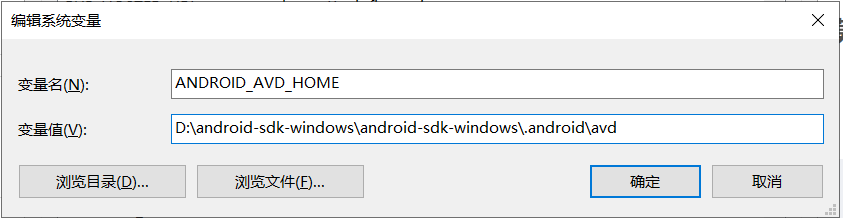emulator专题
Visual Studio Emulator for Android 介绍
1.Visual Studio Emulator for Android 介绍 https://msdn.microsoft.com/zh-CN/library/mt228279.aspx 2.Emulator for Android 安装系统要求 https://msdn.microsoft.com/zh-cn/library/mt228280.aspx 3. Em
Android Studio在android Emulator中运行的项目黑屏
前言: 最近在做一个Android相关的小项目,因为之前这方面的项目做的比较的少。今天在使用虚拟机调试的时候经常出现一些莫名其妙的问题,经过自己多次的尝试和搜索终于解决了这些问题。 问题: 每次run(运行)项目在android Emulator一直显示黑屏问题,如下如所示: 可能是没有检测到匹配的虚拟设备(unknown devices): 解决方案: 重新创建
解决ADB错误“more than one device and emulator”的方法
亲测可用,若有疑问请私信 1.什么情况下出现该问题? 输入adb命令操作设备,但多个设备连接了电脑,导致adb无法识别操作具体哪台设备 2.解决办法 如果输入adb devices,显示 List of devices attached DG4064b7ac4408 device emulator-5556 device 1.若想选择第一台设备操作,执行命令adb -s DG4064
Mac android emulator wifi 联网失败
Mac book连接wifi,android emulator连接网络后打不开网页,解决办法: 打开设置,网络连接,wifi,高级,dns,添加dns服务器,应用后重启模拟器。
Mac上android emulator模拟器使用(三十一)
Mac上android emulator模拟器使用 0.首先在eclipse或者android studio创建android模拟器注意:选择armv7或armv8都可以,模拟器版本建议选择比较新的1.配置环境# emacs /etc/profile#NDKexport PATH=$PATH:~/android-sdks/ndk-bundle#SDK
Android Emulator could not allocate o 无法启动安卓自带虚拟机解决办法
Android模拟器无法为当前的AVD配置1.0gb内存分配。考虑调整内存包含多个你的AVD的AVD管理。错误细节:QEMU的pc.ram” Android Emulator could not allocate 1.0GB of memory for the current AVD configuration. Consider adjusting the Ram Ssize of your
ubuntu中打开终端报错Failed to execute default Terminal Emulator
问题描述 在ubuntu中无法打开终端,提示未能执行默认终端,如下所示 可能原因 错误已经给出了提示,未能执行默认终端,更改默认项就可以了 问题解决 在settings中找到Preferred Applications进入 选择Utilities,并更改Terminal Emulator为Xfce Terminal 最后,再次打开终端成功
android emulator windows bat启动
android emulator windows bat启动 先上结果 // 模拟器路径 -netspeed full -avd 模拟器名称C:\Users\name\AppData\Local\Android\Sdk\emulator\emulator.exe -netdelay none -netspeed full -avd Pixel_3a_API_34_extension
emulator: ERROR: You did not provide the name of an Android Virtual Device
在CMD下 键入:C:/Android1.5_R3/tools>emulator.exe 显示: emulator: ERROR: You did not provide the name of an Android Virtual Device with the '-avd <name>' option. Read -help-avd for more information. If you
Failed to install XXXXX.apk on device 'emulator-5554': timeout解决方法
Failed to install helloworld.apk on device 'emulator-5554': timeout 或者 the user data image is used 原因: 由于模拟器已经开启而没有关闭或者非法关闭引起的。 解决方法: 删除 C:\Documents and Settings\Administrator\.android\avd\对应版
TPM Emulator环境搭建
(文章来源:TPM可信计算平台模块_百度文库 http://wenku.baidu.com/view/f7f2cc4769eae009581becfa.html?re=view) 1、安装环境准备 1.1内核 Linux内核2.6.12版本及以上,提供了对tpm芯片的支持,下载地址:ftp://ftp.kernel.org/pub/linux/kernel/v2.6/。 1.2
[嵌入式系统-28]:开源的虚拟机监视器和仿真器:QEMU(Quick EMUlator)与VirtualBox、VMware Workstation的比较
目录 一、QEMU概述 1.1 QEMU架构 1.2 QEMU概述 1.3 什么时候需要QEMU 1.4 QEMU两种操作模式 1.5 QEMU模拟多种CPU架构 二、QEMU与其他虚拟机的比较 2.1 常见的虚拟化技术 2.1 Linux KVM 2.2 Windows VirtualBox 2.3 Windows VMware workstation 三、Virtual
Error initializing emulator: The XDS200 update cannot work if more than one XDS2xx probe is attached
更换成2020年的新版本CCS,再次去调试DSP程序的时候报错:Error initializing emulator: The XDS200 update cannot work if more than one XDS2xx probe is attached. 此时 选择Continue直接完毕,如果选择update选项则: 继续,得到另外的提示:Error initializing emu
Android 经验: 本地 5555 端口会被 adb 误认为 emulator
在本机启动 Android, 再用本机的的 adb 去连接 adb connect 127.0.0.1:5555 而后 adb devices 查看 user@ubuntu:~$ adb devices List of devices attached emulator-5554 device 127.0.0.1:5555 device 为何会出
【我的Android进阶之旅】adb devices 显示多了一个 emulator-5554 host
一、问题描述 在执行某个adb shell 命令的时候,提示adb.exe: more than one device/emulator C:\Users\000>adb shell xxxx指令adb.exe: more than one device/emulator 使用adb devices 命令的时候,显示多了一个 emulator-5554 host C:\Users\
meta-cmf-bsp-emulator/conf/layer.conf
第1行,将该layer的路径加入BBPATH变量,从bitbake -e rdk-general-broadband-image的输出可以看到 第2到第5行,将该layer中的所有recipe文件和recipe附加文件添加到BBFILES变量。从bitbake -e rdk-general-broadband-image的输出可以看到 第7行将该层的名字加入到BBFILE_COLLECTIO
关于解决Android studio:The emulator process for AVD Pixel_4_XL_API_30 has terminated 以及改变AVD存放位置
文章目录 最新反馈(2021.9.13)0. 前言1. 声明2. 关于avd移位的相关链接3. 具体位移过程4. 检验5. 再次声明到此为止,问题解决,同时AVD位置改变要是觉得对你有帮助的话,点个赞收个藏吧,我会开心一整天的😀 最新反馈(2021.9.13) 这两天收到小伙伴的反馈,小伙伴怀疑是路径中含有中文的原因,基于这一反馈,我建议各位检查一下自己的用户名,很有可能
Android:The emulator process for AVD Pixel_2_API_29 was killed
The emulator process for AVD Pixel_2_API_29 was killed 报错描述: 第一次安装Android studio好不容易解决gradle启动模拟器又出现了以下错误 The emulator process for AVD Pixel_2_API_29 was killed 原因一: 需要安装Intel x86 Emulator Accel
命令行启动android emulator及用adb加载应用程序
1.创建一个手机模拟环境 1.1启动android-sdk-linux/tools/android->tool->manage AVD创建一个模拟环境,命名为test 2.命令行下启动模拟器 android-sdk-linux/tools/emulator -avd test 3.adb连接到设备 android-sdk-linux/pla
Android:The emulator process for AVD Pixel_2_API_29 was killed
The emulator process for AVD Pixel_2_API_29 was killed 报错描述: 第一次安装Android studio好不容易解决gradle启动模拟器又出现了以下错误 The emulator process for AVD Pixel_2_API_29 was killed 原因一: 需要安装Intel x86 Emulator Accel
Error while waiting for device: The emulator process for AVD Pixel_Table_API_27 was killed.报错情况之一
我的是模拟器所在盘的空间满了,所剩余内存不够,无法运行 这种情况解决办法,1.换模拟器的安装路径2.清理模拟器所在的盘,腾出空间使用
Emulator: emulator: ERROR: Can‘t find ‘Linux version ‘ string in kernel image
错误1. 1.The emulator process for AVD Pixel_2_API_30 was killed 如果遇到这个错误 查看模拟器的位置(如果不在sdk目录下) 移动到sdk目录下即可 错误2. Emulator: emulator: ERROR: Can't find 'Linux version ' string in kernel image
emulator: ERROR: Unknown AVD name [Nexus_5X_API_28]
转载:https://blog.csdn.net/qq2399431200/article/details/9260067?locationnum=10&fps=1 第一次在Android Stutio(AS)内创建安卓虚拟设备(AVD)后尝试运行,报错信息: Emulator: emulator: ERROR: Unknown AVD name [Nexus_5X_API_28], u
android Failed to install *.apk on device 'emulator-5554' timeout 或者 the user data image is used解决办法
这个问题的原因是: 模拟器已经开启而没有关闭或者非法关闭引起的 解决办法: 删除C:\Documents and Settings\Administrator\.android\avd\对应版本.avd下所有已.lock结尾文件 或者 在eclipse中的 Window->preferences->Android->DDMS->ADB connection time out(ms):
The emulator process for AVD was killed问题解决
如何解决The emulator process for AVD was killed. 之前按照别人的博客将环境变量设置成 结果.android文件会被显示在avd文件夹下,后面我将环境变量去掉后面avd目录,.android文件夹就会生成在sdk根目录下,看着舒服多了 变量名:ANDROID_SDK_HOME(千万别弄错) 变量值:D:\android-sdk-windows\and
mac的m1安装android-emulator无法连上wifi
前言:最近接了一个android的项目,需要配一下虚拟机的环境,于是按照大佬的教程https://blog.csdn.net/weixin_41677874/article/details/125559161,安装了android-emulator-m1-preview,结果发现上不去网,就很郁闷,查了很多教程都说是dns的问题。 的确是dns的问题,不过,今天教大家一个好方法,不用每次修改dns

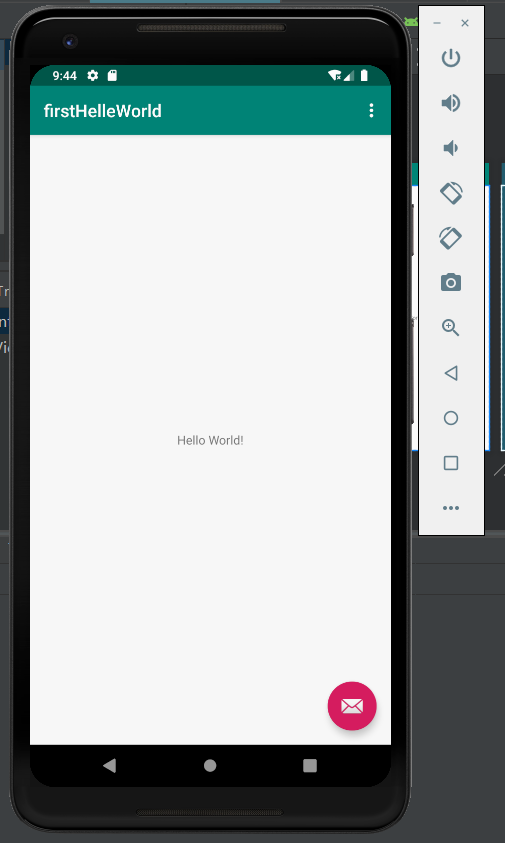


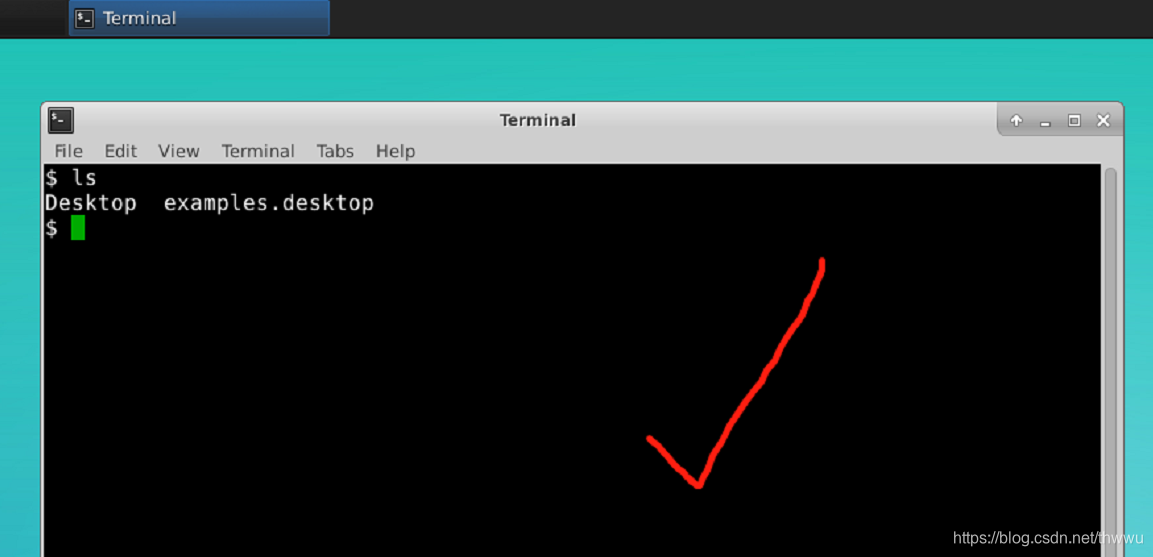
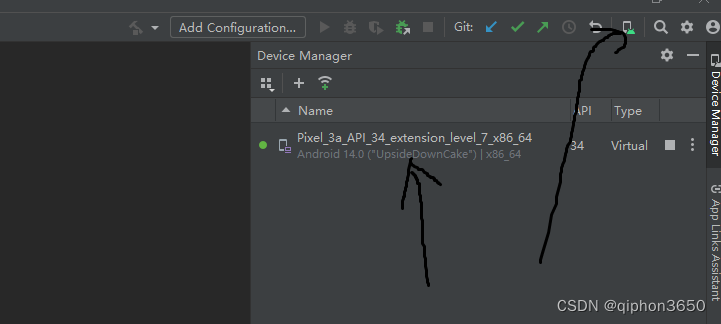
![[嵌入式系统-28]:开源的虚拟机监视器和仿真器:QEMU(Quick EMUlator)与VirtualBox、VMware Workstation的比较](https://img-blog.csdnimg.cn/direct/74dd6cd2550d4afca4b054b1c0b9c22f.png)

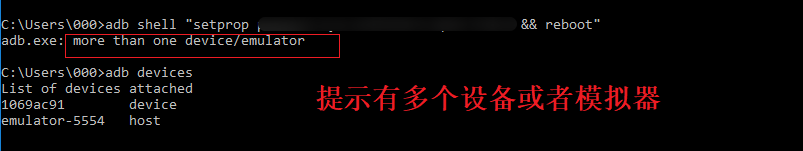


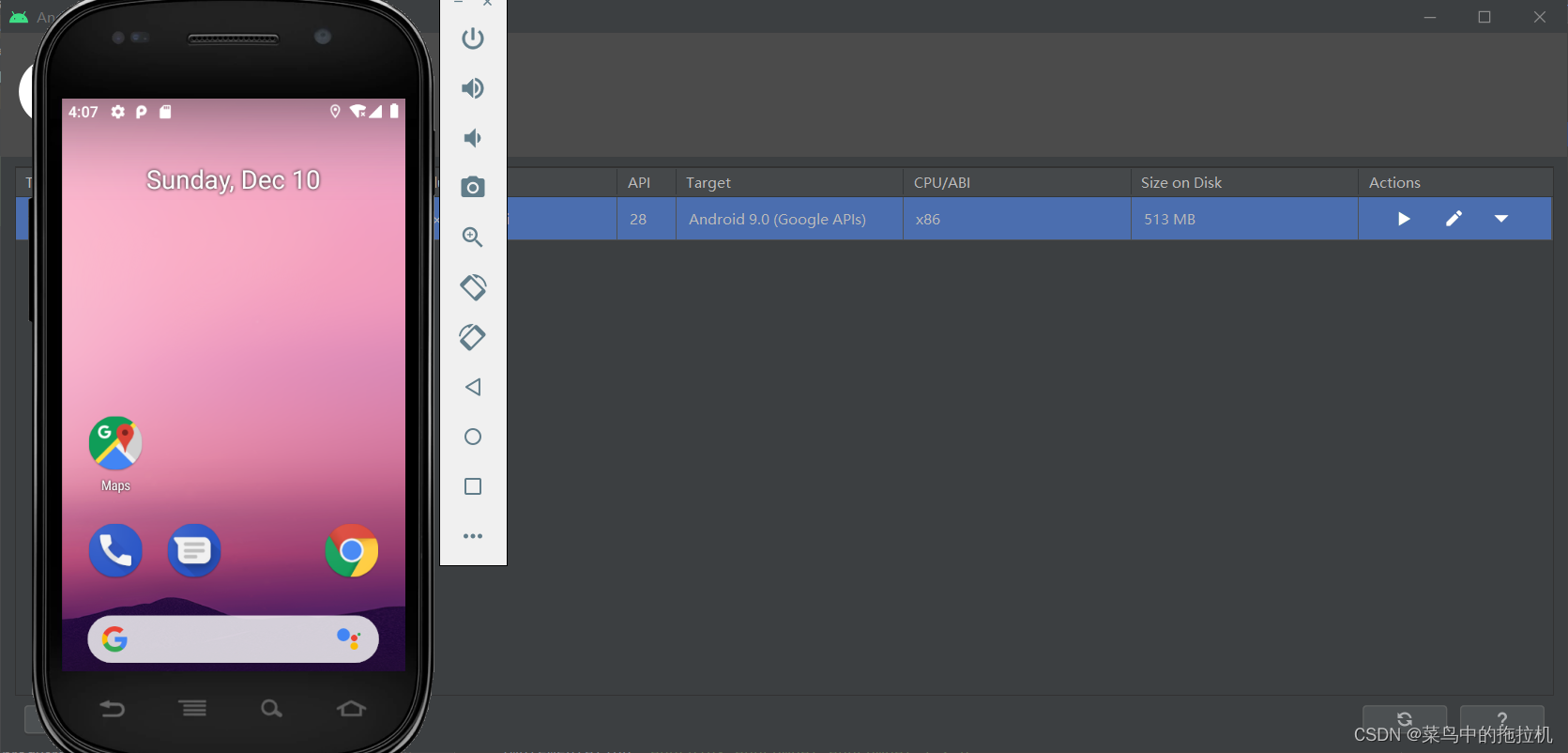

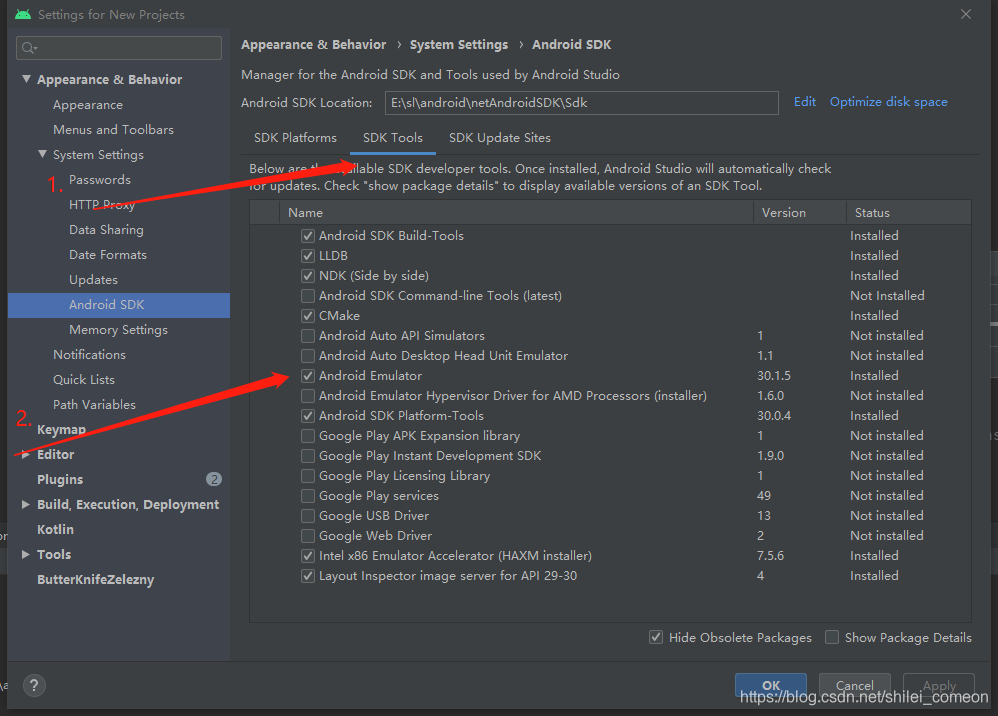
![emulator: ERROR: Unknown AVD name [Nexus_5X_API_28]](https://img-blog.csdnimg.cn/2018110111255174.png?x-oss-process=image/watermark,type_ZmFuZ3poZW5naGVpdGk,shadow_10,text_aHR0cHM6Ly9ibG9nLmNzZG4ubmV0L3NoaWNoaW1peWFzYXRvbmU=,size_16,color_FFFFFF,t_70)