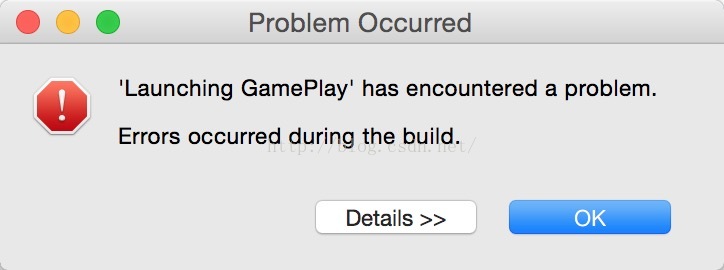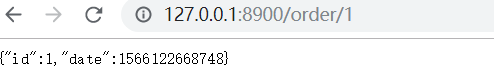elipse专题
我最常用的Elipse快捷键
在java开发中,总结一些自己最常用的快捷键。这些快捷键使得我的开发效率和质量得到质一般的提升。 1.ctrl+shift+r:打开资源 这组快捷键可以让你打开你的工作区中任何一个文件。 2.ctrl+o:快速outline 这组快捷键可以列出当前类中的所有方法及属性。 3.ctrl+e:快速
cocos2dx,elipse,Errors occurred during the build,java.lang.NullPointerException打包Android错误
把COCOS2DX导入Android工程以后,发现报如下错误: Errors occurred during the build. Errors running builder 'Scanner Configuration Builder' on project 'GamePlay'. java.lang.NullPointerException 像这种情况,我用
Elipse安装Pydev等插件时报错An error occurred while collecting items to be installed session context was:(pro
出现问题: 在Elipse安装插件的时候,有时候会出现一些错误,如下: An error occurred while collecting items to be installed session context was:(profile=epp.package.committers, … 如图所示: 解决办法: 第一步:选择 Help — Install New Software;
elipse 正则删除注释
表达式: /\*{1,2}[\s\S]*?\*/ 对应语言注释 /* a lot of words */ 或文档注释 /** more words */ 其中 *因为是regular expression的meta word,需要转义。 Eclipse中的查找是不能设置单行或者多行的,即DOT . 不包含 \r \n,所以\s代替,?表示非贪婪,即碰到注释结束 */ 要停止
elipse中新建tld标签库描述符文件
要在eclipse中新建.tld文件,在右击项目选择new无法直接找到,要右击项目选择new-other-xml- xml(BasicTemplates)-next-选择CreatXmlfile from a DTDFile输入文件名-next-选择selectXML Catalog entry-在出现的XML文本选择下拉框中选择-//sun.Microsystem,Inc.//DTD.jsp T
Android工具使用:Hierarchy Viewer In Elipse IDE
Hierarchy Viewer 是用于调试和优化程序用户界面的工具。API文档中已经描述了在console中启动使用这个工具的方法,本文描述在 Eclipse集成环境中怎么使用这个工具。 示例应用:helloworld 程序 界面效果如图: 这个界面的main.xml 文件: <?xml version="1.0" encoding="utf-
Elipse的CORBA环境建立
Eclipse中corba环境的建立 上章介绍了Corba中idl的词法规则。这里介绍一下corba在eclipse中开发环境的建立: 一:下载corba产品 OpenORB (http://sourceforge.net/projects/openorb/ )里面的内容全下。 类似于: 2,开发工具:Eclipse (这个不必说了吧,是一个公共开发平台,并可做为C、C++、Cobol
elipse下使用SpringBoot+maven创建多模块项目
这里只使用一个生产者和一个消费者的例子 1.创建总的项目 pom.xml <?xml version="1.0" encoding="UTF-8"?><project xmlns="http://maven.apache.org/POM/4.0.0"xmlns:xsi="http://www.w3.org/2001/XMLSchema-instance"xsi:schemaLocation