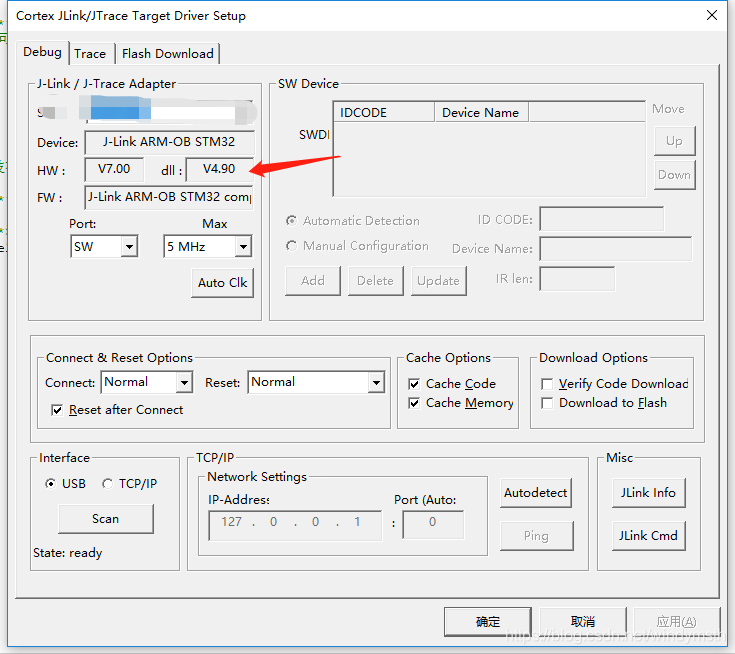defective专题
The connected J-Link is defective,Proper operation cannot be guaranteed怎么解决
出现这个的原因则是Jlink驱动和固件不符。 可以到官网下载旧版本与J-link固件兼容的驱动 我用的是J-OB V2,是通过某宝找同款,查看详情推荐的驱动!
使用MDK5.25,提示“The connected J-Link is defective,Proper operation cannot be guaranteed.”解决办法。
KEIL升级至V5.25之后,在打开J-link配置界面及启动调试时,会弹出“The connected J-Link is defective,Proper operation cannot be guaranteed.”的提示框。在DEBUG过程中,STEP执行10秒左右就断开,并且不能STOP。J-Link与设备的连接异常断开。 问题原因:是由于V5.25的KEIL默认安装高版本的J-
The connected J-Link is defective,Proper operation cannot be guaranteed......
关于keil出现仿真时出错的解决方法 ·安装jlink_V4.9驱动 ·找到驱动安装目录C:\Program Files (x86)\SEGGER\JLink_V490下复制JLinkARM.dll ·找到keil安装目录D:\Keil_v5\ARM\Segger,把刚才复制的JLinkARM.dll替换掉里面的 ·重启keil ·进入仿真就不会有报错了
“j-link “the connected j-link is defective”不一样的解决方法
报错原因:J-Link固件与J-Link驱动版本不兼容。 常见方法:更换J-Link驱动版本 /或/ 更换J-Link固件版本,意在通过改变这两版本达到最佳兼容性。但问题也很明显,你很难找到匹配的版本,J-Link驱动版本太高依旧用不了,版本太低部分芯片都不再支持,所以可以参考下面的方法操作。 ①更新J-Link软件版本 下载地址:SEGGER - The Embedded Experts
The connected J-Link is defective,Proper operation cannot be guaranteed
使用MDK5.25,提示“The connected J-Link is defective,Proper operation cannot be guaranteed.”解决办法。