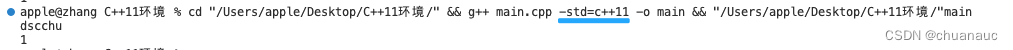coderunner专题
sfml sdl2 windows vscode 调试和coderunner插件运行
链接库写在编译链接命令里,如果没有使用到不会加入到生成的可执行文件里。所以tasks.json可以这样写, {"version": "2.0.0","tasks": [{"type": "cppbuild","label": "C/C++: g++.exe 生成活动文件","command": "D:\\mingw64_1310\\bin\\g++.exe","args": ["-fdiagno
MAC VSCODE g++编译器无法编译C++11语法的 解决办法(CodeRunner版本)
如果你是使用的 codeRunner 这个插件,就是这个按钮 coderunner的原理大致是:先判断你这是什么语言,然后有一个 code-runner.executorMap 来对应各个语言是用什么执行语句 我发现,我修改之前(无法执行C++11语法的原因是,coderunner他的执行语句始终没有指定 std=11),执行的语句如下图所示啊: 于是我很诧异,我自己用终端手敲了
vsCode安装CodeRunner插件输出中文乱码问题
1 vsCode下载 vcCode官网地址:https://code.visualstudio.com/ 2 安装CodeRunner 通过Ctrl + Shift + P 找到 settings找到code-runner.executorMap,在 settings.json 中加入 "code-runner.executorMap": {....."python": "set P