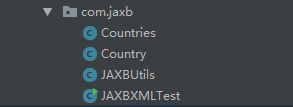本文主要是介绍JAXB解析与生成XML,希望对大家解决编程问题提供一定的参考价值,需要的开发者们随着小编来一起学习吧!
使用JAXB可以快速完成Java类到XML的映射,方便XML文件的解析与生成。
常用注解
@ XmlRootElement(name = "Country")将Java类或枚举类型映射成XML中根元素,设置name属性的值可指定义根元素名称,不设置则默认为类型首字母小写的名称。
@ XmlType(propOrder = {"name", "capital", "population", "foundationTime"})
将Java类后枚举类型映射到XML模式类型,设置propOrder可以指定生成XML中各元素的先后顺序。
@ XmlElement(name = "CFoundationTime")
将JavaBean中的字段值映射到XML元素,设置name属性的值可指定XML元素的名称。
@ XmlAttribute(name = "CRank", required = false)
将JavaBean中的字段映射到XML中元素的属性,设置name属性的值可指定xml中元素属性的名称;
至于required属性,官方文档是说指定 XML 模式属性是可选的还是必需的,不是特别理解。
@ XmlElementWrapper(name = "CountryWrapper")
为集合生成xml包装器元素,简单来讲就是使XML元素更有层次感,更美观,该注解只能用在集合上。
例子
1、类结构如下
Country与Countries为映射对象;
JAXBUtils提供读写XML的方法;
JAXBXMLTest提供读写测试方法;
2、各个类如下
Country类:
package com.jaxb;import javax.xml.bind.annotation.*;@XmlType(propOrder = {"name", "capital", "population", "foundationTime"})
@XmlRootElement(name = "Country")
public class Country {private int population;private String name;private String capital;private int rank;private String foundationTime;public String getFoundationTime() {return foundationTime;}@XmlElement(name = "CFoundationTime")public void setFoundationTime(String foundationTime) {this.foundationTime = foundationTime;}public int getPopulation() {return population;}@XmlElement(name = "CPopulation")public void setPopulation(int population) {this.population = population;}public String getName() {return name;}@XmlElement(name = "CName")public void setName(String name) {this.name = name;}public String getCapital() {return capital;}@XmlElement(name = "CCapital")public void setCapital(String capital) {this.capital = capital;}public int getRank() {return rank;}@XmlAttribute(name = "CRank", required = true)public void setRank(int rank) {this.rank = rank;}@Overridepublic String toString() {return "Country=[Name=" + this.getName() +", Capital=" + this.getCapital() +", Population=" + this.getPopulation() +", FoundationTime=" + this.getFoundationTime() + "]";}
}Countries类:
package com.jaxb;import javax.xml.bind.annotation.XmlElement;
import javax.xml.bind.annotation.XmlElementWrapper;
import javax.xml.bind.annotation.XmlRootElement;
import java.util.List;@XmlRootElement(name = "Countries")
public class Countries {private List<Country> countries;public List<Country> getCountries() {return countries;}@XmlElementWrapper(name = "CountryWrapper")@XmlElement(name = "Country")public void setCountries(List<Country> countries) {this.countries = countries;}@Overridepublic String toString() {return "Countries=[" + this.getCountries() + "]";}
}JAXBUtils类:
package com.jaxb;import javax.xml.bind.JAXBContext;
import javax.xml.bind.JAXBException;
import javax.xml.bind.Marshaller;
import javax.xml.bind.Unmarshaller;
import java.io.File;public class JAXBUtils {public static void writeXML(Object obj, File path, Class... clazz) throws JAXBException {JAXBContext jctx = JAXBContext.newInstance(clazz);Marshaller marshaller = jctx.createMarshaller();// 格式化输出,设置换行和缩进,不设置则会显示在一行marshaller.setProperty(Marshaller.JAXB_FORMATTED_OUTPUT, true);marshaller.marshal(obj, path);// 设置控制台输出marshaller.marshal(obj, System.out);}public static Object readXML(File path, Class... clazz) throws JAXBException {JAXBContext jctx = JAXBContext.newInstance(clazz);Unmarshaller unMarshaller = jctx.createUnmarshaller();Object obj = unMarshaller.unmarshal(path);return obj;}
}JAXBXMLTest类:
package com.jaxb;import javax.xml.bind.JAXBException;
import java.io.File;
import java.time.LocalDate;
import java.util.ArrayList;public class JAXBXMLTest {private static final String XML_PATH_COUNTRY = "./Country.xml";private static final String XML_PATH_COUNTRIES = "./Countries.xml";public static void main(String[] args) throws JAXBException {Country china = new Country();china.setName("中国");china.setCapital("北京");china.setPopulation(1400000000);china.setRank(25);String fTimeChina = LocalDate.of(1949, 10, 1).toString();china.setFoundationTime(fTimeChina);Country america = new Country();america.setName("United States of America");america.setCapital("New York");america.setPopulation(300000000);america.setRank(11);String fTimeAmerica = LocalDate.of(1776, 7, 4).toString();america.setFoundationTime(fTimeAmerica);File xmlFile = new File(XML_PATH_COUNTRY);File xmlFile1 = new File(XML_PATH_COUNTRIES);System.out.println("\n【写入到" + XML_PATH_COUNTRY + "】");JAXBUtils.writeXML(china, xmlFile, Country.class);System.out.println("\n【写入list到" + XML_PATH_COUNTRIES + "】");Countries countries = new Countries();ArrayList<Country> list = new ArrayList<>();list.add(china);list.add(america);countries.setCountries(list);JAXBUtils.writeXML(countries, xmlFile1, Countries.class);System.out.println("\n【从" + XML_PATH_COUNTRIES + "中读取】");Countries countriesRead = (Countries) JAXBUtils.readXML(xmlFile1, Countries.class, Country.class);System.out.println(countriesRead);System.out.println("\n【从" + XML_PATH_COUNTRY + "中读取】");Country countryRead = (Country) JAXBUtils.readXML(xmlFile, Country.class);System.out.println(countryRead);}
}运行测试类,结果如下:
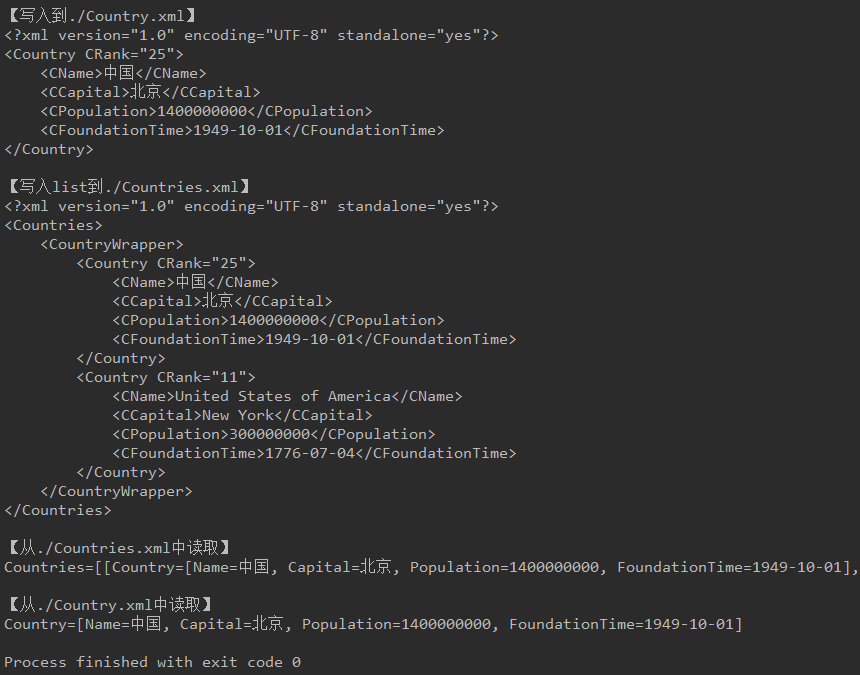
这篇关于JAXB解析与生成XML的文章就介绍到这儿,希望我们推荐的文章对编程师们有所帮助!