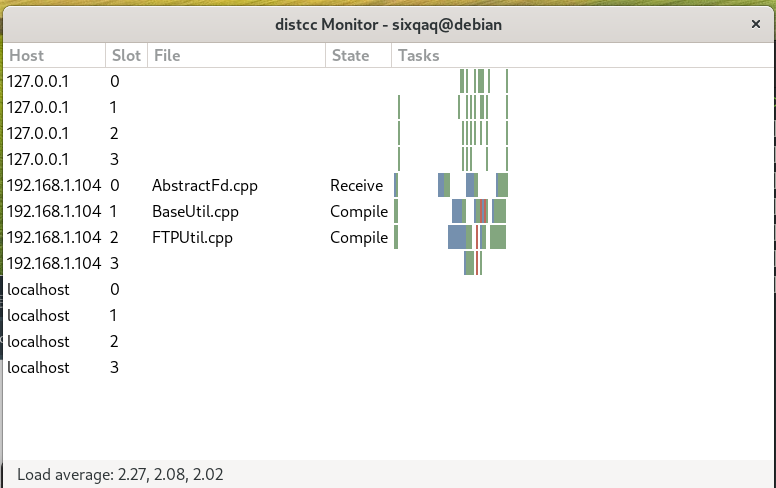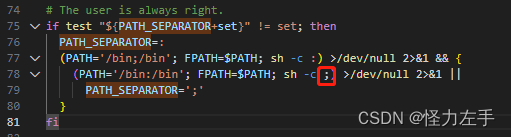本文主要是介绍distcc,希望对大家解决编程问题提供一定的参考价值,需要的开发者们随着小编来一起学习吧!
distcc 是一个分布式编译的工具的设置distcc 是一个分布式编译的工具1.安装distccapt-get install distcc2.修改/etc/default/distcc配置文件# Defaults for distcc initscript# sourced by /etc/init.d/distcc## should distcc be started on boot?#STARTDISTCC="true"#STARTDISTCC="false"## Which networks/hosts should be allowed to connect to the daemon?# You can list multiple hosts/networks separated by spaces.# Networks have to be in CIDR notation, f.e. 192.168.1.0/24# Hosts are represented by a single IP Adress## ALLOWEDNETS="127.0.0.1"ALLOWEDNETS="192.168.0.1/24"## Which interface should distccd listen on?# You can specify a single interface, identified by it's IP address, here.## LISTENER="127.0.0.1"LISTENER="192.168.0.62"## You can specify a (positive) nice level for the distcc process here## NICE="10"NICE="10"## You can specify a maximum number of jobs, the server will accept concurrently## JOBS=""JOBS=""## Enable Zeroconf support?# If enabled, distccd will register via mDNS/DNS-SD.# It can then automatically be found by zeroconf enabled distcc clients# without the need of a manually configured host list.## ZEROCONF="true"ZEROCONF="true" 3.修改vi /etc/init.d/distcc脚本,添加交叉工具链,可执行文件的位置PATH=/home/project/trunk/3rdpartyPackage/qt4.6.2/bin:/home/project/trunk/3rdpartyPackage/ncurses/bin:/home/project/toolchain/armv6/codesourcery/bin:/home/project/toolchain/armv6/codesourcery/arm-none-linux-gnueabi/libc/usr/bin:/home/project/trunk/3rdpartyPackage/qt4.6.2/bin:/usr/local/sbin:/usr/local/bin:/usr/sbin:/usr/bin:/sbin:/bin:/usr/games:/home/project/trunk/3rdpartyPackage/qt4.6.2/bin:$PATH4.制件distcc编译器链接文件cd /usr/lib/distccln -s ../../bin/distcc arm-none-linux-gnueabi-g++ln -s ../../bin/distcc arm-none-linux-gnueabi-gcc5.重新启动distcc服务6.安装ccache.以提速编译apt-get install ccache.7.运行以下环境export PATH=/home/project/trunk/3rdpartyPackage/qt4.6.2/bin:/home/project/trunk/3rdpartyPackage/ncurses/bin:/home/project/toolchain/armv6/codesourcery/bin:/home/project/toolchain/armv6/codesourcery/arm-none-linux-gnueabi/libc/usr/bin:/home/project/trunk/3rdpartyPackage/qt4.6.2/bin:$PATHexport QTDIR=/home/project/trunk/3rdpartyPackage/qt4.6.2export LD_LIBRARY_PATH=$QTDIR/lib:$LD_LIBRARY_PATHexport PATH=$PATH:$QTDIR/bin#export MANPATH=$QTDIR/man:$MANPATH#export QMAKESPEC=/unix/project/yuante-ivi/3rdpartyPackage/qt4.6.2/mkspecs/linux-g++#/usr/bin/distccd --daemon --allow 192.168.0.0/24 --user openexport DISTCC_HOSTS='192.168.0.248 192.168.0.216 192.168.0.219 192.168.0.215 192.168.0.218 192.168.0.220 192.168.0.64 192.168.0.110 192.168.0.52'export DISTCC_LOG="/var/log/distcc.log"export CC="distcc arm-none-linux-gnueabi-gcc"export CXX="distcc arm-none-linux-gnueabi-g++"alias make="make -j100 CC='ccache distcc arm-none-linux-gnueabi-gcc' CXX='ccache distcc arm-none-linux-gnueabi-g++'"这篇关于distcc的文章就介绍到这儿,希望我们推荐的文章对编程师们有所帮助!