本文主要是介绍宿舍管理系统代码详解(主页面),希望对大家解决编程问题提供一定的参考价值,需要的开发者们随着小编来一起学习吧!
本篇将对管理系统的主页面的代码进行详细的介绍。
目录
一、主页面前端代码
1.样式展示
2.代码详解
(1)template部分
(2)script部分
(3)路由导航守卫
(4)在vue中引用vue
一、主页面前端代码
1.样式展示
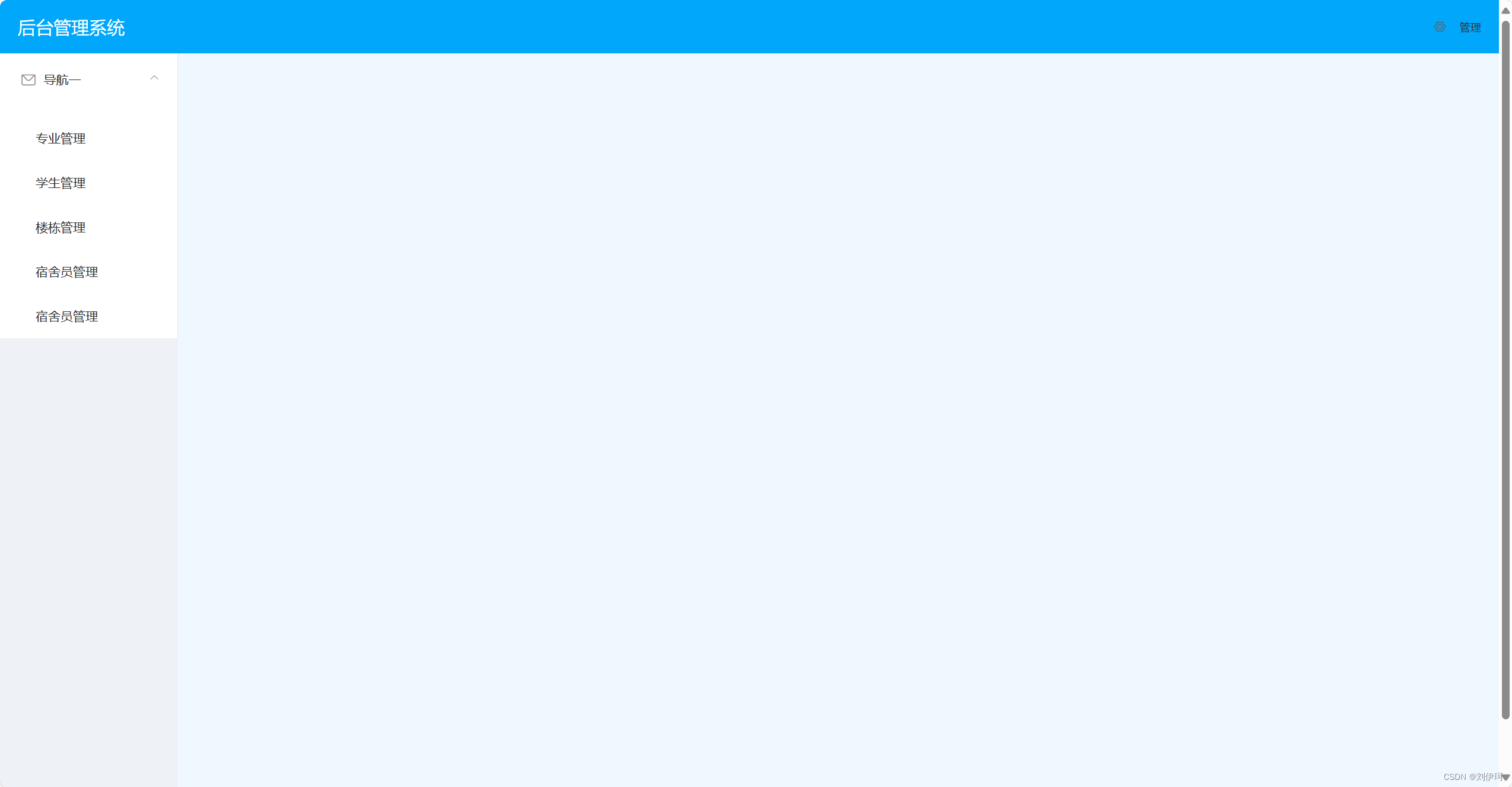
2.代码详解
(1)template部分
<template><el-container><el-header style="text-align: right; font-size: 12px"><div class="header-title">后台管理系统</div><el-dropdown><i class="el-icon-setting" style="margin-right: 15px"></i><el-dropdown-menu slot="dropdown"><el-dropdown-item>个人信息</el-dropdown-item><el-dropdown-item>修改密码</el-dropdown-item><el-dropdown-item><span @click="logout()">安全退出</span></el-dropdown-item></el-dropdown-menu></el-dropdown><span>{{account}}</span></el-header><el-container><el-aside width="200px" style="background-color: rgb(238, 241, 246)"><el-menu :default-openeds="['1', '3']" router><el-submenu index="1"><template slot="title"><i class="el-icon-message"></i>导航一</template><el-menu-item-group><el-menu-item index="/majorlist">专业管理</el-menu-item><el-menu-item index="/studentList">学生管理</el-menu-item><el-menu-item index="/BuildList">楼栋管理</el-menu-item><el-menu-item index="/BmList">宿舍员管理</el-menu-item><el-menu-item index="/DormList">宿舍员管理</el-menu-item></el-menu-item-group></el-submenu></el-menu></el-aside><el-main><router-view></router-view></el-main></el-container></el-container>
</template>这部分代码依旧是element-UI组件里面的布局代码,从官网上可以直接引用(Element - 全球最流行的 Vue UI 框架)。然后在基础上修改以满足自己需要的内容样式。
注意这部分的导航这部分的代码,在新建导航或者新建导航内的内容时,记得将标签前后都带上。
(2)script部分
<script>export default {data() {return {account: ""}},methods: {logout() {this.$confirm('您确定要退出吗?', '提示', {confirmButtonText: '确定',cancelButtonText: '取消',type: 'warning'}).then(() => {sessionStorage.clear();this.$router.replace("/login");})}},mounted() {//去除要显示的用户信息this.account = sessionStorage.getItem("account");}}
</script>1.account数据需要显示在主页面右上角,所以需要传值
2.logout()函数:用来退出登录的,直接退出到登录界面
(3)路由导航守卫
网页有可能会跳过登录界面直接进入到主页面,是不安全的,所以要添加导航守卫,确保在点击其他的内容时吗,进行判断,当用户信息为空时返回到登录界面。
//路由导航守卫,每当前端发生一次路由跳转时,会自动触发beforeEach();
router.beforeEach((to, from, next) => {if (to.path == '/login') { //如果访问登录组件,不需要做任何判断,直接放行return next(); //放行到目标组件} else {var account = sessionStorage.getItem("account");if (account == null) { //用户信息为空,说明用户没有登录return next("/login");} else { //说明用户已经登录next();}}
})(4)在vue中引用vue
在vue中调用其他的vue文件,会重新打开一个新的页面来显示新的vue内的东西,我们需要的是在本网页内打开,所以需要使用children方法:
routes: [{path: '/',component: Login},{path: '/login',component: Login},{path: '/Main',component: Guanli,children: [{path: "/majorlist",component: MajorList},{path: "/StudentList",component: StudentList},{path: "/BuildList",component: BuildList},{path: "/BmList",component: BmList},{path: "/DormList",component: DormList}]}]vue中引用vue定义是这样定义的,但是还需要进行路由导入
import MajorList from '../views/major/MajorList.vue';
import StudentList from '../views/student/StudentList.vue';
import BuildList from '../views/building/BuildList.vue';
import BmList from '../views/buildmanager/BmList.vue';
import DormList from '../views/dorms/DormList.vue';因为主页面只是用来展示,调用其他的导航内容的,所以不需要与后端交互,没有交互的内容,因此没有后端的代码。
这篇关于宿舍管理系统代码详解(主页面)的文章就介绍到这儿,希望我们推荐的文章对编程师们有所帮助!




