本文主要是介绍mdpi使用overleaf时,使用bib文件批量生成bbl格式参考文献,希望对大家解决编程问题提供一定的参考价值,需要的开发者们随着小编来一起学习吧!
mdpi的overleaf模板中要求\bibitem 的格式,而不能直接使用.bib
第一步:

你正在使用的类似乎是可以在这里找到的MDPI类https://www.mdpi.com/data/MDPI_template.zip?v= 20180904个
通过查看 Definitions 档案夹一可以找到两个 .bst 档案,定义此类的自定义引用样式。载入哪一个(使用Bibtex' \bibliographystyle )取决于班级选择。
这意味着该类与Bibtex完全相容,您应该像往常一样使用它(使用所需的参考格式)。如果您不知道如何使用Bibtex,请查看标准文件(例如此处)。总之,您需要
了解如何准备 .bib 档案包含你的参考资料(比如 mybib.bib )
使用模板中的"变体B"(删除变体A)(替换 \bibliography{your_external_BibTeX_file} 与 \bibliography{mybib.bib} )
使用 \cite在您的文字中插入引文和变种(或添加 \nocite{*} 只包括所有参考文献)
使用乳胶和bibtex进行编译.我的建议是使用 latexmk -pdf yourfile.tex 但你也可以用 pdflatex yourfile.tex; bibtex yourfile.tex; pdflatex yourfile.tex; pdflatex yourfile.tex手动完成
或者,您可能希望使用Autorea或Overleaf(根据出版商的说明此处)因为它们提供了更直观的介面,甚至可能是文章模板,您可以直接从平台提交。
参考:https://t.codebug.vip/questions-66969.htm

The class you are using appears to be the MDPI class that can be found here https://www.mdpi.com/data/MDPI_template.zip?v=20180904
By looking in the Definitions folder one can find two .bst files, which define the custom reference styles of this class. Which one is loaded (using Bibtex' \bibliographystyle) depends on the class options.
This means that the class is fully compatible with Bibtex and you should be able to use it (with the required reference formats) as usual. If you do not know how to use Bibtex, have a look at the standard documentation (for example here). In summary, you need to
- understand how to prepare a
.bibfile with the data of your references (saymybib.bib) - use the "Variant B" (deleting variant A) from the template (replacing
\bibliography{your_external_BibTeX_file}with\bibliography{mybib.bib}) - insert citations in your text with
\citeand variants (or add\nocite{*}to just include all references) - Compile with latex AND bibtex. My recommendation is to use
latexmk -pdf yourfile.texbut you can also do it manually withpdflatex yourfile.tex; bibtex yourfile.tex; pdflatex yourfile.tex; pdflatex yourfile.tex
Alternatively, you may want to use Autorea or Overleaf (as suggested in the publisher's instructions here) as they offer a more intuitive interface, and maybe even templates for articles, which you can submit directly from the platform.
英文原版参考:https://tex.stackexchange.com/questions/452341/how-to-efficiently-cite-in-the-format-of-mdpi
即在Definitions文件夹下,新建main.tex 和 references.bib
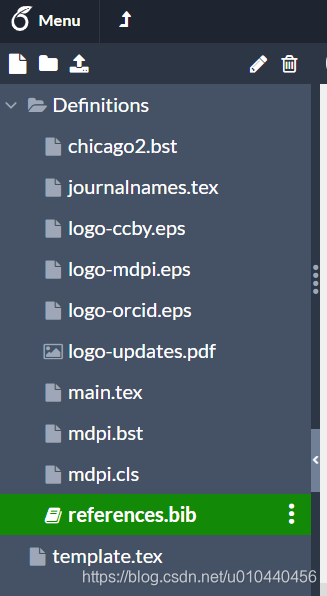
里面分别放置:
\documentclass{article}
\begin{document}
\nocite{*}
\bibliography{references} %bibfile_name
% \bibliographystyle{IEEEtran}
\bibliographystyle{mdpi}
\end{document}
@article{ortiz2002vision,title={A vision system for an underwater cable tracker},author={Ortiz, Alberto and Sim{\'o}, Miquel and Oliver, Gabriel},journal={Machine vision and applications},volume={13},number={3},pages={129--140},year={2002},publisher={Springer}
}@article{qu2017non,title={Non-sky polarization-based dehazing algorithm for non-specular objects using polarization difference and global scene feature},author={Qu, Yufu and Zou, Zhaofan},journal={Optics Express},volume={25},number={21},pages={25004--25022},year={2017},publisher={Optical Society of America}
}最后得到编译结果:
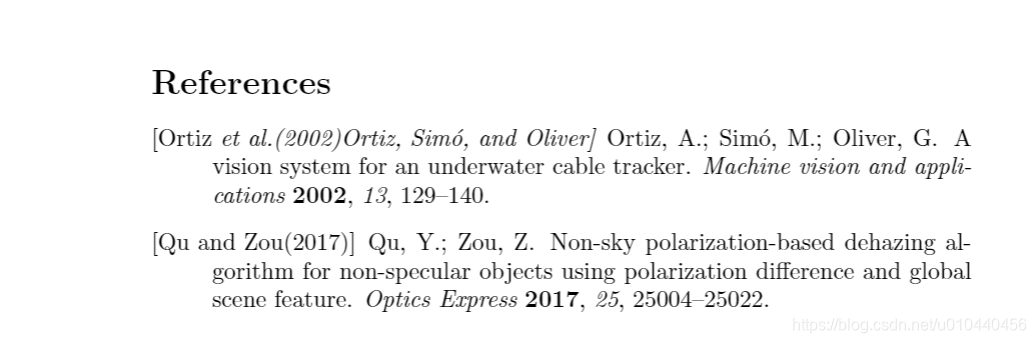
通过以上可以在文章中显示出正确的参考文献格式。
第二步:
将编译器选择为LaTex,操作下面3步,即可导出bbl文件,可将bbl文件复制到你要引用的文献中。
参考:https://tex.stackexchange.com/questions/462314/overleaf-v2-how-to-get-bbl-file

方法参考:https://blog.csdn.net/JSJWR/article/details/79373900
这篇关于mdpi使用overleaf时,使用bib文件批量生成bbl格式参考文献的文章就介绍到这儿,希望我们推荐的文章对编程师们有所帮助!





