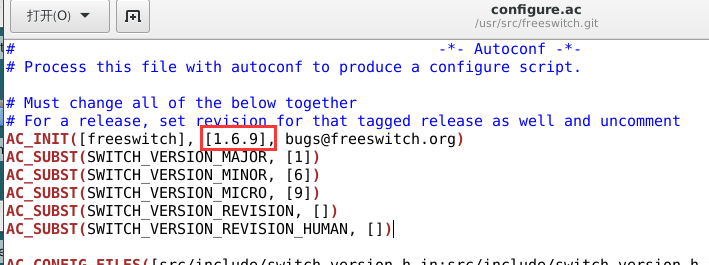本文主要是介绍debian 8环境安装freeswitch 1.6.9教程,希望对大家解决编程问题提供一定的参考价值,需要的开发者们随着小编来一起学习吧!
具体步骤:1.先安装相关工具及依赖包
apt-get install autoconf automake devscripts g++ gawk gettext git-core libcurl4-openssl-dev
apt-get install libdb-dev libedit-dev libgdbm-dev 'libjpeg-dev|libjpeg62-turbo-dev' libldns-dev
apt-get install libncurses5-dev libopus-dev libopus-ocaml libpcre3-dev libperl-dev libpq-dev libsndfile-dev
apt-get install libspeex-dev libspeexdsp-dev libsqlite3-dev libssl-dev libtiff5-dev 'libtool-bin|libtool'
apt-get install make python-dev pkg-config yasm
echo "deb http://files.freeswitch.org/repo/deb/debian/ jessie main" > /etc/apt/sources.list.d/99FreeSWITCH.test.list
wget -O - http://files.freeswitch.org/repo/deb/debian/key.gpg |apt-key add -
apt-get update
DEBIAN_FRONTEND=none APT_LISTCHANGES_FRONTEND=none apt-get install -y --force-yes freeswitch-video-deps-most
注:若无对应安装包可在本文后部文章中设置中科大的软件源,然后执行apt-get update更新软件源后在安装即可
2.选择安装路径
cd /usr/src3.下载freeswitch源码
git clone https://freeswitch.org/stash/scm/fs/freeswitch.git -bv1.6 freeswitch.git其中-bv1.6为选择版本,自动选择最新的版本,这里对应最新的版本为1.6.9,最后一个参数freeswitch.git为源码保存的文件夹,如果想看下载下来的源码为什么版本,可打开freeswitch.git目录下的configure.ac,下图红框部分即为版本号
4.切换到源码路径
cd /usr/src/freeswitch.git5.构建,其中参数-j为开启多线程构建
./bootstrap.sh -j6.增删模块,将对应模块的前面的#去掉即取消注释,生效该文件
vi modules.conf7.配置文件
./configure --enable-core-pgsql-support8.编译及安装
make && make install9.安装声音文件
make cd-sounds-install cd-moh-install如果后续要更新,切换到源码路径,执行make current命令即可
cd /usr/local/freeswitch.git
make current
步骤7可能会遇到问题:
configure: error: no usable pkg-config or pg_config; please install
libpq devel package or equivalent
解决办法为安装libpq-dev,执行以下命令
apt-get install libpq-dev正在读取软件包列表... 完成
正在分析软件包的依赖关系树
正在读取状态信息... 完成
有一些软件包无法被安装。如果您用的是 unstable 发行版,这也许是
因为系统无法达到您要求的状态造成的。该版本中可能会有一些您需要的软件
包尚未被创建或是它们已被从新到(Incoming)目录移出。
下列信息可能会对解决问题有所帮助:
下列软件包有未满足的依赖关系:
libpq-dev : 依赖: libkrb5-dev 但是它将不会被安装
依赖: comerr-dev 但是它将不会被安装
E: 无法修正错误,因为您要求某些软件包保持现状,就是它们破坏了软件包间
的依赖关系。
源的问题,更换源即可,打开/etc/apt/source.list,将源换成中科大的
deb http://mirrors.ustc.edu.cn/debian jessie main contrib non-free
deb-src http://mirrors.ustc.edu.cn/debian jessie main contrib non-free
deb http://mirrors.ustc.edu.cn/debian jessie-proposed-updates main contrib non-free
deb-src http://mirrors.ustc.edu.cn/debian jessie-proposed-updates main contrib non-free
deb http://mirrors.ustc.edu.cn/debian jessie-updates main contrib non-free
deb-src http://mirrors.ustc.edu.cn/debian jessie-updates main contrib non-free步骤8可能会遇到的问题:
mod_lua模块中
未找到lua.h 等等,将include文件改成"lua/lua.h"即可
mod_mod模块中
/usr/bin/ld: cannot find -llua
在目录/usr/lib/x86_64-linux-gnu下、建立一个软连接ln -sv liblua5.2.so.0.0.0 liblua.so即可,注意其中5.2为lua的版本
mod_mp4模块中
mp4_helper.hpp:29:28: fatal error: ../mp4v2/mp4v2.h: No such file or directory
#include "../mp4v2/mp4v2.h"
安装对应的库文件即可,命令
apt-get install libmp4v2-dev
遇到以下情况
Makefile:886: *** You must install libsndfile-dev to build mod_sndfile. Stop
1.到 http://www.mega-nerd.com/libsndfile/#Download下载tar包
Linux环境下执行以下命令获取
wget http://www.mega-nerd.com/libsndfile/files/libsndfile-1.0.27.tar.gz
2.解压
tar zxvf libsndfile-1.0.27.tar.gz 3.配置
./configure 4.编译及安装
make && make install5.复制到pkgconfig目录下
cp /usr/local/lib/pkgconfig/sndfile.pc /usr/lib/pkgconfig【64位系统复制到/usr/lib64/pkgconfig中】
6.这步十分必要,到freeswitch目录重新执行configure
./configure --enable-core-pgsql-support
参考出处:
https://freeswitch.org/confluence/display/FREESWITCH/Debian+8+Jessie
这篇关于debian 8环境安装freeswitch 1.6.9教程的文章就介绍到这儿,希望我们推荐的文章对编程师们有所帮助!