本文主要是介绍Python作业三:扫描目录文件,发送到指定邮箱,希望对大家解决编程问题提供一定的参考价值,需要的开发者们随着小编来一起学习吧!
问:
作业任务:编写python代码,扫描指定的目录下的所有文件,将这些扫描的文本内容邮件发送到指定邮箱(如:自己的qq邮箱)
发送邮箱:yagmail
以 163 邮箱为例,在编码之前,我们需要开启 SMTP 服务
然后,手动新增一个授权码
其中,账号、授权码和服务器地址用于连接登录邮箱服务器
ya-gmail 只需要几行代码,就能实现发送邮件的功能
首先,安装依赖库
# 安装依赖库
pip3 install yagmail
然后,通过账号、授权码和服务器地址连接邮箱服务器,返回一个服务对象
import yagmail#连接服务器
#用户名、授权码、服务器地址
yag_server = yagmail.SMTP(user = 'xxxxxxxxxxx@163.com',password = 'XXXXXXXXXXX',host = 'smtp.163.com')
通过 send () 函数,将邮件发送出去
#发送列表对象
email_to = ['yyyyyyyyyy@qq.com',]
email_title = 'Python作业'
email_content = file_tree#发送邮件
yag_server.send(email_to,email_title,email_content)邮件发送完毕之后,关闭连接
#关闭连接
yag_server.close()
扫描目录文件
import os#文件扫描,并树形输出def scan_file(path, depth=0):"""扫描文件并打印树形结构"""indent = " " * 4 * depthfiles = sorted(os.listdir(path))file_tree = ""for f in files:fullpath = os.path.join(path, f)if os.path.isdir(fullpath):file_tree += f"{indent}├─ {f}/\n"file_tree += scan_file(fullpath, depth + 1)if depth == 0 and f < files[-1]:file_tree += f"{indent}│ \n"elif os.path.isfile(fullpath):file_tree += f"{indent}├─ {f}\n"if depth == 0 and f < files[-1]:file_tree += f"{indent}│ \n"return file_treeif __name__ == '__main__':path = "D:\\111"# 扫描文件并收集结果file_tree = scan_file(path)该函数用于扫描指定路径下的文件和文件夹,并以树形结构进行输出。
函数接受两个参数:path表示要扫描的路径,depth表示当前扫描的深度,默认为0。
函数通过递归调用来实现文件夹的层级遍历,对于每个文件夹,它会先打印出当前文件夹的名称,然后递归调用scan_file函数来扫描并打印该文件夹内的文件和子文件夹。
对于文件,它则直接打印出文件的名称。最终返回一个字符串,其中包含了整个路径下的文件和文件夹的树形结构。
在__main__块中,该函数被调用来扫描路径为"D:\111"的文件夹,并将结果存储在file_tree变量中。
代码
#作业任务:编写python代码,扫描指定的目录下的所有文件,
# 将这些扫描的文本内容邮件发送到指定邮箱(如:自己的qq邮箱)
import yagmail
import os#文件扫描,并树形输出def scan_file(path, depth=0):"""扫描文件并打印树形结构"""indent = " " * 4 * depthfiles = sorted(os.listdir(path))file_tree = ""for f in files:fullpath = os.path.join(path, f)if os.path.isdir(fullpath):file_tree += f"{indent}├─ {f}/\n"file_tree += scan_file(fullpath, depth + 1)if depth == 0 and f < files[-1]:file_tree += f"{indent}│ \n"elif os.path.isfile(fullpath):file_tree += f"{indent}├─ {f}\n"if depth == 0 and f < files[-1]:file_tree += f"{indent}│ \n"return file_treeif __name__ == '__main__':path = "D:\\111"# 扫描文件并收集结果file_tree = scan_file(path)#连接服务器
#用户名、授权码、服务器地址
yag_server = yagmail.SMTP(user = 'xxxxxxxxxxx@163.com',password = 'XXXXXXXXXXX',host = 'smtp.163.com')#发送列表对象
email_to = ['yyyyyyyyyy@qq.com',]
email_title = 'Python作业'
email_content = file_tree#发送邮件
yag_server.send(email_to,email_title,email_content)#关闭连接
yag_server.close()结果
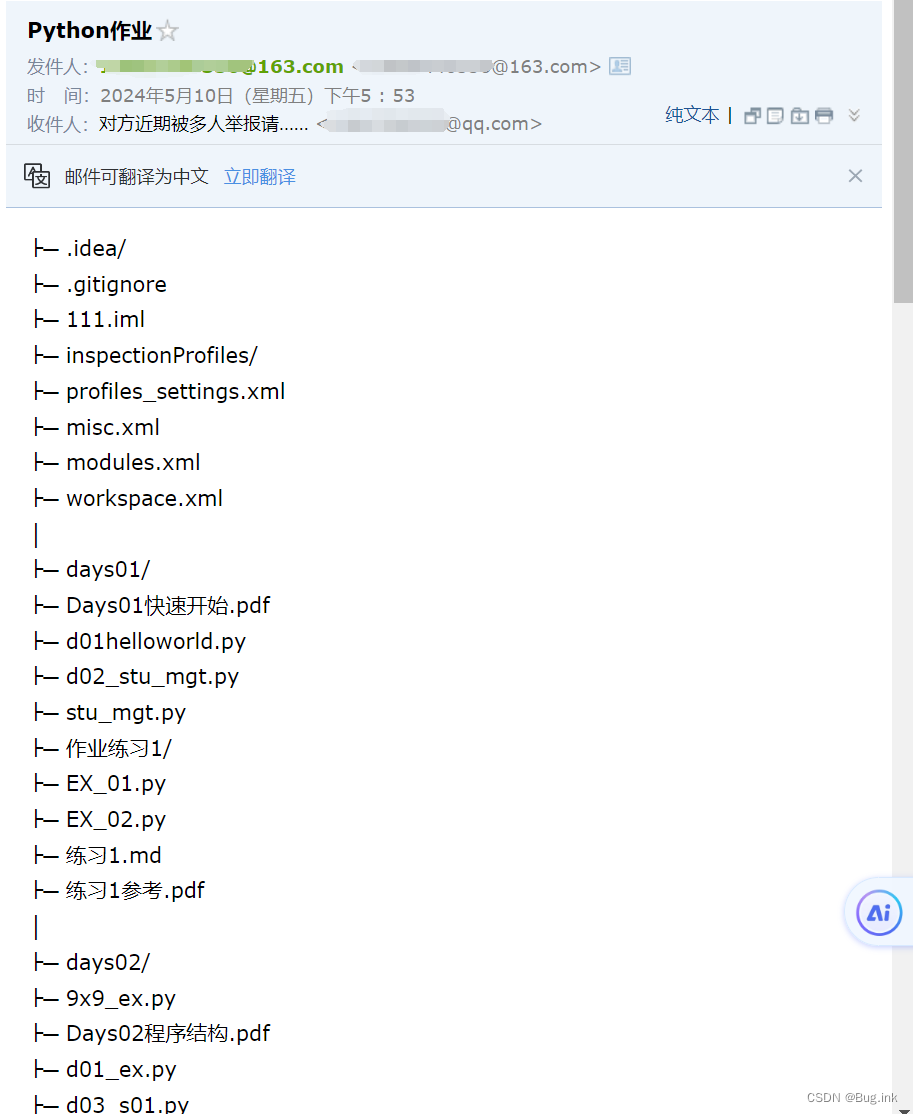
这篇关于Python作业三:扫描目录文件,发送到指定邮箱的文章就介绍到这儿,希望我们推荐的文章对编程师们有所帮助!






