本文主要是介绍学习torchmd分子动力学模拟,希望对大家解决编程问题提供一定的参考价值,需要的开发者们随着小编来一起学习吧!
TorchMD打算提供一种简单易用的API,用于使用PyTorch进行分子动力学。这使研究人员能够更快地进行力场开发研究,并以PyTorch的简单性和强大性将神经网络潜力无缝集成到动力学中。
TorchMD使用与经典MD代码(如ACEMD)一致的化学单位,即kcal/mol表示能量,K表示温度,g/mol表示质量,Å表示距离。
TorchMD目前正在进行中,请随时提供有关API或GitHub问题跟踪器中潜在错误的反馈。
还要检查TorchMD-Net是否具有快速准确的神经网络电位https://github.com/torchmd/torchmd-net/
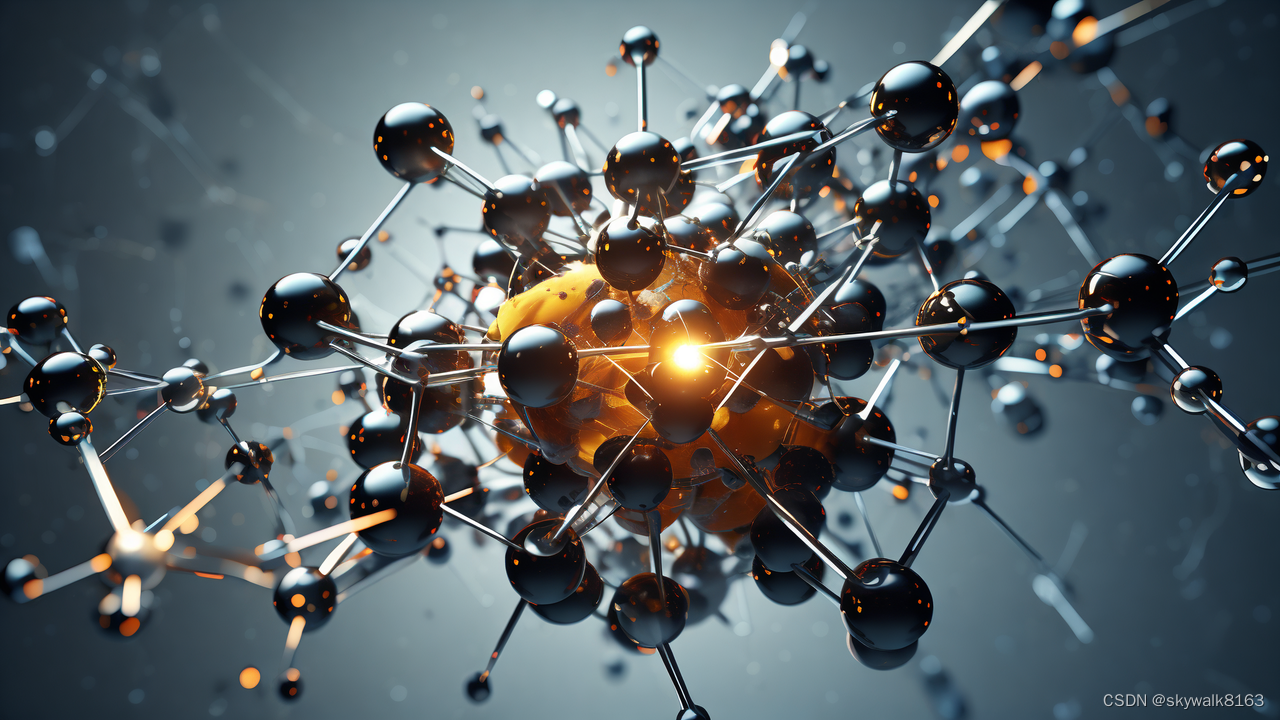
TorchMD intends to provide a simple to use API for performing molecular dynamics using PyTorch. This enables researchers to more rapidly do research in force-field development as well as integrate seamlessly neural network potentials into the dynamics, with the simplicity and power of PyTorch.
TorchMD uses chemical units consistent with classical MD codes such as ACEMD, namely kcal/mol for energies, K for temperatures, g/mol for masses, and Å for distances.
TorchMD is currently WIP so feel free to provide feedback on the API or potential bugs in the GitHub issue tracker.
Also check TorchMD-Net for fast and accurate neural network potentials GitHub - torchmd/torchmd-net: Neural network potentials
首先搭建torchmd环境:
torch环境这里略,主要思路就是到官网,根据cuda信息选择合适的安装包进行安装。
使用conda安装分子动力学相关软件:
conda install moleculekit parmed jupyter -c acellera -c conda-forge -y
conda install -c conda-forge openmm -y安装torchmd
pip install torchmd natsort下载torchmd源代码
git clone https://openi.pcl.ac.cn/skywalk163/torchmd
测试torchmd
进入torchmd目录,然后执行:
python tests/test_torchmd.py 输出:
Running test: tests/data/1dihedral/angle Energy diff: 3.243e-07 Force diff: 1.107e-05bond Energy diff: -3.986e-06 Force diff: 1.173e-04dihedral Energy diff: -5.242e-08 Force diff: 2.409e-07lennardjones Energy diff: 5.268e-09 Force diff: 3.749e-08electrostatic Energy diff: 1.477e-10 Force diff: 1.158e-09
All forces. Total energy: 0.747 Energy diff: -3.709e-06 Force diff 1.210e-04Running test: tests/data/4dihedrals/angle Energy diff: 1.501e-06 Force diff: 4.117e-05bond Energy diff: -3.988e-06 Force diff: 1.139e-04dihedral Energy diff: -2.097e-07 Force diff: 2.221e-07lennardjones Energy diff: 1.472e-07 Force diff: 4.044e-07electrostatic Energy diff: -5.384e-09 Force diff: 2.444e-09
All forces. Total energy: 7.416 Energy diff: -2.555e-06 Force diff 1.446e-04Running test: tests/data/2watersperiodic/angle Energy diff: 1.437e-06 Force diff: 2.273e-04bond Energy diff: -5.145e-06 Force diff: 8.183e-04dihedral Energy diff: 0.000e+00 Force diff: 0.000e+00lennardjones Energy diff: -5.396e-09 Force diff: 4.818e-04electrostatic Energy diff: -3.844e-07 Force diff: 1.260e-06
All forces. Total energy: -0.213 Energy diff: -4.098e-06 Force diff 1.528e-03
ok----------------------------------------------------------------------
Ran 2 tests in 75.449sOK测试通过!
调试
执行test报错ModuleNotFoundError: No module named 'natsort'
安装natsort
pip install natsort
执行test报错,File tests/data/prod_alanine_dipeptide_amber/structure.prmtop was not found.
~/work/paddlemd/torchmd/tests]$ python test_torchmd.py
Traceback (most recent call last):
File "/usr/home/skywalk/work/paddlemd/torchmd/tests/test_torchmd.py", line 474, in test_replicas
mol = Molecule(os.path.join(testdir, "structure.prmtop"))
File "/home/skywalk/miniconda3/lib/python3.10/site-packages/moleculekit/molecule.py", line 412, in __init__
self.read(filename, **kwargs)
File "/home/skywalk/miniconda3/lib/python3.10/site-packages/moleculekit/molecule.py", line 1369, in read
raise FileNotFoundError(f"File {ff} was not found.")
FileNotFoundError: File tests/data/prod_alanine_dipeptide_amber/structure.prmtop was not found.
原来是没有在torchmd的根目录执行,改正:
~/work/paddlemd/torchmd]$ python tests/test_torchmd.py
报错:ModuleNotFoundError: No module named 'openmm'
安装
pip install openmm还是报错,原来包的名字是:openmm-systems
pip install openmm-systems还是报错,咋回事呢? 还是用conda装吧
conda install -c conda-forge openmm -y报错Could not find or import OpenMM version 7.0+
File "/opt/conda/lib/python3.10/site-packages/parmed/utils/decorators.py", line 17, in new_fcn
raise ImportError('Could not find or import OpenMM version 7.0+')
ImportError: Could not find or import OpenMM version 7.0+
conda安装7.1 还是不行,7.1没装上,不过在另一台机器8.1版本是ok的
使用import openmm,发现报错:
import openmm
Traceback (most recent call last):
File "<stdin>", line 1, in <module>
File "/opt/conda/lib/python3.10/site-packages/openmm/__init__.py", line 24, in <module>
from openmm.openmm import *
File "/opt/conda/lib/python3.10/site-packages/openmm/openmm.py", line 10, in <module>
from . import _openmm
ImportError: /opt/conda/lib/python3.10/site-packages/openmm/../../../libstdc++.so.6: version `GLIBCXX_3.4.30' not found (required by /opt/conda/lib/python3.10/site-packages/openmm/../../../libOpenMM.so.8.0)
按照网上讲的修改gcc版本等,都没生效。后来改为gpu环境,搞定。也就是换了个环境。不知道为什么有些环境就是会有GLIBCXX_3.4.30这样的报错。
报错Can't call numpy() on Tensor that requires grad. Use tensor.detach().numpy() instead.
Traceback (most recent call last):
File "/usr/home/skywalk/work/paddlemd/torchmd/tests/test_torchmd.py", line 514, in test_replicas
assert np.abs(Epot[0] + 1722.3569) < 1e-4 and np.abs(Epot[1] + 1722.3569) < 1e-4
File "/home/skywalk/miniconda3/lib/python3.10/site-packages/torch/_tensor.py", line 1062, in __array__
return self.numpy()
RuntimeError: Can't call numpy() on Tensor that requires grad. Use tensor.detach().numpy() instead.
把这个文件work/paddlemd/torchmd/tests/test_torchmd.py的这句代码assert np.abs(Epot[0] + 1722.3569) < 1e-4 and np.abs(Epot[1] + 1722.3569) < 1e-4改成:
assert np.abs(Epot[0].detach().numpy() + 1722.3569) < 1e-4 and np.abs(Epot[1].detach().numpy() + 1722.3569) < 1e-4
最后看结果是-1722.3567 ,就差了万分之2 ,或说这里应该再除以1722的,这样这里就过了。
最终修改成了这样:
assert np.abs(Epot[0].detach() + 1722.3569) < (1e-4 *1722) and np.abs(Epot[1].detach() + 1722.3569) < (1e-4*1722)
这篇关于学习torchmd分子动力学模拟的文章就介绍到这儿,希望我们推荐的文章对编程师们有所帮助!









