本文主要是介绍练习项目后端代码解析切面篇(Aspect),希望对大家解决编程问题提供一定的参考价值,需要的开发者们随着小编来一起学习吧!
前言
之前注解篇时我说,通常情况下一个自定义注解一般对应一个切面,虽然项目里的切面和注解个数相同,但是好像有一个名字看起来并不对应,无所谓,先看了再说。
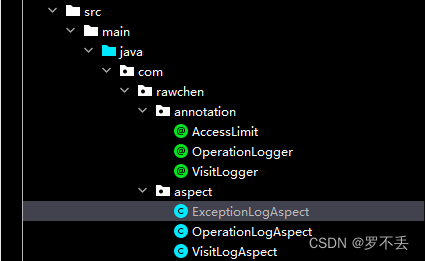
ExceptionLogAspect切面
我在里面做了具体注释,所以看起来比较长,但我觉得作者的代码思路还是很清晰的,就是里面一下就涉及了三个自写工具类的使用,会让我暂时少了一些具体逻辑的理解。
如果不想看代码里的注释可以先看看我的理解。
我们先来看这个类的类图吧
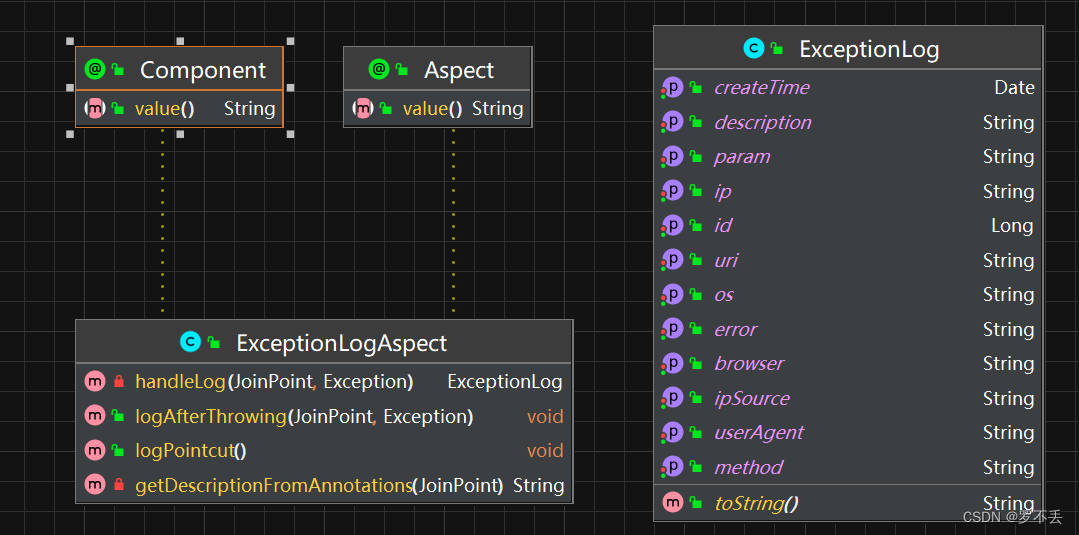
这个类被两个注解修饰,@Component和 @Aspect一起使用,可以方便地实现Spring AOP的功能,同时确保切面类被Spring容器管理。
@Component:这个注解是Spring的一个核心注解,用于指示一个类是Spring容器管理的组件。当一个类被标记为@Component时,Spring会自动检测并注册它,使得它可以在应用程序的其他部分中被注入和使用。
@Aspect:这个注解是Spring AOP(面向切面编程)的一部分,用于指示一个类是一个切面。切面是一个关注点(Cross-Cutting Concerns)模块化的类,它包含了一系列的通知(Advice),这些通知在特定的连接点(Join Points)上执行。
这个类有四个方法
handlelog(JoinPoint,Exception) :根据传入的参数,返回一个填充好数据的 ExceptionLog的对象,ExceptionLog的属性部分我也放在图里面了。
logAfterThrowing(JoinPoint,Exception):用于指定在目标方法抛出异常后执行的通知。它被一个注解 @AfterThrowing(value = “logPointcut()”, throwing = “e”) 修饰,value属性指定了切点,throwing属性指定了异常对象,它可以在通知方法中作为参数使用。
logPointcut():它被 @Pointcut(“execution(* com.rawchen.controller….(…))”)修饰,表示切入点的声明,里面的参数表示拦截的范围。
最后实现的功能
一旦com.rawchen.controller包下的某个类的某个方法抛出异常,ExceptionLogAspect切面中的logAfterThrowing通知方法就会被触发。该方法上面一行的注解会找到切入点对象和异常信息传到方法里,然后开始执行逻辑。
@AfterThrowing(value = "logPointcut()", throwing = "e")
public void logAfterThrowing(JoinPoint joinPoint, Exception e) {ExceptionLog log = handleLog(joinPoint, e);exceptionLogService.saveExceptionLog(log);
}
ExceptionLog log = handleLog(joinPoint, e) 调用handleLog方法来创建一个新的ExceptionLog对象,并填充其属性,包括异常发生的URI、方法、IP地址、用户代理、描述信息、错误堆栈跟踪以及请求参数。
exceptionLogService.saveExceptionLog(log) 调用ExceptionLogService的saveExceptionLog方法来保存异常日志。这个方法将异常日志信息保存到数据库或其他存储介质中。
ExceptionLogService是一个服务层接口,它定义了保存异常日志的方法,这个接口在ExceptionLogAspect类中通过@Autowired注解注入了实现类。
完整代码注释
package com.rawchen.aspect;import com.rawchen.annotation.OperationLogger;
import com.rawchen.annotation.VisitLogger;
import com.rawchen.entity.ExceptionLog;
import com.rawchen.service.ExceptionLogService;
import com.rawchen.util.AopUtils;
import com.rawchen.util.IpAddressUtils;
import com.rawchen.util.StringUtils;
import org.aspectj.lang.JoinPoint;
import org.aspectj.lang.annotation.AfterThrowing;
import org.aspectj.lang.annotation.Aspect;
import org.aspectj.lang.annotation.Pointcut;
import org.aspectj.lang.reflect.MethodSignature;
import org.springframework.beans.factory.annotation.Autowired;
import org.springframework.stereotype.Component;
import org.springframework.web.context.request.RequestContextHolder;
import org.springframework.web.context.request.ServletRequestAttributes;
import com.rawchen.util.JacksonUtils;import javax.servlet.http.HttpServletRequest;
import java.lang.reflect.Method;
import java.util.Map;/*** @Description: AOP记录异常日志* @Date: 2020-12-03*/
@Component
@Aspect
public class ExceptionLogAspect {//@Autowired:这是一个Spring的注解,用于自动注入ExceptionLogService的实例。//Spring会自动查找合适的组件并将其注入到当前类中。@AutowiredExceptionLogService exceptionLogService;/*** 配置切入点* logPointcut():它的作用是作为切点的标识符。* 在这个方法上标注了@Pointcut注解,因此它会被Spring AOP识别为切点定义。*///@Pointcut("execution(* com.rawchen.controller..*.*(..))"):这是一个切点注解,用于定义哪些方法会被拦截。//在这个例子中,execution(* com.rawchen.controller..*.*(..))//表示拦截com.rawchen.controller包及其子包下的所有方法。@Pointcut("execution(* com.rawchen.controller..*.*(..))")public void logPointcut() {}/*** 该方法它接收JoinPoint和Exception对象作为参数这个方法可用于创建一个异常日志对象,并将为其填充为合适的值后存储。*///@AfterThrowing(value = "logPointcut()", throwing = "e"):这是一个通知注解,//用于指定在目标方法抛出异常后执行的通知。value属性指定了切点,throwing属性指定了异常对象,//它可以在通知方法中作为参数使用。@AfterThrowing(value = "logPointcut()", throwing = "e")public void logAfterThrowing(JoinPoint joinPoint, Exception e) {ExceptionLog log = handleLog(joinPoint, e);exceptionLogService.saveExceptionLog(log);}/*** 设置ExceptionLog对象属性* * @return 填充好数据的ExceptionLog对象*/private ExceptionLog handleLog(JoinPoint joinPoint, Exception e) {//获取了当前的ServletRequestAttributes对象,这个对象包含了当前HTTP请求的详细信息。ServletRequestAttributes attributes = (ServletRequestAttributes) RequestContextHolder.getRequestAttributes();//获取当前的HttpServletRequest对象,这个对象代表了当前的HTTP请求。HttpServletRequest request = attributes.getRequest();//通过request对象的方法获取一些具体信息//获取请求的URI(统一资源标识符)String uri = request.getRequestURI();//获取请求方法String method = request.getMethod();//通过作者自己写的工具类,来获取ip地址String ip = IpAddressUtils.getIpAddress(request);//获取请求的User-Agent头,这个头通常包含了客户端浏览器的信息。String userAgent = request.getHeader("User-Agent");//todo 使用swagger后,可以直接使用注解上的内容作为 ExceptionLog 的 description//通过类里私有方法获取注解上的描述内容存储在字符串中String description = getDescriptionFromAnnotations(joinPoint);//使用作者自己写的StringUtils工具类的方法来获取异常的堆栈跟踪信息。String error = StringUtils.getStackTrace(e);//创建一个新的ExceptionLog对象,并使用前面获取的信息来填充它的属性。ExceptionLog log = new ExceptionLog(uri, method, description, error, ip, userAgent);//调用AopUtils工具类的方法来获取请求的参数。Map<String, Object> requestParams = AopUtils.getRequestParams(joinPoint);//将请求参数转换为JSON字符串,并截取前2000个字符,//然后将其设置为ExceptionLog对象的param属性,只截取2000个字符是为了限制日志的长度,避免日志过长。log.setParam(StringUtils.substring(JacksonUtils.writeValueAsString(requestParams), 0, 2000));return log;}/*** 如果抛出方法被自定义注解修饰,那就得到OperationLogger注解里或者VisitLog描述操作的那段字符串*/private String getDescriptionFromAnnotations(JoinPoint joinPoint) {String description = "";//这行代码从JoinPoint对象中获取方法签名,并将其转换为Method对象,这样就可以访问方法上的注解了。Method method = ((MethodSignature) joinPoint.getSignature()).getMethod();OperationLogger operationLogger = method.getAnnotation(OperationLogger.class);if (operationLogger != null) {description = operationLogger.value();return description;}VisitLogger visitLogger = method.getAnnotation(VisitLogger.class);if (visitLogger != null) {description = visitLogger.behavior();return description;}return description;}
}
OperationLogAspect
还是先看类图
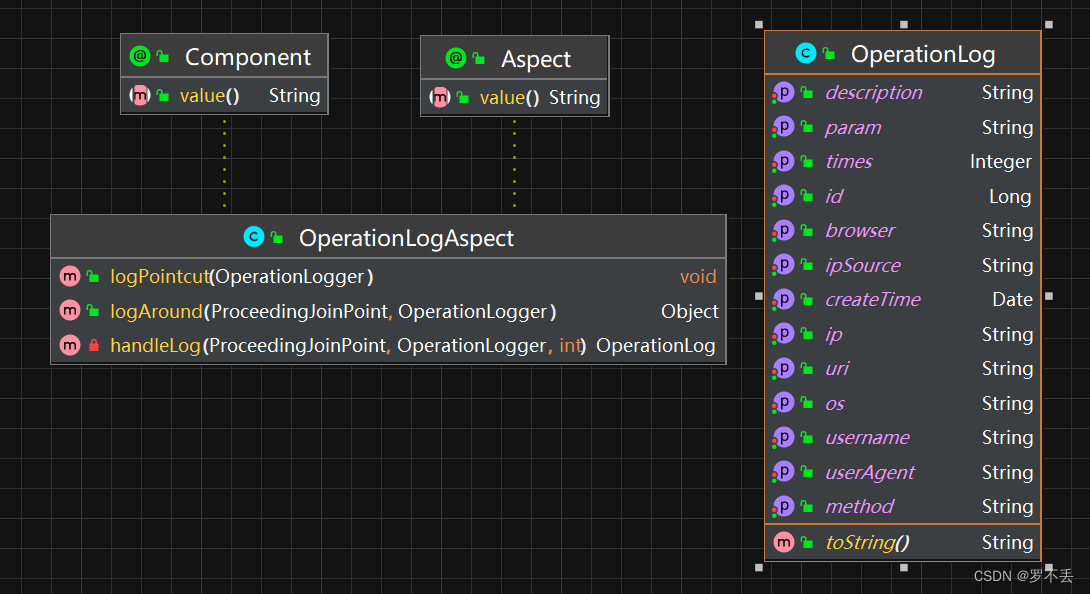
注解已经解释过一遍了,而且这三个方法与前面的ExceptionLogAspect切面相差不大,同时一样在图里附上OperationLog类便于理解。
logPointcut() :被 @Pointcut(“@annotation(operationLogger)”) 注解修饰,表示切入点的声明,它将会匹配所有带有OperationLogger注解的方法。
logAround(ProceedingJoinPoint joinPoint, OperationLogger operationLogger):被 @Around(“logPointcut(operationLogger)”) 注解修饰,表示该切入点的方法被环绕通知,环绕通知是一种动态拦截方法执行的通知,它允许你完全控制方法的执行流程。
环绕通知的logAround方法可以执行以下操作:
执行被环绕的方法:Object result = joinPoint.proceed(); 这行代码会执行原始的方法调用,并将返回值存储在result变量中。
在方法执行前后添加额外的逻辑:在这个例子中,它记录了方法执行的时间,并创建了一个操作日志对象。
返回方法的执行结果:return result; 这行代码将原始方法的执行结果返回给调用者。
handleLog(ProceedingJoinPoint joinPoint, OperationLogger operationLogger, int times):通过调用工具类进行信息解析,返回一个填充好数据属性的OperationLog对象,供服务层接口进行日志保存。
最后实现的功能
一旦被OperationLogger注解修饰的方法被调用,然后切入点进行匹配,传参到logAround方法,进行一个环绕通知来记录这个方法的执行时间,最后通过handleLog方法与其他信息一同被记录到日志当中。也是服务层接口通过注解注入实体类,服务层接口方法负责日志保存。
@Around("logPointcut(operationLogger)")public Object logAround(ProceedingJoinPoint joinPoint, OperationLogger operationLogger) throws Throwable {// 设置当前时间currentTime.set(System.currentTimeMillis());// 执行被环绕的方法Object result = joinPoint.proceed();// 计算方法执行时间int times = (int) (System.currentTimeMillis() - currentTime.get());// 清除当前时间currentTime.remove();// 创建操作日志对象OperationLog operationLog = handleLog(joinPoint, operationLogger, times);// 保存操作日志operationLogService.saveOperationLog(operationLog);// 返回方法的执行结果return result;}
完整代码注释
@Component
@Aspect
public class OperationLogAspect {// 注入操作日志服务@AutowiredOperationLogService operationLogService;// 线程局部变量,用于记录当前时间ThreadLocal<Long> currentTime = new ThreadLocal<>();/*** 配置切入点,用于匹配带有OperationLogger注解的方法*/@Pointcut("@annotation(operationLogger)")public void logPointcut(OperationLogger operationLogger) {}/*** 配置环绕通知,用于记录操作日志** @param joinPoint 方法执行的连接点* @param operationLogger 方法上的OperationLogger注解* @return 方法的执行结果* @throws Throwable 方法执行中可能抛出的异常*/@Around("logPointcut(operationLogger)")public Object logAround(ProceedingJoinPoint joinPoint, OperationLogger operationLogger) throws Throwable {// 设置当前时间currentTime.set(System.currentTimeMillis());// 执行被环绕的方法Object result = joinPoint.proceed();// 计算方法执行时间int times = (int) (System.currentTimeMillis() - currentTime.get());// 清除当前时间currentTime.remove();// 创建操作日志对象OperationLog operationLog = handleLog(joinPoint, operationLogger, times);// 保存操作日志operationLogService.saveOperationLog(operationLog);// 返回方法的执行结果return result;}/*** 获取HttpServletRequest请求对象,并设置OperationLog对象属性** @param operationLogger 方法上的OperationLogger注解* @param times 方法执行时间* @return 操作日志对象*/private OperationLog handleLog(ProceedingJoinPoint joinPoint, OperationLogger operationLogger, int times) {// 获取当前请求的ServletRequestAttributesServletRequestAttributes attributes = (ServletRequestAttributes) RequestContextHolder.getRequestAttributes();// 从ServletRequestAttributes中获取HttpServletRequest对象HttpServletRequest request = attributes.getRequest();// 获取当前用户名,通过JWT工具类解析String username = JwtUtils.getTokenBody(request.getHeader("Authorization")).getSubject();// 获取请求的URIString uri = request.getRequestURI();// 获取请求的HTTP方法String method = request.getMethod();// 获取OperationLogger注解的描述信息String description = operationLogger.value();// 获取请求的IP地址String ip = IpAddressUtils.getIpAddress(request);// 获取请求的User-Agent头String userAgent = request.getHeader("User-Agent");// 创建新的操作日志对象OperationLog log = new OperationLog(username, uri, method, description, ip, times, userAgent);// 通过工具类,获取请求参数,并将其转换为JSON字符串,然后截取前2000个字符作为日志参数,避免日志过长Map<String, Object> requestParams = AopUtils.getRequestParams(joinPoint);log.setParam(StringUtils.substring(JacksonUtils.writeValueAsString(requestParams), 0, 2000));// 返回操作日志对象return log;}
}VisitLogAspect切面
类图
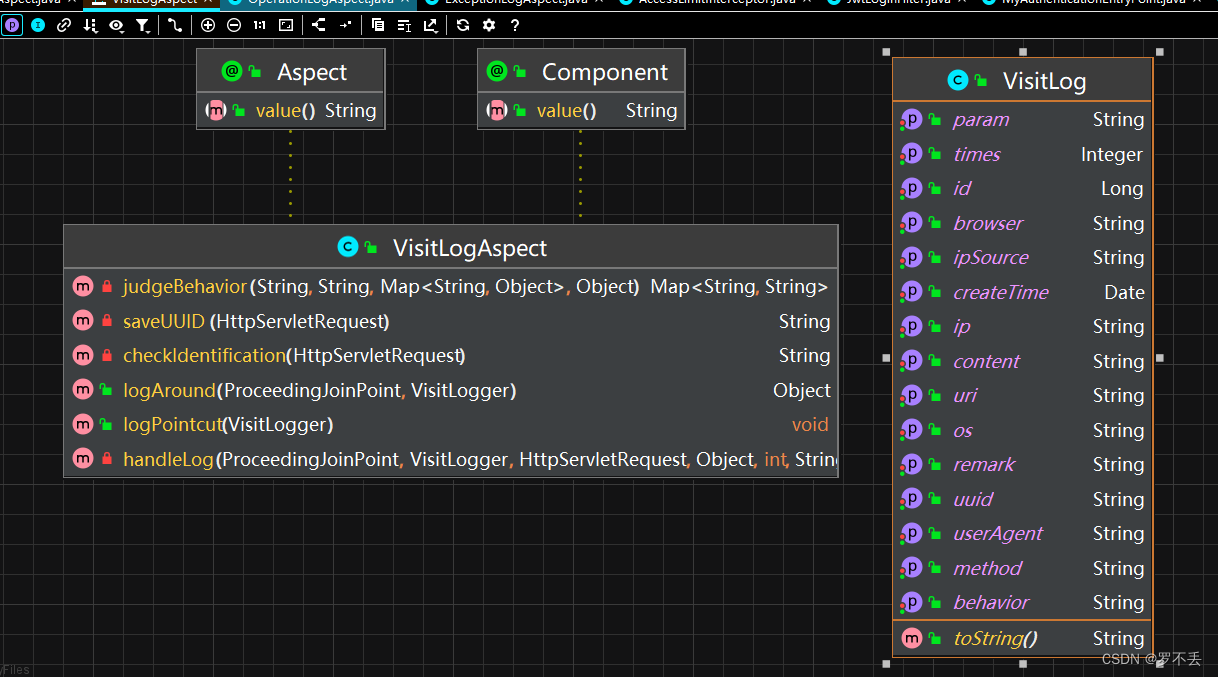
这里面的logAround环绕通知方法,logPointcut方法以及handleLog的方法与上面两个切面类也是大同小异,现在主要看一下类图里前面三个方法。
checkIdentification(HttpServletRequest request) :校验访客标识码,通过获取请求里面的校验码,有校验码就与数据库里的进行比对,比对成功后保存在Redis中,比对不成功就签发一个新的标识码;加入请求里根本没有校验码,也是签发一个新的。
saveUUID(HttpServletRequest request) :签发校验码,根据时间戳、ip、userAgent生成UUID,并进行数据库与Redis的保存操作。
至于这个judgeBehavior(String behavior, String content, Map<String, Object> requestParams, Object result)方法,它里面只是简单的字符串与注解里的参数进行匹配,再根据请求信息完成日志数据,所以说我放一张VisitLogger的注解使用次数反而更加好理解。
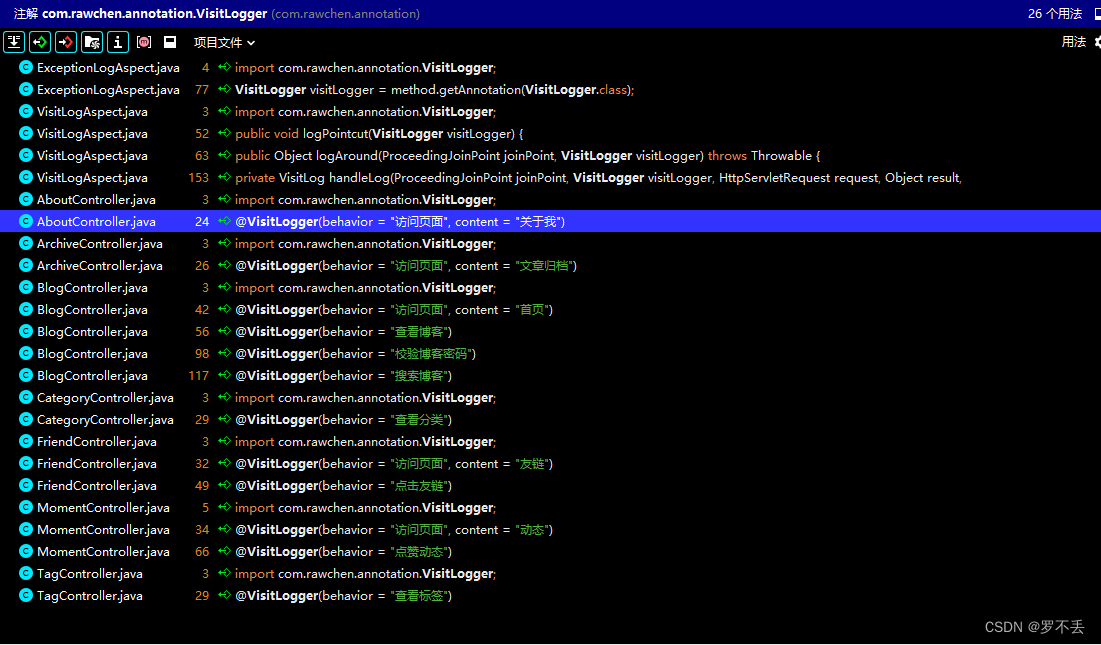
最后实现功能
- 访问日志记录:当一个方法被VisitLogger注解修饰时,该方法执行前后会被VisitLogAspect切面拦截,并在方法执行前后执行日志记录逻辑。
- 访客标识码验证:在方法执行前,切面会检查请求头中是否包含identification字段,这是访客的唯一标识码。如果未包含,切面会生成一个新的访客标识码并保存到数据库和Redis中。
- 行为判断和日志内容设置:根据VisitLogger注解的行为和内容描述,切面会判断并设置访问日志的备注和内容字段。
- 访问日志保存:在方法执行后,切面会创建一个VisitLog对象,并填充其属性,包括访客标识码、请求URI、HTTP方法、行为描述、内容描述、IP地址、执行时间、User-Agent头等。然后,它会将这个访问日志对象保存到服务层进行持久化。
- Redis使用:切面使用Redis服务来存储和验证访客标识码。它将访客标识码保存到Redis中的一个集合中,并在验证访客标识码时检查这个集合中是否包含该标识码。
- 数据库访问:切面会访问数据库来验证访客标识码是否已存在于数据库中,以及是否需要生成新的访客标识码。
UUID的作用
UUID(Universally Unique Identifier,通用唯一识别码)是一种用于生成唯一标识符的机制。
在这个项目里,UUID被用于生成访客的唯一标识码。当请求头中没有identification字段时,切面会生成一个新的UUID,并将其保存到数据库和Redis中。之后,在每次请求中,切面都会检查请求头中的identification字段,以验证访客标识码是否有效。
这种机制可以防止重复访问和刷访问量等恶意行为。
完整代码注释
@Component
@Aspect
public class VisitLogAspect {// 注入访问日志服务@AutowiredVisitLogService visitLogService;// 注入访客服务@AutowiredVisitorService visitorService;// 注入Redis服务@AutowiredRedisService redisService;// 线程局部变量,用于记录当前时间ThreadLocal<Long> currentTime = new ThreadLocal<>();/*** 配置切入点,用于匹配带有VisitLogger注解的方法*/@Pointcut("@annotation(visitLogger)")public void logPointcut(VisitLogger visitLogger) {}/*** 配置环绕通知,用于记录访问日志** @param joinPoint 方法执行的连接点* @param visitLogger 方法上的VisitLogger注解* @return 方法的执行结果* @throws Throwable 方法执行中可能抛出的异常*/@Around("logPointcut(visitLogger)")public Object logAround(ProceedingJoinPoint joinPoint, VisitLogger visitLogger) throws Throwable {// 设置当前时间currentTime.set(System.currentTimeMillis());// 执行被环绕的方法Object result = joinPoint.proceed();// 计算方法执行时间int times = (int) (System.currentTimeMillis() - currentTime.get());// 清除当前时间currentTime.remove();// 获取请求对象HttpServletRequest request = ((ServletRequestAttributes) RequestContextHolder.getRequestAttributes()).getRequest();// 校验访客标识码String identification = checkIdentification(request);// 记录访问日志VisitLog visitLog = handleLog(joinPoint, visitLogger, request, result, times, identification);// 保存访问日志visitLogService.saveVisitLog(visitLog);// 返回方法的执行结果return result;}/*** 校验访客标识码** @param request* @return*/private String checkIdentification(HttpServletRequest request) {// 获取请求头中的访客标识码String identification = request.getHeader("identification");// 如果请求头中没有访客标识码,则签发一个新的访客标识码if (identification == null) {// 签发新的访客标识码并保存到数据库和Redisidentification = saveUUID(request);} else {// 校验Redis中是否存在访客标识码boolean redisHas = redisService.hasValueInSet(RedisKeyConfig.IDENTIFICATION_SET, identification);// 如果Redis中不存在访客标识码,则检查数据库中是否存在if (!redisHas) {// 检查数据库中是否存在访客标识码boolean mysqlHas = visitorService.hasUUID(identification);// 如果数据库中存在,则保存至Redisif (mysqlHas) {redisService.saveValueToSet(RedisKeyConfig.IDENTIFICATION_SET, identification);} else {// 如果数据库中不存在,则签发一个新的访客标识码identification = saveUUID(request);}}}return identification;}/*** 签发UUID,并保存至数据库和Redis** @param request* @return*/private String saveUUID(HttpServletRequest request) {//获取响应对象HttpServletResponse response = ((ServletRequestAttributes) RequestContextHolder.getRequestAttributes()).getResponse();//获取当前时间戳,精确到小时,防刷访客数据Calendar calendar = Calendar.getInstance();calendar.set(Calendar.MINUTE, 0);calendar.set(Calendar.SECOND, 0);String timestamp = Long.toString(calendar.getTimeInMillis() / 1000);//获取访问者基本信息String ip = IpAddressUtils.getIpAddress(request);String userAgent = request.getHeader("User-Agent");//根据时间戳、ip、userAgent生成UUIDString nameUUID = timestamp + ip + userAgent;String uuid = UUID.nameUUIDFromBytes(nameUUID.getBytes()).toString();//添加访客标识码UUID至响应头response.addHeader("identification", uuid);//暴露自定义header供页面资源使用response.addHeader("Access-Control-Expose-Headers", "identification");//校验Redis中是否存在uuidboolean redisHas = redisService.hasValueInSet(RedisKeyConfig.IDENTIFICATION_SET, uuid);if (!redisHas) {//保存至RedisredisService.saveValueToSet(RedisKeyConfig.IDENTIFICATION_SET, uuid);//保存至数据库Visitor visitor = new Visitor(uuid, ip, userAgent);visitorService.saveVisitor(visitor);}return uuid;}/*** 设置VisitLogger对象属性** @param joinPoint* @param visitLogger* @param result* @param times* @return 填充好的日志对象*/private VisitLog handleLog(ProceedingJoinPoint joinPoint, VisitLogger visitLogger, HttpServletRequest request, Object result,int times, String identification) {// 获取请求的URIString uri = request.getRequestURI();// 获取请求的HTTP方法String method = request.getMethod();// 获取VisitLogger注解的行为描述String behavior = visitLogger.behavior();// 获取VisitLogger注解的内容描述String content = visitLogger.content();// 获取请求的IP地址String ip = IpAddressUtils.getIpAddress(request);// 获取请求的User-Agent头String userAgent = request.getHeader("User-Agent");// 获取请求参数Map<String, Object> requestParams = AopUtils.getRequestParams(joinPoint);// 根据访问行为,设置对应的访问内容或备注Map<String, String> map = judgeBehavior(behavior, content, requestParams, result);// 创建新的访问日志对象VisitLog log = new VisitLog(identification, uri, method, behavior, map.get("content"), map.get("remark"), ip, times, userAgent);// 设置日志的参数log.setParam(StringUtils.substring(JacksonUtils.writeValueAsString(requestParams), 0, 2000));// 返回访问日志对象return log;}/*** 根据访问行为,设置对应的访问内容或备注** @param behavior* @param content* @param requestParams* @param result* @return*/private Map<String, String> judgeBehavior(String behavior, String content, Map<String, Object> requestParams, Object result) {Map<String, String> map = new HashMap<>();String remark = "";if (behavior.equals("访问页面") && (content.equals("首页") || content.equals("动态"))) {int pageNum = (int) requestParams.get("pageNum");remark = "第" + pageNum + "页";} else if (behavior.equals("查看博客")) {Result res = (Result) result;if (res.getCode() == 200) {BlogDetail blog = (BlogDetail) res.getData();String title = blog.getTitle();content = title;remark = "文章标题:" + title;}} else if (behavior.equals("搜索博客")) {Result res = (Result) result;if (res.getCode() == 200) {String query = (String) requestParams.get("query");content = query;remark = "搜索内容:" + query;}} else if (behavior.equals("查看分类")) {String categoryName = (String) requestParams.get("categoryName");int pageNum = (int) requestParams.get("pageNum");content = categoryName;remark = "分类名称:" + categoryName + ",第" + pageNum + "页";} else if (behavior.equals("查看标签")) {String tagName = (String) requestParams.get("tagName");int pageNum = (int) requestParams.get("pageNum");content = tagName;remark = "标签名称:" + tagName + ",第" + pageNum + "页";} else if (behavior.equals("点击友链")) {String nickname = (String) requestParams.get("nickname");content = nickname;remark = "友链名称:" + nickname;}map.put("remark", remark);map.put("content", content);return map;}
}后续
一扯到这个切面,里面的工具类,服务层接口,redis配置类全部一下子冒出来了,还好这个项目比较小,总算是看完了,现在我很难想象以后工作时真要看项目代码时,那得是件多煎熬的事啊,下一篇看看项目里的工具类代码咋写的。

这篇关于练习项目后端代码解析切面篇(Aspect)的文章就介绍到这儿,希望我们推荐的文章对编程师们有所帮助!




