本文主要是介绍微信/支付宝支付服务搭建,一次性搞定!,希望对大家解决编程问题提供一定的参考价值,需要的开发者们随着小编来一起学习吧!
微信支付

- 付款码支付
付款码支付是指用户展示微信钱包内的“付款码”给商户系统扫描后直接完成支付,适用于线下场所面对面收银的场景,例如商超、便利店、餐饮、医院、学校、电影院和旅游景区等具有明确经营地址的实体场所 - JSAPI支付
JSAPI支付是指商户通过调用微信支付提供的JSAPI接口,在支付场景中调起微信支付模块完成收款。
应用场景有:
线下场所:调用接口生成二维码,用户扫描二维码后在微信浏览器中打开页面后完成支付
公众号场景:用户在微信公众账号内进入商家公众号,打开某个主页面,完成支付
PC网站场景:在网站中展示二维码,用户扫描二维码后在微信浏览器中打开页面后完成支付
- 小程序支付
小程序支付是指商户通过调用微信支付小程序支付接口,在微信小程序平台内实现支付功能;用户打开商家助手小程序下单,输入支付密码并完成支付后,返回商家小程序。 - Native支付
Native支付是指商户系统按微信支付协议生成支付二维码,用户再用微信“扫一扫”完成支付的模式。该模式适用于PC网站、实体店单品或订单、媒体广告支付等场景。 - APP支付
APP支付是指商户通过在移动端应用APP中集成开放SDK调起微信支付模块来完成支付。适用于在移动端APP中集成微信支付功能的场景。 - 刷脸支付
刷脸支付是指用户在刷脸设备前通过摄像头刷脸、识别身份后进行的一种支付方式,安全便捷。适用于线下实体场所的收银场景,如商超、餐饮、便利店、医院、学校等。
支付流程
三个关键步骤是需要后台人员去实现的
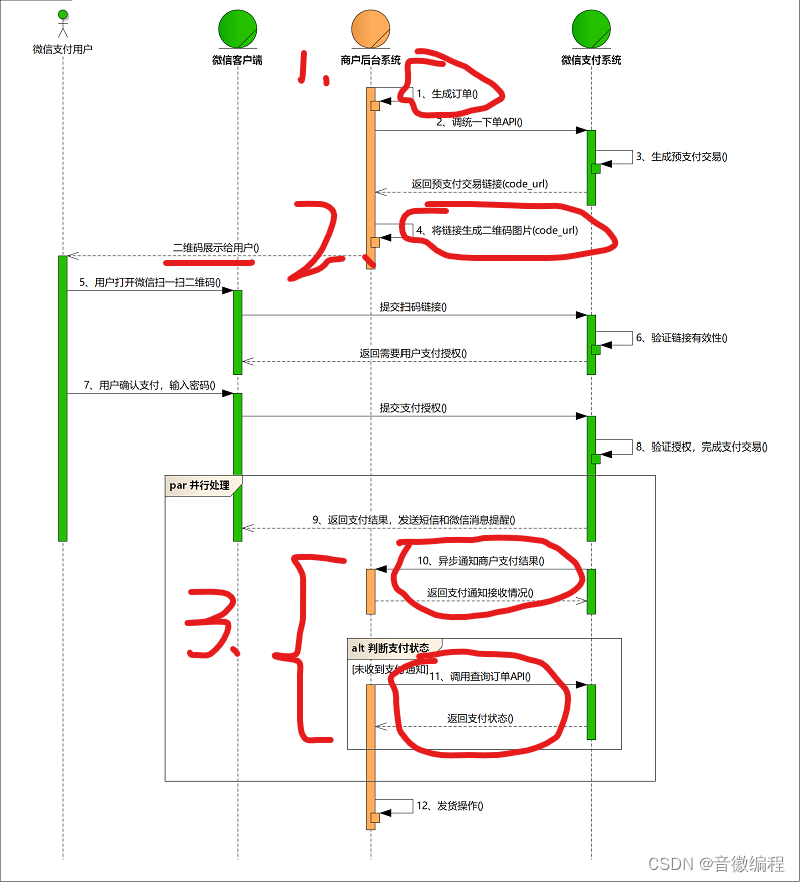
核心依赖
<dependency><groupId>com.github.wechatpay-apiv3</groupId><artifactId>wechatpay-apache-httpclient</artifactId><version>0.4.9</version>
</dependency>
主要是用来向微信服务器发送http请求的客户端
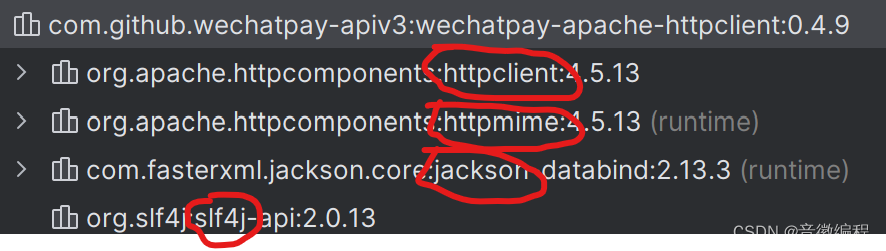
API证书
拿营业执照申请API证书
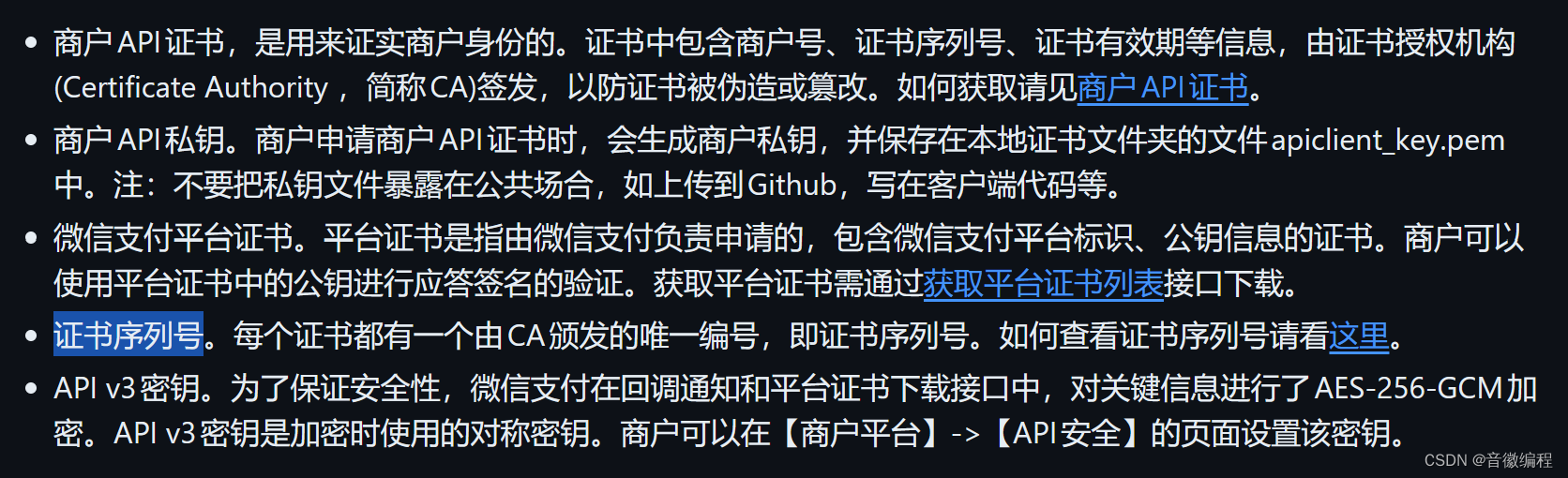
下单请求
根据接口文档,通过httpClient发送请求
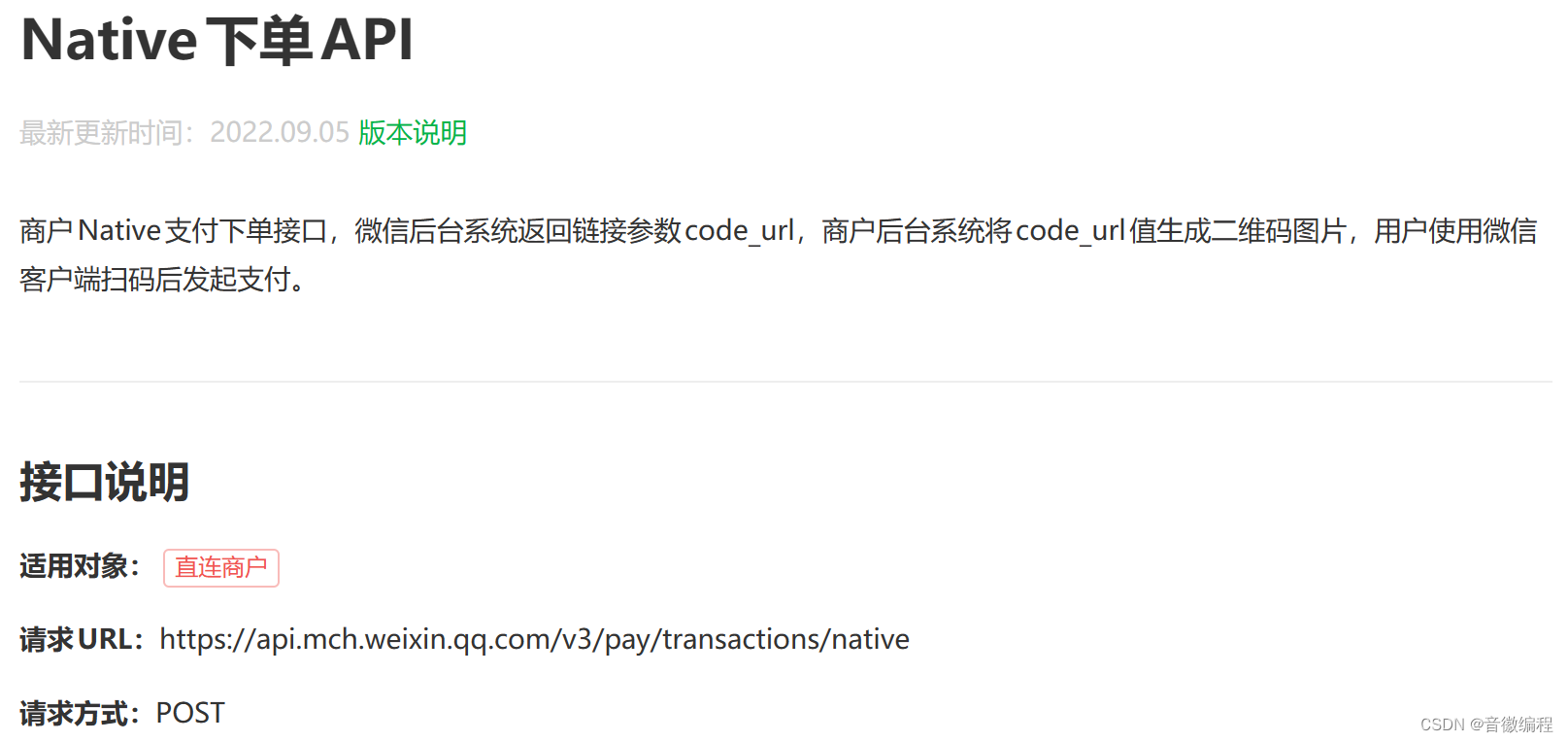

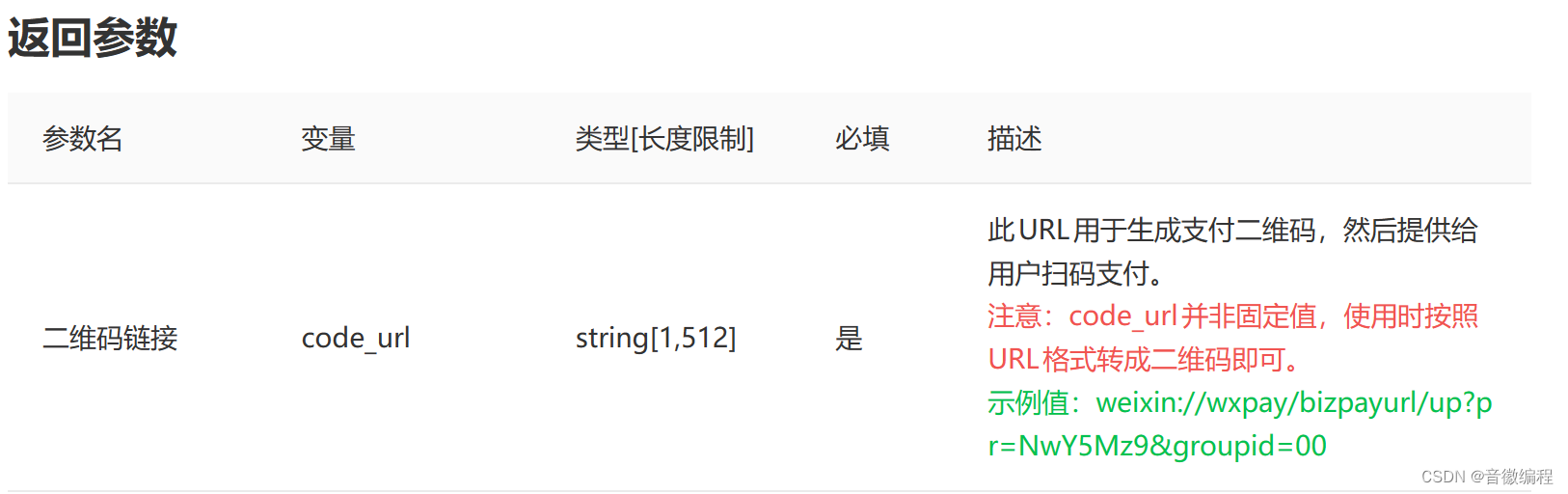
请求体:
{"mchid": "1900006XXX","out_trade_no": "native12177525012014070332333","appid": "wxdace645e0bc2cXXX","description": "Image形象店-深圳腾大-QQ公仔","notify_url": "https://weixin.qq.com/","amount": {"total": 1,"currency": "CNY"}
}
响应体
{"code_url": "weixin://wxpay/bizpayurl?pr=p4lpSuKzz"
}
请求体参数可以封装成对应的对象
/**
* 订单请求体
* */
@Data
@Builder
public class NativePayParams {/*** 应用id* */private String appid;/*** 商户id* */private String mchid;/*** 商品描述* */private String description;/*** 订单号* */private String out_trade_no;/*** 回调通知地址* */private String notify_url;/*** 订单金额* */private Amount amount;}
/**
* 金额对象
* */
@Data
@Builder
public class Amount {/*** 总金额* */private Integer total;/*** 货币单位* */private String currency;}
public class PayService {private CloseableHttpClient httpClient;/*** 必备的校验参数:需要拿营业执照向腾讯申请* *//*** 商户API私钥* */private String privateKey="";private String mchId="";/*** 证书序列号* */private String mchSerialNo="";/*** API v3密钥* */private String apiV3Key="";public static void main(String[] args) {try {PayService payService = new PayService();payService.setup();payService.CreateOrder();payService.after();} catch (Exception e) {throw new RuntimeException(e);}}/*** 初始化* */public void setup() throws IOException {// 加载商户私钥(privateKey:私钥字符串)PrivateKey merchantPrivateKey = PemUtil.loadPrivateKey(new ByteArrayInputStream(privateKey.getBytes("utf-8")));// 加载平台证书(mchId:商户号,mchSerialNo:商户证书序列号,apiV3Key:V3密钥)AutoUpdateCertificatesVerifier verifier = new AutoUpdateCertificatesVerifier(new WechatPay2Credentials(mchId, new PrivateKeySigner(mchSerialNo, merchantPrivateKey)),apiV3Key.getBytes("utf-8"));// 初始化httpClienthttpClient = WechatPayHttpClientBuilder.create().withMerchant(mchId, mchSerialNo, merchantPrivateKey).withValidator(new WechatPay2Validator(verifier)).build();}/*** 创建并发送订单* */public void CreateOrder() throws Exception{HttpPost httpPost = new HttpPost("https://api.mch.weixin.qq.com/v3/pay/transactions/native");// 封装请求体String reqdata = "json字符串";StringEntity entity = new StringEntity(reqdata,"utf-8");entity.setContentType("application/json");httpPost.setEntity(entity);httpPost.setHeader("Accept", "application/json");//发送http请求CloseableHttpResponse response = httpClient.execute(httpPost);try {int statusCode = response.getStatusLine().getStatusCode();if (statusCode == 200) { //处理成功System.out.println("success,return body = " + EntityUtils.toString(response.getEntity()));} else if (statusCode == 204) { //处理成功,无返回BodySystem.out.println("success");} else {System.out.println("failed,resp code = " + statusCode+ ",return body = " + EntityUtils.toString(response.getEntity()));throw new IOException("request failed");}} finally {response.close();}}/*** 关闭连接* */public void after() throws IOException {httpClient.close();}}
支付结果
微信官方会异步通知商户支付结果,商户也可以自行查询支付结果
异步通知
在发送下单请求时,需要指定notify_url,这是一个接口地址,微信会访问这个接口,并通过http传递支付结果
写一个接口来接收通知就行了
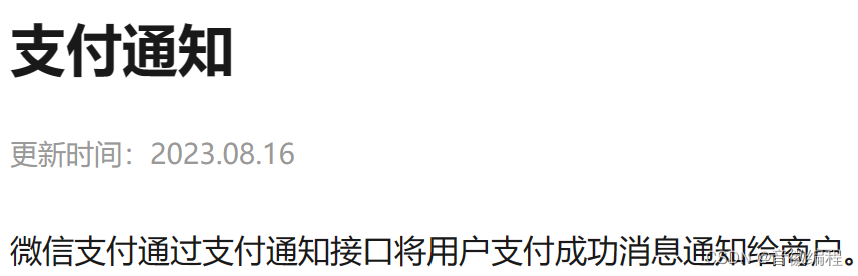
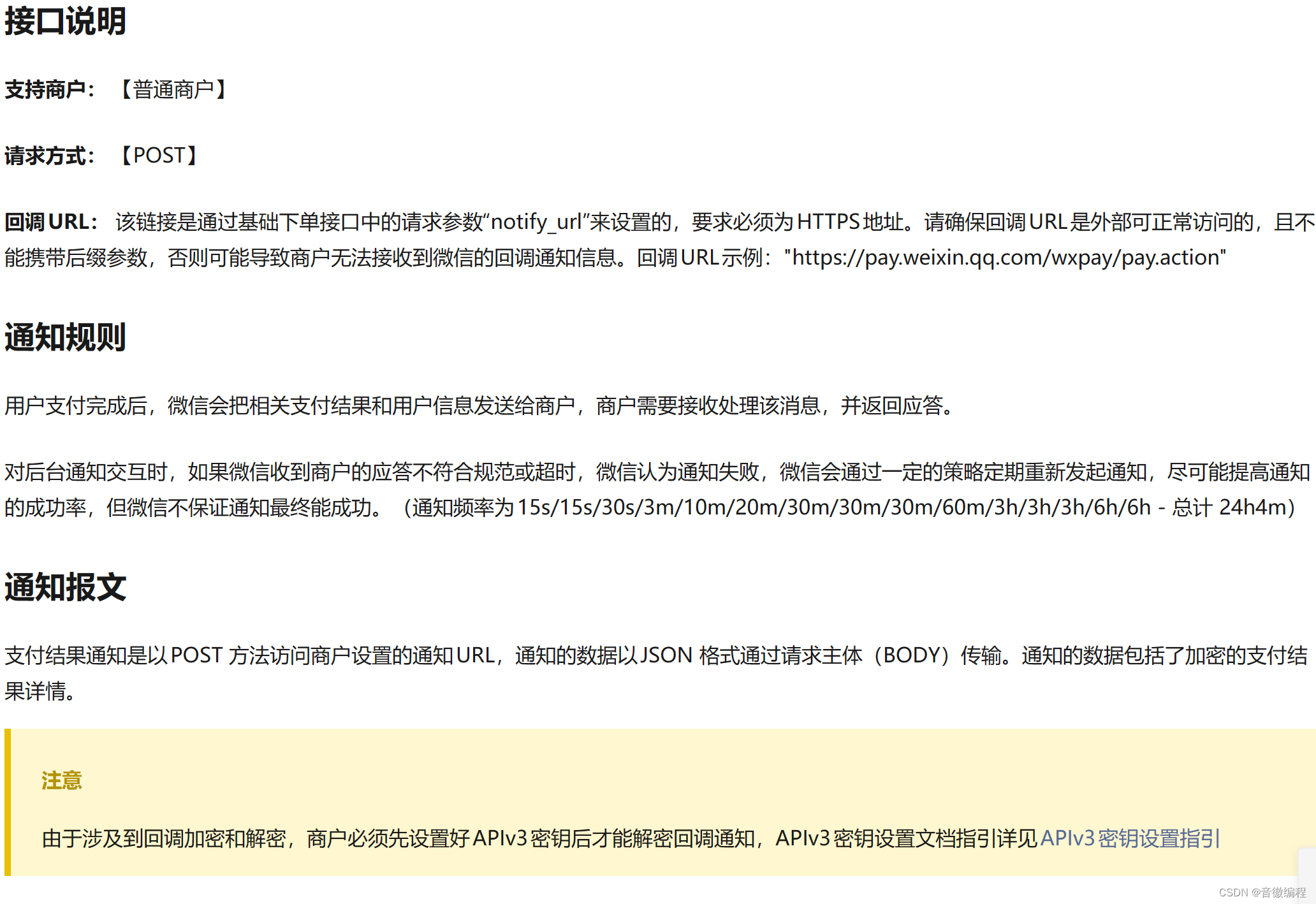
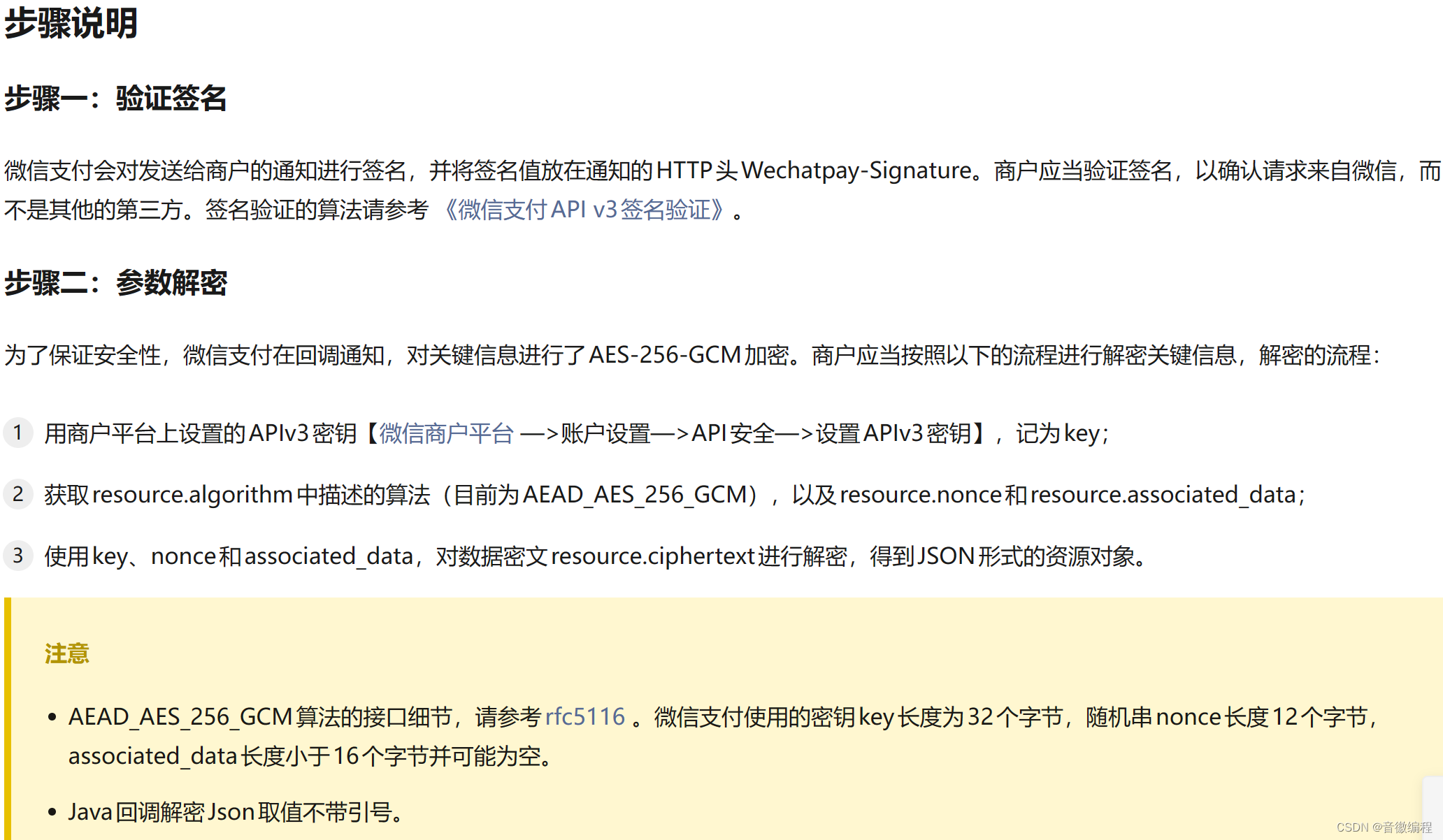
接口要接收的请求体
{"id": "EV-2018022511223320873","create_time": "2015-05-20T13:29:35+08:00","resource_type": "encrypt-resource","event_type": "TRANSACTION.SUCCESS","summary": "支付成功","resource": {"original_type": "transaction","algorithm": "AEAD_AES_256_GCM","ciphertext": "","associated_data": "","nonce": ""}
}
/**
* 回调通知
* */
@Data
public class NotifyDTO {/*** 通知的唯一ID* */private String id;/*** 通知创建的时间* */private String create_time;/*** 通知的类型* */private String event_type;/*** 通知的资源数据类型* */private String resource_type;/*** 回调摘要* */private String summary;/*** 通知资源数据* */private ResourceDTO resourceDTO;
}
/**
* 资源
* */
@Data
public class ResourceDTO {/*** 对开启结果数据进行加密的加密算法* */private String algorithm;/*** Base64编码后的开启/停用结果数据密文* */private String ciphertext;/*** 附加数据* */private String associated_data;/*** 原始回调类型,为transaction* */private String original_type;/*** 加密使用的随机串* */private String nonce;
}
接口返回结果
/**
* 接收失败时,需要返回一个对象给微信
* */
@Data
public class ErrorDTO {/*** 错误码,SUCCESS为清算机构接收成功,其他错误码为失败* */private String code;/*** 返回信息,如非空,为错误原因* */private String message;}
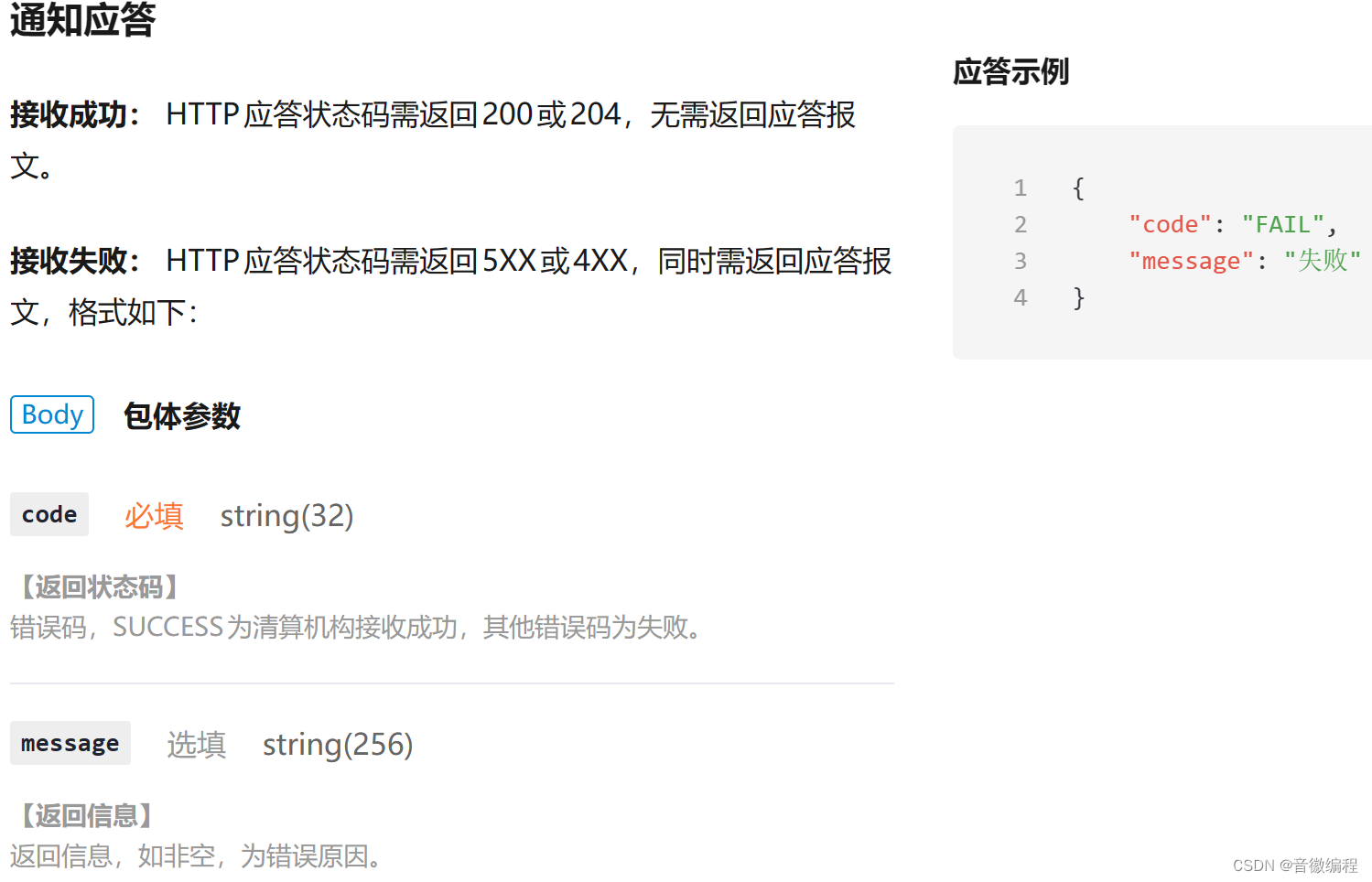
接口设计
/*** 与微信的交互*/
@RestController
@RequestMapping("/pay")
public class PayController {@ResourceNativePayService nativePayService;@PostMapping("/notify")public ErrorDTO getNotify(@RequestBody NotifyDTO notifyDTO) {nativePayService.payNotify(notifyDTO);return new ErrorDTO();}}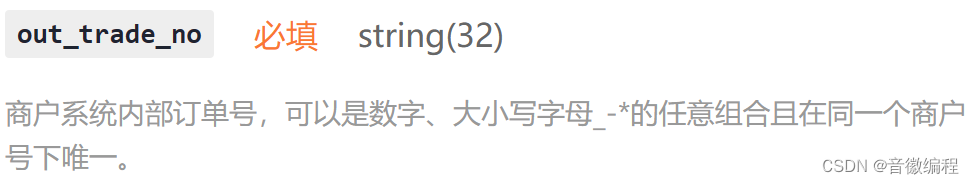
解密Resource
解密微信发来的Resource部分,可以拿到订单对应的编号,从而根据该编号完成支付流程

AES-256-GCM是一种对称密钥加密,也就是说,加密解密,只考虑apiV3Key密钥即可
/**
* 处理支付业务
* */
@Service
public class NativeServiceImpl implements NativePayService{/*** 对称密钥* */private static final String apiV3Key="";/*** 订单号* */public static String tradeNo;@Overridepublic ErrorDTO payNotify(NotifyDTO notifyDTO) {try {AesUtil aesUtil = new AesUtil(apiV3Key.getBytes());ResourceDTO resourceDTO = notifyDTO.getResourceDTO();String json = aesUtil.decryptToString(resourceDTO.getAssociated_data().getBytes(),resourceDTO.getNonce().getBytes(),resourceDTO.getCiphertext());Map map = JSONUtil.parseObj(json);tradeNo = map.get("out_trade_no").toString();} catch (GeneralSecurityException e) {throw new RuntimeException(e);}return null;}
}
主动查询订单
后台需要不断轮询,向微信查询订单支付的结果,直到获得成功的结果
使用定时任务即可
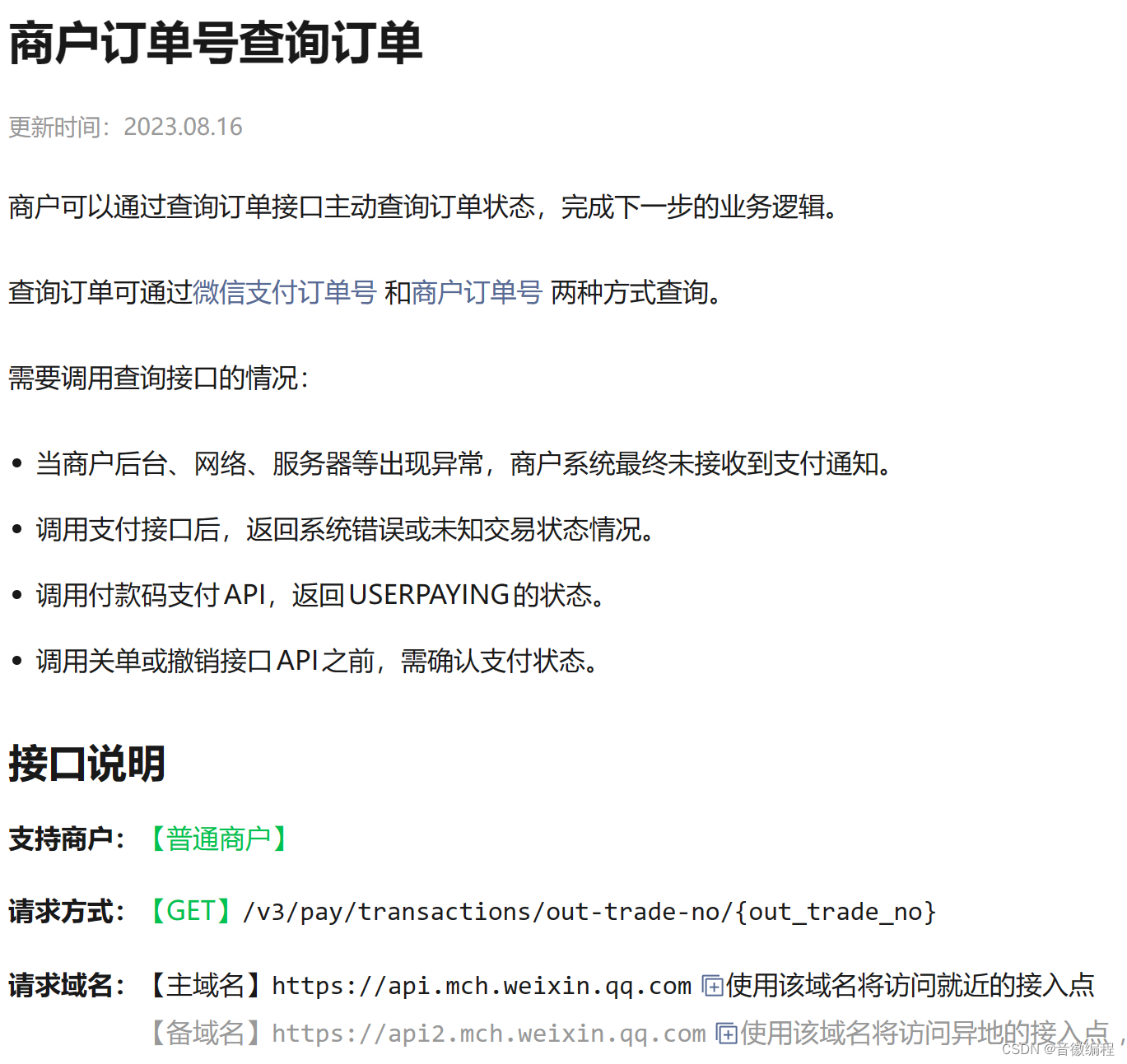
请求体

响应体
{"appid" : "wxd678efh567hg6787","mchid" : "1230000109","out_trade_no" : "1217752501201407033233368018","transaction_id" : "1217752501201407033233368018","trade_type" : "MICROPAY","trade_state" : "SUCCESS","trade_state_desc" : "支付失败,请重新下单支付","bank_type" : "CMC","attach" : "自定义数据","success_time" : "2018-06-08T10:34:56+08:00","payer" : {"openid" : "oUpF8uMuAJO_M2pxb1Q9zNjWeS6o\t"},"amount" : {"total" : 100,"payer_total" : 100,"currency" : "CNY","payer_currency" : "CNY"},"scene_info" : {"device_id" : "013467007045764"},"promotion_detail" : [{"coupon_id" : "109519","name" : "单品惠-6","scope" : "GLOBAL","type" : "CASH","amount" : 100,"stock_id" : "931386","wechatpay_contribute" : 0,"merchant_contribute" : 0,"other_contribute" : 0,"currency" : "CNY","goods_detail" : [{"goods_id" : "M1006","quantity" : 1,"unit_price" : 100,"discount_amount" : 1,"goods_remark" : "商品备注信息"}]}]
}支付宝

沙箱环境
访问支付宝接口需要的验证信息在这里获取
如果是生产环境则需要拿营业执照向官方申请密钥和证书
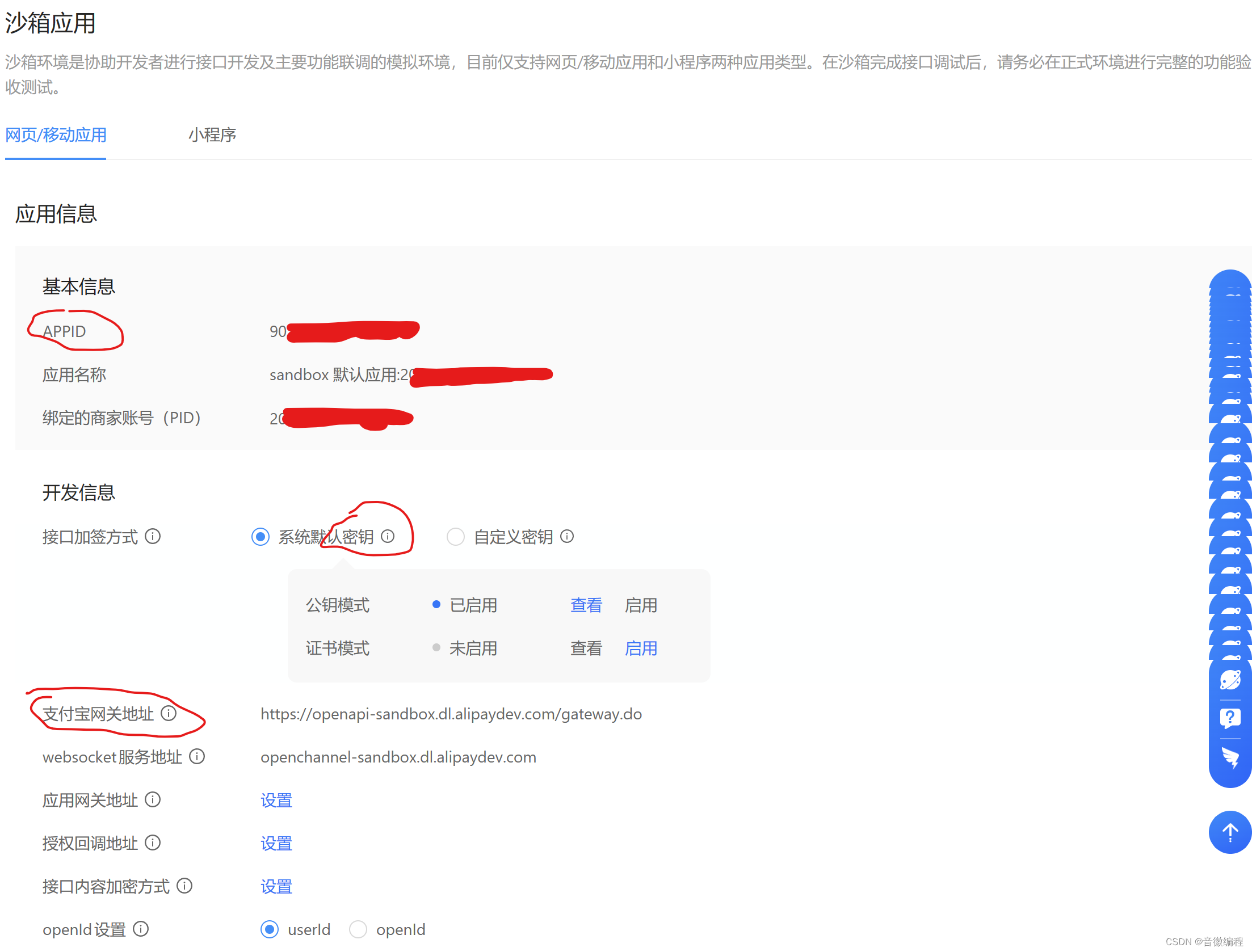
加密原理
非对称加密:
- 通信双方分别创建公钥和私钥,
- 并且保证公钥所加密的信息,只有配对的私钥可以解密,
- 接下来,双方公开交换公钥,通信时,使用对方的公钥进行加密,
- 如此,就能确保对方能够通过自己的私钥解密
显然,这种做法并不安全,第三方可以直接拦截一方发送的公钥,将其调包成自己的公钥,这样一来,另一方使用该公钥加密的所有信息,都能被第三方轻易解密
二维码信息载体
一维码只有宽度表示信息,二维码长度和宽度都能储存信息
二维码生成过程:
- 数据经过编码之后得到一个二进制串
- 数据串将和纠错码交织在一起
- 依据相应版本二维码的规范,利用不同尺寸的方块填充得到二维码
对接支付宝
依赖:
<!-- https://mvnrepository.com/artifact/com.alipay.sdk/alipay-easysdk -->
<dependency><groupId>com.alipay.sdk</groupId><artifactId>alipay-easysdk</artifactId><version>2.2.3</version>
</dependency>配置文件
server:port: 15100
pay:alipay:protocol: httpsgatewayHost: openapi-sandbox.dl.alipaydev.comsignType: RSA2appId: #应用IdmerchantPrivateKey: #应用私钥alipayPublicKey: #支付宝公钥notifyUrl: #支付宝发送通知地址
这里的notifyUrl指的是公网的url,如果想要本机接收,需要先进行内网穿透
内网穿透:
教程参考:内网穿透教程
工具:cpolar
命令:
cpolar authtoken <令牌> #将authtoken保存到本机,
cpolar http <要暴露的端口号> #在这个端口上开一个通道连接到cpolar
@RestController
@RequestMapping("/alipay")
@Slf4j
public class AliPayController {@ResourceConfig config;@ResourceAliPayConfig aliPayConfig;@GetMapping("/code")public String pay() throws Exception {try {//1.添加配置项Factory.setOptions(config);//2.调用接口发送请求AlipayTradePrecreateResponse response = Factory.Payment.FaceToFace().preCreate(aliPayConfig.getSubject(),"123456","10");//3.解析响应结果String httpBody = response.getHttpBody();JSONObject jsonObject = JSONUtil.parseObj(httpBody);//3.2获取订单号String qrCode = jsonObject.getJSONObject("alipay_trade_precreate_response").get("qr_code").toString();log.info("返回二维码:{}", qrCode);QrCodeUtil.generate(qrCode,500,500,new File("D:/test2.jpg"));return qrCode;} catch (Exception e) {log.error("发生错误:{}", e.getClass().getName() + e.getMessage());e.printStackTrace();return "获取二维码失败,请稍后再试";}}@PostMapping("/notify")public String notify(HttpServletRequest request) {String outTradeNo = request.getParameter("out_trade_no");log.info("订单{}支付成功", outTradeNo);return "success";}@GetMapping("/query")public String queryOrder() {try {Factory.setOptions(config);AlipayTradeQueryResponse response = Factory.Payment.Common().query("123456");log.info("支付结果:{}", response);return response.getHttpBody();} catch (Exception e) {throw new RuntimeException(e);}}}这篇关于微信/支付宝支付服务搭建,一次性搞定!的文章就介绍到这儿,希望我们推荐的文章对编程师们有所帮助!









