本文主要是介绍How Linux Works I - How Linux Start Up,希望对大家解决编程问题提供一定的参考价值,需要的开发者们随着小编来一起学习吧!
目录
Linux如何启动?
启动信息
内核启动初始化与启动选项
写在前面:上一个专栏中我写完了内核源码层面看Linux,我们把抽象层拉高一点,看看Linux是如何工作的!
Linux如何启动?
BIOS(Basic Input Output System)或者启动固件加载并运行引导装载程序(告知OS在哪里)
引导装载程序在磁盘上找到内核的位置,载入RAM中启动
初始化设备与驱动程序
挂载root文件系统
内核使用swapper进程(0号进程,PID = 1)来允许一个init进程,从这里开始,我们的程序将会被下放到用户态
init继续启动其他进程
最后的尾声就是启动一个登陆进程!是的,就是那个让你输入用户密码的那个界面就是登录进程完成的

启动信息
Linux内核启动信息去这里看:
sudo dmesg > demo.txt
这条指令可以将输出的信息发送到demo.txt文件当中,或者你想要在控制台上看
sudo dmesg | less
将会调度less程序使得日志分页。一些启动日志将会保存在/var/log/下面,不同的发行版会有不同的调整,比如说我这里就没有什么一下就可以找到的开机日志文件(Arch Linux)
[ 0.000000] Linux version 6.8.8-arch1-1 (linux@archlinux) (gcc (GCC) 13.2.1 20240417, GNU ld (GNU Binutils) 2.42.0) #1 SMP PREEMPT_DYNAMIC Sun, 28 Apr 2024 15:59:47 +0000 [ 0.000000] Command line: BOOT_IMAGE=/@/boot/vmlinuz-linux root=UUID=c6ae9e8b-6dd3-4a7b-99bf-fcedbd6ab74c rw rootflags=subvol=@ loglevel=3 quiet [ 0.000000] [Firmware Bug]: TSC doesn't count with P0 frequency! [ 0.000000] BIOS-provided physical RAM map: [ 0.000000] BIOS-e820: [mem 0x0000000000000000-0x0000000000000fff] ACPI NVS [ 0.000000] BIOS-e820: [mem 0x0000000000001000-0x000000000009ffff] usable ... [ 74.611975] systemd-journald[246]: /var/log/journal/deaaebab639c462183f85623319ae5fc/user-1000.journal: Journal file uses a different sequence number ID, rotating. [ 273.008400] systemd[1]: systemd 255.5-4-arch running in system mode (+PAM +AUDIT -SELINUX -APPARMOR -IMA +SMACK +SECCOMP +GCRYPT +GNUTLS +OPENSSL +ACL +BLKID +CURL +ELFUTILS +FIDO2 +IDN2 -IDN +IPTC +KMOD +LIBCRYPTSETUP +LIBFDISK +PCRE2 +PWQUALITY +P11KIT +QRENCODE +TPM2 +BZIP2 +LZ4 +XZ +ZLIB +ZSTD +BPF_FRAMEWORK +XKBCOMMON +UTMP -SYSVINIT default-hierarchy=unified) [ 273.008505] systemd[1]: Detected virtualization vmware. [ 273.008596] systemd[1]: Detected architecture x86-64. [ 273.424093] systemd[1]: bpf-lsm: LSM BPF program attached [ 352.419139] perf: interrupt took too long (2590 > 2500), lowering kernel.perf_event_max_sample_rate to 77100 [ 390.817032] perf: interrupt took too long (3500 > 3237), lowering kernel.perf_event_max_sample_rate to 57000 [ 527.871009] perf: interrupt took too long (4415 > 4375), lowering kernel.perf_event_max_sample_rate to 45300
内核启动初始化与启动选项
-
检查CPU
-
检查内存
-
检查设备总线
-
检测设备
-
设置附加内核子系统
-
挂载 root 目录
-
启动用户空间
这是我学习的这本书告知我的流程,我还是觉得没什么味道,这里写一个更加详细的,依照系统日志版本的
-
第一步,查看Linux内核版本,确定内核的一些设置参数(这里你可以看到我的系统是使用了支持SMP多核架构编译选项了的内核 + 支持动态抢占(这点是自从2.6开始就有了的CFS调度的特性)选项编译的内核)
[ 0.000000] Linux version 6.8.8-arch1-1 (linux@archlinux) (gcc (GCC) 13.2.1 20240417, GNU ld (GNU Binutils) 2.42.0) #1 SMP PREEMPT_DYNAMIC Sun, 28 Apr 2024 15:59:47 +0000
-
第二步:找到内核位置
Command line: BOOT_IMAGE=/@/boot/vmlinuz-linux root=UUID=c6ae9e8b-6dd3-4a7b-99bf-fcedbd6ab74c rw rootflags=subvol=@ loglevel=3 quiet
vmlinuz是可引导的、压缩的内核。“vm”代表“Virtual Memory”。Linux 支持虚拟内存,不像老的操作系统比如DOS有640KB内存的限制。Linux能够使用硬盘空间作为虚拟内存,因此得名“vm”。vmlinuz是可执行的Linux内核,它位于/boot/vmlinuz,它一般是一个软链接。
-
第三步:开始使用BIOS自举检查的信息:比如说,我们上面提到的——检查内存:
[ 0.000000] BIOS-provided physical RAM map: # 是的,BIOS提供的物理RAM内存视图 [ 0.000000] BIOS-e820: [mem 0x0000000000000000-0x0000000000000fff] ACPI NVS [ 0.000000] BIOS-e820: [mem 0x0000000000001000-0x000000000009ffff] usable [ 0.000000] BIOS-e820: [mem 0x00000000000c0000-0x00000000000fffff] reserved [ 0.000000] BIOS-e820: [mem 0x0000000000100000-0x000000000e655fff] usable [ 0.000000] BIOS-e820: [mem 0x000000000e656000-0x000000000e672fff] ACPI data [ 0.000000] BIOS-e820: [mem 0x000000000e673000-0x000000000efaafff] usable [ 0.000000] BIOS-e820: [mem 0x000000000efab000-0x000000000efaefff] reserved [ 0.000000] BIOS-e820: [mem 0x000000000efaf000-0x000000000efbcfff] usable [ 0.000000] BIOS-e820: [mem 0x000000000efbd000-0x000000000efc1fff] reserved [ 0.000000] BIOS-e820: [mem 0x000000000efc2000-0x000000000efc6fff] ACPI NVS [ 0.000000] BIOS-e820: [mem 0x000000000efc7000-0x000000000fee5fff] usable [ 0.000000] BIOS-e820: [mem 0x000000000fee6000-0x000000000ff55fff] reserved [ 0.000000] BIOS-e820: [mem 0x000000000ff56000-0x000000000ff71fff] ACPI data [ 0.000000] BIOS-e820: [mem 0x000000000ff72000-0x000000000ff75fff] ACPI NVS [ 0.000000] BIOS-e820: [mem 0x000000000ff76000-0x00000000bfffffff] usable [ 0.000000] BIOS-e820: [mem 0x00000000ffc00000-0x00000000ffc29fff] reserved [ 0.000000] BIOS-e820: [mem 0x0000000100000000-0x000000023fffffff] usable # 4G起始空间 - 8G
S在操作系统开始管理内存之前,首先要获取物理内存的信息,比如一共有多少物理地址是可用的,有哪些物理地址是被ACPI数据使用(关于PCI,ACPI我下面会简单的介绍,先不着急)
可以查询到的一些字段说明:
-
Usable:已经被映射到物理内存的物理地址。(也就是可用的)
-
Reserved:这些区间是没有被映射到任何地方,不能当作RAM来使用,但是kernel可以决定将这些区间映射到其他地方,比如PCI设备。通过检查/proc/iomem这个虚拟文件,就可以知道这些reserved的空间,是如何进一步分配给不同的设备来使用了。
-
ACPI data:映射到用来存放ACPI数据的RAM空间,操作系统应该将ACPI Table读入到这个区间内。
-
ACPI NVS:映射到用来存放ACPI数据的非易失性存储空间,操作系统不能使用。
-
Unusable:表示检测到发生错误的物理内存。这个在上面例子里没有,因为比较少见。
我们的物理地址检查到了8G的大小,符合我们的设置吗?符合!说明BIOS探测没有问题,且所有的物理内存都可用(至少没有Unusable)
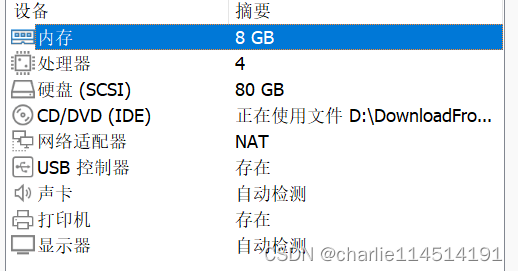
确认开启NX保护机制,也就是说我们的内存页不可执行(CPU并不知道我们的来的流是数据是数据还是指令,把数据段当成指令段。。。嗯,你懂的)
NX即No-eXecute(不可执行)的意思,NX(DEP)的基本原理是将数据所在内存页标识为不可执行,当程序溢出成功转入shellcode时,程序会尝试在数据页面上执行指令,此时CPU就会抛出异常,而不是去执行恶意指令。
-
第四步:静态初始化高级可编程中断控制器,也就是我们的APIC,管中断的!这里开始,定时器等跟中断相关的设备开始初始化
APIC: Static calls initialized
下面的e820是啥?嘿嘿,你知道的,任何一个手搓过Operating System的人都直到我们OS启动之后,还得进一步探测内存,方法?很简单,x86架构有一个简单的方式告知整个架构系统自己开始查RAM内存:也就是往RAX寄存器(如果是32位那就是往EAX,16位老古董?AX!)塞值:E820H,然后在我们向已经局部初始化的APIC发起一个中断:BIOS中断号15H
mov eax, $e820H int 15h ; 15号中断
查得很快,我们的RAM局部图现在就会被排布成这样。
0.000000] e820: update [mem 0x0c2c6018-0x0c2ce057] usable ==> usable [ 0.000000] e820: update [mem 0x0e60b018-0x0e60d057] usable ==> usable [ 0.000000] e820: update [mem 0x0e60b018-0x0e60d057] usable ==> usable [ 0.000000] e820: update [mem 0x0e609018-0x0e60a857] usable ==> usable [ 0.000000] e820: update [mem 0x0e609018-0x0e60a857] usable ==> usable [ 0.000000] extended physical RAM map: [ 0.000000] reserve setup_data: [mem 0x0000000000000000-0x0000000000000fff] ACPI NVS [ 0.000000] reserve setup_data: [mem 0x0000000000001000-0x000000000009ffff] usable [ 0.000000] reserve setup_data: [mem 0x00000000000c0000-0x00000000000fffff] reserved [ 0.000000] reserve setup_data: [mem 0x0000000000100000-0x000000000c2c6017] usable [ 0.000000] reserve setup_data: [mem 0x000000000c2c6018-0x000000000c2ce057] usable [ 0.000000] reserve setup_data: [mem 0x000000000c2ce058-0x000000000e609017] usable [ 0.000000] reserve setup_data: [mem 0x000000000e609018-0x000000000e60a857] usable [ 0.000000] reserve setup_data: [mem 0x000000000e60a858-0x000000000e60b017] usable [ 0.000000] reserve setup_data: [mem 0x000000000e60b018-0x000000000e60d057] usable [ 0.000000] reserve setup_data: [mem 0x000000000e60d058-0x000000000e655fff] usable [ 0.000000] reserve setup_data: [mem 0x000000000e656000-0x000000000e672fff] ACPI data [ 0.000000] reserve setup_data: [mem 0x000000000e673000-0x000000000efaafff] usable [ 0.000000] reserve setup_data: [mem 0x000000000efab000-0x000000000efaefff] reserved [ 0.000000] reserve setup_data: [mem 0x000000000efaf000-0x000000000efbcfff] usable [ 0.000000] reserve setup_data: [mem 0x000000000efbd000-0x000000000efc1fff] reserved [ 0.000000] reserve setup_data: [mem 0x000000000efc2000-0x000000000efc6fff] ACPI NVS [ 0.000000] reserve setup_data: [mem 0x000000000efc7000-0x000000000fee5fff] usable [ 0.000000] reserve setup_data: [mem 0x000000000fee6000-0x000000000ff55fff] reserved [ 0.000000] reserve setup_data: [mem 0x000000000ff56000-0x000000000ff71fff] ACPI data [ 0.000000] reserve setup_data: [mem 0x000000000ff72000-0x000000000ff75fff] ACPI NVS [ 0.000000] reserve setup_data: [mem 0x000000000ff76000-0x00000000bfffffff] usable [ 0.000000] reserve setup_data: [mem 0x00000000ffc00000-0x00000000ffc29fff] reserved [ 0.000000] reserve setup_data: [mem 0x0000000100000000-0x000000023fffffff] usable
-
下面就是EFI接手进一步启动工作EFI,是Extensible Firmware Interface的词头缩写,直译过来就是可扩展固件接口,它是用模块化、高级语言(主要是C语言)构建的一个小型化系统,它和BIOS一样,主要在启动过程中完成硬件初始化,但它是直接利用加载EFI驱动的方式,识别系统硬件并完成硬件初始化,彻底摒弃读各种中断执行。
-
不过这里,会确定下来我们的系统允许的平台和信息,使用的是SMBIOS(System Management BIOS),从而确认我们的主板信息等
efi: SMBIOS=0xefc2000 # ACPI数据的非易失性存储空间,操作系统不能使用,这里就是给SMBIOS用了 ACPI 2.0=0xe656000 # 看到上面的RAM配置图了吗,果然ACPI被安排到这里了 MEMATTR=0xfcc3798 # 这里存放着内存的属性表,是后续工作用来确定这块内存干啥的 # 对这部分源码有兴趣:/efi/memattr.c看看 INITRD=0xe608e98 # boot loader iniTIalized RAM disk,就是由 boot loader 初始化的内存盘,这是为了给初始化真正的文件系统之前,系统使用的文件系统,这里排布了他的位置!
查出来我的主板信息了:哈哈,是虚拟机!
DMI: VMware, Inc. VMware7,1/440BX Desktop Reference Platform, BIOS VMW71.00V.18452719.B64.2108091906 08/09/2021
所以,他会初始化虚拟机作用下的系统调用转发等工作(你知道的,虚拟机本身就是寄宿在客机上的,中间的一些步骤没啥好看的)
[ 0.000000] vmware: hypercall mode: 0x01 [ 0.000000] Hypervisor detected: VMware [ 0.000000] vmware: TSC freq read from hypervisor : 3193.892 MHz [ 0.000000] vmware: Host bus clock speed read from hypervisor : 66000000 Hz [ 0.000000] vmware: using clock offset of 4464998876 ns # 没啥好看的,查出来是vmware,,做一些工作
-
下一步,确定主板架构之后,读取CPU相关的信息,更新我们的RAM mapping:
[ 0.000013] tsc: Detected 3193.892 MHz processor # 时间戳计数器(TSC,Time Stamp Counter) [ 0.320730] e820: update [mem 0x00000000-0x00000fff] usable ==> reserved [ 0.320737] e820: remove [mem 0x000a0000-0x000fffff] usable
TSC可以到我讲定时测量的部分看看,与之相关的还有HPET!
-
准备为查好的内存建立页表,划分空间的3GB-4GB部分为内核使用!
[ 0.320879] x86/PAT: Configuration [0-7]: WB WC UC- UC WB WP UC- WT # 令人激动的一步!再这里开始,我们的后3GB - 4GB内存划分给了内核 [ 0.320935] e820: update [mem 0xc0000000-0xffffffff] usable ==> reserved [ 0.320938] last_pfn = 0xc0000 max_arch_pfn = 0x400000000 [ 0.323887] Using GB pages for direct mapping [ 0.324326] Secure boot disabled
说一下:
-
Strong Uncacheable (UC):这种cache类型的memory,任何读写操作都不经过cache。一般是memory-map的IO地址可以使用这种类型。一般的ram强烈推荐不使用这种cache,否则效率会非常低。
-
Write Back!(WB)最常见的 cacheable write
-
Uncacheable (UC-):特性与UC(Strong uncacheable)相同,唯一不同的是,这种类型的memory,可以通过修改MTRR来把它改变成WC
-
Write Combining (WC):这种类型的cache,特性与UC相似,不同的地方是它可以被speculative read(预先随机读取,这个小机制我们在看文件系统的时候还会看到!)每次write都可能被delay,write的内容会buffer到一个叫“write combining buffer”的地方。可以通过 对MTRR编程来设置WC,也可以通过设置PAT来设置WC(pat是什么?)
-
Write – through (WT):这个很好理解,每次write,都要write到memory,同时write到对应的cache(if write hits)。WT方式保证了cache与memory是一致的。这种类型的memory,read和write,都跟一般的cache一样。只是write的时候,当写到了cache中,不会立即write到memory里(这个就跟WT不一样了)。CPU会等到适当的时候再write到memory里—比如当cache满了。 这种类型是效率最高的类型,
-
Write-protected (WP):Read跟wb一样,但每次write,都会引起cache invalidate
同时,针对AMD(这里透过虚拟机查到了我的电脑是AMD64,可以支持AMD的大TLB缓存)(Using GB pages for direct mapping)
下面初始化就是存放APIC中的一些数据结构的一些结构说明
-
FADT (Fixed ACPI Description Table) ,主要放了一些硬件信息和DSDT的地址。
-
MADT(Multiple APIC Description Table ),描述了中断硬件相关的信息。
-
PPTT(Processor Properties Topology Table), 描述了CPU相关的信息。
-
MCFG(PCI Express memory mapped configuration space base address Description Table) PCIE内存空间先关的地址。
-
GTDT(Generic Timer Description Table), 描述了timer相关的信息。
-
SPCR(Serial Port Console Redirection Table), 描述了串口相关的信息。
-
DBG2(Debug Port Table), 描述了Debug口相关信息。
-
IORT(I/O Remapping Table), 描述了IO Remap相关信息。
看完了:
[ 0.324369] ACPI: Reserving SRAT table memory at [mem 0xe6560c0-0xe65698f] [ 0.324370] ACPI: Reserving FACP table memory at [mem 0xe671bf8-0xe671ceb] [ 0.324370] ACPI: Reserving DSDT table memory at [mem 0xe656990-0xe671bf7] [ 0.324371] ACPI: Reserving FACS table memory at [mem 0xff75000-0xff7503f] [ 0.324371] ACPI: Reserving FACS table memory at [mem 0xff75000-0xff7503f] [ 0.324372] ACPI: Reserving APIC table memory at [mem 0xe672000-0xe672741] [ 0.324372] ACPI: Reserving MCFG table memory at [mem 0xe672742-0xe67277d] [ 0.324373] ACPI: Reserving HPET table memory at [mem 0xe67277e-0xe6727b5] [ 0.324373] ACPI: Reserving WAET table memory at [mem 0xe6727b6-0xe6727dd] [ 0.324374] ACPI: Reserving WSMT table memory at [mem 0xe6727de-0xe672805] [ 0.324410] system APIC only can use physical flat [ 0.324415] APIC: Switched APIC routing to: physical flat # 物理平坦模型!
在下面就是初始化各个表,这里不再枚举!
[ 0.324445] SRAT: PXM 0 -> APIC 0x00 -> Node 0 [ 0.324447] SRAT: PXM 0 -> APIC 0x01 -> Node 0 [ 0.324447] SRAT: PXM 0 -> APIC 0x02 -> Node 0 [ 0.324447] SRAT: PXM 0 -> APIC 0x03 -> Node 0 ...
-
开始初始化一些子系统:比如说
PM: hibernation: Registered nosave memory: [mem 0x00000000-0x00000fff] [ 0.543907] PM: hibernation: Registered nosave memory: [mem 0x000a0000-0x000bffff] [ 0.543907] PM: hibernation: Registered nosave memory: [mem 0x000c0000-0x000fffff] [ 0.543908] PM: hibernation: Registered nosave memory: [mem 0x0c2c6000-0x0c2c6fff] [ 0.543909] PM: hibernation: Registered nosave memory: [mem 0x0c2ce000-0x0c2cefff] [ 0.543910] PM: hibernation: Registered nosave memory: [mem 0x0e609000-0x0e609fff] [ 0.543910] PM: hibernation: Registered nosave memory: [mem 0x0e60a000-0x0e60afff] [ 0.543910] PM: hibernation: Registered nosave memory: [mem 0x0e60b000-0x0e60bfff] [ 0.543911] PM: hibernation: Registered nosave memory: [mem 0x0e60d000-0x0e60dfff] [ 0.543912] PM: hibernation: Registered nosave memory: [mem 0x0e656000-0x0e672fff] [ 0.543912] PM: hibernation: Registered nosave memory: [mem 0x0efab000-0x0efaefff] [ 0.543913] PM: hibernation: Registered nosave memory: [mem 0x0efbd000-0x0efc1fff] [ 0.543914] PM: hibernation: Registered nosave memory: [mem 0x0efc2000-0x0efc6fff] [ 0.543914] PM: hibernation: Registered nosave memory: [mem 0x0fee6000-0x0ff55fff] [ 0.543915] PM: hibernation: Registered nosave memory: [mem 0x0ff56000-0x0ff71fff] [ 0.543915] PM: hibernation: Registered nosave memory: [mem 0x0ff72000-0x0ff75fff] [ 0.543916] PM: hibernation: Registered nosave memory: [mem 0xc0000000-0xffbfffff] [ 0.543916] PM: hibernation: Registered nosave memory: [mem 0xffc00000-0xffc29fff] [ 0.543917] PM: hibernation: Registered nosave memory: [mem 0xffc2a000-0xffffffff] # 这里就是电源管理系统,他开始注册监察内存,信息是从先前的排查中获取的
这里开始初始化我们内核要使用的per-cpu变量了,从这里开始我们慢慢熟悉起来了:
[ 0.602809] pcpu-alloc: s225280 r8192 d28672 u262144 alloc=1*2097152 [ 0.602812] pcpu-alloc: [0] 000 001 002 003 004 005 006 007 [ 0.602815] pcpu-alloc: [0] 008 009 010 011 012 013 014 015 [ 0.602818] pcpu-alloc: [0] 016 017 018 019 020 021 022 023 [ 0.602820] pcpu-alloc: [0] 024 025 026 027 028 029 030 031 [ 0.602823] pcpu-alloc: [0] 032 033 034 035 036 037 038 039 [ 0.602825] pcpu-alloc: [0] 040 041 042 043 044 045 046 047 [ 0.602828] pcpu-alloc: [0] 048 049 050 051 052 053 054 055 [ 0.602830] pcpu-alloc: [0] 056 057 058 059 060 061 062 063 [ 0.602833] pcpu-alloc: [0] 064 065 066 067 068 069 070 071 [ 0.602835] pcpu-alloc: [0] 072 073 074 075 076 077 078 079 [ 0.602838] pcpu-alloc: [0] 080 081 082 083 084 085 086 087 [ 0.602840] pcpu-alloc: [0] 088 089 090 091 092 093 094 095 [ 0.602843] pcpu-alloc: [0] 096 097 098 099 100 101 102 103 [ 0.602845] pcpu-alloc: [0] 104 105 106 107 108 109 110 111 [ 0.602848] pcpu-alloc: [0] 112 113 114 115 116 117 118 119 [ 0.602850] pcpu-alloc: [0] 120 121 122 123 124 125 126 127
基础的中断硬件支持激活,内存排查,页表等建立已经结束,我们开始真正的引导内核进入,下面是它打印先前设备接管的信息:
# 内核 [ 0.602882] Kernel command line: BOOT_IMAGE=/@/boot/vmlinuz-linux root=UUID=c6ae9e8b-6dd3-4a7b-99bf-fcedbd6ab74c rw rootflags=subvol=@ loglevel=3 quiet [ 0.602926] Unknown kernel command line parameters "BOOT_IMAGE=/@/boot/vmlinuz-linux", will be passed to user space. [ 0.602947] random: crng init done [ 0.602948] printk: log_buf_len individual max cpu contribution: 4096 bytes [ 0.602948] printk: log_buf_len total cpu_extra contributions: 520192 bytes [ 0.602949] printk: log_buf_len min size: 131072 bytes [ 0.610763] printk: log_buf_len: 1048576 bytes [ 0.610765] printk: early log buf free: 103752(79%) [ 0.624062] Dentry cache hash table entries: 1048576 (order: 11, 8388608 bytes, linear) [ 0.630705] Inode-cache hash table entries: 524288 (order: 10, 4194304 bytes, linear) [ 0.633598] Fallback order for Node 0: 0 [ 0.633618] Built 1 zonelists, mobility grouping on. Total pages: 2063943 [ 0.633620] Policy zone: Normal [ 0.638437] mem auto-init: stack:all(zero), heap alloc:on, heap free:off [ 0.638444] software IO TLB: area num 128. [ 0.736554] Memory: 8058148K/8387472K available (16384K kernel code, 2121K rwdata, 12976K rodata, 3448K init, 3776K bss, 329064K reserved, 0K cma-reserved) [ 0.737128] SLUB: HWalign=64, Order=0-3, MinObjects=0, CPUs=128, Nodes=1 # 啊哈!slub缓存器 [ 0.737308] ftrace: allocating 49155 entries in 193 pages [ 0.748068] ftrace: allocated 193 pages with 3 groups
-
初始化为了高性能运转的RCU机制:
RCU全称Read-Copy-Update,是linux内核中实现的一种可扩展的高性能同步机制,其功能是希望读线程没有同步开销,或者让同步开销变得很小,不需要使用原子操作指令和内存屏障,即可访问;而把需要同步的任务交给写线程,写线程等待所有读线程完成后才会把旧数据销毁。RCU原理可概括为:RCU记录了所有指向共享数据的指针的使用者,当要修改共享数据时,首先会创建一个副本,在副本中修改,当所有读访问线程都离开读临界区之后,指针将指向新修改后副本的指针,并且删除旧的数据。
[ 0.750281] rcu: Preemptible hierarchical RCU implementation. [ 0.750283] rcu: RCU restricting CPUs from NR_CPUS=320 to nr_cpu_ids=128. [ 0.750284] rcu: RCU priority boosting: priority 1 delay 500 ms. [ 0.750285] Trampoline variant of Tasks RCU enabled. [ 0.750286] Rude variant of Tasks RCU enabled. [ 0.750286] Tracing variant of Tasks RCU enabled. [ 0.750287] rcu: RCU calculated value of scheduler-enlistment delay is 30 jiffies. [ 0.750288] rcu: Adjusting geometry for rcu_fanout_leaf=16, nr_cpu_ids=128 [ 0.754050] NR_IRQS: 20736, nr_irqs: 1448, preallocated irqs: 16 [ 0.754473] rcu: srcu_init: Setting srcu_struct sizes to big. [ 0.754851] kfence: initialized - using 2097152 bytes for 255 objects at 0x(____ptrval____)-0x(____ptrval____)
-
TTY0中断初始化
[ 0.755117] Console: colour dummy device 80x25 [ 0.755120] printk: legacy console [tty0] enabled
-
初始化fpu等系统组件
[ 0.755263] ACPI: Core revision 20230628 [ 0.755845] clocksource: hpet: mask: 0xffffffff max_cycles: 0xffffffff, max_idle_ns: 133484882848 ns [ 0.755959] APIC: Switch to symmetric I/O mode setup [ 0.756295] x2apic enabled [ 0.756623] APIC: Switched APIC routing to: physical x2apic [ 0.758386] ..TIMER: vector=0x30 apic1=0 pin1=2 apic2=-1 pin2=-1 [ 0.758433] clocksource: tsc-early: mask: 0xffffffffffffffff max_cycles: 0x2e09c06b889, max_idle_ns: 440795314250 ns [ 0.758438] Calibrating delay loop (skipped) preset value.. 6390.94 BogoMIPS (lpj=10646307) [ 0.758943] x86/cpu: User Mode Instruction Prevention (UMIP) activated [ 0.759031] unchecked MSR access error: RDMSR from 0x852 at rIP: 0xffffffff89691387 (native_read_msr+0x7/0x40) [ 0.759037] Call Trace: [ 0.759039] <TASK> [ 0.759041] ? ex_handler_msr+0x121/0x130 [ 0.759044] ? fixup_exception+0x234/0x310 [ 0.759045] ? gp_try_fixup_and_notify+0x1e/0xc0 [ 0.759048] ? exc_general_protection+0x162/0x450 [ 0.759052] ? asm_exc_general_protection+0x26/0x30 [ 0.759056] ? native_read_msr+0x7/0x40 [ 0.759058] native_apic_msr_read+0x20/0x30 [ 0.759061] setup_APIC_eilvt+0x47/0x170 [ 0.759065] mce_amd_feature_init+0x47f/0x4f0 [ 0.759068] mcheck_cpu_init+0x19e/0x4a0 [ 0.759071] identify_cpu+0x3aa/0x600 [ 0.759074] arch_cpu_finalize_init+0x10/0x110 [ 0.759078] start_kernel+0x68f/0xaa0 [ 0.759082] x86_64_start_reservations+0x18/0x30 [ 0.759085] x86_64_start_kernel+0x96/0xa0 [ 0.759087] secondary_startup_64_no_verify+0x184/0x18b [ 0.759091] </TASK> [ 0.759093] LVT offset 2 assigned for vector 0xf4 [ 0.759094] [Firmware Bug]: cpu 0, try to use APIC520 (LVT offset 2) for vector 0xf4, but the register is already in use for vector 0x0 on this cpu [ 0.759112] Last level iTLB entries: 4KB 512, 2MB 512, 4MB 256 [ 0.759114] Last level dTLB entries: 4KB 2048, 2MB 2048, 4MB 1024, 1GB 0 [ 0.759117] Spectre V1 : Mitigation: usercopy/swapgs barriers and __user pointer sanitization [ 0.759119] Spectre V2 : Mitigation: Retpolines [ 0.759120] Spectre V2 : Spectre v2 / SpectreRSB mitigation: Filling RSB on context switch [ 0.759120] Spectre V2 : Spectre v2 / SpectreRSB : Filling RSB on VMEXIT [ 0.759122] Spectre V2 : mitigation: Enabling conditional Indirect Branch Prediction Barrier [ 0.759123] Speculative Store Bypass: Vulnerable [ 0.759124] Speculative Return Stack Overflow: IBPB-extending microcode not applied! [ 0.759125] Speculative Return Stack Overflow: WARNING: See https://kernel.org/doc/html/latest/admin-guide/hw-vuln/srso.html for mitigation options. [ 0.759126] Speculative Return Stack Overflow: Vulnerable: Safe RET, no microcode [ 0.759175] x86/fpu: Supporting XSAVE feature 0x001: 'x87 floating point registers' [ 0.759176] x86/fpu: Supporting XSAVE feature 0x002: 'SSE registers' [ 0.759177] x86/fpu: Supporting XSAVE feature 0x004: 'AVX registers' [ 0.759178] x86/fpu: xstate_offset[2]: 576, xstate_sizes[2]: 256 [ 0.759179] x86/fpu: Enabled xstate features 0x7, context size is 832 bytes, using 'compacted' format. [ 0.786020] Freeing SMP alternatives memory: 40K [ 0.786025] pid_max: default: 131072 minimum: 1024 [ 0.787375] ------------[ cut here ]------------ [ 0.787377] CPA detected W^X violation: 8000000000000063 -> 0000000000000063 range: 0x000000000ff06000 - 0x000000000ff06fff PFN ff06 [ 0.787424] WARNING: CPU: 0 PID: 0 at arch/x86/mm/pat/set_memory.c:645 __change_page_attr_set_clr+0xef8/0x1030 [ 0.787431] Modules linked in: [ 0.787434] CPU: 0 PID: 0 Comm: swapper/0 Not tainted 6.8.8-arch1-1 #1 6e5d9eb17edb3e2ef7f1d13e0aec4b6c1833b648 [ 0.787437] Hardware name: VMware, Inc. VMware7,1/440BX Desktop Reference Platform, BIOS VMW71.00V.18452719.B64.2108091906 08/09/2021 [ 0.787439] RIP: 0010:__change_page_attr_set_clr+0xef8/0x1030 [ 0.787442] Code: 89 f9 48 89 c2 48 89 44 24 08 48 c7 c7 a8 85 c3 8a c6 05 85 49 f2 01 01 4c 8d 86 ff 0f 00 00 48 89 f1 4c 89 d6 e8 68 66 01 00 <0f> 0b 48 8b 44 24 08 e9 52 fc ff ff 4d 89 f3 48 8b 15 fa a1 63 01 [ 0.787444] RSP: 0000:ffffffff8b403c68 EFLAGS: 00010282 [ 0.787447] RAX: 0000000000000000 RBX: 000000000ff06063 RCX: ffff9a9dbfeee8a8 [ 0.787449] RDX: 0000000000000000 RSI: 00000000ffff7fff RDI: 0000000000000001 [ 0.787450] RBP: 800000000ff06063 R08: 0000000000000000 R09: ffffffff8b403af8 [ 0.787452] R10: ffffffff8b403af0 R11: 0000000000000003 R12: ffffffff8bb55930 [ 0.787454] R13: 0000000000000050 R14: 0000000000000001 R15: 000000000000ff06 [ 0.787455] FS: 0000000000000000(0000) GS:ffff9a9db5e00000(0000) knlGS:0000000000000000 [ 0.787457] CS: 0010 DS: 0000 ES: 0000 CR0: 0000000080050033 [ 0.787459] CR2: ffff9a9cafc03000 CR3: 000000012ee20000 CR4: 0000000000350ef0 [ 0.787462] Call Trace: [ 0.787465] <TASK> [ 0.787466] ? __change_page_attr_set_clr+0xef8/0x1030 [ 0.787469] ? __warn+0x81/0x130 [ 0.787474] ? __change_page_attr_set_clr+0xef8/0x1030 [ 0.787477] ? report_bug+0x171/0x1a0 [ 0.787481] ? prb_read_valid+0x1b/0x30 [ 0.787485] ? srso_alias_return_thunk+0x5/0xfbef5 [ 0.787489] ? handle_bug+0x3c/0x80 [ 0.787492] ? exc_invalid_op+0x17/0x70 [ 0.787495] ? asm_exc_invalid_op+0x1a/0x20 [ 0.787499] ? __pfx_efi_update_mem_attr+0x10/0x10 [ 0.787505] ? __change_page_attr_set_clr+0xef8/0x1030 [ 0.787508] ? __change_page_attr_set_clr+0xef8/0x1030 [ 0.787514] ? __pfx_efi_update_mem_attr+0x10/0x10 [ 0.787517] kernel_map_pages_in_pgd+0xa7/0x110 [ 0.787523] efi_update_mappings+0x36/0xa0 [ 0.787527] ? __pfx_efi_update_mem_attr+0x10/0x10 [ 0.787530] efi_memattr_apply_permissions+0x20e/0x370 [ 0.787537] efi_enter_virtual_mode+0x212/0x4e0 [ 0.787541] start_kernel+0x973/0xaa0 [ 0.787546] x86_64_start_reservations+0x18/0x30 [ 0.787556] x86_64_start_kernel+0x96/0xa0 [ 0.787559] secondary_startup_64_no_verify+0x184/0x18b [ 0.787566] </TASK> [ 0.787567] ---[ end trace 0000000000000000 ]--- [ 0.787815] LSM: initializing lsm=capability,landlock,lockdown,yama,bpf,integrity [ 0.787853] landlock: Up and running. [ 0.787854] Yama: becoming mindful. [ 0.787860] LSM support for eBPF active [ 0.788205] Mount-cache hash table entries: 16384 (order: 5, 131072 bytes, linear) [ 0.788436] Mountpoint-cache hash table entries: 16384 (order: 5, 131072 bytes, linear) [ 0.789697] smpboot: CPU0: AMD Ryzen 7 5800H with Radeon Graphics (family: 0x19, model: 0x50, stepping: 0x0) [ 0.790536] RCU Tasks: Setting shift to 7 and lim to 1 rcu_task_cb_adjust=1. [ 0.790593] RCU Tasks Rude: Setting shift to 7 and lim to 1 rcu_task_cb_adjust=1. [ 0.790723] RCU Tasks Trace: Setting shift to 7 and lim to 1 rcu_task_cb_adjust=1. [ 0.790843] Performance Events: AMD PMU driver. [ 0.790906] ... version: 0 [ 0.790907] ... bit width: 48 [ 0.790908] ... generic registers: 4 [ 0.790909] ... value mask: 0000ffffffffffff [ 0.790911] ... max period: 00007fffffffffff [ 0.790912] ... fixed-purpose events: 0 [ 0.790913] ... event mask: 000000000000000f [ 0.791102] signal: max sigframe size: 1776 [ 0.791185] rcu: Hierarchical SRCU implementation. [ 0.791187] rcu: Max phase no-delay instances is 1000. [ 0.793187] NMI watchdog: Enabled. Permanently consumes one hw-PMU counter.
-
SMP机制初始化
[ 0.800248] smp: Bringing up secondary CPUs ... [ 0.800841] smpboot: x86: Booting SMP configuration: [ 0.800843] .... node #0, CPUs: #1 #2 #3 。。。
-
DMA(也就是内存外存直通车机制)初始化
[ 0.820223] DMA: preallocated 1024 KiB GFP_KERNEL pool for atomic allocations [ 0.821769] DMA: preallocated 1024 KiB GFP_KERNEL|GFP_DMA pool for atomic allocations [ 0.823306] DMA: preallocated 1024 KiB GFP_KERNEL|GFP_DMA32 pool for atomic allocations [ 0.823317] audit: initializing netlink subsys (disabled) # 这里安排了为DMA提供多大内存映射!1MB大小
-
接入外设,初始化PCI总线上的一大堆设备:
[ 0.835739] ACPI: Added _OSI(Module Device) [ 0.835741] ACPI: Added _OSI(Processor Device) [ 0.835742] ACPI: Added _OSI(3.0 _SCP Extensions) [ 0.835744] ACPI: Added _OSI(Processor Aggregator Device) [ 0.868436] ACPI: 1 ACPI AML tables successfully acquired and loaded [ 0.872132] ACPI: [Firmware Bug]: BIOS _OSI(Linux) query ignored [ 0.872143] ACPI: BIOS _OSI(Darwin) query ignored [ 0.875392] ACPI: _OSC evaluation for CPUs failed, trying _PDC [ 0.907570] ACPI: Interpreter enabled [ 0.907586] ACPI: PM: (supports S0 S1 S4 S5) [ 0.907588] ACPI: Using IOAPIC for interrupt routing [ 0.908436] PCI: ECAM [mem 0xe0000000-0xe7ffffff] (base 0xe0000000) for domain 0000 [bus 00-7f] [ 0.909374] PCI: ECAM [mem 0xe0000000-0xe7ffffff] reserved as ACPI motherboard resource [ 0.909386] PCI: Using host bridge windows from ACPI; if necessary, use "pci=nocrs" and report a bug [ 0.909387] PCI: Using E820 reservations for host bridge windows [ 0.911491] ACPI: Enabled 4 GPEs in block 00 to 0F [ 1.192489] ACPI: PCI Root Bridge [PCI0] (domain 0000 [bus 00-7f]) [ 1.192498] acpi PNP0A03:00: _OSC: OS supports [ExtendedConfig ASPM ClockPM Segments MSI EDR HPX-Type3] [ 1.192627] acpi PNP0A03:00: _OSC: platform does not support [AER LTR DPC] [ 1.192968] acpi PNP0A03:00: _OSC: OS now controls [PCIeHotplug SHPCHotplug PME PCIeCapability] [ 1.194177] PCI host bridge to bus 0000:00 [ 1.194180] pci_bus 0000:00: root bus resource [io 0x0d00-0xffff window] [ 1.194182] pci_bus 0000:00: root bus resource [io 0x0000-0x0cf7 window] [ 1.194184] pci_bus 0000:00: root bus resource [mem 0xfef00000-0xffdfffff window] ...
-
再一次排查内存,APIC和PIC总线设备映射了一些内存到RAM上,这就要求我们务必再一次排查内存
[ 1.659318] e820: reserve RAM buffer [mem 0x0c2c6018-0x0fffffff] [ 1.659336] e820: reserve RAM buffer [mem 0x0e609018-0x0fffffff] [ 1.659338] e820: reserve RAM buffer [mem 0x0e60b018-0x0fffffff] [ 1.659339] e820: reserve RAM buffer [mem 0x0e656000-0x0fffffff] [ 1.659341] e820: reserve RAM buffer [mem 0x0efab000-0x0fffffff] [ 1.659342] e820: reserve RAM buffer [mem 0x0efbd000-0x0fffffff] [ 1.659343] e820: reserve RAM buffer [mem 0x0fee6000-0x0fffffff]
-
开始注册IRQ,你熟悉的
[ 1.422344] ACPI: PCI: Interrupt link LNKA configured for IRQ 0 [ 1.422346] ACPI: PCI: Interrupt link LNKA disabled # 顺手disable了!这个时候内核还在初始化 [ 1.422428] ACPI: PCI: Interrupt link LNKB configured for IRQ 0 [ 1.422430] ACPI: PCI: Interrupt link LNKB disabled [ 1.422508] ACPI: PCI: Interrupt link LNKC configured for IRQ 0 [ 1.422510] ACPI: PCI: Interrupt link LNKC disabled [ 1.422591] ACPI: PCI: Interrupt link LNKD configured for IRQ 0 [ 1.422594] ACPI: PCI: Interrupt link LNKD disabled
-
并行的,初始化网络子系统
[ 1.720347] NET: Registered PF_INET protocol family [ 1.722277] IP idents hash table entries: 131072 (order: 8, 1048576 bytes, linear) [ 1.737287] tcp_listen_portaddr_hash hash table entries: 4096 (order: 4, 65536 bytes, linear) [ 1.737307] Table-perturb hash table entries: 65536 (order: 6, 262144 bytes, linear) [ 1.737335] TCP established hash table entries: 65536 (order: 7, 524288 bytes, linear) [ 1.741297] TCP bind hash table entries: 65536 (order: 9, 2097152 bytes, linear) [ 1.741392] TCP: Hash tables configured (established 65536 bind 65536) [ 1.742373] MPTCP token hash table entries: 8192 (order: 5, 196608 bytes, linear) [ 1.742400] UDP hash table entries: 4096 (order: 5, 131072 bytes, linear) [ 1.742617] UDP-Lite hash table entries: 4096 (order: 5, 131072 bytes, linear)
很多常见的协议这里就开始初始化工作了!这里初始化的是哈希表,干嘛的?之后网络服务分配端口用的!端口从这些hash table中取出来!
-
初始化挂载文件系统:感谢我的一位大爹推介,我给root挂的是Brtfs,不是Ext4文件系统(),这里可以看到它把文件系统挂载在了sda3硬盘分区上,而且校验机制是32为CRC循环校验码
[ 3.278244] Btrfs loaded, zoned=yes, fsverity=yes [ 3.321572] BTRFS: device label ArchLinux devid 1 transid 3897 /dev/sda3 scanned by mount (191) [ 3.322361] BTRFS info (device sda3): first mount of filesystem c6ae9e8b-6dd3-4a7b-99bf-fcedbd6ab74c [ 3.322370] BTRFS info (device sda3): using crc32c (crc32c-intel) checksum algorithm [ 3.322374] BTRFS info (device sda3): using free-space-tree
-
Systemd开始工作:
[ 3.485381] systemd[1]: systemd 255.5-3-arch running in system mode (+PAM +AUDIT -SELINUX -APPARMOR -IMA +SMACK +SECCOMP +GCRYPT +GNUTLS +OPENSSL +ACL +BLKID +CURL +ELFUTILS +FIDO2 +IDN2 -IDN +IPTC +KMOD +LIBCRYPTSETUP +LIBFDISK +PCRE2 +PWQUALITY +P11KIT +QRENCODE +TPM2 +BZIP2 +LZ4 +XZ +ZLIB +ZSTD +BPF_FRAMEWORK +XKBCOMMON +UTMP -SYSVINIT default-hierarchy=unified) [ 3.485385] systemd[1]: Detected virtualization vmware. [ 3.485444] systemd[1]: Detected architecture x86-64. [ 3.487031] systemd[1]: Hostname set to <ArchLinux>. [ 3.920722] systemd[1]: bpf-lsm: LSM BPF program attached [ 4.211409] systemd[1]: Queued start job for default target Graphical Interface. [ 4.258091] systemd[1]: Created slice Slice /system/dirmngr. [ 4.258751] systemd[1]: Created slice Slice /system/getty. [ 4.259320] systemd[1]: Created slice Slice /system/gpg-agent. [ 4.259910] systemd[1]: Created slice Slice /system/gpg-agent-browser. [ 4.260527] systemd[1]: Created slice Slice /system/gpg-agent-extra. [ 4.261419] systemd[1]: Created slice Slice /system/gpg-agent-ssh. [ 4.262026] systemd[1]: Created slice Slice /system/keyboxd. [ 4.262596] systemd[1]: Created slice Slice /system/modprobe. [ 4.263159] systemd[1]: Created slice User and Session Slice. [ 4.263275] systemd[1]: Started Forward Password Requests to Wall Directory Watch. [ 4.263462] systemd[1]: Set up automount Arbitrary Executable File Formats File System Automount Point. [ 4.263503] systemd[1]: Expecting device /dev/disk/by- ...
这里开始就是启动守护进程来观察剩下的子系统的建立:比如说文件系统的彻底初始化,网络子系统的彻底初始化
[ 4.263527] systemd[1]: Reached target Login Prompts. # 登录脚本获取 [ 4.263537] systemd[1]: Reached target Local Integrity Protected Volumes. [ 4.263553] systemd[1]: Reached target Remote File Systems. [ 4.263559] systemd[1]: Reached target Slice Units. [ 4.263575] systemd[1]: Reached target Local Verity Protected Volumes. [ 4.263645] systemd[1]: Listening on Device-mapper event daemon FIFOs. [ 4.266006] systemd[1]: Listening on Process Core Dump Socket. [ 4.266159] systemd[1]: Listening on Journal Socket (/dev/log). [ 4.266275] systemd[1]: Listening on Journal Socket. [ 4.266305] systemd[1]: TPM2 PCR Extension (Varlink) was skipped because of an unmet condition check (ConditionSecurity=measured-uki). [ 4.267123] systemd[1]: Listening on udev Control Socket. # udev程序开始工作:udev管理设备接入的 [ 4.267225] systemd[1]: Listening on udev Kernel Socket. [ 4.267324] systemd[1]: Listening on User Database Manager Socket. [ 4.269352] systemd[1]: Mounting Huge Pages File System... [ 4.271193] systemd[1]: Mounting POSIX Message Queue File System... [ 4.272566] systemd[1]: Mounting Kernel Debug File System... [ 4.275675] systemd[1]: Mounting Kernel Trace File System... [ 4.277280] systemd[1]: Starting Create List of Static Device Nodes...
-
内核模块挂载功能的初始化,已经注册的模块的初始化
[ 4.278792] systemd[1]: Starting Load Kernel Module configfs... # 开始初始化内核模块挂载初始化 [ 4.282344] systemd[1]: Starting Load Kernel Module dm_mod... [ 4.287784] systemd[1]: Starting Load Kernel Module drm... [ 4.291169] systemd[1]: Starting Load Kernel Module fuse... [ 4.295357] systemd[1]: Starting Load Kernel Module loop... [ 4.300246] systemd[1]: Starting Journal Service... [ 4.303957] systemd[1]: Starting Load Kernel Modules... [ 4.303970] systemd[1]: TPM2 PCR Machine ID Measurement was skipped because of an unmet condition check (ConditionSecurity=measured-uki). [ 4.311843] device-mapper: uevent: version 1.0.3 [ 4.311964] loop: module loaded [ 4.312243] systemd[1]: Starting Remount Root and Kernel File Systems... [ 4.312276] systemd[1]: TPM2 SRK Setup (Early) was skipped because of an unmet condition check (ConditionSecurity=measured-uki). [ 4.312986] device-mapper: ioctl: 4.48.0-ioctl (2023-03-01) initialised: dm-devel@redhat.com [ 4.314481] systemd[1]: Starting Coldplug All udev Devices... [ 4.317552] systemd[1]: Starting Virtual Console Setup... [ 4.319302] systemd[1]: Mounted Huge Pages File System. [ 4.319416] systemd[1]: Mounted POSIX Message Queue File System. [ 4.319518] systemd[1]: Mounted Kernel Debug File System. [ 4.319620] systemd[1]: Mounted Kernel Trace File System. [ 4.319938] systemd[1]: Finished Create List of Static Device Nodes. [ 4.320293] systemd[1]: modprobe@configfs.service: Deactivated successfully. [ 4.320449] systemd[1]: Finished Load Kernel Module configfs. [ 4.320851] systemd[1]: modprobe@dm_mod.service: Deactivated successfully. [ 4.321003] systemd[1]: Finished Load Kernel Module dm_mod. [ 4.321329] systemd[1]: modprobe@drm.service: Deactivated successfully. [ 4.321523] systemd[1]: Finished Load Kernel Module drm. [ 4.321818] systemd[1]: modprobe@fuse.service: Deactivated successfully. [ 4.321968] systemd[1]: Finished Load Kernel Module fuse. [ 4.322270] systemd[1]: modprobe@loop.service: Deactivated successfully. [ 4.322431] systemd[1]: Finished Load Kernel Module loop. [ 4.322464] systemd-journald[246]: Collecting audit messages is disabled. [ 4.327584] systemd[1]: Mounting FUSE Control File System... [ 4.331144] systemd[1]: Mounting Kernel Configuration File System... [ 4.331197] systemd[1]: Repartition Root Disk was skipped because no trigger condition checks were met. [ 4.333564] BTRFS info (device sda3: state M): use zstd compression, level 3
-
最后的最后,我们使用已经初始化完成的设备管理子系统接入诸如声卡,网卡,蓝牙等设备
[ 5.160970] e1000: Intel(R) PRO/1000 Network Driver [ 5.160973] e1000: Copyright (c) 1999-2006 Intel Corporation. [ 5.161298] e1000 0000:02:01.0: enabling device (0110 -> 0113) [ 5.166576] Guest personality initialized and is active [ 5.166621] VMCI host device registered (name=vmci, major=10, minor=123) [ 5.166623] Initialized host personality # 声卡 [ 5.199128] input: PC Speaker as /devices/platform/pcspkr/input/input4 [ 5.252008] input: VirtualPS/2 VMware VMMouse as /devices/platform/i8042/serio1/input/input6 [ 5.252656] input: VirtualPS/2 VMware VMMouse as /devices/platform/i8042/serio1/input/input5 [ 5.327777] cryptd: max_cpu_qlen set to 1000 [ 5.370835] Bluetooth: Core ver 2.22 [ 5.370927] NET: Registered PF_BLUETOOTH protocol family # 蓝牙 [ 5.370929] Bluetooth: HCI device and connection manager initialized [ 5.370933] Bluetooth: HCI socket layer initialized [ 5.370935] Bluetooth: L2CAP socket layer initialized [ 5.370939] Bluetooth: SCO socket layer initialized [ 5.375620] AVX2 version of gcm_enc/dec engaged. [ 5.376048] AES CTR mode by8 optimization enabled [ 5.424872] snd_ens1371 0000:02:02.0: enabling device (0000 -> 0001) [ 5.430767] usbcore: registered new interface driver btusb [ 5.478456] Bluetooth: hci0: unexpected cc 0x0c12 length: 2 < 3 [ 5.478467] Bluetooth: hci0: Opcode 0x0c12 failed: -38 # 抓到的网卡配置,可以ifconfig查看 [ 5.613099] e1000 0000:02:01.0 eth0: (PCI:66MHz:32-bit) 00:0c:29:dc:f5:a8 [ 5.613109] e1000 0000:02:01.0 eth0: Intel(R) PRO/1000 Network Connection [ 5.623326] e1000 0000:02:01.0 ens33: renamed from eth0 [ 5.654147] e1000: ens33 NIC Link is Up 1000 Mbps Full Duplex, Flow Control: None [ 6.446371] bridge: filtering via arp/ip/ip6tables is no longer available by default. Update your scripts to load br_netfilter if you need this. [ 6.451480] Bridge firewalling registered [ 6.555526] Initializing XFRM netlink socket [ 74.611975] systemd-journald[246]: /var/log/journal/deaaebab639c462183f85623319ae5fc/user-1000.journal: Journal file uses a different sequence number ID, rotating. [ 273.008400] systemd[1]: systemd 255.5-4-arch running in system mode (+PAM +AUDIT -SELINUX -APPARMOR -IMA +SMACK +SECCOMP +GCRYPT +GNUTLS +OPENSSL +ACL +BLKID +CURL +ELFUTILS +FIDO2 +IDN2 -IDN +IPTC +KMOD +LIBCRYPTSETUP +LIBFDISK +PCRE2 +PWQUALITY +P11KIT +QRENCODE +TPM2 +BZIP2 +LZ4 +XZ +ZLIB +ZSTD +BPF_FRAMEWORK +XKBCOMMON +UTMP -SYSVINIT default-hierarchy=unified) [ 273.008505] systemd[1]: Detected virtualization vmware. [ 273.008596] systemd[1]: Detected architecture x86-64. [ 273.424093] systemd[1]: bpf-lsm: LSM BPF program attached [ 352.419139] perf: interrupt took too long (2590 > 2500), lowering kernel.perf_event_max_sample_rate to 77100 [ 390.817032] perf: interrupt took too long (3500 > 3237), lowering kernel.perf_event_max_sample_rate to 57000 [ 527.871009] perf: interrupt took too long (4415 > 4375), lowering kernel.perf_event_max_sample_rate to 45300
到此位置,整个系统初始化完成,可以登录了!
这篇关于How Linux Works I - How Linux Start Up的文章就介绍到这儿,希望我们推荐的文章对编程师们有所帮助!









