本文主要是介绍【busybox记录】【shell指令】b2sum,希望对大家解决编程问题提供一定的参考价值,需要的开发者们随着小编来一起学习吧!
目录
内容来源:
【GUN】【b2sum】指令介绍
【busybox】【b2sum】指令介绍
【linux】【b2sum】指令介绍
使用示例:
BLAKE2摘要(512bit) - 默认输出
BLAKE2摘要(512bit) - 指定校验和长度
BLAKE2摘要(512bit) - 将文件当做二进制处理
BLAKE2摘要(512bit) - 生成摘要,并检查摘要
BLAKE2摘要(512bit) - 使用BSD风格生成摘要,并检查摘要
BLAKE2摘要(512bit) - 输出的摘要值不会产生空行,以NULL结尾,方便其他程序处理
BLAKE2摘要(512bit) - 仅在验证校验和时有用,不报告丢失文件之类的失败
BLAKE2摘要(512bit) - 仅在验证校验和时有用,不为每个成功检查的文件生成`OK`消息
BLAKE2摘要(512bit) - 仅在验证校验和时有用,成功就成功,不成功就在失败处退出
BLAKE2摘要(512bit) - 验证校验和时,如果有错误,发出警告
BLAKE2摘要(512bit) - 验证校验和时,如果一个或多个输入行无效,在发出所有警告后退出
常用组合指令:
指令不常用/组合用法还需继续挖掘:
内容来源:
GUN : Coreutils - GNU core utilities
busybox v1.36.1 : 【busybox记录】【shell指令】基于的Busybox的版本和下载方式-CSDN博客
【GUN】【b2sum】指令介绍
b2sum:打印或检查BLAKE2摘要
b2sum 为每个指定的文件计算512位的校验和。
如果文件被指定为' - '或者没有文件被给出,b2sum会为标准输入计算校验和。
b2sum还可以确定文件和校验和是否一致。
简介:
b2sum [option]... [file]...
b2sum对每个指定文件使用“Untagged output format”,如第6.3.1节[cksum输出模式]所述。
该程序接受第6.3.3节[cksum通用选项],第45页。参见第2章[常见选项],第2页。
此外,b2sum还支持下列选项。
‘-l’
‘--length’更改(缩短)默认摘要长度。该值以bits为单位指定,因此必须是8的倍数。当指定--check时,此选项将被忽略,因为在检查时自动确定长度。【busybox】【b2sum】指令介绍
【linux】【b2sum】指令介绍
[root@localhost bin]# b2sum --help
用法:b2sum [选项]... [文件]...
显示或检查 BLAKE2(512位)校验和。如果没有指定文件,或者文件为"-",则从标准输入读取。-b, --binary 以二进制模式读取-c, --check 从文件中读取BLAKE2 的校验值并予以检查-l, --length digest length in bits; must not exceed the maximum forthe blake2 algorithm and must be a multiple of 8--tag 创建一个 BSD 风格的校验和-t, --text 以纯文本模式读取(默认)-z, --zero end each output line with NUL, not newline,and disable file name escapingThe following five options are useful only when verifying checksums:--ignore-missing don't fail or report status for missing files--quiet don't print OK for each successfully verified file--status don't output anything, status code shows success--strict exit non-zero for improperly formatted checksum lines-w, --warn warn about improperly formatted checksum lines--help 显示此帮助信息并退出--version 显示版本信息并退出The sums are computed as described in RFC 7693. When checking, the input
should be a former output of this program. The default mode is to print a
line with checksum, a space, a character indicating input mode ('*' for binary,
' ' for text or where binary is insignificant), and name for each FILE.Note: There is no difference between binary mode and text mode on GNU systems.GNU coreutils 在线帮助:<https://www.gnu.org/software/coreutils/>
请向 <http://translationproject.org/team/zh_CN.html> 报告 b2sum 的翻译错误
完整文档请见:<https://www.gnu.org/software/coreutils/b2sum>
或者在本地使用:info '(coreutils) b2sum invocation'使用示例:
BLAKE2摘要(512bit) - 默认输出
指令: b2sum test*
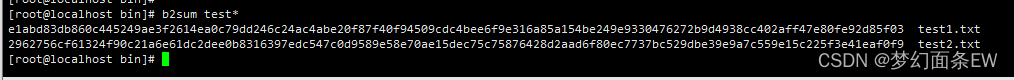
BLAKE2摘要(512bit) - 指定校验和长度
-l选项指定长度,该值以bits为单位指定,因此必须是8的倍数
指令: b2sum -l 8 test*

BLAKE2摘要(512bit) - 将文件当做二进制处理
-b 选项指定将文件作为二进制处理
指令: b2sum -b -l 16 test*
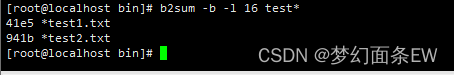
BLAKE2摘要(512bit) - 生成摘要,并检查摘要
-c 选项检查指定文件的摘要
生成校验和指令: b2sum -l 16 test1.txt > test1.txt.b2
检查指令: b2sum -c -l 16 test1.txt.b2
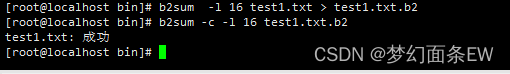
BLAKE2摘要(512bit) - 使用BSD风格生成摘要,并检查摘要
--tag 选项可以生成BSD风格的摘要
生成BSD风格摘要指令:b2sum --tag -l 16 test1.txt > test1.txt.b2
检查指令:b2sum -c test1.txt.b2
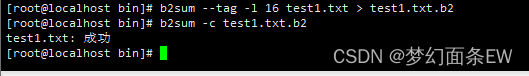
BLAKE2摘要(512bit) - 输出的摘要值不会产生空行,以NULL结尾,方便其他程序处理
-z 选项
指令: b2sum -z test1.txt.b2

BLAKE2摘要(512bit) - 仅在验证校验和时有用,不报告丢失文件之类的失败
--ignore-missing
在验证一个非常大的文件校验和列表式有用,一般的一个文件没用
我们自己制作一个大的校验文件
文件如下,里面没有lose.txt这个文件,这个文件是我们指令的目标场景构造文件
指令:b2sum -l 16 test1.txt > test1.txt.b2
然后打开文件,复制多行,修改其中一个文件的名字

指令:b2sum -c --ignore-missing test1.txt.md5
使用这个选项以后,报错消失了
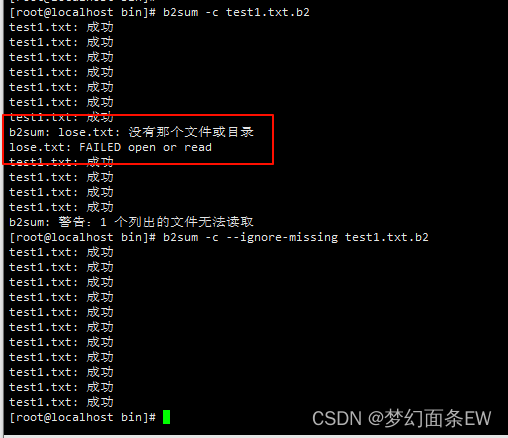
BLAKE2摘要(512bit) - 仅在验证校验和时有用,不为每个成功检查的文件生成`OK`消息
--quiet
指令:b2sum -c --quiet test1.txt.b2
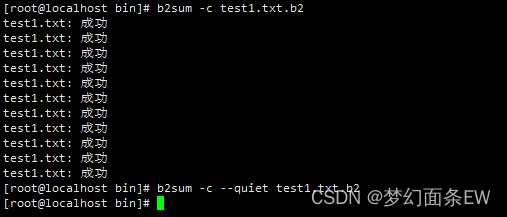
BLAKE2摘要(512bit) - 仅在验证校验和时有用,成功就成功,不成功就在失败处退出
--status
看下我们构造的错误摘要文件列表

指令:b2sum -c --status test1.txt.b2
没有报成功,直接报的失败处
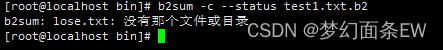
BLAKE2摘要(512bit) - 验证校验和时,如果有错误,发出警告
-w 看不出区别
指令:b2sum -c -w test1.txt.b2
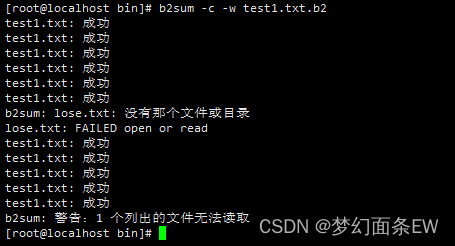
BLAKE2摘要(512bit) - 验证校验和时,如果一个或多个输入行无效,在发出所有警告后退出
--strict 看不出区别
指令:b2sum -c -strict test1.txt.b2
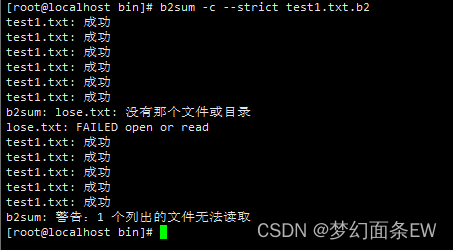
常用组合指令:
NA
指令不常用/组合用法还需继续挖掘:
这篇关于【busybox记录】【shell指令】b2sum的文章就介绍到这儿,希望我们推荐的文章对编程师们有所帮助!






