本文主要是介绍ORA-00604 ORA-14452 ORA-20783,希望对大家解决编程问题提供一定的参考价值,需要的开发者们随着小编来一起学习吧!
SQL> drop user ogg cascade;
drop user ogg cascade
*
ERROR at line 1:
ORA-00604: error occurred at recursive SQL level 1
ORA-14452: attempt to create, alter or drop an index on temporary table already
in use
删除GoldenGate用户
删除goldengate用户:
SQL> drop user goldengate cascade;
drop user goldengate cascade
*
ERROR at line 1:
ORA- 00604: error occurred at recursive SQL level 2
ORA- 20782: GoldenGate DDL Replication Error: Code :ORA- 20782: Cannot DROP
object used in GoldenGate replication while trigger is enabled. Consult
GoldenGate documentation and/or call GoldenGate Technical Support if you wish
to do so., error stack: ORA- 06512: at line 226
ORA- 06512: at line 951
SQL> sqlplus / as sysdba;
SQL> @/cwogg/oggbj/ddl_disable.sql
或者
SQL> drop trigger ggs_ddl_trigger_before;
SQL> drop user goldengate cascade;
drop user goldengate cascade
*
ERROR at line 1:
ORA- 00604: error occurred at recursive SQL level 1
ORA- 14452: attempt to create, alter or drop an index on temporary table already in use
SQL> conn goldengate/goldengate;
SQL> select table_name from tabs;
TABLE_NAME
------------------------------
GGS_TEMP_COLS
GGS_TEMP_UK
GGS_STICK
SQL> select sid,serial# from v$session where sid in (select sid from v$lock where id1 = (select object_id from user_objects where
object_name = upper('GGS_STICK')));
SID SERIAL#
---------- ----------
10 33
14 21
15 17
16 7
19 7
20 7
22 15
23 9
27 5
38 5
778 15
SID SERIAL#
---------- ----------
783 13
784 7
785 31
786 7
787 5
788 5
789 5
已选择18行。
SQL> alter system kill session '10,33';
......
SQL> alter system kill session '789,5';
SQL> conn / as sysdba;
已连接。
SQL> drop user goldengate cascade;
用户已删除。
参考: http://hunt1574.blog.51cto.com/1390776/1031012
这篇关于ORA-00604 ORA-14452 ORA-20783的文章就介绍到这儿,希望我们推荐的文章对编程师们有所帮助!
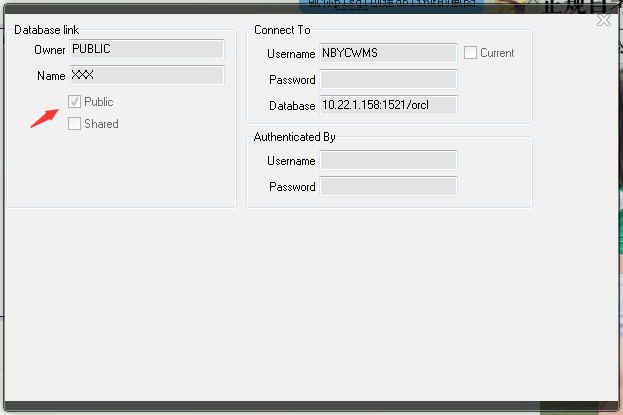



![ORA-00600 [1880]](/front/images/it_default2.jpg)


