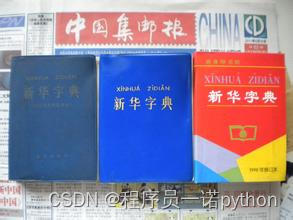本文主要是介绍appendTo append after appendChild,希望对大家解决编程问题提供一定的参考价值,需要的开发者们随着小编来一起学习吧!
20160109
js
- appendChild
jQuery
appendTo
在被选元素的结尾插入指定内容
(content在selector的内部的最末尾)$(content).appendTo(selector);append
与appendTo同义,但位置相反$(selector).append(content);after
在被选元素之后插入指定内容(外部)$(selector).after(content);
展开与收起的事件,以及插件 clamp.js
展现一段文本,由于文本内容太长,所以用省略号代替后面的内容,点击按钮以获取全部内容,或收起内容;
搜索了一下,尝试了dotdotdot.js 和clamp.js
dotdotdot.js
不知什么原因,不起作用,官网 http://dotdotdot.frebsite.nl/,由于搜到的资料较少,所以放弃使用它
clamp.js
搜到一篇简介,真的很简洁,不过好在源码不是很复杂,找到自己需要的东西了。
1. 生成一个按钮,绑定事件
// js
var btn = document.createElement("button");
btn.innerText = "展开";
btn.id = "unfold";//...//jquery
$("#wrapper").after(btn);
$("#unfold").addClass("ui-btn ui-btn-inline ui-mini");$("#unfold").on('click',(function(){unfoldClick();}));
注意
在给按钮加class时
如果在放置按钮位置,即after函数之前,addClass,无效
在放置按钮位置后,addClass,有效
click(function(){});直接这样写,对于新生成的element无效。
live()是jquery1.4的标准;on()是现在统一使用的
2. 事件函数
function unfoldClick(){$("#wrapper").html(originalText);var btn = document.createElement('button');btn.innerText = "收起";btn.id="fold";$("#unfold").after(btn);$("#fold").addClass("ui-btn ui-btn-inline ui-mini");$("#unfold").hide();$("#fold").on('click',(function(){foldClick();}));
}function foldClick(){var module = document.getElementById("wrapper");$clamp(module,{clamp:8});$("#fold").hide();$("#unfold").show();
}3. 插件clamp.js
$(document).ready(function){var module = document.getElementById("wrapper");var wrapperText = $clamp(module , {clamp:8});/**函数clampreturn {'original': originalText, 'clamped': clampedText // 留有8行内容和省略号的字符串}*/
});
这篇关于appendTo append after appendChild的文章就介绍到这儿,希望我们推荐的文章对编程师们有所帮助!