本文主要是介绍Linux MTR 命令使用解释,希望对大家解决编程问题提供一定的参考价值,需要的开发者们随着小编来一起学习吧!
1、Mtr介绍: 一个不错的网络连通性判断工具
2、安装: yum install mtr -y 或者 dnf install mtr -y
3、基本使用: mtr 96.45.189.193
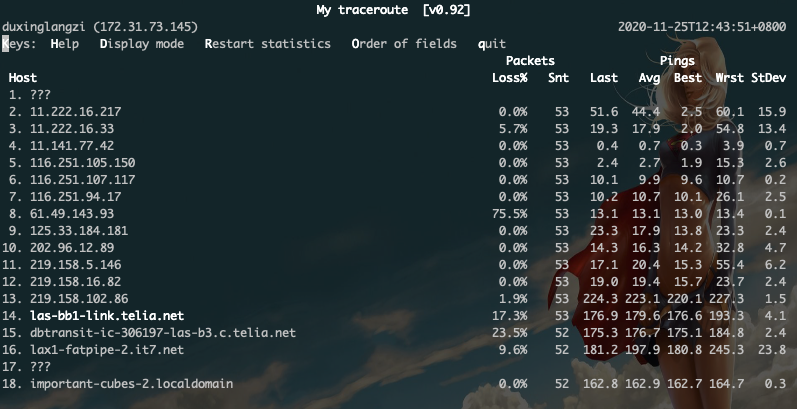
4、名词解释
Host:主机ip地址
Lost:每个对应IP的丢包率
Snt: 设置发送的ping次数, 默认值是10 可以通过参数 -c 来指定
Last: 最近一次的返回延时
Avg:是平均值 发送ping包的平均延时
Best: 最短的延时
Wrst: 最长的延时
StDev: 标准偏差
5、常规用法
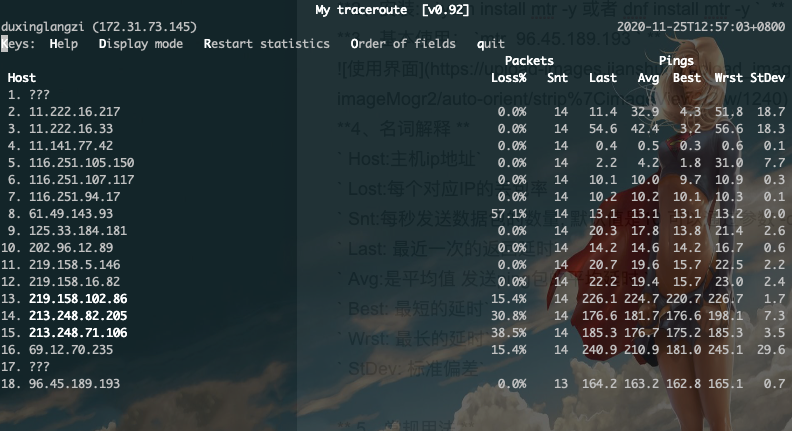
① mtr -c 5 96.45.189.193 设置发送5次之后自动停止
② mtr -s 256 96.45.189.193 设置每次发送的数据包大小为 256
6、MTR的参数
| 简写 | 全称 | 详细描述 |
|---|---|---|
| -F, | –filename FILE | read hostname(s) from a file |
| -4 | use IPv4 only | |
| -6 | use IPv6 only | |
| -u, | –udp | use UDP instead of ICMP echo |
| -T, | –tcp | use TCP instead of ICMP echo |
| -a, | –address ADDRESS | bind the outgoing socket to ADDRESS |
| -f, | –first-ttl NUMBER | set what TTL to start |
| -m, | –max-ttl NUMBER | maximum number of hops |
| -U, | –max-unknown NUMBER | maximum unknown host |
| -P, | –port PORT | target port number for TCP, SCTP, or UDP |
| -L, | –localport LOCALPORT | source port number for UDP |
| -s, | –psize PACKETSIZE | set the packet size used for probing 用来指定ping数据包的大小 (常用) |
| -B, | –bitpattern NUMBER | set bit pattern to use in payload |
| -i, | –interval SECONDS | ICMP echo request interval |
| -G, | –gracetime SECONDS | number of seconds to wait for responses |
| -Q, | –tos NUMBER | type of service field in IP header |
| -e, | –mpls | display information from ICMP extensions |
| -Z, | –timeout SECONDS | seconds to keep probe sockets open |
| -M, | –mark MARK | mark each sent packet |
| -r, | –report | output using report mode |
| -w, | –report-wide | output wide report |
| -c, | –report-cycles COUNT | set the number of pings sent |
| -j, | –json | output json |
| -x, | –xml | output xml |
| -C, | –csv | output comma separated values 设置发送的ping次数,通常到达次数后会自动退出 (常用) |
| -l, | –raw | output raw format |
| -p, | –split | split output |
| -t, | –curses | use curses terminal interface |
| –displaymode MODE | select initial display mode | |
| -n, | –no-dns | do not resove host names 不对IP地址做域名解析 (常用) |
| -b, | –show-ips | show IP numbers and host names |
| -o, | –order FIELDS | select output fields |
| -y, | –ipinfo NUMBER | select IP information in output |
| -z, | –aslookup | display AS number |
| -h, | –help | display this help and exit |
| -v, | –version | output version information and exit |
这篇关于Linux MTR 命令使用解释的文章就介绍到这儿,希望我们推荐的文章对编程师们有所帮助!




