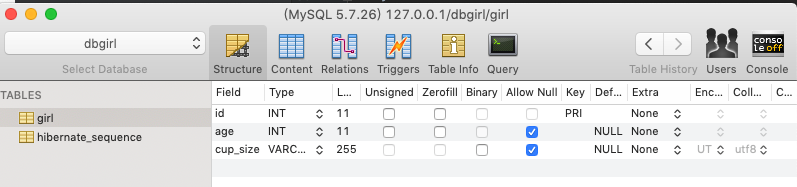本文主要是介绍android-学习篇-Service(服务),希望对大家解决编程问题提供一定的参考价值,需要的开发者们随着小编来一起学习吧!
文章目录
- 简介
- Service
- 生命周期
- 启动与绑定方法
- 创建 Service
- IntentService
- 前台服务
- 参考
简介
Service 是一种可在后台执行长时间运行操作而不提供界面的应用组件。
Service 两种工作状态:
- 启动状态,主要用于执行后台计算。
startService() - 绑定状态,主要用于其他组件和 Service 的交互。
bindService()
Service
Service 是适用于所有服务的基类。扩展此类时,您必须创建用于执行所有服务工作的新线程,因为服务默认使用应用的主线程,这会降低应用正在运行的任何 Activity 的性能。
package android.app;
public abstract class Service extends ContextWrapper implements ComponentCallbacks2
方法介绍:
// 首次创建服务时,系统会(在调用 onStartCommand() 或 onBind() 之前)调用此方法来执行一次性设置程序。如果服务已在运行,则不会调用此方法。
public void onCreate()
// 当不再使用服务且准备将其销毁时,系统会调用此方法。服务应通过实现此方法来清理任何资源,如线程、注册的侦听器、接收器等。
public void onDestroy()// 当另一个组件(如 Activity)请求启动服务时,系统会通过调用 startService() 来调用此方法。
int onStartCommand(Intent intent, @StartArgFlags int flags, int startId)
// 当另一个组件想要与服务绑定(例如执行 RPC)时,系统会通过调用 bindService() 来调用此方法。
public abstract IBinder onBind(Intent intent);// 停止服务。此外,其他组件也可通过调用 stopService() 来停止此服务
public final void stopSelf()// 开启前台服务
public final void startForeground(int id, Notification notification)
// 从前台移除服务。此方法采用布尔值,指示是否需同时移除状态栏通知。此方法不会停止服务。但是,如果您在服务仍运行于前台时将其停止,则通知也会随之移除。
public final void stopForeground(boolean removeNotification)
生命周期
public class ExampleService extends Service {int startMode; // indicates how to behave if the service is killedIBinder binder; // interface for clients that bindboolean allowRebind; // indicates whether onRebind should be used@Overridepublic void onCreate() {// The service is being created}@Overridepublic int onStartCommand(Intent intent, int flags, int startId) {// The service is starting, due to a call to startService()return mStartMode;}@Overridepublic IBinder onBind(Intent intent) {// A client is binding to the service with bindService()return mBinder;}@Overridepublic boolean onUnbind(Intent intent) {// All clients have unbound with unbindService()return mAllowRebind;}@Overridepublic void onRebind(Intent intent) {// A client is binding to the service with bindService(),// after onUnbind() has already been called}@Overridepublic void onDestroy() {// The service is no longer used and is being destroyed}
}
无论所有服务是通过 startService() 还是 bindService() 创建,系统均会为其调用 onCreate() 和 onDestroy() 方法。
启动与绑定方法
package android.content;
public class ContextWrapper extends Context public ComponentName startService(Intent service)
public boolean bindService(Intent service, ServiceConnection conn, int flags)
创建 Service
- 自定义类继承 Service
- 清单文件中注册服务
IntentService
IntentService 是 Service 的子类,其使用工作线程逐一处理所有启动请求。如果您不要求服务同时处理多个请求,此类为最佳选择。实现 onHandleIntent(),该方法会接收每个启动请求的 Intent,以便您执行后台工作。
前台服务
前台服务是用户主动意识到的一种服务,因此在内存不足时,系统也不会考虑将其终止。前台服务必须为状态栏提供通知,将其放在运行中的标题下方。这意味着除非将服务停止或从前台移除,否则不能清除该通知。
Intent notificationIntent = new Intent(this, ExampleActivity.class);
PendingIntent pendingIntent =PendingIntent.getActivity(this, 0, notificationIntent, 0);Notification notification =new Notification.Builder(this, CHANNEL_DEFAULT_IMPORTANCE).setContentTitle(getText(R.string.notification_title)).setContentText(getText(R.string.notification_message)).setSmallIcon(R.drawable.icon).setContentIntent(pendingIntent).setTicker(getText(R.string.ticker_text)).build();// 注意:提供给 startForeground() 的整型 ID 不得为 0。
startForeground(ONGOING_NOTIFICATION_ID, notification);
参考
- Android开发者
这篇关于android-学习篇-Service(服务)的文章就介绍到这儿,希望我们推荐的文章对编程师们有所帮助!