本文主要是介绍spring boot学习第十八篇:使用clickhouse,希望对大家解决编程问题提供一定的参考价值,需要的开发者们随着小编来一起学习吧!
1、pom.xml文件内容如下:
<?xml version="1.0" encoding="UTF-8"?>
<project xmlns="http://maven.apache.org/POM/4.0.0"xmlns:xsi="http://www.w3.org/2001/XMLSchema-instance"xsi:schemaLocation="http://maven.apache.org/POM/4.0.0 http://maven.apache.org/xsd/maven-4.0.0.xsd"><modelVersion>4.0.0</modelVersion><parent><groupId>org.springframework.boot</groupId><artifactId>spring-boot-starter-parent</artifactId><version>2.6.4</version><relativePath/> <!-- lookup parent from repository --></parent><groupId>org.example</groupId><artifactId>clickhouse-test</artifactId><version>1.0-SNAPSHOT</version><properties><maven.compiler.source>8</maven.compiler.source><maven.compiler.target>8</maven.compiler.target><project.build.sourceEncoding>UTF-8</project.build.sourceEncoding></properties><dependencies><dependency><groupId>org.springframework.boot</groupId><artifactId>spring-boot-starter-web</artifactId></dependency><dependency><groupId>org.springframework.boot</groupId><artifactId>spring-boot-starter-aop</artifactId></dependency><dependency><groupId>org.springframework.boot</groupId><artifactId>spring-boot-starter-test</artifactId></dependency><dependency><groupId>org.mybatis.spring.boot</groupId><artifactId>mybatis-spring-boot-starter</artifactId><version>1.3.2</version></dependency><dependency><groupId>mysql</groupId><artifactId>mysql-connector-java</artifactId><version>5.1.38</version></dependency><dependency><groupId>com.alibaba</groupId><artifactId>druid-spring-boot-starter</artifactId><version>1.1.13</version></dependency><dependency><groupId>commons-lang</groupId><artifactId>commons-lang</artifactId><version>2.6</version></dependency><!-- clickHouse数据库 --><dependency><groupId>ru.yandex.clickhouse</groupId><artifactId>clickhouse-jdbc</artifactId><version>0.1.53</version></dependency></dependencies></project>2、application.yml文件内容如下:
server:port: 7010# mybatis 配置
mybatis:type-aliases-package: org.example.entitymapper-locations: classpath:/mapper/*.xmlspring:datasource:type: com.alibaba.druid.pool.DruidDataSourceclick:driverClassName: ru.yandex.clickhouse.ClickHouseDriverurl: jdbc:clickhouse://43.138.0.199:8123/defaultusername: defaultpassword: 123456initialSize: 10maxActive: 100minIdle: 10maxWait: 60003、UserInfoMapper.xml文件内容如下:
<?xml version="1.0" encoding="UTF-8"?>
<!DOCTYPE mapper PUBLIC "-//mybatis.org//DTD Mapper 3.0//EN" "http://mybatis.org/dtd/mybatis-3-mapper.dtd">
<mapper namespace="org.example.mapper.UserInfoMapper"><resultMap id="BaseResultMap" type="org.example.entity.UserInfo"><id column="id" jdbcType="INTEGER" property="id" /><result column="user_name" jdbcType="VARCHAR" property="userName" /><result column="pass_word" jdbcType="VARCHAR" property="passWord" /><result column="phone" jdbcType="VARCHAR" property="phone" /><result column="create_day" jdbcType="VARCHAR" property="createDay" /></resultMap><sql id="Base_Column_List">id,user_name,pass_word,phone,create_day</sql><insert id="saveData" parameterType="org.example.entity.UserInfo" >INSERT INTO user_info(id,user_name,pass_word,phone,create_day)VALUES(#{id,jdbcType=INTEGER},#{userName,jdbcType=VARCHAR},#{passWord,jdbcType=VARCHAR},#{phone,jdbcType=VARCHAR},#{createDay,jdbcType=VARCHAR})</insert><select id="selectById" parameterType="java.lang.Integer" resultMap="BaseResultMap">select<include refid="Base_Column_List" />from user_infowhere id = #{id,jdbcType=INTEGER}</select><select id="selectList" resultMap="BaseResultMap" >select<include refid="Base_Column_List" />from user_info</select></mapper>4、App.java文件内容如下:
package org.example;import org.mybatis.spring.annotation.MapperScan;
import org.springframework.boot.SpringApplication;
import org.springframework.boot.autoconfigure.SpringBootApplication;@SpringBootApplication
@MapperScan(basePackages = {"org.example.mapper"})
public class App {public static void main(String[] args) {SpringApplication.run(App.class,args);}}5、连接配置
package org.example.util;import org.springframework.boot.context.properties.ConfigurationProperties;
import org.springframework.stereotype.Component;@Component
@ConfigurationProperties(prefix = "spring.datasource.click")
public class ConnectionParamConfig {private String driverClassName ;private String url ;private Integer initialSize ;private Integer maxActive ;private Integer minIdle ;private Integer maxWait ;private String username;private String password;public String getDriverClassName() {return driverClassName;}public void setDriverClassName(String driverClassName) {this.driverClassName = driverClassName;}public String getUrl() {return url;}public void setUrl(String url) {this.url = url;}public Integer getInitialSize() {return initialSize;}public void setInitialSize(Integer initialSize) {this.initialSize = initialSize;}public Integer getMaxActive() {return maxActive;}public void setMaxActive(Integer maxActive) {this.maxActive = maxActive;}public Integer getMinIdle() {return minIdle;}public void setMinIdle(Integer minIdle) {this.minIdle = minIdle;}public Integer getMaxWait() {return maxWait;}public void setMaxWait(Integer maxWait) {this.maxWait = maxWait;}public String getUsername() {return username;}public void setUsername(String username) {this.username = username;}public String getPassword() {return password;}public void setPassword(String password) {this.password = password;}
}package org.example.util;import javax.annotation.Resource;import com.alibaba.druid.pool.DruidDataSource;
import org.springframework.context.annotation.Bean;
import org.springframework.context.annotation.Configuration;import javax.sql.DataSource;@Configuration
public class DruidConfig {@Resourceprivate ConnectionParamConfig jdbcParamConfig;/*** 重写 DataSource* @return*/@Beanpublic DataSource dataSource() {DruidDataSource datasource = new DruidDataSource();datasource.setUrl(jdbcParamConfig.getUrl());datasource.setDriverClassName(jdbcParamConfig.getDriverClassName());datasource.setInitialSize(jdbcParamConfig.getInitialSize());datasource.setMinIdle(jdbcParamConfig.getMinIdle());datasource.setMaxActive(jdbcParamConfig.getMaxActive());datasource.setMaxWait(jdbcParamConfig.getMaxWait());datasource.setUsername(jdbcParamConfig.getUsername());datasource.setPassword(jdbcParamConfig.getPassword());return datasource;}}6、service代码如下:
package org.example.service;import org.example.entity.UserInfo;
import org.example.mapper.UserInfoMapper;
import org.springframework.stereotype.Service;import javax.annotation.Resource;
import java.util.List;@Service
public class UserInfoService {@Resourceprivate UserInfoMapper userInfoMapper ;public void saveData(UserInfo userInfo) {userInfoMapper.saveData(userInfo);}public UserInfo selectById(Integer id) {return userInfoMapper.selectById(id);}public List<UserInfo> selectList() {return userInfoMapper.selectList();}}7、mapper代码如下:
package org.example.mapper;import org.apache.ibatis.annotations.Mapper;
import org.apache.ibatis.annotations.Param;
import org.example.entity.UserInfo;import java.util.List;@Mapper
public interface UserInfoMapper {void saveData (UserInfo userInfo) ;UserInfo selectById (@Param("id") Integer id) ;List<UserInfo> selectList () ;
}
8、UserInfo代码如下:
package org.example.entity;public class UserInfo {private int id;private String userName;private String passWord;private String phone;private String createDay;public int getId() {return id;}public void setId(int id) {this.id = id;}public String getUserName() {return userName;}public void setUserName(String userName) {this.userName = userName;}public String getPassWord() {return passWord;}public void setPassWord(String passWord) {this.passWord = passWord;}public String getPhone() {return phone;}public void setPhone(String phone) {this.phone = phone;}public String getCreateDay() {return createDay;}public void setCreateDay(String createDay) {this.createDay = createDay;}
}
9、controller代码如下:
package org.example.controller;import org.example.entity.UserInfo;
import org.example.service.UserInfoService;
import org.springframework.web.bind.annotation.GetMapping;
import org.springframework.web.bind.annotation.RestController;import javax.annotation.Resource;
import java.util.List;@RestController
public class UserInfoController {@Resourceprivate UserInfoService userInfoService ;//localhost:7010/saveData@GetMapping("/saveData")public String saveData (){UserInfo userInfo = new UserInfo() ;userInfo.setId(4);userInfo.setUserName("xiaolin");userInfo.setPassWord("54321");userInfo.setPhone("18500909876");userInfo.setCreateDay("2022-02-06");userInfoService.saveData(userInfo);return "success";}//localhost:7010/getById?id=1@GetMapping("/getById")public UserInfo getById (int id) {return userInfoService.selectById(id) ;}@GetMapping("/getList")public List<UserInfo> getList () {return userInfoService.selectList() ;}}10、启动APP,验证
10.1、访问http://localhost:7010/getById?id=1
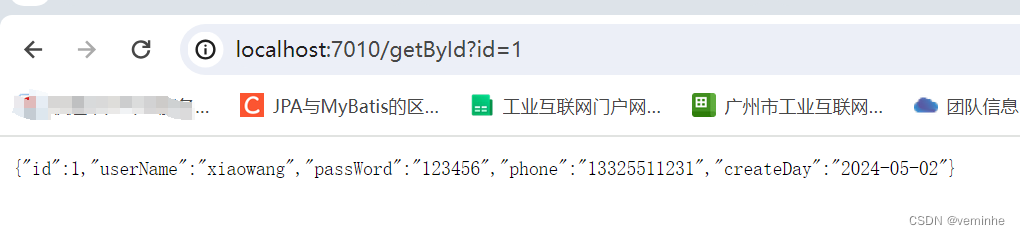

查看数据库的数据

这篇关于spring boot学习第十八篇:使用clickhouse的文章就介绍到这儿,希望我们推荐的文章对编程师们有所帮助!





