本文主要是介绍JdbcTemplate的环境搭建,希望对大家解决编程问题提供一定的参考价值,需要的开发者们随着小编来一起学习吧!
JdbcTemplate的环境搭建
1.建立一个项目,导入jar包(ioc aop dao 连接池 数据库驱动包)拷贝Spring容器对应的配置文件到src下
2.在配置文件中引入外部属性文件
3.配置数据源
4.配置JdbcTemplate
5.设置属性
6.测试 db.properties db.properties
学习群64弍46衣3凌9,资料群69似64陆0吧3
driverClassName=oracle.jdbc.OracleDriver
url=jdbc:oracle:thin:@127.0.0.1:1521:xe
jdbc.username=[username]
password=[pwssword]
maxActive=50
最终配置的结果 result
<?xml version="1.0" encoding="UTF-8"?>
<beans xmlns="Index of /schema/beans"
xmlns:xsi="http://www.w3.org/2001/XMLSchema-instance"
xmlns:context="Index of /schema/context"
xmlns:jdbc="Index of /schema/jdbc"
xsi:schemaLocation="Index of /schema/jdbc http://www.springframework.org/schema/jdbc/spring-jdbc-4.1.xsd
Index of /schema/beans http://www.springframework.org/schema/beans/spring-beans.xsd
Index of /schema/context http://www.springframework.org/schema/context/spring-context-4.1.xsd">
<!-- 引入外部属性文件 -->
<context:property-placeholder location="classpath:db.properties"/>
<!-- 配置数据源 -->
<bean id="dataSource" class="org.apache.commons.dbcp.BasicDataSource">
<property name="driverClassName" value="${driverClassName}"></property>
<property name="url" value="${url}"></property>
<property name="username" value="${jdbc.username}"></property>
<property name="password" value="${password}"></property>
</bean>
<!-- 配置JdbcTemplate -->
<bean id="jdbcTemlate" class="org.springframework.jdbc.core.JdbcTemplate">
<!-- 设置属性 -->
<property name="dataSource" ref="dataSource"></property>
</bean>
</beans>
测试 test
package com.xcz.test;
import java.sql.Connection;
import java.sql.SQLException;
import javax.sql.DataSource;
import org.junit.jupiter.api.Test;
import org.springframework.context.ApplicationContext;
import org.springframework.context.support.ClassPathXmlApplicationContext;
class JdbcTest
{ //实例化IOC容器对象
ApplicationContext ioc = new ClassPathXmlApplicationContext("applicationContext.xml");
@Test void test() throws SQLException
{ DataSource dataSource = (DataSource) ioc.getBean("dataSource"); System.out.println(dataSource.getConnection()); } }
注意:在配置的时候,给db.properties里的username前面加上jdbc,为了区分,避免和系统用户冲突导致一直报用户名or密码错误 出现这个就说明配置成功
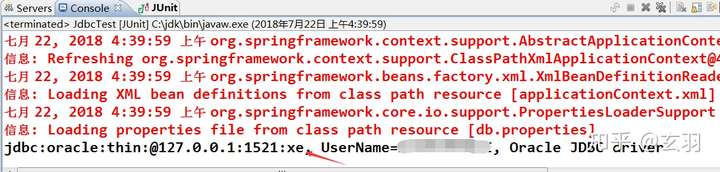
小编是一个有着5年工作经验的java'开发工程师,关于java'编程,自己有做材料的整合,一个完整的java编程学习路线,学习材料和工具,能够进我的群收取,免费送给**723197800**大家,希望你也能凭着自己的努力,成为下一个优秀的程序员。
这篇关于JdbcTemplate的环境搭建的文章就介绍到这儿,希望我们推荐的文章对编程师们有所帮助!








