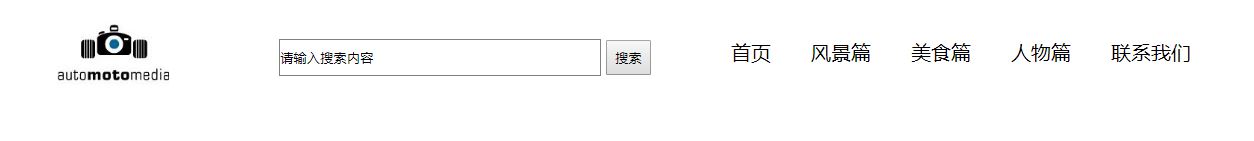本文主要是介绍留下美好瞬间,欣赏大千世界----- 摄影图片分享网站,希望对大家解决编程问题提供一定的参考价值,需要的开发者们随着小编来一起学习吧!
前言
随着人们的收入水平也越来越高,物质水平也相应的提升,大家都有更多的时间和收入去做一些自己喜欢的事情,摄影作为一门艺术受到了很多人的喜爱,照片也成为了人们分享生活,保存美好的一种方式 。
一、项目前提--知识掌握点
- 掌握HTML语义化标签;
- 掌握css基本语法;
- 掌握css选择器的使用;
- 掌握css盒子模型;
- 掌握css浮动;
二、网站简介
本网站开发包含首页、风景篇、美食篇、人物篇、联系我们等5大页面组成。每个页面都包含了导航栏、主要界面及底部联系信息。
每个人页面基本上都有导航栏和底部联系信息, 所以 今日主要分享一下导航栏、底部联系信息和首页里的一个分享栏。
1、导航栏
包含logo、搜索框、搜索按钮、以及导航列表。当用户点击导航列表时可以跳转到对应页面。当向下滑动网页时,导航栏会跟着一起向下滑动。当鼠标放置到对应的标题上是,会展示出对应的二级菜单。
技术点:列表标签,图片标签,表单元素,浮动。
HTML代码如下:
<body><div ><!-- 导航栏 --><div class="nav"><img src="images/img/logo.png"><ul class="nav_text"><li class="search-li"><input class="search" value="请输入搜索内容" ><button class="seaech_btn">搜索</button><!-- <input type="submit" value="搜索" class="seaech_btn"> --></li><li><a href="index.html">首页</a></li><li><a href="scenery.html">风景篇</a><ul class="nav_list"><li><a href="tibetan.html">藏区</a></li><li><a href="sea.html">大海</a></li><li><a href="mountain.html">高山</a></li><li><a href="snow.html">雪地</a></li></ul></li><li><a href="food.html">美食篇</a><ul class="nav_list"><li><a href="#">川菜</a></li><li><a href="#">粤菜</a></li><li><a href="#">徽菜</a></li><li><a href="#">浙菜</a></li></ul></li><li><a href="perple.html">人物篇</a><ul class="nav_list"><li><a href="#">球星</a></li><li><a href="#">歌星</a></li><li><a href="#">演员</a></li><li><a href="#">名人</a></li></ul></li><li><a href="content.html">联系我们</a></li></ul></div>css样式界面:
* {padding: 0px;margin: 0px;
}body {/* width: 1200px; */font-family: "微软雅黑";margin: 20px auto;/* background-color:rgba(255, 250, 205,0.5) ; */
}.nav {position: sticky;width: 100%;height: 100px;/* position: sticky; */top: 0;z-index:9999;background-color:rgba(255,255,255,0.8);
}.nav img {height: 90px;margin-left: 150px;float: left;}
.nav .nav_text {margin-right: 45px;float: right;margin-top: 30px;
}.nav .nav_text li {list-style: none;float: left;padding:0px 20px;position: relative;
}
.nav_text>li:hover .nav_list{/* display: block; */opacity: 0.8;}
.nav_list a:hover{color: skyblue;
}
.nav a {text-decoration: none;color: black;font-size: 20px;
}
.nav_text>li>a:hover{color: red;
}
.nav_list{border-radius: 5px;width: 90px;position: absolute;top: 30px;background-color: tomato;z-index: 9999;margin-left: -10px;opacity: 0;/* 设置一个div元素的透明度级别: *//* display: none; */
}
.nav_list li{float: left;margin: 10px 0;/* padding: 2px 10px; */text-align: center;
}
.search-li{margin-right: 40px;
}.search{height: 35px;width: 320px;border: 1px solid grey;
}
.seaech_btn{width: 45px;height: 35px;
}
2、分享栏
包含微博、微信、支付宝、QQ分享。位于首页的右侧,垂直排列。当向下滑动网页时,导航栏会跟着一起向下滑动。
技术点:图片标签,表单元素,定位,浮动。

HTML代码如下:
<!-- 分享 --><div class="share"><img src="images/img/share1.png" alt=""><p>分享</p><img src="images/img/share2.png" alt=""><p>分享</p><img src="images/img/share3.png" alt=""><p>分享</p><img src="images/img/share4.png" alt=""><p>分享</p></div>css样式界面:
.share {height: 500px;width: 60px;position: fixed;left: 100%;margin-left: -50px;bottom: 0px;z-index: 100;}.share img {width: 40px;height: 40px;}.share p {font-size: 10px;padding-left: 5px;}3、底部信息联系:
包括联系信息、二维码、以及留言板
技术点:标题标签,文字标签,表单及表单元素
<div class="footer"><!-- 使用 <hr> 标签进行分隔: --><hr class="hr1"><div class="footer-left"><h1>联系我们</h1><hr class="hr2" style=><p>摄影是指使用某种专门设备进行影像记录的过程,一般我们使用机械照相机或者数码照相机进行摄影。有时摄影也会被称为照相,也就是通过物体所发射或反射的光线使感光介质曝光的过程。</p><p>地址:重庆市合川区学府路09号</p><p>电话:18225353790</p><p>邮箱:yanghongling@wedutech.com</p><div class="lx"><div class="ewm"><p>关注我们:</p><img src="images/img/ewm.png"></div><div class="wx"><p>微信联系:</p><img src="images/img/wx.jpg"></div></div></div><div class="footer-right"><h3>在线留言</h3><div><ul><li><span>您的称呼</span><div class="div_input"><input type="text" name="name" id="name" placeholder="您的称呼"></div><!-- placeholder带有占位符文本的文本区域:写内容 --></li><li><span>您的电话</span><div class="div_input"><input type="text" name="tel" id="tel" value="您的电话"></div></li><li class="li_last"><span>需求和建议</span><div class="div_input"><textarea name="content" placeholder="请写下你的需求和建议"></textarea></div></li></ul><div class="btn"><input type="submit" value="提交" id="tj"></div></div></div><div class="copy"><p>Copyright © 2020.Company name All rights reserved.</p></div></div>css样式界面:
.footer{clear: both;width: 90%;margin: 80px 65px;margin-bottom: 0px;position: relative;color:#353535;
}
.hr1{margin: 35px 30px;width: 90%;border: none;height:1px;background-color: pink;
}
.footer-left{width: 40%;padding-left: 40px;
}
.footer-left h1{font-size: 30px;
}
.hr2{width: 115px;border: solid 2px;margin-top: 15px;
}
.footer-left p{margin-top: 40px;}
.footer-left>p:nth-of-type(1){line-height: 35px;
}
.lx{position: relative;width: 400px;height: 200px;
}
.lx img{width: 150px;height: 150px;
}
.wx{position: absolute;left:200px;bottom: 30px;
}
.footer-right{width: 377px;height: 513px;padding: 0px 25px;border: 1px solid rgba(0, 0, 0, 0.1);position: absolute;left:713px;top:80px ;
}
.footer-right h3{text-align: center;font-size: 1.25rem;margin: 50px 0px;
}
ul {list-style: none;
}
.footer li{margin: 10px 1rem;width: 156px;height: 86px;float: left;}
.footer-right span{display: block;width:156px;margin-bottom: 10px;
}
#name,#tel{width: 140px;height: 46px;padding: 0px 15px;
}
.li_last{width: 530px;height: 228px;
}
.div_input input,.div_input textarea{border: 1px solid rgba(0, 0, 0, 0.2);
}
.div_input textarea{width: 364px;height: 188px;
}
.btn,#tj{display: inline-block;width: 110px;line-height: 34px;background: tomato;color: #fff;text-align: center;border: 0;position: absolute;top: 230px;left: 75px;margin-top: 5px;
}
.copy{clear: both;background-color: rgba(192, 192, 192, 0.6);border-top: 2px dotted #fff;text-align: center;padding: 20px 0px;text-align: center;
}
三、注意事项
- 首先弄清楚页面的组成部分,弄清楚每个模块内容,开发过程中请可以参照页面的三大组成部分,头部,身体,底部的思想进行,每一个部分的开发结合盒子模型的思想进行布局。
- 在开发过程中应用W3Cshool文档进行查询。
W3Cshool查询链接:https://www.w3school.com.cn/html/index.asp
总结 :
这就是今日的分享,希望今天的分享对你们有所帮助!
这篇关于留下美好瞬间,欣赏大千世界----- 摄影图片分享网站的文章就介绍到这儿,希望我们推荐的文章对编程师们有所帮助!