本文主要是介绍vue简单实现词云图组件,希望对大家解决编程问题提供一定的参考价值,需要的开发者们随着小编来一起学习吧!
说在前面
JavaScript也有许多可以用来生成词云图的库,但我自己其实都没有使用过,之前使用python的时候倒是用过python的wordcloud库,wordcloud库配合jieba库就可以很好的满足词频统计的需求,但在JavaScript这边我还没有了解很多词频统计这块的相关知识,在网上搜索了一番好像都没有搜索到有有关词频统计的相关库,而在词云生成这一方面的相关库倒是发现有不少,如:js2wordcloud、wordcloud2 等等……这些库都很好地实现了词云图片的展示,现在我也尝试着简单封装一个自己使用的简洁版词云图
思路
实现效果
词云图需要实现的效果大致可以总结如下:
- 1、根据词频设置不同的字体大小
- 2、给单词渲染不同的随机颜色
- 3、随机排布单词的位置
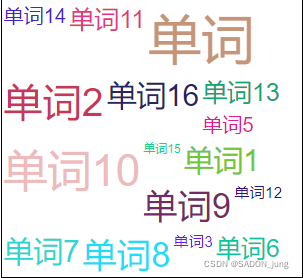
关键代码
1、根据词频设置不同的字体大小
maxSize与minSize设置最大字体和最小字体的比例,并不是实际的字体大小,字体大小的计算方式如下:
- 1、计算最大字体和最小字体的中位数最为基准(该基准的字体大小即为this.baseSize,其余均在此基准上下浮动)
const baseSize = (this.maxSize + this.minSize) / 2;
- 2、通过词频比例计算出字体的大小的浮动值
const addSize =((this.maxSize - this.minSize) * (freq - this.minFreq)) /(this.maxFreq - this.minFreq);
- 3、计算出具体的字体大小
(字体最小值 + 浮动值) / 基准值 = 实际字体比例
实际字体比例 * 实际设置基准值 = 实际字体大小
((this.minSize + addSize) / baseSize) * this.baseSize + "rem";
- 4、完整代码如下
//通过词频计算字体大小
getSize(freq) {const baseSize = (this.maxSize + this.minSize) / 2;const addSize =((this.maxSize - this.minSize) * (freq - this.minFreq)) /(this.maxFreq - this.minFreq);return (((this.minSize + addSize) / baseSize) * this.baseSize + "rem");
},
2、给单词渲染不同的随机颜色
颜色的rgb值为3个0~255的数字组成,我们只要随机生成3个0~255范围的数字组合即可,具体代码如下:
//随机获取颜色
getRandomColor() {let res = "rgb(";res += this.getRandomNum(0, 255) + ",";res += this.getRandomNum(0, 255) + ",";res += this.getRandomNum(0, 255) + ")";return res;
},
//获取随机数
getRandomNum(minN, maxN) {return Math.floor(Math.random() * (maxN - minN + 1) + minN);
},
3、随机排布单词的位置
对于单词位置排布这边有两个实现方案,但两个方案各有好处与缺点。
- 1、绝对布局设置单词位置
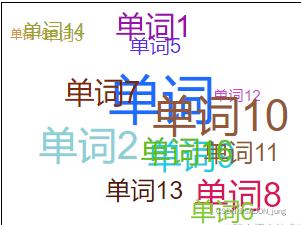
优点:单词位置随机性高
缺点:需要处理单词位置重叠问题(选择了方案二,所以目前还没有去解决这个问题)
实现思路:
(1)在范围内随机获取坐标
//随机获取坐标
getRandomPoint() {const width = this.width,height = this.height,pointList = this.pointList,showTextList = this.showTextList;const x = this.getRandomNum(0, width - 20),y = this.getRandomNum(0, height - 20);return { x: x, y: y };
},
(2)组合对应样式
//组合样式
getStyle(item, index) {const height = parseFloat(item.size) * 16;const width = parseFloat(item.size) * 20 * item.text.length;let res = "";res += "font-size:" + item.size + ";";res += "position: absolute;";res +="top:" +Math.max(0, Math.min(item.point.y, this.width - width)) +"px;";res +="left:" +Math.max(0, Math.min(item.point.x, this.height - height)) +"px;";res += "color:" + item.color + ";";return res;
},
- 2、浮动布局设置单词位置
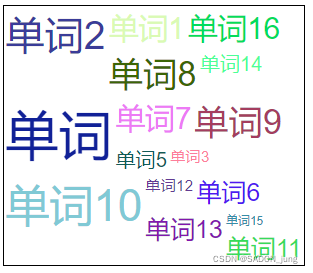
优点:单词位置不会重叠
缺点:单词位置随机性低
实现思路:
(1)在范围内随机获取坐标
//随机获取坐标
getRandomPoint() {const width = this.width,height = this.height,pointList = this.pointList,showTextList = this.showTextList;const x = this.getRandomNum(0, width - 20),y = this.getRandomNum(0, height - 20);return { x: x, y: y };
},
(2)组合对应样式
//组合样式
getStyle(item, index) {const height = parseFloat(item.size) * 16;const width = parseFloat(item.size) * 20 * item.text.length;let res = "";res += "float: left;";res += "font-size:" + item.size + ";";res += "color:" + item.color + ";";return res;
},
完整代码
完整代码实现如下:
<template><div><divclass="j-word-cloud":style="'min-height:' + height + 'px;width:' + width + 'px;'"><spanv-for="(item, index) in showTextList":key="index":id="'word-' + index":style="getStyle(item, index)">{{ item.text }}</span></div><div @click="init()">刷新</div></div>
</template><script>
export default {name: "JWordCloud",props: {textList: {type: Array,default: () => {return [{ text: "单词", freq: 10 },{ text: "单词1", freq: 5 },{ text: "单词2", freq: 7 },{ text: "单词3", freq: 2 },{ text: "单词5", freq: 3 },{ text: "单词6", freq: 4 },{ text: "单词7", freq: 5 },{ text: "单词8", freq: 6 },{ text: "单词9", freq: 6 },{ text: "单词10", freq: 8 },{ text: "单词11", freq: 4 },{ text: "单词12", freq: 2 },{ text: "单词13", freq: 4 },{ text: "单词14", freq: 3 },{ text: "单词15", freq: 1 },{ text: "单词16", freq: 5 }];}},width: {type: Number,default: 300},colorList: {type: Array,default: () => []},baseSize: {type: Number,default: 2},maxSize: {type: Number,default: 5},minSize: {type: Number,default: 1},transformDeg: {type: Array,default: () => {return [-45, 45];}}},data() {return {maxFreq: 0,minFreq: 0,showTextList: [],pointList: [],height: 200};},mounted() {this.init();},methods: {init() {this.initData();this.comShowtexList();this.getFourPoints();},//组合样式getStyle(item, index) {const height = parseFloat(item.size) * 16;const width = parseFloat(item.size) * 20 * item.text.length;let res = "";res += "font-size:" + item.size + ";";// res += "position: absolute;";res += "float: left;";// res +=// "top:" +// Math.max(0, Math.min(item.point.y, this.width - width)) +// "px;";// res +=// "left:" +// Math.max(0, Math.min(item.point.x, this.height - height)) +// "px;";res += "color:" + item.color + ";";// res += "transform:rotate(" + item.deg + "deg);";return res;},//计算旋转后的坐标getTransformPoint(x, y, deg) {deg = parseFloat(deg);let rx = (Math.cos(deg * Math.PI) / 180) * x,ry = (Math.sin(deg * Math.PI) / 180) * x;return { tx: x + rx, ty: y + ry };},//随机获取坐标getRandomPoint() {const width = this.width,height = this.height,pointList = this.pointList,showTextList = this.showTextList;const x = this.getRandomNum(0, width - 20),y = this.getRandomNum(0, height - 20);return { x: x, y: y };},//随机获取颜色getRandomColor() {let res = "rgb(";res += this.getRandomNum(0, 255) + ",";res += this.getRandomNum(0, 255) + ",";res += this.getRandomNum(0, 255) + ")";return res;},//随机获取角度getRandomdeg() {let res = "";res += this.getRandomNum(this.transformDeg[0],this.transformDeg[1]);return res;},//获取随机数getRandomNum(minN, maxN) {return Math.floor(Math.random() * (maxN - minN + 1) + minN);},//初始化initData() {const textList = this.textList;let maxF = textList[0].freq,minF = textList[0].freq;textList.map(item => {maxF = Math.max(maxF, item.freq);minF = Math.min(minF, item.freq);});this.maxFreq = maxF;this.minFreq = minF;},//通过词频计算字体大小getSize(freq) {const baseSize = (this.maxSize + this.minSize) / 2;const addSize =((this.maxSize - this.minSize) * (freq - this.minFreq)) /(this.maxFreq - this.minFreq);return (((this.minSize + addSize) / baseSize) * this.baseSize + "rem");},//获取四个顶点坐标getFourPoints() {this.$nextTick(() => {let showTextList = this.showTextList;let newHeight = 0;for (let i = 0; i < showTextList.length; i++) {let id = "word-" + i;let dom = document.getElementById(id);let tl = { x: dom.offsetLeft, y: dom.offsetTop };let tr = {x: dom.offsetLeft + dom.offsetWidth,y: dom.offsetTop};let bl = {x: dom.offsetLeft,y: dom.offsetTop + dom.offsetHeight};let br = {x: dom.offsetLeft + dom.offsetWidth,y: dom.offsetTop};newHeight = Math.max(newHeight, bl.y);showTextList[i].fourPoints = {tl: tl,tr: tr,bl: bl,br: br};}this.height = newHeight;});},//组装显示列表属性数据comShowtexList() {let showTextList = [];this.textList.map(item => {let temp = item;temp.size = this.getSize(item.freq);const point = this.getRandomPoint();const color = this.getRandomColor();const deg = this.getRandomdeg();this.pointList.push(point);temp.point = point;temp.color = color;temp.deg = deg;showTextList.push(temp);});showTextList = showTextList.sort((a, b) => {return 0.5 - Math.random();});this.showTextList = showTextList;}}
};
</script><style lang="scss" scoped>
.j-word-cloud {border: 1px solid black;position: relative;span {transform-origin: 0 0;padding: 0.1rem;margin: 0 auto;}
}
</style>代码地址
预览(文档):http://120.79.163.94/JYeontuComponents/#/JWordCloudView
gitee源码:https://gitee.com/zheng_yongtao/jyeontu-component-warehouse
这篇关于vue简单实现词云图组件的文章就介绍到这儿,希望我们推荐的文章对编程师们有所帮助!





