本文主要是介绍Tensorflow实现图片StyleTransfer,希望对大家解决编程问题提供一定的参考价值,需要的开发者们随着小编来一起学习吧!
1.效果展示:
原图:
风格图: 

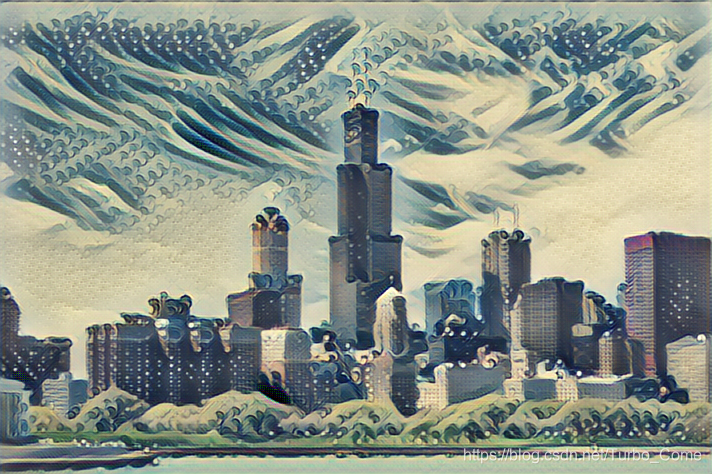


二. 数据集为8000多张图片,训练一个模型,指定一种训练风格的图片
数据集链接:训练数据,8W多 12G蛮大的
http://msvocds.blob.core.windows.net/coco2014/train2014.zip
训练代码:
from __future__ import print_function
import sys, os, pdb
import numpy as np
import scipy.misc
from src.optimize import optimize
from argparse import ArgumentParser
from src.utils import save_img, get_img, exists, list_files
import evaluate # 迭代优化CONTENT_WEIGHT = 7.5e0
STYLE_WEIGHT = 1e2
TV_WEIGHT = 2e2LEARNING_RATE = 1e-3
NUM_EPOCHS = 2
CHECKPOINT_DIR = 'checkpoints'
CHECKPOINT_ITERATIONS = 2000
VGG_PATH = 'data/imagenet-vgg-verydeep-19.mat'
TRAIN_PATH = 'data/' # 图片数据路径
BATCH_SIZE = 4
DEVICE = '/gpu:0' # gpu 计算
FRAC_GPU = 1# 检测模型中的各个 参数是否已设置好
def check_opts(opts):exists(opts.checkpoint_dir, "checkpoint dir not found!")exists(opts.style, "style path not found!")exists(opts.train_path, "train path not found!")if opts.test or opts.test_dir:exists(opts.test, "test img not found!")exists(opts.test_dir, "test directory not found!")exists(opts.vgg_path, "vgg network data not found!")assert opts.epochs > 0assert opts.batch_size > 0assert opts.checkpoint_iterations > 0assert os.path.exists(opts.vgg_path)assert opts.content_weight >= 0assert opts.style_weight >= 0assert opts.tv_weight >= 0assert opts.learning_rate >= 0def _get_files(img_dir):files = list_files(img_dir)return [os.path.join(img_dir,x) for x in files]def main():parser = build_parser()options = parser.parse_args()check_opts(options)style_target = get_img(options.style)if not options.slow:content_targets = _get_files(options.train_path)elif options.test:content_targets = [options.test]kwargs = {"slow":options.slow,"epochs":options.epochs,"print_iterations":options.checkpoint_iterations,"batch_size":options.batch_size,"save_path":os.path.join(options.checkpoint_dir,'fns.ckpt'),"learning_rate":options.learning_rate}if options.slow:if options.epochs < 10:kwargs['epochs'] = 1000if options.learning_rate < 1:kwargs['learning_rate'] = 1e1args = [content_targets,style_target,options.content_weight,options.style_weight,options.tv_weight,options.vgg_path]for preds, losses, i, epoch in optimize(*args, **kwargs):style_loss, content_loss, tv_loss, loss = lossesprint('Epoch %d, Iteration: %d, Loss: %s' % (epoch, i, loss))to_print = (style_loss, content_loss, tv_loss)print('style: %s, content:%s, tv: %s' % to_print)if options.test:assert options.test_dir != Falsepreds_path = '%s/%s_%s.png' % (options.test_dir,epoch,i)if not options.slow:ckpt_dir = os.path.dirname(options.checkpoint_dir)evaluate.ffwd_to_img(options.test,preds_path,options.checkpoint_dir)else:save_img(preds_path, img)ckpt_dir = options.checkpoint_dircmd_text = 'python evaluate.py --checkpoint %s ...' % ckpt_dirprint("Training complete. For evaluation:\n `%s`" % cmd_text)if __name__ == '__main__':main()
VGG训练好的模型:
http://www.vlfeat.org/matconvnet/models/beta16/imagenet-vgg-verydeep-19.mat
三. 测试代码,指定一种风格的model,测试便可生成混合图片
from __future__ import print_function
import sys
sys.path.insert(0, 'src')
import numpy as np, src.vgg, pdb, os
from src import transform
import scipy.misc
import tensorflow as tf
from src.utils import save_img, get_img, exists, list_files
from argparse import ArgumentParser
from collections import defaultdict
import time
import json
import subprocess
import numpyBATCH_SIZE = 4
DEVICE = '/gpu:0'def from_pipe(opts):command = ["ffprobe",'-v', "quiet",'-print_format', 'json','-show_streams', opts.in_path]info = json.loads(str(subprocess.check_output(command), encoding="utf8"))width = int(info["streams"][0]["width"])height = int(info["streams"][0]["height"])fps = round(eval(info["streams"][0]["r_frame_rate"]))command = ["ffmpeg",'-loglevel', "quiet",'-i', opts.in_path,'-f', 'image2pipe','-pix_fmt', 'rgb24','-vcodec', 'rawvideo', '-']pipe_in = subprocess.Popen(command, stdout=subprocess.PIPE, bufsize=10 ** 9, stdin=None, stderr=None)command = ["ffmpeg",'-loglevel', "info",'-y', # (optional) overwrite output file if it exists'-f', 'rawvideo','-vcodec', 'rawvideo','-s', str(width) + 'x' + str(height), # size of one frame'-pix_fmt', 'rgb24','-r', str(fps), # frames per second'-i', '-', # The imput comes from a pipe'-an', # Tells FFMPEG not to expect any audio'-c:v', 'libx264','-preset', 'slow','-crf', '18',opts.out]pipe_out = subprocess.Popen(command, stdin=subprocess.PIPE, stdout=None, stderr=None)g = tf.Graph()soft_config = tf.ConfigProto(allow_soft_placement=True)soft_config.gpu_options.allow_growth = Truewith g.as_default(), g.device(opts.device), \tf.Session(config=soft_config) as sess:batch_shape = (opts.batch_size, height, width, 3)img_placeholder = tf.placeholder(tf.float32, shape=batch_shape,name='img_placeholder')preds = transform.net(img_placeholder)saver = tf.train.Saver()if os.path.isdir(opts.checkpoint):ckpt = tf.train.get_checkpoint_state(opts.checkpoint)if ckpt and ckpt.model_checkpoint_path:saver.restore(sess, ckpt.model_checkpoint_path)else:raise Exception("No checkpoint found...")else:saver.restore(sess, opts.checkpoint)X = np.zeros(batch_shape, dtype=np.float32)nbytes = 3 * width * heightread_input = Truelast = Falsewhile read_input:count = 0while count < opts.batch_size:raw_image = pipe_in.stdout.read(width * height * 3)if len(raw_image) != nbytes:if count == 0:read_input = Falseelse:last = TrueX = X[:count]batch_shape = (count, height, width, 3)img_placeholder = tf.placeholder(tf.float32, shape=batch_shape,name='img_placeholder')preds = transform.net(img_placeholder)breakimage = numpy.fromstring(raw_image, dtype='uint8')image = image.reshape((height, width, 3))X[count] = imagecount += 1if read_input:if last:read_input = False_preds = sess.run(preds, feed_dict={img_placeholder: X})for i in range(0, batch_shape[0]):img = np.clip(_preds[i], 0, 255).astype(np.uint8)try:pipe_out.stdin.write(img)except IOError as err:ffmpeg_error = pipe_out.stderr.read()error = (str(err) + ("\n\nFFMPEG encountered""the following error while writing file:""\n\n %s" % ffmpeg_error))read_input = Falseprint(error)pipe_out.terminate()pipe_in.terminate()pipe_out.stdin.close()pipe_in.stdout.close()del pipe_indel pipe_out# get img_shape
def ffwd(data_in, paths_out, checkpoint_dir, device_t='/gpu:0', batch_size=4):assert len(paths_out) > 0is_paths = type(data_in[0]) == strif is_paths:assert len(data_in) == len(paths_out)img_shape = get_img(data_in[0]).shapeelse:assert data_in.size[0] == len(paths_out)# img_shape = X[0].shapeg = tf.Graph()batch_size = min(len(paths_out), batch_size)curr_num = 0soft_config = tf.ConfigProto(allow_soft_placement=True)soft_config.gpu_options.allow_growth = Truewith g.as_default(), g.device(device_t), tf.Session(config=soft_config) as sess:batch_shape = (batch_size,) + img_shapeimg_placeholder = tf.placeholder(tf.float32, shape=batch_shape,name='img_placeholder')preds = transform.net(img_placeholder)saver = tf.train.Saver()if os.path.isdir(checkpoint_dir):ckpt = tf.train.get_checkpoint_state(checkpoint_dir)if ckpt and ckpt.model_checkpoint_path:saver.restore(sess, ckpt.model_checkpoint_path)else:raise Exception("No checkpoint found...")else:saver.restore(sess, checkpoint_dir)num_iters = int(len(paths_out)/batch_size)for i in range(num_iters):pos = i * batch_sizecurr_batch_out = paths_out[pos:pos+batch_size]if is_paths:curr_batch_in = data_in[pos:pos+batch_size]X = np.zeros(batch_shape, dtype=np.float32)for j, path_in in enumerate(curr_batch_in):img = get_img(path_in)assert img.shape == img_shape, \'Images have different dimensions. ' + \'Resize images or use --allow-different-dimensions.'X[j] = imgelse:X = data_in[pos:pos+batch_size]_preds = sess.run(preds, feed_dict={img_placeholder:X})for j, path_out in enumerate(curr_batch_out):save_img(path_out, _preds[j])remaining_in = data_in[num_iters*batch_size:]remaining_out = paths_out[num_iters*batch_size:]if len(remaining_in) > 0:ffwd(remaining_in, remaining_out, checkpoint_dir, device_t=device_t, batch_size=1)def ffwd_to_img(in_path, out_path, checkpoint_dir, device='/cpu:0'):paths_in, paths_out = [in_path], [out_path]ffwd(paths_in, paths_out, checkpoint_dir, batch_size=1, device_t=device)def ffwd_different_dimensions(in_path, out_path, checkpoint_dir, device_t=DEVICE, batch_size=4):in_path_of_shape = defaultdict(list)out_path_of_shape = defaultdict(list)for i in range(len(in_path)):in_image = in_path[i]out_image = out_path[i]shape = "%dx%dx%d" % get_img(in_image).shapein_path_of_shape[shape].append(in_image)out_path_of_shape[shape].append(out_image)for shape in in_path_of_shape:print('Processing images of shape %s' % shape)ffwd(in_path_of_shape[shape], out_path_of_shape[shape], checkpoint_dir, device_t, batch_size)def check_opts(opts):exists(opts.checkpoint_dir, 'Checkpoint not found!')exists(opts.in_path, 'In path not found!')if os.path.isdir(opts.out_path):exists(opts.out_path, 'out dir not found!')assert opts.batch_size > 0def build_parser():parser = ArgumentParser()parser.add_argument('--checkpoint', type=str,dest='checkpoint_dir',help='dir or .ckpt file to load checkpoint from',metavar='CHECKPOINT', required=True,default='./model/la_muse.ckpt')parser.add_argument('--in-path', type=str,dest='in_path',help='dir or file to transform',metavar='IN_PATH', required=True,default='./examples/content/stata.jpg')help_out = 'destination (dir or file) of transformed file or files'parser.add_argument('--out-path', type=str,dest='out_path', help=help_out, metavar='OUT_PATH',required=True,default='./')parser.add_argument('--device', type=str,dest='device',help='device to perform compute on',metavar='DEVICE', default=DEVICE)parser.add_argument('--batch-size', type=int,dest='batch_size',help='batch size for feedforwarding',metavar='BATCH_SIZE', default=BATCH_SIZE)parser.add_argument('--allow-different-dimensions', action='store_true',dest='allow_different_dimensions', help='allow different image dimensions')return parserdef main():parser = build_parser()opts = parser.parse_args()# 确认输入参数是否已存在,若不存在,重新创建check_opts(opts)if not os.path.isdir(opts.in_path):if os.path.exists(opts.out_path) and os.path.isdir(opts.out_path):# 获取图片的名称,作为输出图片名out_path = os.path.join(opts.out_path,os.path.basename(opts.in_path))else:out_path = opts.out_pathffwd_to_img(opts.in_path, out_path, opts.checkpoint_dir,device=opts.device)else:files = list_files(opts.in_path)full_in = [os.path.join(opts.in_path,x) for x in files]full_out = [os.path.join(opts.out_path,x) for x in files]if opts.allow_different_dimensions:ffwd_different_dimensions(full_in, full_out, opts.checkpoint_dir, device_t=opts.device, batch_size=opts.batch_size)else :ffwd(full_in, full_out, opts.checkpoint_dir, device_t=opts.device,batch_size=opts.batch_size)if __name__ == '__main__':main()四.应用的神经网络模型
import tensorflow as tf, pdbWEIGHTS_INIT_STDEV = .1
# 网络结构
def net(image):conv1 = _conv_layer(image, 32, 9, 1)conv2 = _conv_layer(conv1, 64, 3, 2)conv3 = _conv_layer(conv2, 128, 3, 2)# 残差网络结构resid1 = _residual_block(conv3, 3)resid2 = _residual_block(resid1, 3)resid3 = _residual_block(resid2, 3)resid4 = _residual_block(resid3, 3)resid5 = _residual_block(resid4, 3)conv_t1 = _conv_tranpose_layer(resid5, 64, 3, 2)conv_t2 = _conv_tranpose_layer(conv_t1, 32, 3, 2)conv_t3 = _conv_layer(conv_t2, 3, 9, 1, relu=False)preds = tf.nn.tanh(conv_t3) * 150 + 255./2return predsdef _conv_layer(net, num_filters, filter_size, strides, relu=True):weights_init = _conv_init_vars(net, num_filters, filter_size)strides_shape = [1, strides, strides, 1]net = tf.nn.conv2d(net, weights_init, strides_shape, padding='SAME')net = _instance_norm(net)if relu:net = tf.nn.relu(net)return net# 反卷积操作
def _conv_tranpose_layer(net, num_filters, filter_size, strides):weights_init = _conv_init_vars(net, num_filters, filter_size, transpose=True) #True 反卷积batch_size, rows, cols, in_channels = [i.value for i in net.get_shape()]new_rows, new_cols = int(rows * strides), int(cols * strides) # 反卷积变换# new_shape = #tf.pack([tf.shape(net)[0], new_rows, new_cols, num_filters])new_shape = [batch_size, new_rows, new_cols, num_filters] # 新的shapetf_shape = tf.stack(new_shape)strides_shape = [1,strides,strides,1]net = tf.nn.conv2d_transpose(net, weights_init, tf_shape, strides_shape, padding='SAME')net = _instance_norm(net)return tf.nn.relu(net)# 残差网络的 模块
def _residual_block(net, filter_size=3):tmp = _conv_layer(net, 128, filter_size, 1)return net + _conv_layer(tmp, 128, filter_size, 1, relu=False)# batch_normalization 模块
def _instance_norm(net, train=True):batch, rows, cols, channels = [i.value for i in net.get_shape()] # 特征图var_shape = [channels]# 当前特征图中的均值,方差mu, sigma_sq = tf.nn.moments(net, [1,2], keep_dims=True)shift = tf.Variable(tf.zeros(var_shape))scale = tf.Variable(tf.ones(var_shape))epsilon = 1e-3normalized = (net-mu)/(sigma_sq + epsilon)**(.5)return scale * normalized + shiftdef _conv_init_vars(net, out_channels, filter_size, transpose=False):_, rows, cols, in_channels = [i.value for i in net.get_shape()]if not transpose:weights_shape = [filter_size, filter_size, in_channels, out_channels]else:weights_shape = [filter_size, filter_size, out_channels, in_channels] # 反卷积weights_init = tf.Variable(tf.truncated_normal(weights_shape, stddev=WEIGHTS_INIT_STDEV, seed=1), dtype=tf.float32)return weights_init
由于代码过多,不易全部展示,完整Demo参加GitHub链接:
https://github.com/Whq123/Style-transfer-of-picture
这篇关于Tensorflow实现图片StyleTransfer的文章就介绍到这儿,希望我们推荐的文章对编程师们有所帮助!





