本文主要是介绍使用cocos2d-x时在ios上设置竖屏,希望对大家解决编程问题提供一定的参考价值,需要的开发者们随着小编来一起学习吧!
使用cocos2d-x创建一个ios项目后,在模拟器中运行时,默认是竖屏的,如果需要设置成横屏,需要改掉三个地方:
1、修改RootViewController.mm文件中的两个地方:

01 | - (BOOL)shouldAutorotateToInterfaceOrientation:(UIInterfaceOrientation)interfaceOrientation { |
02 | return UIInterfaceOrientationIsPortrait( interfaceOrientation ); |
03 | } |
04 |
05 | // For ios6, use supportedInterfaceOrientations & shouldAutorotate instead |
06 | - (NSUInteger) supportedInterfaceOrientations{ |
07 | #ifdef __IPHONE_6_0 |
08 | return UIInterfaceOrientationMaskPortrait; |
09 | #endif |
10 | } |
另外还要改一个地方,在xcode5上:

用xcode 4.x的长这样!
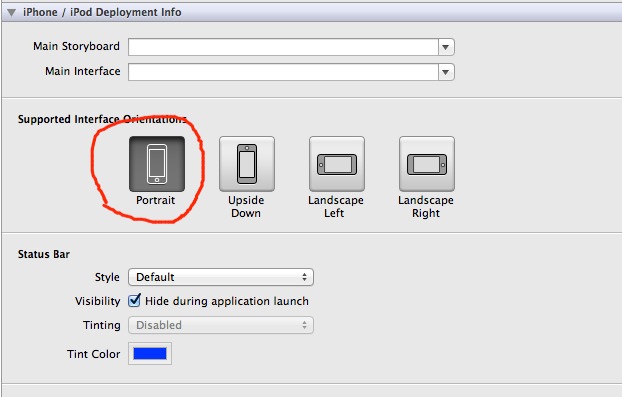
这篇关于使用cocos2d-x时在ios上设置竖屏的文章就介绍到这儿,希望我们推荐的文章对编程师们有所帮助!






