本文主要是介绍Android入门第十一篇之TabHost,TabWidget,希望对大家解决编程问题提供一定的参考价值,需要的开发者们随着小编来一起学习吧!
本文来自:http://blog.csdn.net/hellogv/article/details/5958565
这回要介绍的是Android的Tab控件,Tab控件可以达到分页的效果,让一个屏幕的内容尽量丰富,当然也会增加开发的复杂程度,在有必要的时候再使用。Android的Tab控件使用起来有点奇怪,必须包含和按照以下的顺序:
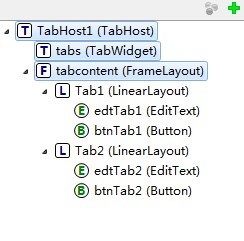
TabHost控件->TabWidget(必须命名为tabs)->FrameLayout(必须命名为tabcontent)。
接下来贴出本例运行的截图:


main.xml的源码:
- <?xml version="1.0" encoding="utf-8"?>
- <TabHost android:layout_width="fill_parent"
- android:layout_height="fill_parent" xmlns:android="http://schemas.android.com/apk/res/android" android:id="@android:id/TabHost1">
- <TabWidget android:id="@android:id/tabs"
- android:layout_height="wrap_content" android:layout_width="fill_parent">
- </TabWidget>
- <FrameLayout android:id="@android:id/tabcontent"
- android:paddingTop="65px" android:layout_width="fill_parent" android:layout_height="fill_parent">
- <LinearLayout android:layout_height="wrap_content" android:id="@+id/Tab1" android:orientation="vertical" android:layout_width="fill_parent">
- <EditText android:layout_height="wrap_content" android:id="@+id/edtTab1" android:layout_width="fill_parent"></EditText>
- <Button android:layout_width="wrap_content" android:layout_height="wrap_content" android:id="@+id/btnTab1" android:text="Tab1"></Button>
- </LinearLayout>
- <LinearLayout android:layout_height="wrap_content" android:id="@+id/Tab2" android:layout_width="fill_parent" android:orientation="horizontal">
- <EditText android:layout_height="wrap_content" android:id="@+id/edtTab2" android:layout_width="wrap_content" android:layout_weight="300"></EditText>
- <Button android:layout_width="wrap_content" android:layout_height="wrap_content" android:id="@+id/btnTab2" android:text="Tab2"></Button></LinearLayout>
- </FrameLayout>
- </TabHost>
程序源码:
- package com.testTab;
- import android.app.TabActivity;
- import android.os.Bundle;
- import android.view.View;
- import android.widget.Button;
- import android.widget.EditText;
- import android.widget.TabHost;
- import android.widget.TabHost.TabSpec;
- public class testTab extends TabActivity {//基于TabActivity构建
- Button btnTab1,btnTab2;
- EditText edtTab1,edtTab2;
- /** Called when the activity is first created. */
- @Override
- public void onCreate(Bundle savedInstanceState) {
- super.onCreate(savedInstanceState);
- setContentView(R.layout.main);
- TabHost tabs = getTabHost();
- //设置Tab1
- TabSpec tab1 = tabs.newTabSpec("tab1");
- tab1.setIndicator("tab1"); // 设置tab1的名称
- tab1.setContent(R.id.Tab1); // 关联控件
- tabs.addTab(tab1); // 添加tab1
- btnTab1=(Button)this.findViewById(R.id.btnTab1);
- edtTab1=(EditText)this.findViewById(R.id.edtTab1);
- btnTab1.setOnClickListener(new ClickEvent());
- //设置Tab2
- TabSpec tab2 = tabs.newTabSpec("tab2");
- tab2.setIndicator("tab2");
- tab2.setContent(R.id.Tab2);
- tabs.addTab(tab2);
- btnTab2=(Button)this.findViewById(R.id.btnTab2);
- edtTab2=(EditText)this.findViewById(R.id.edtTab2);
- btnTab2.setOnClickListener(new ClickEvent());
- tabs.setCurrentTab(0);
- }
- class ClickEvent implements View.OnClickListener {
- @Override
- public void onClick(View v) {
- if(v==btnTab1)
- {
- edtTab1.setText("tab1");
- }
- else if(v==btnTab2)
- {
- edtTab2.setText("tab2");
- }
- }
- }
- }
这篇关于Android入门第十一篇之TabHost,TabWidget的文章就介绍到这儿,希望我们推荐的文章对编程师们有所帮助!





