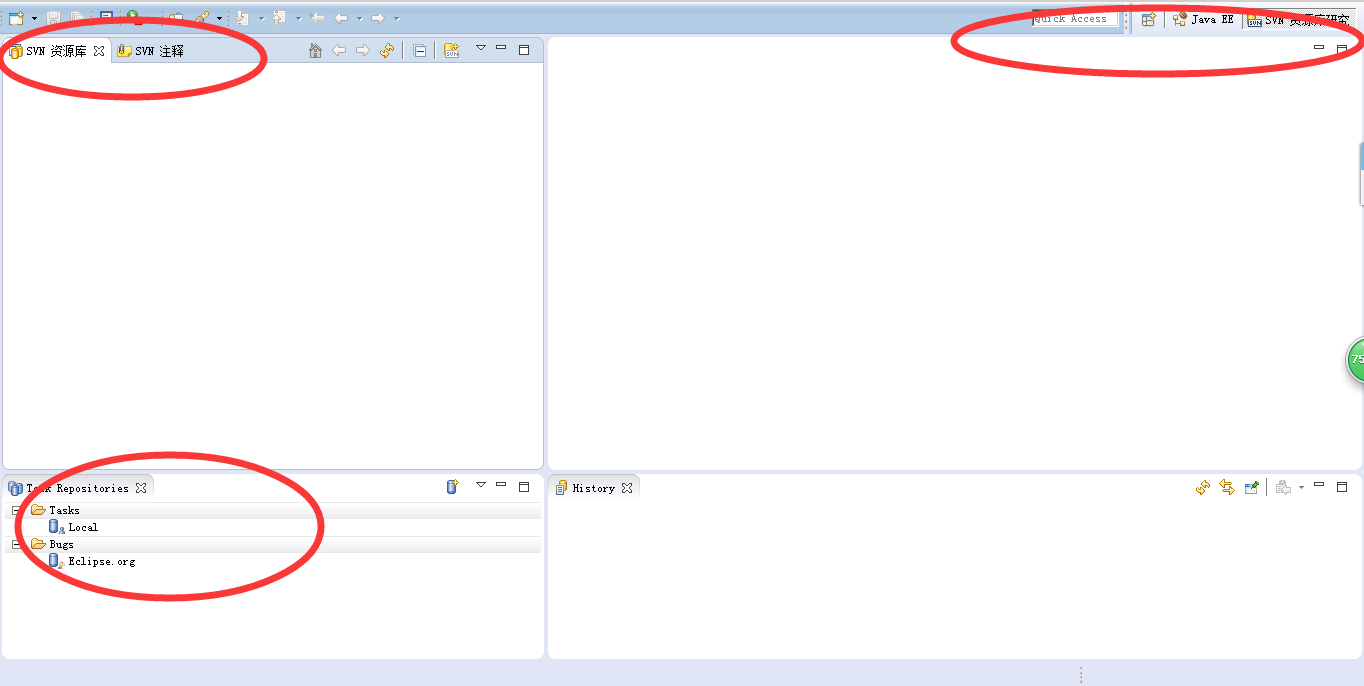本文主要是介绍eclipse SVN A conflict in the working copy obstructs the current operation,希望对大家解决编程问题提供一定的参考价值,需要的开发者们随着小编来一起学习吧!
用SVN很长时间第一次遇到这样的情况,与服务器同步显示当前代码最新,但是提交的时候又提示有冲突有两个两头,左红右绿,搞了半天没有用,后来看下报出来的异常,才在网上找到解决办法,记录如下:
org.apache.subversion.javahl.ClientException:A conflict in the working copy obstructs the current operation
svn: 'E:\workspace\workspace1\bdp\bdp-domain\src\main\java\com\***\**\domain\api\***' is an existing item in conflict;
please mark the conflict as resolved before adding a new item here
右击有问题的目录或者文件–>team–>Show Tree Conflict–>在Eclpise中会出现一个Tab视图显示Tree Conflict的内容,一个一个选择列表中的冲突右击将其标志为已解决/Resolved,然后回到项目再提交更改就可以了。经过验证,完全可行!
这篇关于eclipse SVN A conflict in the working copy obstructs the current operation的文章就介绍到这儿,希望我们推荐的文章对编程师们有所帮助!