本文主要是介绍Maven dependency and repository,希望对大家解决编程问题提供一定的参考价值,需要的开发者们随着小编来一起学习吧!
我们看一个最常见到的例子:
<project>
<modelVersion>4.0.0</modelVersion>
<groupId>com.mycompany.app</groupId>
<artifactId>my-app</artifactId>
<packaging>jar</packaging>
<version>1.0-SNAPSHOT</version>
<dependencies>
<dependency>
<groupId>junit</groupId>
<artifactId>junit</artifactId>
<version>3.8.1</version>
<scope>test</scope>
</dependency>
</dependencies>
</project>
该例子表示你的project有一个junit dependency。你可能会问:这个dependency从哪里来?junit jar在哪里?
A dependency 是对 repository 里的某个 artifact 的引用。 POM 定义了一个 dependency ,执行的时候就会根据 dependency 的 groupId, artifactId and version ,来 search it from repository 。 你根本不需要在pom.xml 里指明该dependancy 来自哪个repository ,maven 会先查找local repository ,如果local repository 存在该dependancy 引用的artifact ,就使用它,如果不存在,则搜索所有你设置的remote repository ,如果找到它,就把它download 到local repository 。缺省状态下,通常都是从central maven repository( http://www.ibiblio.org/maven2)来download artifact。 如果你的 pom.xml 定义了多个 remote repository ,那么就按顺序依次试图从 remote repository 下载.
例如上面的例子,maven会先check local repository看是否有想要的junit artifact,如果没有,则从remote repository download到local repository。这时,local repository里artifact目录结构包含:
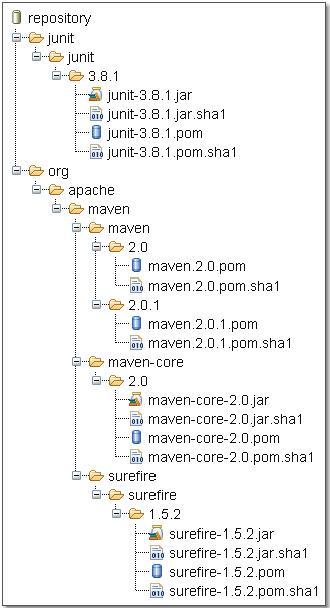
下图是在repository里所有artifact通用的目录结构:
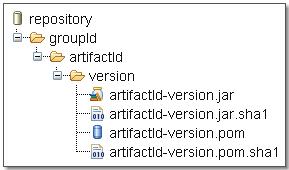
groupId是fully qualified domain name,例如为x.y.z,则结构为:
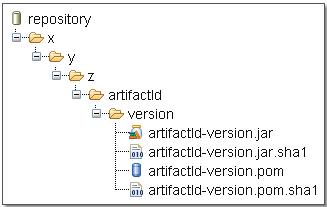
maven 是如何根据定义的 dependancy 来从 repository 里查找呢?例如上例,就会根据 groupId “junit”, artifactId “junit”, and version “ 3.8.1” ,在 repository 里查找 ~/.m2/repository/junit/junit/3.8.1/junit-3.8.1.jar 。
dependancy 功能是maven 最强大的功能和最显著的优势。以前maven 没出现之前,通常的project 都会把要用到的jar files 都放在project subdirectory 下,或开发一个web app ,你要把10 多个jar 添加到classpath ,并把它们放到lib 目录下。这样如果你开发100 个类似的web app ,你的每一个web app 开发目录下面都会包含有这些jar files 。这样如果某个jar 的版本出现更新,就会要更新100 个project 里的jar 。而使用maven ,就会大大减轻你的工作量。
例如,你有100个web app都使用了spring 1.2.6 framework,如果你使用maven,你不需要存储所有的spring jars到各个project里,你只需要在POM.XML里定义一个spring dependancy,那么如果升级到spring 2.0,只需要把pom.xml里dependancy的<version>修改为2.0即可。
Dependency机制介绍
Dependency 机制的三个知识点
- Transitive Dependencies
- Dependency Scope
- Dependency Management
Transitive Dependencies (可传递的依赖)
这是maven 2.0的新特征。 它使你不需要指定 dependency 的位置而自动定位。而且可传递的依赖就是说依赖能够自动继承和传递,例如 project A 依赖 project B 的 artifact ,而 project B 则依赖 project C 的 artifact ,那么在 build project A 时,就会使用到所有 project 、子 project 的依赖。
一个project的 依赖的总个数没有限制,但是如果出现死循环依赖则会出现问题。
由于依赖可以传递,因此有可能一个project要依赖的东东会很多,因此可以通过下列几种方式来限制要包括的dependency:
- Dependency mediation – 意思是强烈建议显式设置你使用的dependency的版本号,因为dependency可能会有多种版本。目前Maven 2.0支持"nearest definition"(见下面的解释)。注意:如果在dependency tree的同一个depth里定义了同一个dependency的2个版本,那么使用先定义的那个版本。
- "nearest definition" 表示在dependencies tree里最靠近你的project的版本。例如,如果project A的依赖性为:A -> B -> C -> D 2.0和A -> E -> D 1.0, 那么D的1.0版本将会被使用。因为从A通过E到达D的路径是最短的。如果本例你硬是想要使用D 2.0,那么你可以在A里定义一个D的dependency。
- Dependency management – 表示maven允许你在你的pom.xml里设置你要使用的depedency的版本号,即使这个depedency你可能不知道是从哪里来的可传递依赖,也不知道该依赖定义的版本是什么,你都可以根据“nearest definition”法则来在你的pom.xml里设置版本号。例如上面的例子,你可以直接在A里设置对D的依赖(设置版本号),即使A并不直接使用D。
- Dependency scope – 尽量为要包含的dependencies设置要用到它的scope。下面会详细解释
Dependency Scope
Dependency scope 是设置什么 stage 要使用它,用来限制依赖的传递。
总共有5种Scopes:
- compile – 这是缺省scope,表明是所有任务所需的资源。“Compile” dependencies are available in all classpaths.
- provided – 表示该dependency是JDK部分或应用服务器的classpath里已经自带的资源,例如EJB的dependency jars,只需要在compile时使用,在例如打包时就不应该把它打包进jar, war or ear里,因为JDK or APP SERVER里本身就有。
- runtime - this scope indicates that the dependency is not required for compilation, but is for execution. It is in the runtime and test classpaths, but not the compile classpath.
- test – 表示该dependency只会在test compilation and execution phases使用。例如在使用junit依赖时,scope参数的值为test来告诉Maven这个依赖项只是在测试阶段所需的,而不是运行时所需的资源。
- system - this scope is similar to provided except that you have to provide the JAR which contains it explicitly. The artifact is always available and is not looked up in a repository. 后面会详细讲解
不同的scope 会影响“依赖的依赖”的scope。下表列出的就是当一个“依赖”的scope设置为最左一列的scope,那么设置成最上一行scope的“依赖的依赖”的scope将发生的变化列表。
| Compile | provided | runtime | test | |
| compile | compile(*) | - | runtime | - |
| provided | Provided | provided | provided | - |
| runtime | Runtime | - | runtime | _ |
| Test | Test | - | test | - |
Dependency Management
在parent pom里 使用< dependencyManagement>来简化dependency设置。举个例子:
Project A:
<project>
...
<dependencies>
<dependency>
<groupId>group-a</groupId>
<artifactId>artifact-a</artifactId>
<version>1.0</version>
<exclusions>
<exclusion>
<groupId>group-c</groupId>
<artifactId>excluded-artifact</artifactId>
</exclusion>
</exclusions>
</dependency>
<dependency>
<groupId>group-a</groupId>
<artifactId>artifact-b</artifactId>
<version>1.0</version>
<type>bar</type>
<scope>runtime</scope>
</dependency>
</dependencies>
</project>
Project B:
<project>
...
<dependencies>
<dependency>
<groupId>group-c</groupId>
<artifactId>artifact-b</artifactId>
<version>1.0</version>
<type>war</type>
<scope>runtime</scope>
</dependency>
<dependency>
<groupId>group-a</groupId>
<artifactId>artifact-b</artifactId>
<version>1.0</version>
<type>bar</type>
<scope>runtime</scope>
</dependency>
</dependencies>
</project>
下面通过在parent pom里使用< dependencyManagement>来管理child pom要使用的dependencies。
Parent Project:
<project>
...
<dependencyManagement>
<dependencies>
<dependency>
<groupId>group-a</groupId>
<artifactId>artifact-a</artifactId>
<version>1.0</version>
<exclusions>
<exclusion>
<groupId>group-c</groupId>
<artifactId>excluded-artifact</artifactId>
</exclusion>
</exclusions>
</dependency>
<dependency>
<groupId>group-c</groupId>
<artifactId>artifact-b</artifactId>
<version>1.0</version>
<type>war</type>
<scope>runtime</scope>
</dependency>
<dependency>
<groupId>group-a</groupId>
<artifactId>artifact-b</artifactId>
<version>1.0</version>
<type>bar</type>
<scope>runtime</scope>
</dependency>
</dependencies>
</dependencyManagement>
</project>
使用上面parent pom就会简化child pom的dependency设置:
<project>
...
<dependencies>
<dependency>
<groupId>group-a</groupId>
<artifactId>artifact-a</artifactId>
</dependency>
<dependency>
<groupId>group-a</groupId>
<artifactId>artifact-b</artifactId>
<!-- This is not a jar dependency, so we must specify type. -->
<type>bar</type>
</dependency>
</dependencies>
</project>
注意 : 在上面的 dependency 引用中,非 jar 的必须使用 <type> element 。
Dependency management 的另一个很有用的用处就是控制dependency 的版本。还是举例:
Project A:
<project>
<modelVersion>4.0.0</modelVersion>
<groupId>maven</groupId>
<artifactId>A</artifactId>
<packaging>pom</packaging>
<name>A</name>
<version>1.0</version>
<dependencyManagement>
<dependencies>
<dependency>
<groupId>test</groupId>
<artifactId>a</artifactId>
<version>1.2</version>
</dependency>
<dependency>
<groupId>test</groupId>
<artifactId>b</artifactId>
<version>1.0</version>
<scope>compile</scope>
</dependency>
<dependency>
<groupId>test</groupId>
<artifactId>c</artifactId>
<version>1.2</version>
<scope>compile</scope>
</dependency>
<dependency>
<groupId>test</groupId>
<artifactId>d</artifactId>
<version>1.2</version>
</dependency>
</dependencies>
</dependencyManagement>
</project>
Project B:
<project>
<parent>
<artifactId>A</artifactId>
<groupId>maven</groupId>
<version>1.0</version>
</parent>
<modelVersion>4.0.0</modelVersion>
<groupId>maven</groupId>
<artifactId>B</artifactId>
<packaging>pom</packaging>
<name>B</name>
<version>1.0</version>
<dependencyManagement>
<dependencies>
<dependency>
<groupId>test</groupId>
<artifactId>d</artifactId>
<version>1.0</version>
</dependency>
</dependencies>
</dependencyManagement>
<dependencies>
<dependency>
<groupId>maven-test</groupId>
<artifactId>a</artifactId>
<version>1.0</version>
<scope>runtime</scope>
</dependency>
<dependency>
<groupId>maven-test</groupId>
<artifactId>c</artifactId>
<scope>runtime</scope>
</dependency>
</dependencies>
</project>
上面可以看出project A是project B的parent,A和B都定义a, c, d dependencies,那么如果对project B执行maven命令,会采用哪个定义的呢?答案如下:
- dependency a and c将会采用1.0版本。尽管在parent project A里定义的a and d的版本是1.2,但根据dependency mediation "nearest definition"特性,采用的是project B定义的版本。
- dependency b只在parent project A里有定义,因此就采用project A的定义。即使Dependency c会使用不同版本的b, 如果执行project B还是会采用project A定义的版本(还是根据dependency mediation "nearest definition"特性)。
- dependency d的情况和dependency b的差不多:由于它在A和B都用定义,因此是采用project B定义的版本1.0。假如Dependency c会使用不同版本的d, 如果执行project B还是会采用project B定义的版本(还是根据dependency mediation "nearest definition"特性)。
System scope Dependency
System scope 的 dependencies 总是 available 的,而且不需要从 repository 里获取,因为定义成 system scope 的 dependencies 都是由 JDK or VM 提供的。典型的例子就是 JDBC standard extensions 和 Java Authentication and Authorization Service (JAAS).
例子 :
<project>
...
<dependencies>
<dependency>
<groupId>javax.sql</groupId>
<artifactId>jdbc-stdext</artifactId>
<version>2.0</version>
<scope>system</scope>
<systemPath>${java.home}/lib/rt.jar</systemPath>
</dependency>
</dependencies>
...
</project>
如果你的 artifact 来自 JDK's tools.jar ,那么 system path 应该定义为:
<project>
...
<dependencies>
<dependency>
<groupId>sun.jdk</groupId>
<artifactId>tools</artifactId>
<version>1.5.0</version>
<scope>system</scope>
<systemPath>${java.home}/../lib/tools.jar</systemPath>
</dependency>
</dependencies>
...
</project>
Repository介绍
Artifact Repositories
Repository 就是用来存储 artifacts and dependencies (实质也就是 artifact )的地方。
有 2 种类型的 repositories: local and remote 。 local repository 里存储了因有使用需要而从 remote repository 下载的 artifacts 的 cache ,还存储了你在本地 build 的,但还没有发布到 remote repository 的 artifacts 。
Remote repositories 能够被 accessed by 各种协议(如 file:// and http:// )。 Remote repositories 可以是真正供所有人都可以进入的 repositorie (例如: Maven's central repository repo1.maven.org 就是典型例子 ) ,也可以是一个 build 在你公司内部 http server 的 internal repositories ,它只在你们的开发团队里共享。
The local and remote repositories 的结构是相同的,但作为 maven 的使用者,我们不需要去深入了解它的结构。
Why not Store JARs in CVS?
Maven 强烈建议不要在你的 project 里包含任何要引用的 JARs ,即 project 不要存储这些 jars ,而应该定义对这些 jars 的 dependency 。例如,很多的 project 都会使用到一些常用的 jar (如 junit, XML parsers 和 standard utilities ), 你不要把他们的 jar 都放入你的 project 里,而应该使用它们的 dependencies 。
这些 dependencies 存储在 local repositoty 里可以供成千上万个 project 使用 ,其好处有:
· It uses less storage – 每个 JAR 只存储在 repository 一个地方,所有的 project 如果要使用它就定义它的 dependency 即可,节约了空间,同时也使你的 project cleaner 。
· It makes checking out a project quicker - initial checkout, and to a small degree updating, a project will be faster if there are no large binary files in CVS. While they may need to be downloaded again afterwards anyway, this only happens once and may not be necessary for some common JARs already in place.
· No need for versioning – CVS and other source control systems are designed for versioning files, but external dependencies typically don't change, or if they do their filename changes anyway to indicate the new version. Storing these in CVS doesn't have any added benefit over keeping them in a local artifact cache.
Using Repositories
通常, 你不需要对 local repository 做任何事,除非你想重新 download 所有的 artifact 而清空 local repository
而对于 remote repositories, 它们是用来 download and upload artifact 的 ( 当然,你必须有权限才可以操作 ).
Downloading from a Remote Repository
当一个 project 定义的 dependency 在 local repository 里找不到,或者 remote repository 包含了新版本时,就会激活 Download the dependency from remote repository 的操作。
缺省情况下,会从 maven central repository (http://repo1.maven.org/maven2 ) 下载。如果你还希望能够从其他的 remote repository 下载(比如要下载只供你们 team 使用的 artifact ),你需要在 POM.XML 里做下列设置:
<project>
...
<repositories>
<repository>
<id>my-internal-site</id>
<url>http://myserver/repo</url>
</repository>
</repositories>
...
</project>
上述设置也可以在 settings.xml 里 。
Using Mirrors for the Central Repository
就象 web server 一样, central repository 有时也会 down 机。如果这种情况发生了,你可以在 settings.xml 里设置 <mirrors> element 。 详见 Using Mirrors for Repositories .
Build Offline
如果你在使用 maven build project 时你的电脑无法连上网,那么你可以在 mvn 命令里添加 -o 参数
mvn -o package
但要注意:许多 plugins 在设置为 offline 的情况下不会执行任何需要连接上网的操作,就会导致失败。
Internal Repositories
对于团队合作开发的project,建一个internal repository,使得团队成员能够共享、下载、上传最新的artifact,是非常必要的。 internal repository 并没有什么特别,它实际上就是一个 remote repository
团队成员可以使用 HTTP or the file system (using a file:// URL) 的方式从 internal repository 下载 artifact ,也可以使用 SCP, FTP, or a file copy 的方式上传 artifact 到 internal repository 。
之后会有一篇文章专门讲如何 set up, use and deploy internal repository.
这篇关于Maven dependency and repository的文章就介绍到这儿,希望我们推荐的文章对编程师们有所帮助!






