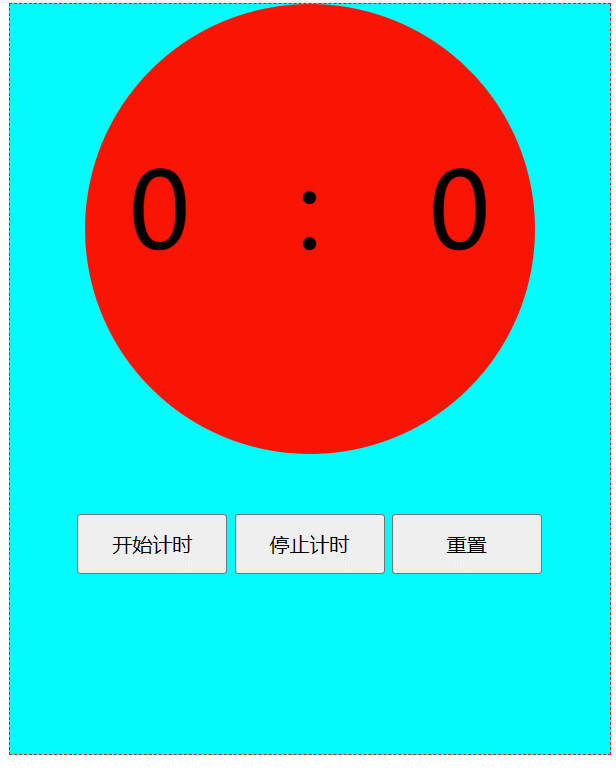本文主要是介绍前端学习之DOM编程案例:点名案例和秒表案例,希望对大家解决编程问题提供一定的参考价值,需要的开发者们随着小编来一起学习吧!
点名
<!DOCTYPE html>
<html lang="en">
<head><meta charset="UTF-8"><title>点名案例</title><style>*{margin: 0;padding: 0;}</style>
</head>
<body><div id="container"></div><script>let div0 = document.querySelector('#container')//最外边的大盒子div0.style.width = 800 +'px'div0.style.height = 900 +'px'div0.style.border = '1px dashed red' div0.style.margin = 'auto'div0.style.textAlign = 'center'//抽奖显示的圆let cirle = document.createElement('div')cirle.style.borderRadius = '50%'// cirle['borderRadius'] = '50%'// cirle['backgroundColor'] = 'red'cirle.style.backgroundColor = 'red'cirle.style.width = 300 + 'px'cirle.style.height = 300 + 'px'cirle.style.margin = 'auto'cirle.textContent = '点名系统'cirle.style.fontSize = '30px'cirle.style.color = 'white'cirle.style.marginTop = '80px'cirle.style.lineHeight = '300px'cirle.style.textAlign='center'div0.appendChild(cirle)//抽奖按钮let button1 = document.createElement('button')button1.style.width=300+'px'button1.style.height=40+'px'button1.textContent = '开始点名'button1.style.margin='auto'button1.style.marginTop = 40+'px'let btn_status = '开始点名'//奖品let arr = ['张三','李四','王五','周末'] //抽奖逻辑button1.onclick = function(){if (btn_status == '开始点名'){id = setInterval(start,10)}else{btn_status = '开始点名'button1.textContent = btn_statusclearInterval(id)} }div0.appendChild(button1)function start(){index = Math.ceil(Math.random()*4)cirle.textContent = arr[index]btn_status = '停止点名'button1.textContent = btn_status}</script>
</body>
</html>结果
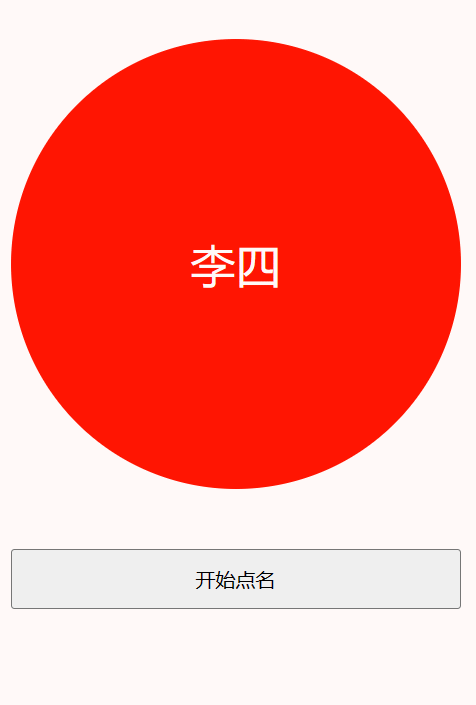
秒表
<!DOCTYPE html>
<html lang="en">
<head><meta charset="UTF-8"><title>定时器</title><style>*{margin: 0;padding: 0;}.div0{background-color: aqua;width: 400px;height: 500px;border: 1px dashed red;margin: auto;text-align: center;}.cirle{border-radius: 50%;background-color: red;width: 300px;height: 300px;margin: auto;display: grid;grid-template-columns: repeat(3,1fr);}button{margin-top: 20px;width: 100px;height: 40px;margin: auto;margin-top: 40px;}#time{width: 70px;height: 70px;/* background-color:black; *//* float: left; */margin: auto;/* margin-top: 100px; *//* padding: 10px; */}#time{line-height: 40px;font-size: 70px;}</style>
</head>
<body><!-- 最外边蓝色大边框 --><div class="div0"><!-- 红色圆 --><div class="cirle"><!-- 秒数 --><div id="time" class="time1">0</div><div id="time" class="time0">:</div><div id="time" class="time2">0</div></div><button class="button1">开始计时</button><button class="button2">停止计时</button><button class="button3">重置</button></div><script>let time2= 0let div1 = document.querySelector('.cirle')let t1 = document.querySelector('.time1')let t2 = document.querySelector('.time2')time1 = 0let button1 = document.querySelector('.button1')let button2 = document.querySelector('.button2')let button3 = document.querySelector('.button3')button1.onclick = function(){id = setInterval(time,1000)}// 停止button2.onclick = function(){clearInterval(id)}function time(){time1 = time1+1t2.textContent = time1// 当秒数够一分钟,分针数加1if(time1%60==0){time2 = time2+1t1.textContent = time2}}// 重置button3.onclick = function(){time1 = 0time2 = 0t1.textContent = time2t2.textContent = time1clearInterval(id)}</script>
</body>
</html>结果
不嫌弃的点点关注,点点赞 ଘ(੭ˊᵕˋ)੭* ੈ✩‧
这篇关于前端学习之DOM编程案例:点名案例和秒表案例的文章就介绍到这儿,希望我们推荐的文章对编程师们有所帮助!