本文主要是介绍jrebel 反代理服务搭建,希望对大家解决编程问题提供一定的参考价值,需要的开发者们随着小编来一起学习吧!
第一步 下载适合自己系统的服务软件
下载地址:https://github.com/ilanyu/ReverseProxy/releases
第二步 运行服务
windows:
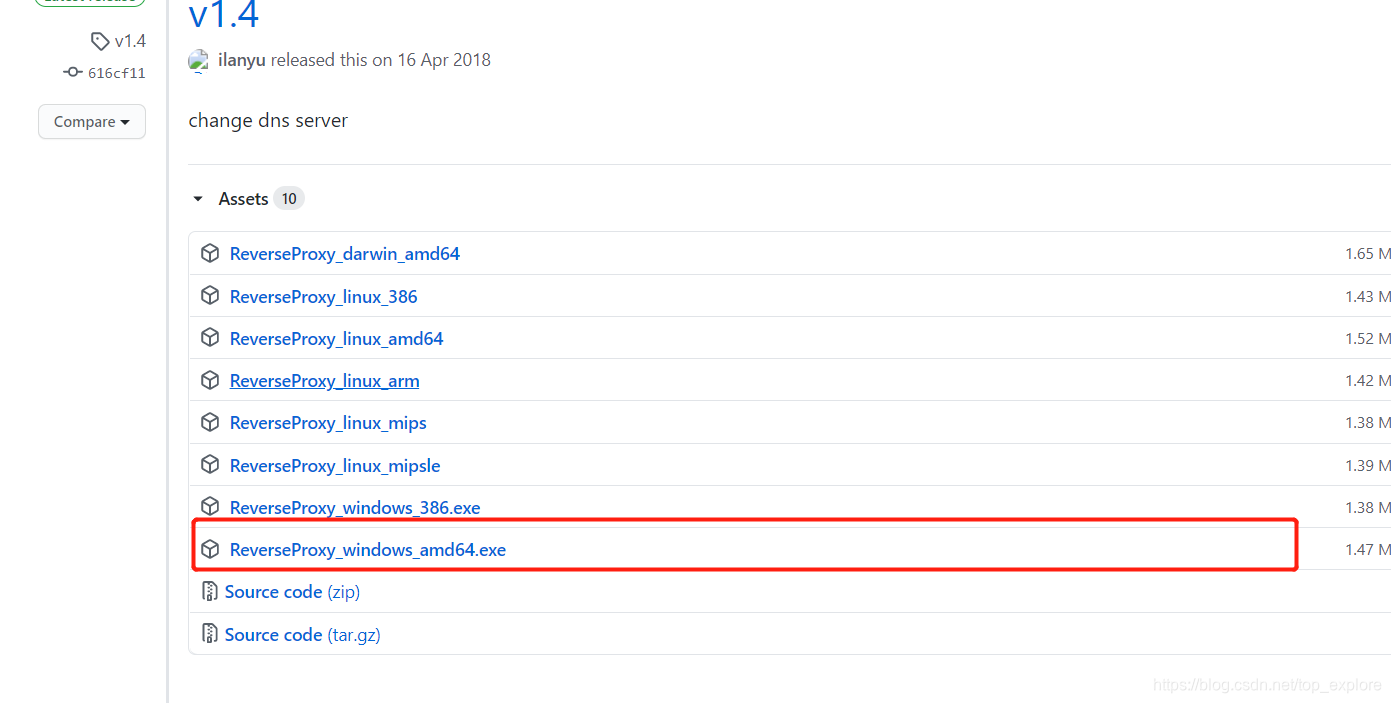
双击运行ReverseProxy_windows_amd64.exe
代理地址为:localhost:8888.如果需要共享服务,只需要将端口开放即可。官方教程:
./ReverseProxy_[OS]_[ARCH] -hUsage of ReverseProxy_[OS]_[ARCH]:-l stringlisten on ip:port (default "0.0.0.0:8888")-r stringreverse proxy addr (default "http://idea.lanyus.com:80")./ReverseProxy_windows_amd64.exe -l "0.0.0.0:8081" -r "https://www.baidu.com"Listening on 0.0.0.0:8081, forwarding to https://www.baidu.com如果想修改端口:
./ReverseProxy_windows_amd64.exe -l "0.0.0.0:8081" 出现服务框,表示服务搭建完成。

LINUX:
同理下载ReverseProxy_linux_amd64,查看帮助命令:
[root@node01 soft]# ./ReverseProxy_linux_amd64 -h
Usage of ./ReverseProxy_linux_amd64:-ip stringreverse proxy addr server ip-l stringlisten on ip:port (default "0.0.0.0:8888")-r stringreverse proxy addr (default "http://idea.lanyus.com:80")
[root@node01 soft]#
执行./ReverseProxy_linux_amd64 -l "0.0.0.0:8000" 启动8000代理端口号。
这篇关于jrebel 反代理服务搭建的文章就介绍到这儿,希望我们推荐的文章对编程师们有所帮助!









