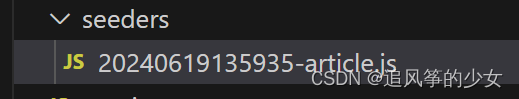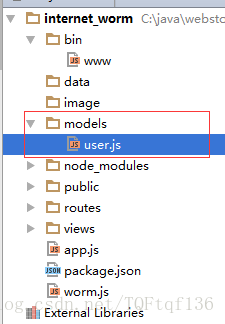本文主要是介绍koa2+sequelize,希望对大家解决编程问题提供一定的参考价值,需要的开发者们随着小编来一起学习吧!
我的目录:sequelize.js
其中../conf/index 是你的配置文件const Sequelize = require('sequelize');
const config = require('../conf/index');
exports.sequelize = function () {return new Sequelize(config.mysql.database,config.mysql.user,config.mysql.password, {'dialect': 'mysql', // 数据库使用mysql'host': config.mysql.host, // 数据库服务器ip'port': config.mysql.port, // 数据库运行端口'timestamp': false, // 这个参数为true是MySQL会自动给每条数据添加createdAt和updateAt字段'quoteIdentifiers': true,'freezeTableName': true});
};配置文件:{
const conf = {port: 6200, //启动端口 ,这个根据你电脑环境的实际情况来配置base_url: '0.0.0.0',// 当前api服务器的域名// host: 'localhost',mysql: { // mysql数据库信息host: 'localhost',port: '3306',database: 'python', //你可以修改你的数据库名字user: 'root', //数据库登录账户 你寄己来password: 'xxx', //数据库登录密码 我就不知道你的是啥啦charset: 'UTF8mb4'}
}module.exports = conf;}
第二步定义表结构;
我的目录:model/ibook.js
module.exports = function (sequelize, DataTypes) {return sequelize.define('book', {id: {type: DataTypes.INTEGER,primaryKey: true},configId: {type: DataTypes.STRING(255)},count: {type: DataTypes.INTEGER},dataId: {type: DataTypes.STRING(255)},endTime: {type: DataTypes.DATE},name: {type: DataTypes.STRING(255)},order: {type: DataTypes.STRING(255)},startTime: {type: DataTypes.DATE},status: {type: DataTypes.INTEGER}},{freezeTableName: true,timestamps: false})
}
我的目录:model/index.js
第三步:引入sequelize.js 以及引入表向外暴露
const db = require("../sequelize/index").sequelize()
const bookModel = db.import("./book.js");module.exports.bookModel = bookModel;
第四步在路由中使用:添加数据:
const bookModel = require("../../models/index").bookModelmodule.exports = async (ctx, next) => { const {body: req} = ctx.request;const {list} = req.result;try {for (let i = 0; i < list.length; i++) {const item = list[i];await bookModel.create({configId: item.confId,count: item.count,dataId: item.dataId,endTime: item.endTime || null,name: item.name,order: item.order,startTime: item.startTime,status: item.status})}ctx.body = 200} catch (err) {console.log(err)ctx.body = 400}
}
将之前暴露出来的引入.
创建 await bookModel.create({})
查询:
const bookModel = require("../../models/index").bookModelmodule.exports = async (ctx, next) => { const {currentPage: page = 1} = ctx.request.query;const limit = 10;try {const res = await bookModel.findAll({limit: limit,offset: (page - 1) * limit})ctx.body = {data: res,currentPage: page,limit}} catch (err) {console.log(err)ctx.body = 400}
}查询 await bookModel.findAll
最后目录结构

这篇关于koa2+sequelize的文章就介绍到这儿,希望我们推荐的文章对编程师们有所帮助!