本文主要是介绍ubuntu18下在线安装matplotlib并测试使用,希望对大家解决编程问题提供一定的参考价值,需要的开发者们随着小编来一起学习吧!
零、前言
工作中要用到生成图片,最开始使用Qt实现,金主觉得low,卧槽!没办法,就自学Python,使用Python的图片生成库matplotlib,不得不说这库确实很强大!
一、matplotlib安装
1、安装指令:
pip3 install -U matplotlib
2、安装完成的提示如下:
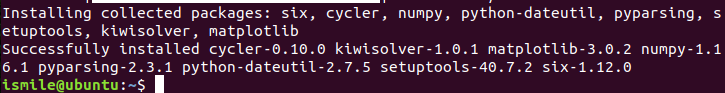
二、终端测试
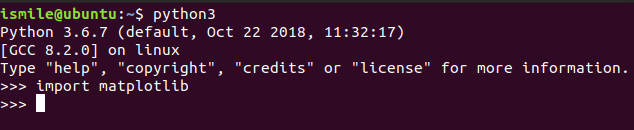
三、代码测试
(这里直接使用官方给的样例:https://matplotlib.org/gallery/lines_bars_and_markers/barchart.html#sphx-glr-gallery-lines-bars-and-markers-barchart-py)
1、代码:
import numpy as np
import matplotlib.pyplot as pltmen_means, men_std = (20, 35, 30, 35, 27), (2, 3, 4, 1, 2)
women_means, women_std = (25, 32, 34, 20, 25), (3, 5, 2, 3, 3)ind = np.arange(len(men_means)) # the x locations for the groups
width = 0.35 这篇关于ubuntu18下在线安装matplotlib并测试使用的文章就介绍到这儿,希望我们推荐的文章对编程师们有所帮助!




