本文主要是介绍Android集成新版极光推送服务(4.0.6版),希望对大家解决编程问题提供一定的参考价值,需要的开发者们随着小编来一起学习吧!
Android集成新版极光推送服务(4.0.6版)
- 关于
- 使用第一步
- 修改androidmanifest.xml配置文件
- 初始化
关于
虽然极光推送官方文档和对应的demo里面都有介绍使用,但是还是感觉云里雾里,可能会有人和我一样要花个大半天时间才能集成好,这也是本篇要记录的原因,以备后面其余项目使用。
使用第一步
首先去官网新建一个应用,获取对应的一个appkey。然后点击消息推送进行集成:

输入我们要集成的项目的包名(build里面的applicationId),下面的其他推送渠道我没去勾选,有需要的童鞋可以去配置。

然后我们选择下载SDK,里面会有我们需要的配置的jar包和.so库文件:
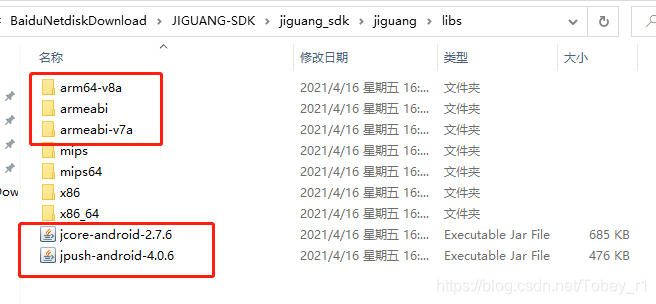
复制到我们的项目中:
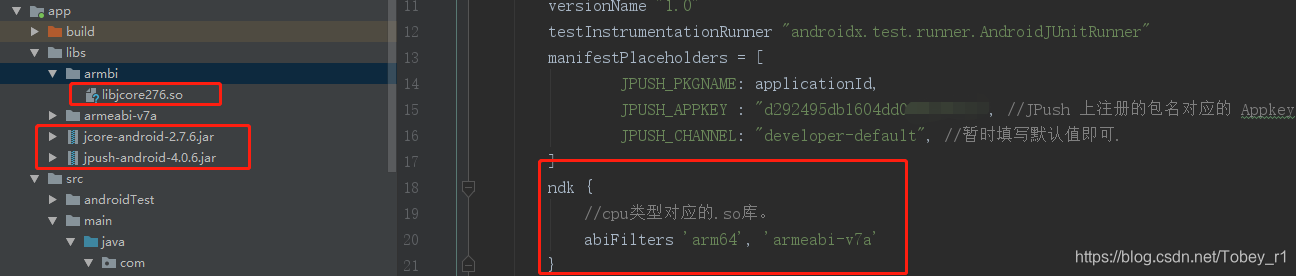
并且将上面两个jar包添加到libray中,添加ndk到build中:
defaultConfig {applicationId "com.tobey.newstest" manifestPlaceholders = [JPUSH_PKGNAME: applicationId,JPUSH_APPKEY : "d292495db1604dd08bbexxxx", //JPush 上注册的包名对应的 Appkey.JPUSH_CHANNEL: "developer-default", //暂时填写默认值即可.]ndk {//cpu类型对应的.so库。abiFilters 'arm64', 'armeabi-v7a'}}
修改androidmanifest.xml配置文件
添加权限:
<permission android:name="${applicationId}.permission.JPUSH_MESSAGE"android:protectionLevel="signature"/><uses-permission android:name="${applicationId}.permission.JPUSH_MESSAGE" /><uses-permission android:name="android.permission.RECEIVE_USER_PRESENT" /><uses-permission android:name="android.permission.INTERNET" /><uses-permission android:name="android.permission.READ_PHONE_STATE" /><uses-permission android:name="android.permission.WRITE_EXTERNAL_STORAGE" /><uses-permission android:name="android.permission.READ_EXTERNAL_STORAGE" /><uses-permission android:name="android.permission.ACCESS_NETWORK_STATE" /><uses-permission android:name="android.permission.ACCESS_WIFI_STATE" />
在application内部添加如下:
<serviceandroid:name="cn.jpush.android.service.PushService"android:enabled="true"android:exported="false"android:process=":pushcore"><intent-filter><action android:name="cn.jpush.android.intent.REGISTER" /><action android:name="cn.jpush.android.intent.REPORT" /><action android:name="cn.jpush.android.intent.PushService" /><action android:name="cn.jpush.android.intent.PUSH_TIME" /></intent-filter></service><serviceandroid:name="cn.jpush.android.service.DaemonService"android:enabled="true"android:exported="true"><intent-filter ><action android:name="cn.jpush.android.intent.DaemonService" /><category android:name="${applicationId}"/></intent-filter></service><service android:name=".jiguanPush.PushService"android:enabled="true"android:exported="false"android:process=":pushcore"><intent-filter><action android:name="cn.jiguang.user.service.action" /></intent-filter></service><receiverandroid:name="cn.jpush.android.service.PushReceiver"android:enabled="true" ><intent-filter android:priority="1000"><action android:name="cn.jpush.android.intent.NOTIFICATION_RECEIVED_PROXY" /><category android:name="${applicationId}"/></intent-filter><intent-filter><action android:name="android.intent.action.USER_PRESENT" /><action android:name="android.net.conn.CONNECTIVITY_CHANGE" /></intent-filter><!-- Optional --><intent-filter><action android:name="android.intent.action.PACKAGE_ADDED" /><action android:name="android.intent.action.PACKAGE_REMOVED" /><data android:scheme="package" /></intent-filter></receiver><!-- since 3.3.0 Required SDK核心功能 --><activityandroid:name="cn.jpush.android.service.JNotifyActivity"android:exported="true"android:taskAffinity="jpush.custom"android:theme="@android:style/Theme.Translucent.NoTitleBar" ><intent-filter><action android:name="cn.jpush.android.intent.JNotifyActivity" /><category android:name="${applicationId}" /></intent-filter></activity><!-- 3.3.0开始所有事件将通过该类回调 --><!-- 该广播需要继承 JPush 提供的 JPushMessageReceiver 类, 并如下新增一个 Intent-Filter --><receiverandroid:name=".jiguanPush.PushMessageReceiver"android:enabled="true"android:exported="false" ><intent-filter><action android:name="cn.jpush.android.intent.RECEIVE_MESSAGE" /><category android:name="${applicationId}" /></intent-filter></receiver><receiver android:name="cn.jpush.android.service.AlarmReceiver" /><meta-dataandroid:name="JPUSH_CHANNEL"android:value="developer-default" /><!-- 添加appkey--><meta-dataandroid:name="JPUSH_APPKEY"android:value="d292495db1604dd08bxxxx" /><!-- since 3.0.9 Required SDK 核心功能--><providerandroid:authorities="${applicationId}.DataProvider"android:name="cn.jpush.android.service.DataProvider"android:exported="false"android:process=":pushcore"/>
初始化
public class App extends Application {@Overridepublic void onCreate() {super.onCreate();JPushInterface.setDebugMode(true);JPushInterface.init(this);}
}
然后在对应权限都获取了以后,在极光推送平台上发送一条推送:

然后在手机上收到通知:

如果提示没有没有满足条件的推送目标或推送目标超过 255 天不活跃,被排除在推送目标之外,说明没配置好,严格检查build文件、用户权限、包名、appkey、配置文件是否配置好。
到此本篇结束,有问题欢迎批评指正!
这篇关于Android集成新版极光推送服务(4.0.6版)的文章就介绍到这儿,希望我们推荐的文章对编程师们有所帮助!





