本文主要是介绍【jumpserver-02】离线安装jumpserver,希望对大家解决编程问题提供一定的参考价值,需要的开发者们随着小编来一起学习吧!
https://docs.jumpserver.org/zh/v3/installation/setup_linux_standalone/offline_install/#1
环境准备
mysql数据库
create database jumpserver default character set utf8mb4;create user jumpserver@'%' identified by 'jumpserver';grant all on jumpserver.* to jumpserver@'%';
redis
redis-cli -a 123456
下载jumpserver
wget https://cdn0-download-offline-installer.fit2cloud.com/jumpserver/jumpserver-offline-installer-v3.10.7-amd64.tar.gz?Expires=1712978119&OSSAccessKeyId=LTAI5tNm6eCXpZo6cgoJet2h&Signature=6o4Lpo3fo5mov6a76dvCauV5aI8%3D
cd /opt
tar -xf jumpserver-offline-installer-v3.10.7-amd64.tar.gz
cd jumpserver-offline-installer-v3.10.7-amd64
修改配置
config-example.txt
DOCKER_IMAGE_MIRROR=1SECRET_KEY=abc123456DB_HOST=127.0.0.1
DB_PORT=3306
DB_USER=jumpserver
DB_PASSWORD=jumpserver
DB_NAME=jumpserveREDIS_HOST=127.0.0.1
REDIS_PORT=6379
REDIS_PASSWORD=123456HTTP_PORT=7080DOMAINS=jumpserver.joyhour.fun安装
./jmsctl.sh install
- 安装日志
[root@monitor jumpserver-offline-installer-v3.10.7-amd64]# ./jmsctl.sh install██╗██╗ ██╗███╗ ███╗██████╗ ███████╗███████╗██████╗ ██╗ ██╗███████╗██████╗██║██║ ██║████╗ ████║██╔══██╗██╔════╝██╔════╝██╔══██╗██║ ██║██╔════╝██╔══██╗██║██║ ██║██╔████╔██║██████╔╝███████╗█████╗ ██████╔╝██║ ██║█████╗ ██████╔╝██ ██║██║ ██║██║╚██╔╝██║██╔═══╝ ╚════██║██╔══╝ ██╔══██╗╚██╗ ██╔╝██╔══╝ ██╔══██╗╚█████╔╝╚██████╔╝██║ ╚═╝ ██║██║ ███████║███████╗██║ ██║ ╚████╔╝ ███████╗██║ ██║╚════╝ ╚═════╝ ╚═╝ ╚═╝╚═╝ ╚══════╝╚══════╝╚═╝ ╚═╝ ╚═══╝ ╚══════╝╚═╝ ╚═╝Version: v3.10.7 1. 检查配置文件
配置文件位置: /opt/jumpserver/config
/opt/jumpserver/config/config.txt [ √ ]
/opt/jumpserver/config/mariadb/mariadb.cnf [ √ ]
/opt/jumpserver/config/mysql/my.cnf [ √ ]
/opt/jumpserver/config/nginx/lb_http_server.conf [ √ ]
/opt/jumpserver/config/redis/redis.conf [ √ ]
/opt/jumpserver/config/nginx/cert/server.crt [ √ ]
/opt/jumpserver/config/nginx/cert/server.key [ √ ]
完成>>> 安装配置 Docker
1. 安装 Docker
完成2. 配置 Docker
完成3. 启动 Docker
完成>>> 加载 Docker 镜像
jumpserver/redis:6.2 <= images/redis:6.2.tar 镜像已加载, 跳过
jumpserver/mariadb:10.6 <= images/mariadb:10.6.tar 镜像已加载, 跳过
jumpserver/core-ce:v3.10.7 <= images/core-ce:v3.10.7.tar 镜像已加载, 跳过
jumpserver/koko:v3.10.7 <= images/koko:v3.10.7.tar 镜像已加载, 跳过
jumpserver/lion:v3.10.7 <= images/lion:v3.10.7.tar 镜像已加载, 跳过
jumpserver/magnus:v3.10.7 <= images/magnus:v3.10.7.tar 镜像已加载, 跳过
jumpserver/chen:v3.10.7 <= images/chen:v3.10.7.tar 镜像已加载, 跳过
jumpserver/kael:v3.10.7 <= images/kael:v3.10.7.tar 镜像已加载, 跳过
jumpserver/web:v3.10.7 <= images/web:v3.10.7.tar 镜像已加载, 跳过
完成>>> 安装配置 JumpServer
1. 配置加密密钥
完成2. 配置持久化目录
是否需要自定义持久化存储, 默认将使用目录 /data/jumpserver? (y/n) (默认为 n):
完成3. 配置 MySQL
是否使用外部 MySQL? (y/n) (默认为 y): y
请输入 mysql 的主机地址 (默认为 192.168.0.118): 127.0.0.1
请输入 mysql 的端口 (默认为 3306):
请输入 mysql 的数据库 (默认为 jumpserver):
请输入 mysql 的用户名 (默认为 jumpserver):
请输入 mysql 的密码 (默认为 jumpserver):
完成4. 配置 Redis
是否使用外部 Redis? (y/n) (默认为 y):
请输入 Redis 的主机地址 (默认为 192.168.0.118):
请输入 Redis 的端口 (默认为 6379):
请输入 Redis 的密码 (默认为 123456):
完成5. 配置外部访问
是否需要配置 JumpServer 对外访问端口? (y/n) (默认为 n): y
JumpServer web 端口 (默认为 7080):
JumpServer ssh 端口 (默认为 2222):
完成6. 初始化数据库
[+] Running 1/0✔ Container jms_core Running 0.0s
2024-04-12 16:41:14 Collect static files
2024-04-12 16:41:15 Collect static files done
ALLOWED_HOSTS: - jumpserver.joyhour.fun- jumpserver.bluemoon.ltd- core:8080- 127.0.0.1- 127.0.0.1:8080- 127.0.0.1:80- localhost:8080- localhost:80- core:8080- core:80
ALLOWED_HOSTS: - jumpserver.joyhour.fun- jumpserver.bluemoon.ltd- core:8080- 127.0.0.1- 127.0.0.1:8080- 127.0.0.1:80- localhost:8080- localhost:80- core:8080- core:80
2024-04-12 16:41:15 Check database structure change ...
2024-04-12 16:41:15 Migrate model change to database ...
Operations to perform:Apply all migrations: accounts, acls, admin, applications, assets, audits, auth, authentication, captcha, common, contenttypes, django_cas_ng, django_celery_beat, labels, notifications, ops, orgs, perms, rbac, sessions, settings, terminal, tickets, users
Running migrations:Applying contenttypes.0001_initial... OKApplying contenttypes.0002_remove_content_type_name... OKApplying auth.0001_initial... OKApplying auth.0002_alter_permission_name_max_length... OKApplying auth.0003_alter_user_email_max_length... OKApplying auth.0004_alter_user_username_opts... OKApplying auth.0005_alter_user_last_login_null... OKApplying auth.0006_require_contenttypes_0002... OKApplying auth.0007_alter_validators_add_error_messages... OKApplying auth.0008_alter_user_username_max_length... OKApplying users.0001_initial... OKApplying terminal.0001_initial... OKApplying terminal.0002_auto_20171228_0025... OKApplying terminal.0003_auto_20171230_0308... OKApplying terminal.0004_session_remote_addr... OKApplying terminal.0005_auto_20180122_1154... OKApplying terminal.0006_auto_20180123_1037... OKApplying terminal.0007_session_date_last_active... OKApplying terminal.0008_auto_20180307_1603... OKApplying terminal.0009_auto_20180326_0957... OKApplying terminal.0010_auto_20180423_1140... OKApplying terminal.0011_auto_20180807_1116... OKApplying terminal.0012_auto_20180816_1652... OKApplying terminal.0013_auto_20181123_1113... OKApplying terminal.0014_auto_20181226_1441... OKApplying terminal.0015_auto_20190923_1529... OKApplying terminal.0016_commandstorage_replaystorage... OKApplying common.0001_initial... OKApplying common.0002_auto_20180111_1407... OKApplying common.0003_setting_category... OKApplying common.0004_setting_encrypted... OKApplying common.0005_auto_20190221_1902... OKApplying common.0006_auto_20190304_1515... OKApplying settings.0001_initial... OKApplying terminal.0017_auto_20191125_0931... OKApplying terminal.0018_auto_20191202_1010... OKApplying terminal.0019_auto_20191206_1000... OKApplying terminal.0020_auto_20191218_1721... OKApplying terminal.0021_auto_20200213_1316... OKApplying terminal.0022_session_is_success... OKApplying terminal.0023_command_risk_level... OKApplying terminal.0024_auto_20200715_1713... OKApplying terminal.0025_auto_20200810_1735... OKApplying terminal.0026_auto_20201027_1905... OKApplying terminal.0027_auto_20201102_1651... OKApplying terminal.0028_auto_20201110_1918... OKApplying terminal.0029_auto_20201116_1757... OKApplying terminal.0030_terminal_type... OKApplying terminal.0031_auto_20210113_1356... OKApplying terminal.0032_auto_20210302_1853... OKApplying terminal.0033_auto_20210324_1008... OKApplying terminal.0034_auto_20210406_1434... OKApplying terminal.0035_auto_20210517_1448... OKApplying terminal.0036_auto_20210604_1124... OKApplying terminal.0037_auto_20210623_1748... OKApplying terminal.0038_task_kwargs... OKApplying terminal.0039_auto_20210805_1552... OKApplying terminal.0040_sessionjoinrecord_sessionsharing... OKApplying terminal.0041_auto_20211105_1605... OKApplying terminal.0042_auto_20211229_1619... OKApplying terminal.0043_auto_20220217_2135... OKApplying terminal.0044_auto_20220223_1539... OKApplying terminal.0045_auto_20220228_1144... OKApplying terminal.0046_auto_20220228_1744... OKApplying terminal.0047_auto_20220302_1951... OKApplying terminal.0048_endpoint_endpointrule... OKApplying terminal.0049_endpoint_redis_port... OKApplying terminal.0050_auto_20220606_1745... OKApplying terminal.0051_sessionsharing_users... OKApplying terminal.0052_auto_20220713_1417... OKApplying terminal.0053_auto_20221009_1755... OKApplying users.0002_auto_20171225_1157_squashed_0019_auto_20190304_1459... OKApplying users.0020_auto_20190612_1825... OKApplying users.0021_auto_20190625_1104... OKApplying users.0022_auto_20190625_1105... OKApplying users.0023_auto_20190724_1525... OKApplying users.0024_auto_20191118_1612... OKApplying users.0025_auto_20200206_1216... OKApplying users.0026_auto_20200508_2105... OKApplying users.0027_auto_20200616_1503... OKApplying users.0028_auto_20200728_1805... OKApplying users.0029_auto_20200814_1650... OKApplying users.0030_auto_20200819_2041... OKApplying users.0031_auto_20201118_1801... OKApplying tickets.0001_initial... OKApplying tickets.0002_auto_20200728_1146... OKApplying tickets.0003_auto_20200804_1551... OKApplying tickets.0004_ticket_comment... OKApplying tickets.0005_ticket_meta_confirmed_system_users... OKApplying tickets.0006_auto_20201023_1628... OKApplying tickets.0007_auto_20201224_1821... OKApplying assets.0001_initial... OKApplying perms.0001_initial... OKApplying assets.0002_auto_20180105_1807_squashed_0009_auto_20180307_1212... OKApplying assets.0010_auto_20180307_1749_squashed_0019_auto_20180816_1320... OKApplying perms.0002_auto_20171228_0025_squashed_0009_auto_20180903_1132... OKApplying perms.0003_action... OKApplying perms.0004_assetpermission_actions... OKApplying assets.0020_auto_20180816_1652... OKApplying assets.0021_auto_20180903_1132... OKApplying assets.0022_auto_20181012_1717... OKApplying assets.0023_auto_20181016_1650... OKApplying assets.0024_auto_20181219_1614... OKApplying assets.0025_auto_20190221_1902... OKApplying assets.0026_auto_20190325_2035... OKApplying applications.0001_initial... OKApplying perms.0005_auto_20190521_1619... OKApplying perms.0006_auto_20190628_1921... OKApplying perms.0007_remove_assetpermission_actions... OKApplying perms.0008_auto_20190911_1907... OKApplying assets.0027_auto_20190521_1703... OKApplying assets.0028_protocol... OKApplying assets.0029_auto_20190522_1114... OKApplying assets.0030_auto_20190619_1135... OKApplying assets.0031_auto_20190621_1332... OKApplying assets.0032_auto_20190624_2108... OKApplying assets.0033_auto_20190624_2108... OKApplying assets.0034_auto_20190705_1348... OKApplying assets.0035_auto_20190711_2018... OKApplying assets.0036_auto_20190716_1535... OKApplying assets.0037_auto_20190724_2002... OKApplying assets.0038_auto_20190911_1634... OKApplying perms.0009_remoteapppermission_system_users... OKApplying assets.0039_authbook_is_active... OKApplying assets.0040_auto_20190917_2056... OKApplying assets.0041_gathereduser... OKApplying assets.0042_favoriteasset... OKApplying assets.0043_auto_20191114_1111... OKApplying assets.0044_platform... OKApplying assets.0045_auto_20191206_1607... OKApplying assets.0046_auto_20191218_1705... OKApplying applications.0002_remove_remoteapp_system_user... OKApplying applications.0003_auto_20191210_1659... OKApplying applications.0004_auto_20191218_1705... OKApplying perms.0010_auto_20191218_1705... OKApplying perms.0011_auto_20200721_1739... OKApplying assets.0047_assetuser... OKApplying assets.0048_auto_20191230_1512... OKApplying assets.0049_systemuser_sftp_root... OKApplying assets.0050_auto_20200711_1740... OKApplying assets.0051_auto_20200713_1143... OKApplying assets.0052_auto_20200715_1535... OKApplying assets.0053_auto_20200723_1232... OKApplying assets.0054_auto_20200807_1032... OKApplying applications.0005_k8sapp... OKApplying perms.0012_k8sapppermission... OKApplying assets.0055_auto_20200811_1845... OKApplying assets.0056_auto_20200904_1751... OKApplying assets.0057_fill_node_value_assets_amount_and_parent_key.................................................................... OKApplying perms.0013_rebuildusertreetask_usergrantedmappingnode... OKApplying perms.0014_build_users_perm_tree... OKApplying perms.0015_auto_20200929_1728... OKApplying assets.0058_auto_20201023_1115... OKApplying assets.0059_auto_20201027_1905... OKApplying applications.0006_application... OKApplying perms.0016_applicationpermission... OKApplying perms.0017_auto_20210104_0435... OKApplying assets.0060_node_full_value...- Start migrate node value if has /- Start migrate node full valueOKApplying assets.0061_auto_20201116_1757... OKApplying assets.0062_auto_20201117_1938... OKApplying assets.0063_migrate_default_node_key...
Check old default node `key=0 value=Default` not existsOKApplying assets.0064_auto_20201203_1100... OKApplying assets.0065_auto_20210121_1549... OKApplying perms.0018_auto_20210208_1515... OKApplying orgs.0001_initial... OKApplying orgs.0002_auto_20180903_1132... OKApplying orgs.0003_auto_20190916_1057... OKApplying orgs.0004_organizationmember... OKApplying orgs.0005_auto_20200721_1937... OKApplying orgs.0006_auto_20200721_1937... OKApplying orgs.0007_auto_20200728_1805... OKApplying orgs.0008_auto_20200819_2041... OKApplying orgs.0009_auto_20201023_1628... OKApplying ops.0001_initial... OKApplying ops.0002_celerytask... OKApplying ops.0003_auto_20181207_1744... OKApplying ops.0004_adhoc_run_as... OKApplying ops.0005_auto_20181219_1807... OKApplying ops.0006_auto_20190318_1023... OKApplying ops.0007_auto_20190724_2002... OKApplying ops.0008_auto_20190919_2100... OKApplying ops.0009_auto_20191217_1713... OKApplying ops.0010_auto_20191217_1758... OKApplying ops.0011_auto_20200106_1534... OKApplying ops.0012_auto_20200108_1659... OKApplying ops.0013_auto_20200108_1706... OKApplying ops.0014_auto_20200108_1749... OKApplying ops.0015_auto_20200108_1809... OKApplying ops.0016_commandexecution_org_id... OKApplying ops.0017_auto_20200306_1747... OKApplying ops.0018_auto_20200509_1434... OKApplying ops.0019_adhocexecution_celery_task_id... OKApplying audits.0001_initial... OKApplying audits.0002_ftplog_org_id... OKApplying audits.0003_auto_20180816_1652... OKApplying audits.0004_operatelog_passwordchangelog_userloginlog... OKApplying audits.0005_auto_20190228_1715... OKApplying audits.0006_auto_20190726_1753... OKApplying audits.0007_auto_20191202_1010... OKApplying audits.0008_auto_20200508_2105... OKApplying audits.0009_auto_20200624_1654... OKApplying audits.0010_auto_20200811_1122... OKApplying audits.0011_userloginlog_backend... OKApplying assets.0066_auto_20210208_1802... OKApplying applications.0007_auto_20201119_1110... OKApplying applications.0008_auto_20210104_0435... OKApplying orgs.0010_auto_20210219_1241...Migrate model org id: Application done, use 1.47 msMigrate model org id: AdminUser done, use 1.49 msMigrate model org id: Asset done, use 0.97 msMigrate model org id: AuthBook done, use 1.29 msMigrate model org id: CommandFilter done, use 2.62 msMigrate model org id: CommandFilterRule done, use 0.97 msMigrate model org id: Domain done, use 0.99 msMigrate model org id: Gateway done, use 1.0 msMigrate model org id: GatheredUser done, use 0.97 msMigrate model org id: Label done, use 0.94 msMigrate model org id: Node done, use 0.95 msMigrate model org id: SystemUser done, use 1.03 msMigrate model org id: FTPLog done, use 1.78 msMigrate model org id: OperateLog done, use 0.81 msMigrate model org id: AdHoc done, use 0.95 msMigrate model org id: AdHocExecution done, use 0.95 msMigrate model org id: CommandExecution done, use 0.96 msMigrate model org id: Task done, use 1.21 msMigrate model org id: ApplicationPermission done, use 0.86 msMigrate model org id: AssetPermission done, use 0.89 msMigrate model org id: UserAssetGrantedTreeNodeRelation done, use 0.96 msMigrate model org id: Session done, use 0.96 msMigrate model org id: Command done, use 0.96 msMigrate model org id: Ticket done, use 1.07 msMigrate model org id: UserGroup done, use 1.12 msWill add users to default org: 1Add users to default org: 1-1done, use 4.17 msOKApplying assets.0067_auto_20210311_1113... OKApplying assets.0068_auto_20210312_1455... OKApplying assets.0069_change_node_key0_to_key1...
--> Not exist key=0 nodes, do nothing.OKApplying assets.0070_auto_20210426_1515... OKApplying assets.0071_systemuser_type...OKApplying assets.0072_historicalauthbook...OKApplying assets.0073_auto_20210606_1142...OKApplying assets.0074_remove_systemuser_assets... OKApplying assets.0075_auto_20210705_1759... OKApplying assets.0076_delete_assetuser... OKApplying assets.0077_auto_20211012_1642... OKApplying assets.0078_auto_20211014_2209... OKApplying assets.0079_auto_20211102_1922... OKApplying assets.0080_auto_20211104_1347... OKApplying assets.0081_auto_20211105_1605... OKApplying applications.0009_applicationuser... OKApplying applications.0010_appaccount_historicalappaccount... OKApplying applications.0011_auto_20210826_1759... OKApplying applications.0012_auto_20211014_2209... OKApplying applications.0013_auto_20211026_1711... OKApplying applications.0014_auto_20211105_1605... OKApplying assets.0082_auto_20211209_1440... OKApplying assets.0083_auto_20211215_1436... OKApplying assets.0084_auto_20220112_1959... OKApplying assets.0085_commandfilterrule_ignore_case... OKApplying assets.0086_auto_20220217_2135... OKApplying assets.0087_auto_20220223_1539... OKApplying assets.0088_auto_20220303_1612... OKApplying assets.0089_auto_20220310_0616... OKApplying assets.0090_auto_20220412_1145... OKApplying assets.0091_auto_20220629_1826... OKApplying assets.0092_commandfilter_nodes... OKApplying assets.0093_auto_20220403_1627... OKApplying assets.0094_auto_20220402_1736... OKApplying assets.0095_auto_20220407_1726... OKApplying assets.0096_auto_20220426_1550... OKApplying assets.0097_auto_20220426_1558... - Update platform: Windows2016- Update platform: OtherOKApplying applications.0015_auto_20220112_2035... OKApplying applications.0016_auto_20220118_1455... OKApplying applications.0017_auto_20220217_2135... OKApplying applications.0018_auto_20220223_1539... OKApplying applications.0019_auto_20220310_1853... OKApplying applications.0020_auto_20220316_2028... OKApplying assets.0098_auto_20220430_2126...- Migrate ori host to device: 0OKApplying assets.0099_auto_20220711_1409...Start migrate asset protocolsOKApplying accounts.0001_initial... OKApplying assets.0100_auto_20220711_1413...Start migrate asset accountsStart migrate app accountsOKApplying assets.0101_auto_20220811_1511... OKApplying terminal.0054_auto_20221027_1125... OKApplying assets.0102_auto_20220816_1022...Start migrate command filters to assetsOKApplying assets.0103_auto_20220902_1021...>>> migrate gateway to asset
>>> migrate gateway to accountOKApplying assets.0104_auto_20220817_1544... OKApplying assets.0105_auto_20221220_1956... OKApplying terminal.0055_auto_20221228_1804... OKApplying terminal.0056_auto_20221228_1808... OKApplying terminal.0057_auto_20230109_1447... OKApplying terminal.0058_auto_20230110_1445... OKApplying terminal.0059_session_account_id... OKApplying terminal.0060_sessionsharing_action_permission... OKApplying terminal.0061_applet_can_concurrent... OKApplying terminal.0062_applet_edition... OKApplying terminal.0063_auto_20230621_1133... OKApplying terminal.0064_auto_20230728_1001... OKApplying terminal.0065_session_error_reason... OKApplying terminal.0066_applethost_using_same_account... OKApplying terminal.0067_alter_replaystorage_type... OKApplying tickets.0008_auto_20210311_1113... OKApplying tickets.0009_auto_20210426_1720... OKApplying tickets.0010_auto_20210812_1618... OKApplying tickets.0011_remove_approvalrule_assignees_display... OKApplying tickets.0012_ticketsession... OKApplying tickets.0013_ticket_serial_num...Fill ticket serial number ... OKApplying tickets.0014_auto_20220217_2135... OKApplying tickets.0015_superticket... OKApplying tickets.0016_auto_20220609_1758... OKApplying tickets.0017_auto_20220623_1027... OKApplying tickets.0018_applyapplicationticket_apply_actions... OKApplying tickets.0019_delete_applyapplicationticket... OKApplying tickets.0020_auto_20220817_1346...Start migrate system user to account- migrate 'ApplyAssetTicket'- migrate 'ApplyCommandTicket'- migrate 'ApplyLoginAssetTicket'OKApplying tickets.0021_auto_20220921_1814... OKApplying tickets.0022_alter_applyassetticket_apply_actions... OKApplying tickets.0023_alter_applyassetticket_apply_actions... OKApplying tickets.0024_auto_20221121_1800... OKApplying authentication.0001_initial... OKApplying authentication.0002_auto_20190729_1423... OKApplying authentication.0003_loginconfirmsetting... OKApplying authentication.0004_ssotoken... OKApplying acls.0001_initial... OKApplying acls.0002_auto_20210926_1047... OKApplying acls.0003_auto_20211130_1037... OKApplying acls.0004_auto_20220831_1658... OKApplying acls.0005_auto_20221201_1846... OKApplying acls.0006_commandfilteracl_commandgroup... OKApplying acls.0007_auto_20221202_1048... OKApplying acls.0008_commandgroup_comment... OKApplying tickets.0025_auto_20221206_1820... OKApplying assets.0106_auto_20221228_1838... OKApplying assets.0107_automation... OKApplying assets.0108_alter_platform_charset... OKApplying assets.0109_alter_asset_options... OKApplying assets.0110_auto_20230315_1741... OKApplying assets.0111_auto_20230321_1633... OKApplying assets.0112_auto_20230404_1631... OKApplying assets.0113_auto_20230411_1917...
Migrate platform su method: Cisco
Migrate platform su method: H3C
Migrate platform su method: HuaweiOKApplying assets.0114_baseautomation_params... OKApplying assets.0115_auto_20230417_1425... OKApplying assets.0116_auto_20230418_1726... OKApplying assets.0117_alter_baseautomation_params... OKApplying assets.0118_auto_20230524_1647... OKApplying assets.0119_assets_add_default_node... OKApplying assets.0120_auto_20230630_1613... OKApplying assets.0121_auto_20230725_1458...
Platform add sftp protocol: - Linux- GatewayAsset add sftp protocol:
Not found telnet regex setting, skipOKApplying assets.0122_auto_20230803_1553... OKApplying accounts.0002_auto_20220616_0021... OKApplying accounts.0003_automation... OKApplying accounts.0004_auto_20230106_1507... OKApplying accounts.0005_alter_changesecretrecord_options... OKApplying accounts.0006_gatheredaccount... OKApplying accounts.0007_alter_account_options... OKApplying accounts.0008_alter_gatheredaccount_options... OKApplying accounts.0009_account_usernames_to_ids... OKApplying accounts.0010_gatheraccountsautomation_is_sync_account... OKApplying accounts.0011_auto_20230506_1443... OKApplying accounts.0012_auto_20230621_1456... OKApplying accounts.0013_account_backup_recipients... OKApplying accounts.0014_virtualaccount... OKApplying accounts.0015_auto_20230825_1120... OKApplying accounts.0016_accounttemplate_password_rules... OKApplying accounts.0017_alter_automationexecution_options... OKApplying accounts.0018_accountbackupautomation_backup_type_and_more... OKApplying accounts.0019_gatheraccountsautomation_recipients... OKApplying accounts.0020_alter_accountbackupautomation_backup_type_and_more... OKApplying acls.0009_auto_20221220_1956... OKApplying acls.0010_alter_commandfilteracl_command_groups... OKApplying acls.0011_auto_20230425_1704... OKApplying acls.0012_auto_20230426_1111... OKApplying acls.0013_auto_20230426_1759... OKApplying acls.0014_loginassetacl_rules... OKApplying acls.0015_connectmethodacl... OKApplying acls.0016_auto_20230606_1857... OKApplying acls.0017_alter_connectmethodacl_options... OKApplying acls.0018_alter_commandfilteracl_command_groups... OKApplying admin.0001_initial... OKApplying admin.0002_logentry_remove_auto_add... OKApplying admin.0003_logentry_add_action_flag_choices... OKApplying perms.0019_auto_20210906_1044... OKApplying perms.0020_auto_20210910_1103... OKApplying perms.0021_auto_20211105_1605... OKApplying perms.0022_applicationpermission_actions... OKApplying perms.0023_auto_20220112_2035... OKApplying perms.0024_auto_20220217_2135... OKApplying perms.0025_auto_20220223_1539... OKApplying perms.0026_auto_20220307_1500... OKApplying perms.0027_auto_20220310_1802... OKApplying perms.0028_auto_20220316_2028... OKApplying perms.0029_auto_20220728_1728... OKApplying perms.0030_auto_20220816_1132... OKApplying perms.0031_auto_20220816_1600... OKApplying ops.0020_adhoc_run_system_user... OKApplying ops.0021_auto_20211130_1037... OKApplying ops.0022_auto_20220817_1346... OKApplying applications.0021_auto_20220629_1826... OKApplying applications.0022_auto_20220714_1046... OKApplying applications.0023_auto_20220715_1556... OKApplying applications.0024_alter_application_type... OKApplying applications.0025_auto_20220817_1346... OKApplying applications.0026_auto_20220817_1716... OKApplying applications.0027_auto_20221220_1956... OKApplying labels.0001_initial... OKApplying assets.0123_device_automation_ansible_enabled... OKApplying assets.0124_auto_20231007_1437... OKApplying assets.0125_auto_20231011_1053... OKApplying labels.0002_auto_20231103_1659... OKApplying assets.0126_remove_asset_labels... OKApplying assets.0127_automation_remove_account... OKApplying ops.0023_auto_20220912_0021... OKApplying audits.0012_auto_20210414_1443... OKApplying audits.0013_auto_20211130_1037... OKApplying audits.0014_auto_20220505_1902... OKApplying audits.0015_auto_20221011_1745... OKApplying audits.0016_auto_20221111_1919... OKApplying audits.0017_auto_20221220_1757... OKApplying audits.0018_operatelog_resource_id... OKApplying audits.0019_alter_operatelog_options... OKApplying audits.0020_auto_20230117_1004... OKApplying audits.0021_auto_20230207_0857... OKApplying audits.0022_auto_20230605_1555... OKApplying audits.0023_auto_20230906_1322... OKApplying audits.0024_usersession... OKApplying audits.0025_remove_usersession_date_expired... OKApplying auth.0009_alter_user_last_name_max_length... OKApplying auth.0010_alter_group_name_max_length... OKApplying auth.0011_update_proxy_permissions... OKApplying auth.0012_alter_user_first_name_max_length... OKApplying tickets.0026_auto_20221220_1956... OKApplying tickets.0027_alter_applycommandticket_apply_run_account... OKApplying tickets.0028_remove_app_tickets... OKApplying authentication.0005_delete_loginconfirmsetting... OKApplying authentication.0006_auto_20211227_1059... OKApplying authentication.0007_connectiontoken... OKApplying authentication.0008_superconnectiontoken... OKApplying authentication.0009_auto_20220310_0616... OKApplying authentication.0010_temptoken... OKApplying authentication.0011_auto_20220705_1940... OKApplying authentication.0012_auto_20220816_1629... OKApplying authentication.0013_connectiontoken_protocol... OKApplying authentication.0014_auto_20221122_2152... OKApplying authentication.0015_auto_20221205_1136... OKApplying authentication.0016_auto_20221220_1956... OKApplying authentication.0017_auto_20230105_1743... OKApplying authentication.0018_alter_connectiontoken_input_secret... OKApplying authentication.0019_connectiontoken_is_reusable... OKApplying authentication.0020_connectiontoken_connect_options... OKApplying authentication.0021_auto_20230713_1459... OKApplying authentication.0022_passkey... OKApplying authentication.0023_auto_20231010_1101... OKApplying authentication.0024_accesskey_ip_group... OKApplying captcha.0001_initial... OKApplying captcha.0002_alter_captchastore_id... OKApplying django_cas_ng.0001_initial... OKApplying django_cas_ng.0002_auto_20201023_1400... OKApplying django_cas_ng.0003_auto_20210813_1226... OKApplying django_celery_beat.0001_initial... OKApplying django_celery_beat.0002_auto_20161118_0346... OKApplying django_celery_beat.0003_auto_20161209_0049... OKApplying django_celery_beat.0004_auto_20170221_0000... OKApplying django_celery_beat.0005_add_solarschedule_events_choices... OKApplying django_celery_beat.0006_auto_20180322_0932... OKApplying django_celery_beat.0007_auto_20180521_0826... OKApplying django_celery_beat.0008_auto_20180914_1922... OKApplying django_celery_beat.0006_auto_20180210_1226... OKApplying django_celery_beat.0006_periodictask_priority... OKApplying django_celery_beat.0009_periodictask_headers... OKApplying django_celery_beat.0010_auto_20190429_0326... OKApplying django_celery_beat.0011_auto_20190508_0153... OKApplying django_celery_beat.0012_periodictask_expire_seconds... OKApplying django_celery_beat.0013_auto_20200609_0727... OKApplying django_celery_beat.0014_remove_clockedschedule_enabled... OKApplying django_celery_beat.0015_edit_solarschedule_events_choices... OKApplying django_celery_beat.0016_alter_crontabschedule_timezone... OKApplying django_celery_beat.0017_alter_crontabschedule_month_of_year... OKApplying django_celery_beat.0018_improve_crontab_helptext... OKApplying labels.0003_alter_labeledresource_options_and_more... OKApplying users.0032_userpasswordhistory... OKApplying users.0033_user_need_update_password... OKApplying users.0034_auto_20210506_1448... OKApplying users.0035_auto_20210526_1100... OKApplying users.0036_user_feishu_id... OKApplying users.0037_user_secret_key... OKApplying users.0038_auto_20211209_1140... OKApplying users.0039_auto_20211229_1852... OKApplying users.0040_alter_user_source... OKApplying users.0041_auto_20221220_1956... OKApplying notifications.0001_initial... OKApplying notifications.0002_auto_20210909_1946...Init user message subscription: 1OKApplying notifications.0003_auto_20221220_1956... OKApplying notifications.0004_auto_20230201_1614... OKApplying ops.0024_alter_celerytask_date_last_publish... OKApplying ops.0025_auto_20230413_1531... OKApplying ops.0026_auto_20230810_1039... OKApplying ops.0027_alter_celerytaskexecution_options... OKApplying rbac.0001_initial... OKApplying rbac.0002_auto_20210929_1409... OKApplying rbac.0003_auto_20211130_1037... - Update builtin roles- Update: SystemAdmin - True- Update: SystemAuditor - True- Update: SystemComponent - True- Update: User - True- Update: OrgAdmin - True- Update: OrgAuditor - True- Update: OrgUser - TrueOKApplying rbac.0004_auto_20211201_1901...Create role binding: 0-1 using: 0.01sCreate role binding: 0-1 using: 0.00sOKApplying orgs.0011_auto_20211223_1913... OKApplying orgs.0012_auto_20220118_1054... OKApplying orgs.0013_alter_organization_options... OKApplying orgs.0014_organization_builtin... OKApplying orgs.0015_auto_20221220_1956... OKApplying perms.0032_auto_20221111_1919... OKApplying perms.0033_auto_20221220_1956... OKApplying perms.0034_auto_20230525_1734... OKApplying perms.0035_auto_20231125_1025... OKApplying perms.0036_auto_20231108_1626... OKApplying rbac.0005_auto_20220307_1524... OKApplying rbac.0006_auto_20220310_0616... OKApplying rbac.0007_auto_20220314_1525... OKApplying rbac.0008_auto_20220411_1709... OKApplying rbac.0009_auto_20220411_1724... OKApplying rbac.0010_auto_20221220_1956... OKApplying rbac.0011_remove_redundant_permission... OKApplying rbac.0012_remove_add_changesecretexection_permission... OKApplying rbac.0013_alter_menupermission_options... OKApplying rbac.0014_auto_20231208_1548... OKApplying sessions.0001_initial... OKApplying settings.0002_auto_20210729_1546... OKApplying settings.0003_auto_20210901_1035... OKApplying settings.0004_auto_20220211_1401... OKApplying settings.0005_auto_20220310_0616... OKApplying settings.0006_remove_setting_enabled... OKApplying settings.0007_migrate_ldap_sync_org_ids... OKApplying settings.0008_alter_setting_options... OKApplying settings.0009_alter_cas_username_attribute... OKApplying settings.0010_alter_setting_options... OKApplying settings.0011_chatprompt... OKApplying settings.0012_alter_setting_options... OKApplying terminal.0068_virtualapp... OKApplying terminal.0069_endpoint_sqlserver_port_alter_appprovider_apps_and_more... OKApplying tickets.0029_auto_20230110_1445... OKApplying users.0042_auto_20230203_1201... OKApplying users.0043_remove_user_secret_key_preference... OKApplying users.0044_usersession... OKApplying users.0045_delete_usersession... OKApplying users.0046_auto_20230927_1456... OKApplying users.0047_user_date_api_key_last_used... OKApplying users.0048_wechat_phone_encrypt... OKApplying users.0049_alter_user_unique_together_user_slack_id_and_more... OKAfter migration, update builtin role permissions- Update builtin roles
完成>>> 安装完成了
1. 可以使用如下命令启动, 然后访问
cd /opt/jumpserver-offline-installer-v3.10.7-amd64
./jmsctl.sh start2. 其它一些管理命令
./jmsctl.sh stop
./jmsctl.sh restart
./jmsctl.sh backup
./jmsctl.sh upgrade
更多还有一些命令, 你可以 ./jmsctl.sh --help 来了解3. Web 访问
http://192.168.0.118:7080
默认用户: admin 默认密码: admin4. SSH/SFTP 访问
ssh -p2222 admin@192.168.0.118
sftp -P2222 admin@192.168.0.1185. 更多信息
我们的官网: https://www.jumpserver.org/
我们的文档: https://docs.jumpserver.org/
启动
[root@monitor jumpserver-offline-installer-v3.10.7-amd64]# ./jmsctl.sh start
[+] Running 8/8✔ Container jms_celery Started 1.5s ✔ Container jms_kael Started 1.5s ✔ Container jms_koko Started 1.4s ✔ Container jms_lion Started 1.1s ✔ Container jms_web Started 1.2s ✔ Container jms_magnus Started 1.6s ✔ Container jms_chen Started 1.3s ✔ Container jms_core Started
docker 启动结果
最后一个grafana不是,其他的都是jumpserver的组件
[root@monitor jumpserver-offline-installer-v3.10.7-amd64]# docker ps -a
CONTAINER ID IMAGE COMMAND CREATED STATUS PORTS NAMES
335ee316064e jumpserver/web:v3.10.7 "/docker-entrypoint.…" About a minute ago Up 59 seconds (healthy) 80/tcp, 0.0.0.0:7080->7080/tcp, :::7080->7080/tcp jms_web
bb221eb6cbbe jumpserver/lion:v3.10.7 "./entrypoint.sh" About a minute ago Up 59 seconds (healthy) 4822/tcp, 8081/tcp jms_lion
255e12ae9506 jumpserver/kael:v3.10.7 "./entrypoint.sh" About a minute ago Up 58 seconds (healthy) 8083/tcp jms_kael
2c848b31fba9 jumpserver/chen:v3.10.7 "./entrypoint.sh" About a minute ago Up 59 seconds (healthy) 8082/tcp jms_chen
abf7956b2be4 jumpserver/core-ce:v3.10.7 "./entrypoint.sh sta…" About a minute ago Up 58 seconds (healthy) 8080/tcp jms_celery
3a88854c64a9 jumpserver/core-ce:v3.10.7 "./entrypoint.sh sta…" About a minute ago Up 59 seconds (healthy) 8080/tcp jms_core
4752f97c6c73 jumpserver/koko:v3.10.7 "./entrypoint.sh" About a minute ago Up 58 seconds (healthy) 0.0.0.0:2222->2222/tcp, :::2222->2222/tcp, 5000/tcp jms_koko
96dfbff3c652 jumpserver/magnus:v3.10.7 "./entrypoint.sh" About a minute ago Up 58 seconds (healthy) 8088/tcp, 14330/tcp, 0.0.0.0:33061-33062->33061-33062/tcp, :::33061-33062->33061-33062/tcp, 54320/tcp, 0.0.0.0:63790->63790/tcp, :::63790->63790/tcp jms_magnus
8ed5081d528e grafana/grafana:latest "/run.sh" 2 months ago Exited (0) 5 weeks ago grafana
启动报错

- 修改
/opt/jumpserver/config/config.txt
DOMAINS=192.168.0.118:7080
- 重启后
[root@monitor jumpserver-offline-installer-v3.10.7-amd64]# ./jmsctl.sh down
[+] Running 9/9✔ Container jms_magnus Removed 10.7s ✔ Container jms_chen Removed 10.6s ✔ Container jms_kael Removed 10.6s ✔ Container jms_lion Removed 10.4s ✔ Container jms_koko Removed 10.4s ✔ Container jms_web Removed 0.4s ✔ Container jms_core Removed 0.3s ✔ Container jms_celery Removed 0.4s ✔ Network jms_net Removed 0.1s
[root@monitor jumpserver-offline-installer-v3.10.7-amd64]# docker ps -a
CONTAINER ID IMAGE COMMAND CREATED STATUS PORTS NAMES
8ed5081d528e grafana/grafana:latest "/run.sh" 2 months ago Exited (0) 5 weeks ago grafana
[root@monitor jumpserver-offline-installer-v3.10.7-amd64]# ./jmsctl.sh start
[+] Running 8/9⠹ Network jms_net Created 1.2s ✔ Container jms_celery Started 0.5s ✔ Container jms_koko Started 0.7s ✔ Container jms_lion Started 0.7s ✔ Container jms_web Started 1.2s ✔ Container jms_chen Started 1.0s ✔ Container jms_kael Started 1.1s ✔ Container jms_magnus Started 0.8s ✔ Container jms_core Started
- 修改密码
Abc123##

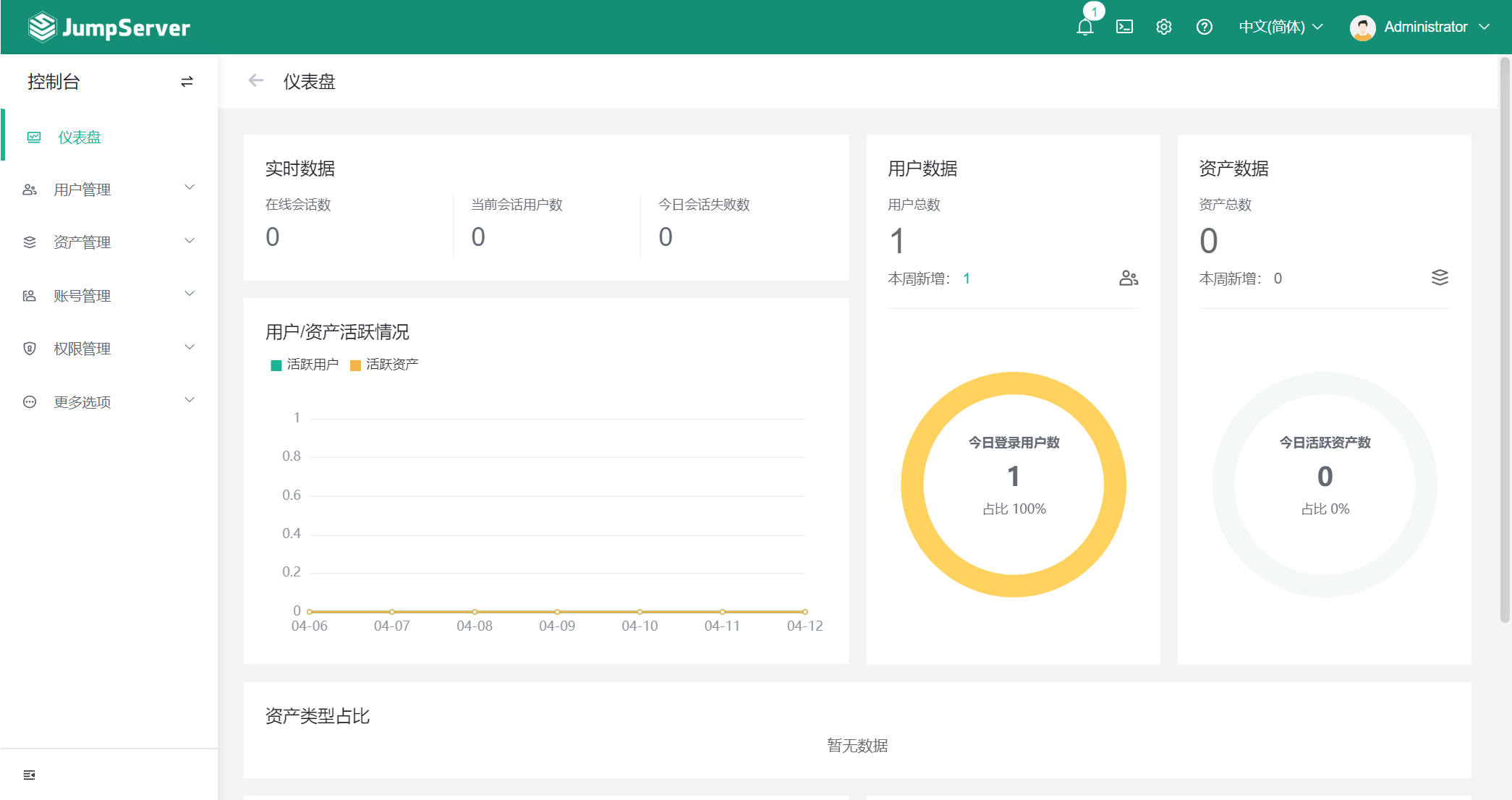
这篇关于【jumpserver-02】离线安装jumpserver的文章就介绍到这儿,希望我们推荐的文章对编程师们有所帮助!









