本文主要是介绍Spring Boot 框架集成Knife4j,希望对大家解决编程问题提供一定的参考价值,需要的开发者们随着小编来一起学习吧!
本次示例使用 Spring Boot 作为脚手架来快速集成 Knife4j,Spring Boot 版本2.3.5.RELEASE,Knife4j 版本2.0.7,完整代码可以去参考 knife4j-spring-boot-fast-demo
pom.xml 完整文件代码如下
<?xml version="1.0" encoding="UTF-8"?>
<project xmlns="http://maven.apache.org/POM/4.0.0" xmlns:xsi="http://www.w3.org/2001/XMLSchema-instance"xsi:schemaLocation="http://maven.apache.org/POM/4.0.0 https://maven.apache.org/xsd/maven-4.0.0.xsd"><modelVersion>4.0.0</modelVersion><parent><groupId>org.springframework.boot</groupId><artifactId>spring-boot-starter-parent</artifactId><version>2.3.5.RELEASE</version><relativePath/> </parent><groupId>com.github.xiaoymin</groupId><artifactId>knife4j-spring-boot-fast-demo</artifactId><version>1.0</version><name>knife4j-spring-boot-fast-demo</name><description>Demo project for Spring Boot</description><properties><java.version>1.8</java.version></properties><dependencies><dependency><groupId>org.springframework.boot</groupId><artifactId>spring-boot-starter-web</artifactId></dependency><dependency><groupId>com.github.xiaoymin</groupId><artifactId>knife4j-spring-boot-starter</artifactId><version>2.0.9</version></dependency><dependency><groupId>org.springframework.boot</groupId><artifactId>spring-boot-starter-test</artifactId><scope>test</scope><exclusions><exclusion><groupId>org.junit.vintage</groupId><artifactId>junit-vintage-engine</artifactId></exclusion></exclusions></dependency></dependencies><build><plugins><plugin><groupId>org.springframework.boot</groupId><artifactId>spring-boot-maven-plugin</artifactId></plugin></plugins></build></project>第一步:在 maven 项目的pom.xml中引入 Knife4j 的依赖包,代码如下:
<dependency><groupId>com.github.xiaoymin</groupId><artifactId>knife4j-spring-boot-starter</artifactId><version>2.0.9</version>
</dependency>
第二步:创建 Swagger 配置依赖,代码如下:
import org.springframework.context.annotation.Bean;
import org.springframework.context.annotation.Configuration;
import springfox.documentation.builders.ApiInfoBuilder;
import springfox.documentation.builders.PathSelectors;
import springfox.documentation.builders.RequestHandlerSelectors;
import springfox.documentation.service.ApiInfo;
import springfox.documentation.service.Contact;
import springfox.documentation.spi.DocumentationType;
import springfox.documentation.spring.web.plugins.Docket;
import springfox.documentation.swagger2.annotations.EnableSwagger2WebMvc;@Configuration
@EnableSwagger2WebMvc
public class Knife4jConfiguration {@Bean(value = "defaultApi2")public Docket defaultApi2() {return new Docket(DocumentationType.SWAGGER_2).apiInfo(getInfo())//分组名称.groupName("2.X版本").select()//这里指定Controller扫描包路径.apis(RequestHandlerSelectors.basePackage("com.test.controller")).paths(PathSelectors.any()).build();}private static ApiInfo getInfo() {return new ApiInfoBuilder().title("xxxxx软件系统").description("# xxxx是基于 xx平台的新一代 软件系统").termsOfServiceUrl("http://www.test.com/").contact(new Contact("mabh","http://www.test.com","test@test.com")).version("1.0").build();}
}
RequestHandlerSelectors.basePackage 要改成你自己的。
IndexController.java包含一个简单的 RESTful 接口, 代码示例如下:
此时,启动 Spring Boot 工程,在浏览器中访问:http://localhost:8080/doc.html
import com.test.TabaseWebDemo.Sex;
import com.test.TabaseWebDemo.UserModel;
import io.swagger.annotations.Api;
import io.swagger.annotations.ApiImplicitParam;
import io.swagger.annotations.ApiOperation;
import io.swagger.annotations.ApiParam;
import org.springframework.http.MediaType;
import org.springframework.http.ResponseEntity;
import org.springframework.web.bind.annotation.*;
import springfox.documentation.annotations.ApiIgnore;import java.util.Arrays;
import java.util.List;@Api(tags = "首页模块")
@RestController
public class IndexController {@ApiImplicitParam(name = "name",value = "姓名",required = true)@ApiOperation(value = "向客人问好")@GetMapping(value = "/sayHi",produces = MediaType.APPLICATION_JSON_VALUE)public ResponseEntity<String> sayHi(@RequestParam(value = "name") String name){return ResponseEntity.ok("Hi:"+name);}@GetMapping("/user")@ApiOperation("获取用户信息接口")public String getUser(@ApiParam(value = "用户ID", required = true) @RequestParam("id") String userId) {// 根据用户ID获取用户信息return "用户信息:" + userId;}@PostMapping("/user")@ApiOperation("创建用户接口")@ApiImplicitParam(name = "user", value = "用户对象", required = true, dataType = "User")public String createUser(@RequestBody UserModel user) {// 处理用户创建逻辑return "用户创建成功!";}// 获取所有@GetMapping(value = "/users",produces = MediaType.APPLICATION_JSON_VALUE)@ApiOperation("获取所有用户接口")public List<UserModel> getAllUsers() {// 处理获取所有用户逻辑return Arrays.asList(new UserModel("张三", Sex.man,18),new UserModel("李四", Sex.woman,20),new UserModel("王五", Sex.man,22),new UserModel("赵六", Sex.woman,24));}@ApiIgnore@GetMapping("/ignore")public String ignore() {return "这个接口被忽略";}}
import io.swagger.annotations.ApiModelProperty;public class UserModel {@ApiModelProperty(value = "用户名", required = true)private String username;@ApiModelProperty(value = "性别", required = true)private Sex sex;@ApiModelProperty(value = "年龄", required = true)private int age;public UserModel() {}public UserModel(String username, Sex sex, int age) {this.username = username;this.sex = sex;this.age = age;}public String getUsername() {return username;}public void setUsername(String username) {this.username = username;}public Sex getSex() {return sex;}public void setSex(Sex sex) {this.sex = sex;}public int getAge() {return age;}public void setAge(int age) {this.age = age;}
}public enum Sex {man,woman
}
更多注解使用方法:
https://github.com/swagger-api/swagger-core/wiki/Annotations
界面效果图如下:
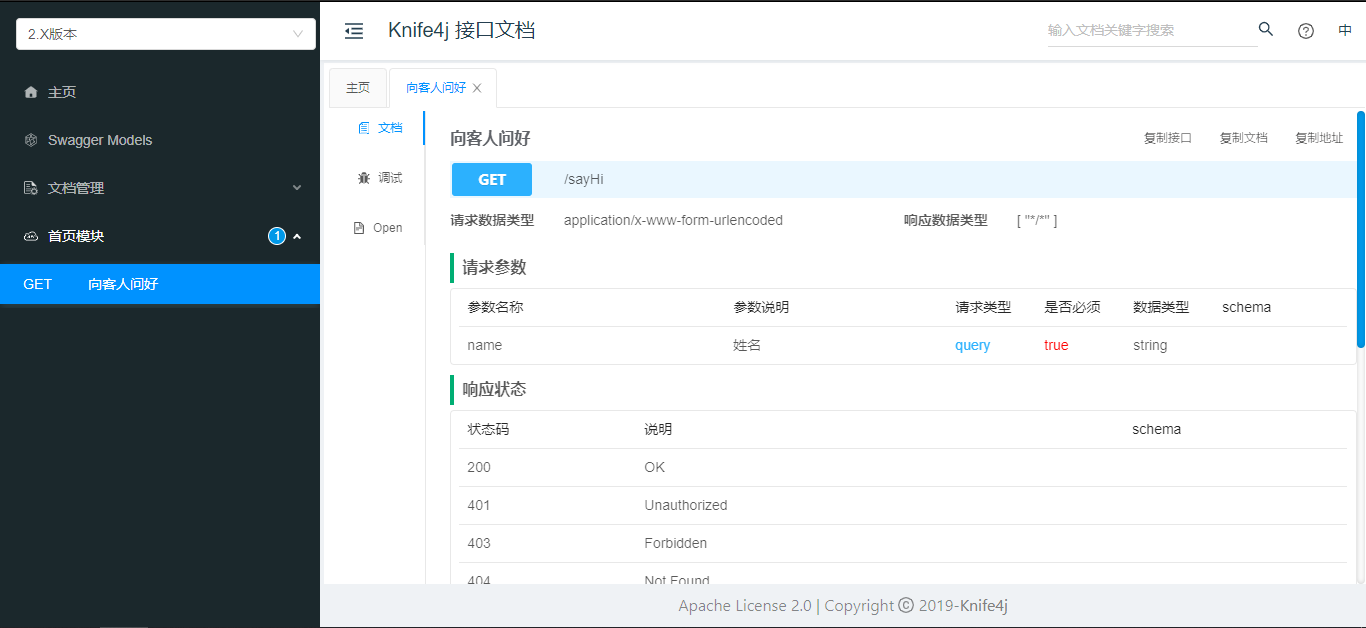
这篇关于Spring Boot 框架集成Knife4j的文章就介绍到这儿,希望我们推荐的文章对编程师们有所帮助!






