本文主要是介绍Koa2使用RSA256+jsonwebtoken的实现JWT验证,希望对大家解决编程问题提供一定的参考价值,需要的开发者们随着小编来一起学习吧!
Koa初体验之RSA256+jsonwebtoken的JWT
- 项目介绍
- 项目开始
- 1.安装依赖
- 2.获取RSA公钥和私钥
- 代码实现
- 1.设置登录的路由
- 2.Controller层SessionsController.js
- 3.入口文件引入(app.js)
- 测试登录接口
- 1.插件测试登录接口,返回token
- 2.测试其他接口加上token访问
项目介绍
使用RSA256加密实现jwt鉴权最终获取token
项目开始
1.安装依赖
npm install jsonwebtoken
2.获取RSA公钥和私钥
(因系统不同命令有所不同 ,我这边是mac栗子)
openssl
genrsa -out rsa_private_key.pem 1024
pkcs8 -topk8 -inform PEM -in rsa_private_key.pem -outform PEM -nocrypt
rsa -in rsa_private_key.pem -pubout -out rsa_public_key.pem
完成后生成两个文件(rsa_private_key.pem 与 rsa_public_key.pem)
当然这块也可以修改文件名,我修改成了我喜欢的 ,并统一放到了文件夹下,如图所示:
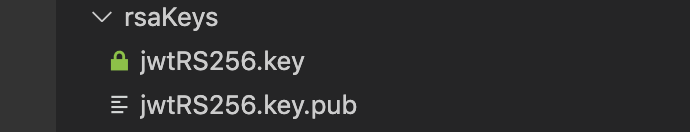
代码实现
1.设置登录的路由
koa.use(koaRoute.post('/sessions', controller.post.bind(controller)))
2.Controller层SessionsController.js
//登录post接口
post (ctx) {//首先判断headers不能为空if (ctx.headers.authorization === undefined || ctx.headers.authorization === null || ctx.headers.authorization === '') {ctx.throw(400, 'Authorization header must be provided!')} else {return this._handleAuthorization(ctx)}}_handleAuthorization (ctx) {const [type] = ctx.headers.authorization.split(' ')if (type.toLowerCase() === 'basic') {return this._handleBasicAuthentication(ctx)} else {ctx.throw(400, 'Invalid authentication type!')}}_handleBasicAuthentication (ctx) {const [, base64String] = ctx.headers.authorization.split(' ')
console.log(base64String)const [username, password] = Buffer.from(base64String, 'base64').toString().split(':')console.log(username + password)return this.getUserByCredentials(username, password).then(user => this._handleUser(ctx, user)).then(jwt => this._respondWithJwt(ctx, jwt))}async getUserByCredentials (username, password) {//密码加密const passwordHash = crypto.createHash('sha256').update(password).digest('hex')console.log(passwordHash)const user = await this._getUserByUsername(username)console.log(user)if (user === null) {return null} else {if (user.passwordHash === passwordHash) {return user} else {return null}}}_getUserByUsername (username) {//查询user表用户名和传入的用户名是否一样return this._User.findOne({where: { userName: username }})}_handleUser (ctx, user) {if (user === null) {ctx.throw(400, 'Invalid user!')} else {const payload = {usr: user.id,role: user.role,name: user.name}console.log(payload)return this._generateJwt(payload)}}// jwt.sign(payload, secretOrPrivateKey, [options, callback])
// 第一个是token载体,放一些需要存放在token里的内容,我这里希望token传递userId,role,name
// 第二个是密钥,可以简单的输入string作为密钥,也可以采用加密算法,例如我现在用的RSA256
// 第三个是option,因为jsonwebtoken加密方式默认是RS256,所以如果用其他加密方式需要在option的algorithm中进行申明,以及其他一些参数_generateJwt (payload) {const minutes = 432000const privateKey = fs.readFileSync('rsaKeys/jwtRS256.key')const options = { algorithm: 'RS256', expiresIn: minutes * 60 }return jwt.sign(payload, privateKey, options)}_respondWithJwt (ctx, jwt) {ctx.status = 201ctx.body = jwtreturn ctx}
}
3.入口文件引入(app.js)
const jwt = require('koa-jwt')
const fs = require("fs")
const publicKey = fs.readFileSync('./rsaKeys/jwtRS256.key.pub')//引用公钥
app.use(jwt({secret: publicKey,key:'token'
}).unless({path: ['/sessions']
}));
测试登录接口
1.插件测试登录接口,返回token
我这里用的是谷歌自带的插件测试接口

headers 里Authorization输入登录的用户名密码

设置这里就结束里 触发send按钮 就返回得到token

2.测试其他接口加上token访问
不带token,接口返回结果如图(401)

带token接口返回结果如图

这篇关于Koa2使用RSA256+jsonwebtoken的实现JWT验证的文章就介绍到这儿,希望我们推荐的文章对编程师们有所帮助!




