本文主要是介绍pip安装mysqlclient报错 Specify MYSQLCLIENT_CFLAGS and MYSQLCLIENT_LDFLAGS,希望对大家解决编程问题提供一定的参考价值,需要的开发者们随着小编来一起学习吧!
话不多说,报错如下:
× Getting requirements to build wheel did not run successfully.│ exit code: 1╰─> [24 lines of output]Trying pkg-config --exists mysqlclientCommand 'pkg-config --exists mysqlclient' returned non-zero exit status 1.Trying pkg-config --exists mariadbCommand 'pkg-config --exists mariadb' returned non-zero exit status 1.Trying pkg-config --exists libmariadbCommand 'pkg-config --exists libmariadb' returned non-zero exit status 1.Traceback (most recent call last):File "/root/anaconda3/envs/zhaopin/lib/python3.10/site-packages/pip/_vendor/pyproject_hooks/_in_process/_in_process.py", line 353, in <module>main()File "/root/anaconda3/envs/zhaopin/lib/python3.10/site-packages/pip/_vendor/pyproject_hooks/_in_process/_in_process.py", line 335, in mainjson_out['return_val'] = hook(**hook_input['kwargs'])File "/root/anaconda3/envs/zhaopin/lib/python3.10/site-packages/pip/_vendor/pyproject_hooks/_in_process/_in_process.py", line 118, in get_requires_for_build_wheelreturn hook(config_settings)File "/tmp/pip-build-env-o5wmabdl/overlay/lib/python3.10/site-packages/setuptools/build_meta.py", line 325, in get_requires_for_build_wheelreturn self._get_build_requires(config_settings, requirements=['wheel'])File "/tmp/pip-build-env-o5wmabdl/overlay/lib/python3.10/site-packages/setuptools/build_meta.py", line 295, in _get_build_requiresself.run_setup()File "/tmp/pip-build-env-o5wmabdl/overlay/lib/python3.10/site-packages/setuptools/build_meta.py", line 311, in run_setupexec(code, locals())File "<string>", line 155, in <module>File "<string>", line 49, in get_config_posixFile "<string>", line 28, in find_package_nameException: Can not find valid pkg-config name.Specify MYSQLCLIENT_CFLAGS and MYSQLCLIENT_LDFLAGS env vars manually[end of output]note: This error originates from a subprocess, and is likely not a problem with pip.
error: subprocess-exited-with-error关键问题就在这一句:
Exception: Can not find valid pkg-config name.
Specify MYSQLCLIENT_CFLAGS and MYSQLCLIENT_LDFLAGS env vars manually异常:找不到有效的pkg-config名称。 手动指定MYSQLCLIENT_CFLAGS和MYSQLCLIENT_LDFLAGS环境变量
官网上其实给出了解答:
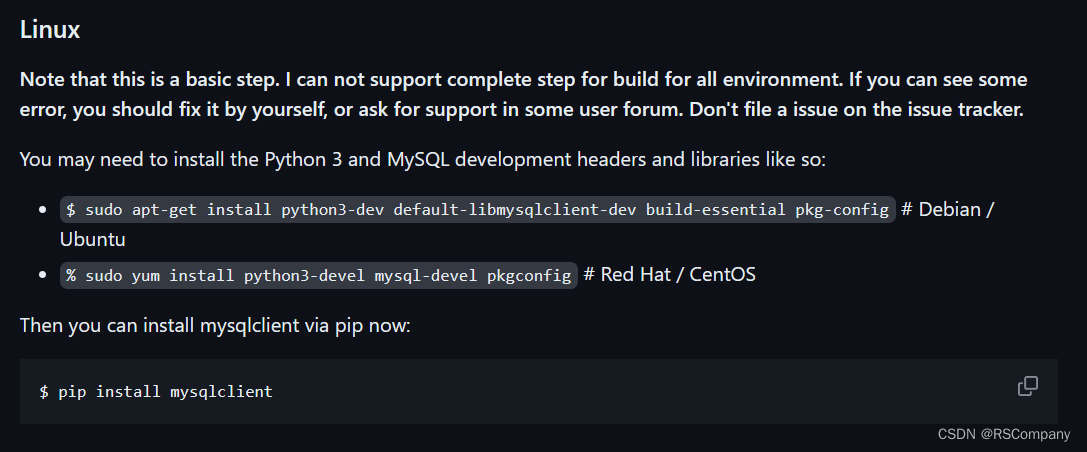
# Debian / Ubuntu
sudo apt-get install python3-dev default-libmysqlclient-dev build-essential pkg-config # Red Hat / CentOS
sudo yum install python3-devel mysql-devel pkgconfigMac
macOS (Homebrew)
Install MySQL and mysqlclient(如果要安装MySQL):
$ # Assume you are activating Python 3 venv
$ brew install mysql pkg-config
$ pip install mysqlclientIf you don't want to install MySQL server, you can use mysql-client instead(不要安装MySQL):
$ # Assume you are activating Python 3 venv
$ brew install mysql-client pkg-config
$ export PKG_CONFIG_PATH="$(brew --prefix)/opt/mysql-client/lib/pkgconfig"
$ pip install mysqlclient官网文档:
https://github.com/PyMySQL/mysqlclient#user-content-macos-homebrew
这篇关于pip安装mysqlclient报错 Specify MYSQLCLIENT_CFLAGS and MYSQLCLIENT_LDFLAGS的文章就介绍到这儿,希望我们推荐的文章对编程师们有所帮助!






