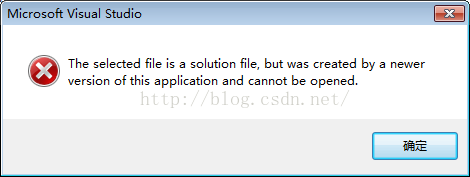本文主要是介绍用vs打开更高版本的工程(如VS2010打开VS2012的工程),希望对大家解决编程问题提供一定的参考价值,需要的开发者们随着小编来一起学习吧!
打开文件提示这个错误:
用记事本打开用vs2010开发的.sln文件,这是里面的内容:
<span style="font-size:24px;">Microsoft Visual Studio Solution File, Format Version 12.00
# Visual Studio 2012
Project("{FAE04EC0-301F-11D3-BF4B-00C04F79EFBC}") = "StudentManager", "StudentManager\StudentManager.csproj", "{A9341C8C-2E76-443F-A288-4B79C451ADFE}"
EndProject
GlobalGlobalSection(SolutionConfigurationPlatforms) = preSolutionDebug|Any CPU = Debug|Any CPURelease|Any CPU = Release|Any CPUEndGlobalSectionGlobalSection(ProjectConfigurationPlatforms) = postSolution{A9341C8C-2E76-443F-A288-4B79C451ADFE}.Debug|Any CPU.ActiveCfg = Debug|Any CPU{A9341C8C-2E76-443F-A288-4B79C451ADFE}.Debug|Any CPU.Build.0 = Debug|Any CPU{A9341C8C-2E76-443F-A288-4B79C451ADFE}.Release|Any CPU.ActiveCfg = Release|Any CPU{A9341C8C-2E76-443F-A288-4B79C451ADFE}.Release|Any CPU.Build.0 = Release|Any CPUEndGlobalSectionGlobalSection(SolutionProperties) = preSolutionHideSolutionNode = FALSEEndGlobalSection
EndGlobal
</span>再打开用vs2010开发工程的.sln文件,这是里面的内容:
<span style="font-size:24px;">Microsoft Visual Studio Solution File, Format Version 11.00
# Visual Studio 2010
Project("{FAE04EC0-301F-11D3-BF4B-00C04F79EFBC}") = "学生信息管理系统", "学生信息管理系统\学生信息管理系统.csproj", "{C58EB708-71E8-4301-8207-40BB0590A131}"
EndProject
GlobalGlobalSection(SolutionConfigurationPlatforms) = preSolutionDebug|x86 = Debug|x86Release|x86 = Release|x86EndGlobalSectionGlobalSection(ProjectConfigurationPlatforms) = postSolution{C58EB708-71E8-4301-8207-40BB0590A131}.Debug|x86.ActiveCfg = Debug|x86{C58EB708-71E8-4301-8207-40BB0590A131}.Debug|x86.Build.0 = Debug|x86{C58EB708-71E8-4301-8207-40BB0590A131}.Release|x86.ActiveCfg = Release|x86{C58EB708-71E8-4301-8207-40BB0590A131}.Release|x86.Build.0 = Release|x86EndGlobalSectionGlobalSection(SolutionProperties) = preSolutionHideSolutionNode = FALSEEndGlobalSection
EndGlobal
</span>两个对比一下,改一下内容就行了:
将
Microsoft Visual Studio Solution File, Format Version 12.00
# Visual Studio 2012
改为:
Microsoft Visual Studio Solution File, Format Version 11.00
# Visual Studio 2010
OK,可以打开了。。。
这篇关于用vs打开更高版本的工程(如VS2010打开VS2012的工程)的文章就介绍到这儿,希望我们推荐的文章对编程师们有所帮助!