本文主要是介绍智谱清言 HTTP调用 + postman使用,希望对大家解决编程问题提供一定的参考价值,需要的开发者们随着小编来一起学习吧!
官方教程
接口鉴权
非SDK用户鉴权
官方网站
第一步 获取您的 API Key
第二步 使用 JWT 组装
用户端需引入对应 JWT 相关工具类,并按以下方式组装 JWT 中 header、payload 部分
1、header 具体示例
{“alg”:“HS256”,“sign_type”:“SIGN”}
alg : 属性表示签名使用的算法,默认为 HMAC SHA256(写为HS256)
sign_type : 属性表示令牌的类型,JWT 令牌统一写为 SIGN 。
2、payload 具体示例
{“api_key”:{ApiKey.id},“exp”:1682503829130, “timestamp”:1682503820130}
api_key : 属性表示用户标识 id,即用户API Key的{id}部分
exp : 属性表示生成的JWT的过期时间,客户端控制,单位为毫秒
timestamp : 属性表示当前时间戳,单位为毫秒
import time
import jwtdef generate_token(apikey: str, exp_seconds: int):try:id, secret = apikey.split(".")except Exception as e:raise Exception("invalid apikey", e)payload = {"api_key": id,"exp": int(round(time.time() * 1000)) + exp_seconds * 1000,"timestamp": int(round(time.time() * 1000)),}return jwt.encode(payload,secret,algorithm="HS256",headers={"alg": "HS256", "sign_type": "SIGN"},)result=generate_token('你的ApiKey',1000000000)
print(result)result就是最后的组装结果
阅读接口文档,并调用接口
官方接口文档

请求头填写
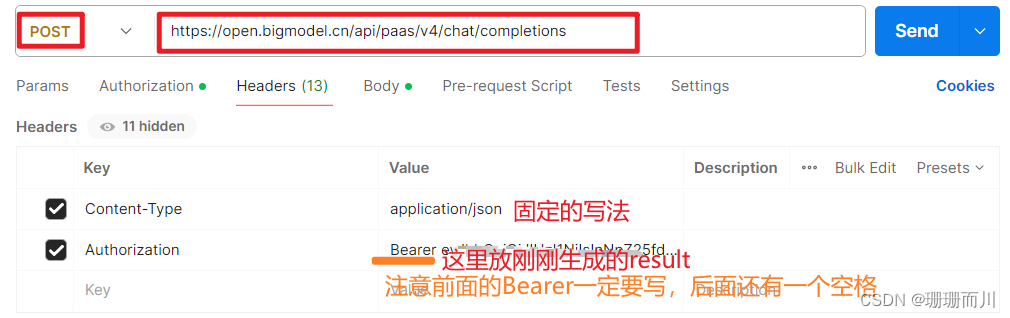 注意复制过来的Authorization一定不要有多余的回车,把结尾多余复制的换行符号删掉
注意复制过来的Authorization一定不要有多余的回车,把结尾多余复制的换行符号删掉
请求参数
参数写在Body里面

点击send按钮,发送请求
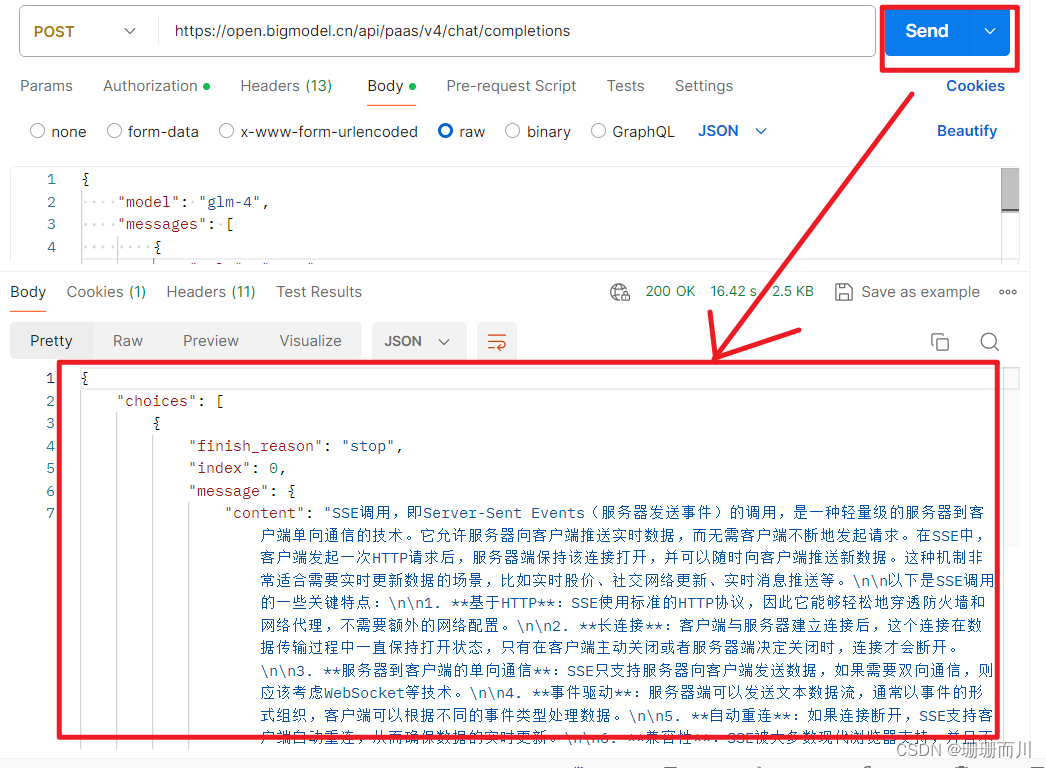
响应参数解读

从返回结果中,可以看出,choices[0].message.content就是我们要显示的响应内容
前端发起请求 Axios
代码:
<script setup>
import axios from 'axios'
import { ref, reactive } from 'vue'
let id = 0
const userInputText = ref('')
const config = {headers: {Authorization:'Bearer eyJhbw', // 替换为你的实际 Authorization token'Content-Type': 'application/json' // 设置 Content-Type 为 application/json}
}// 定义要发送的数据
let data = {model: 'glm-4',messages: [{role: 'user',content: '你好'}]
}let dialogList = ref([]) // 存放双方的对话内容,{id:12,content:'',role:'user/robot'}
const dialogContainer = ref(null)
const clickSendButton = () => {data = {model: 'glm-4',messages: [{role: 'user',content: userInputText.value}]}console.log('userInputText.value', userInputText.value)dialogList.value.push({ id: `user${id + 1}`, content: userInputText.value, role: 'user' })dialogList.value.push({ id: `robot${id + 1}`, content: '加载中', role: 'robot' })console.log('dialogList.value', dialogList.value)userInputText.value = ''// 发起POST请求axios.post('https://open.bigmodel.cn/api/paas/v4/chat/completions', data, config).then((response) => {// 请求成功处理console.log(response.data)console.log(response.data.choices[0].message.content)dialogList.value.pop()dialogList.value.push({id: `robot${id + 1}`,content: response.data.choices[0].message.content,role: 'robot'})setTimeout(() => {scrollToBottom()}, 0)}).catch((error) => {// 请求失败处理console.error(error)})}const scrollToBottom = () => {const container = dialogContainer.valueif (container) {console.log('if (container)')console.log('container', container)container.scrollTop = container.scrollHeight}
}
// https://open.bigmodel.cn/api/paas/v4/async/chat/completions
</script>
这篇关于智谱清言 HTTP调用 + postman使用的文章就介绍到这儿,希望我们推荐的文章对编程师们有所帮助!




