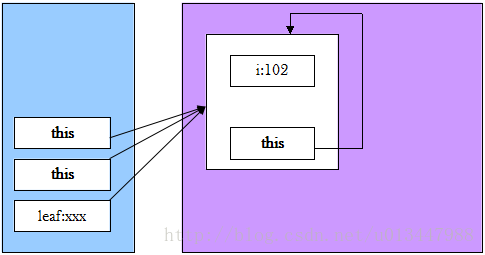本文主要是介绍07 购物车(dto),希望对大家解决编程问题提供一定的参考价值,需要的开发者们随着小编来一起学习吧!
文章目录
- products.sql
- CartController.java
- CartListDto.java
- CartMapper.java
- Cart.java
- DButil.java
- mybatis-config.xml
- cart_list.html
- pom.xml
从数据库products、cart两表中,处理得到所需数据,在购物车页面上显示
products.sql
create table products
(product_id int auto_increment comment '产品ID'primary key,product_name varchar(100) null comment '产品名称',brand varchar(50) null comment '品牌',price decimal(10, 2) null comment '价格',color varchar(20) null comment '颜色',storage_capacity varchar(10) null comment '存储容量',description text null comment '描述'
)comment '手机产品表';CartController.java
package controller;import com.alibaba.fastjson.JSON;
import dto.CartListDto;
import mapper.CartMapper;
import org.apache.ibatis.session.SqlSession;
import pojo.Cart;
import utils.DButil;import javax.servlet.ServletException;
import javax.servlet.annotation.WebServlet;
import javax.servlet.http.HttpServlet;
import javax.servlet.http.HttpServletRequest;
import javax.servlet.http.HttpServletResponse;
import java.io.IOException;
import java.util.HashMap;
import java.util.List;
import java.util.Map;@WebServlet(urlPatterns = {"/cart/init","/cart/insert","/cart/delete","/cart/select","/cart/list"})
public class CartController extends HttpServlet {SqlSession sqlSession = DButil.getSqlSession();CartMapper mapper = sqlSession.getMapper(CartMapper.class);@Overrideprotected void service(HttpServletRequest req, HttpServletResponse resp) throws ServletException, IOException {String servletPath = req.getServletPath();if (servletPath == null) {resp.sendError(404);}switch (servletPath) {case "/cart/init"://this.doInit(req, resp);break;case "/cart/insert"://this.doInsert(req, resp);break;case "/cart/delete"://this.doDel(req, resp);break;case "/cart/update"://this.doUpdata(req, resp);break;case "/cart/select":this.doGet(req, resp);break;case "/cart/list":this.doGetList(req, resp);break;}}private void doGetList(HttpServletRequest req, HttpServletResponse resp) {System.out.println("list is running...");List<CartListDto> cartListDtos = mapper.selectAllDto();for (CartListDto cartListDto : cartListDtos) {cartListDto.setTotal((cartListDto.getPrice() == null ? 0 : cartListDto.getPrice()) * cartListDto.getQuantity());}/** code状态码,200 404,500* msg 提示当前信息* data 我们要穿的值** */Map<String, Object> result = new HashMap<>();result.put("code", 200);if (cartListDtos == null || cartListDtos.size() <= 0) {result.put("mag", "查询异常");} else {result.put("msg", "成功");}result.put("data", cartListDtos);System.out.println(result.get("data"));//转为json字符串String jsonString = JSON.toJSONString(result);resp.setCharacterEncoding("UTF-8");try {resp.getWriter().write(jsonString);} catch (IOException e) {result.put("code", 500);result.put("msg", "失败");}}}CartListDto.java
package dto;import java.io.Serializable;public class CartListDto implements Serializable {// Product Price Quantity TotalInteger cartId;String ProductName;Integer price;Integer quantity;Integer total;public CartListDto() {}@Overridepublic String toString() {final StringBuilder sb = new StringBuilder("CartListDto{");sb.append("cartId=").append(cartId);sb.append(", ProductName='").append(ProductName).append('\'');sb.append(", price=").append(price);sb.append(", quantity=").append(quantity);sb.append(", total=").append(total);sb.append('}');return sb.toString();}public CartListDto(Integer cartId, String productName, Integer price, Integer quantity) {this.cartId = cartId;ProductName = productName;this.price = price;this.quantity = quantity;this.total = this.price*this.quantity;}public Integer getCartId() {return cartId;}public void setCartId(Integer cartId) {this.cartId = cartId;}public String getProductName() {return ProductName;}public void setProductName(String productName) {ProductName = productName;}public Integer getPrice() {return price;}public void setPrice(Integer price) {this.price = price;}public Integer getQuantity() {return quantity;}public void setQuantity(Integer quantity) {this.quantity = quantity;}public Integer getTotal() {return total;}public void setTotal(Integer total) {this.total = total;}
}CartMapper.java
package mapper;import dto.CartListDto;
import org.apache.ibatis.annotations.Select;
import pojo.Cart;import java.util.List;public interface CartMapper {int deleteByPrimaryKey(Integer cartId);int insert(Cart row);/*根据主键id,查数据*/Cart selectByPrimaryKey(Integer cartId);List<Cart> selectAll();int updateByPrimaryKey(Cart row);//根据商品名查购物车@Select("select * from cart where product_id = #{id}")Cart selectOneByProductId(Integer id);@Select("select c.cart_id,product_name,price,quantity from cart c left join products p on p.product_id = c.product_id")List<CartListDto> selectAllDto();
}Cart.java
package pojo;public class Cart {private Integer cartId;private Integer productId;private Integer quantity;public Integer getCartId() {return cartId;}public void setCartId(Integer cartId) {this.cartId = cartId;}public Integer getProductId() {return productId;}public void setProductId(Integer productId) {this.productId = productId;}public Integer getQuantity() {return quantity;}public void setQuantity(Integer quantity) {this.quantity = quantity;}
}DButil.java
package utils;import org.apache.ibatis.io.Resources;
import org.apache.ibatis.session.SqlSession;
import org.apache.ibatis.session.SqlSessionFactory;
import org.apache.ibatis.session.SqlSessionFactoryBuilder;import java.io.IOException;
import java.io.InputStream;public class DButil {private static SqlSessionFactory sqlSessionFactory = null;//测试环境下的工厂private static SqlSessionFactory sqlSessionFactoryTest = null;static {//1.builder 一旦创建了 SqlSessionFactory,就不再需要它了
// SqlSessionFactoryBuilder sqlSessionFactoryBuilder =//2.获取工厂// 获取资源 org.apache.ibatis.io.Resources;try {InputStream inputStream = Resources.getResourceAsStream("mybatis-config.xml");//根据资源文件创建工厂sqlSessionFactory = new SqlSessionFactoryBuilder().build(inputStream);//测试环境的创建工厂
// sqlSessionFactoryTest = new SqlSessionFactoryBuilder().build(inputStream,"testdevelopment");} catch (IOException e) {throw new RuntimeException(e);}}public static SqlSession getSqlSession(){//获得Sqlsessionreturn sqlSessionFactory.openSession();}public static void close(SqlSession session){session.close();}}mybatis-config.xml
<?xml version="1.0" encoding="UTF-8" ?>
<!DOCTYPE configurationPUBLIC "-//mybatis.org//DTD Config 3.0//EN""http://mybatis.org/dtd/mybatis-3-config.dtd">
<configuration><settings><setting name="mapUnderscoreToCamelCase" value="true"/><!-- <setting name="cacheEnabled" value="true"/>--></settings><typeAliases><package name="pojo"/></typeAliases><!-- <typeAliases>--><!-- <typeAlias alias="Products" type="com.aistart.tech.pojo.Products"/>--><!-- </typeAliases>--><environments default="development"><environment id="development"><transactionManager type="JDBC"/><dataSource type="POOLED"><property name="driver" value="com.mysql.cj.jdbc.Driver"/><property name="url" value="jdbc:mysql://localhost:3306/dict"/><property name="username" value="root"/><property name="password" value="123456"/><property name="poolMaximumActiveConnections" value="1"/></dataSource></environment><environment id="testdevelopment"><transactionManager type="JDBC"/><dataSource type="POOLED"><property name="driver" value="com.mysql.cj.jdbc.Driver"/><property name="url" value="jdbc:mysql://localhost:3306/dict?usessl=false"/><property name="username" value="root"/><property name="password" value="123456"/></dataSource></environment></environments><mappers><package name="mapper"/></mappers>
</configuration>
cart_list.html
<!DOCTYPE html>
<html lang="en">
<head><meta charset="UTF-8"><meta name="viewport" content="width=device-width, initial-scale=1.0"><title>Shopping Cart</title><!--第一步引入jquery--><script src="/mall/js/jquery.min.js"></script><style>body {font-family: Arial, sans-serif;}table {width: 100%;border-collapse: collapse;}th, td {padding: 8px;border-bottom: 1px solid #ddd;text-align: left;}th {background-color: #f2f2f2;}</style>
</head>
<body><h2>我的购物车</h2><table><thead><tr><th>Product</th><th>Price</th><th>Quantity</th><th>Total</th><th>操作</th></tr></thead><tbody><!-- Add more rows as needed --></tbody><tfoot><tr><td colspan="3" style="text-align: right;">Total:</td><td></td></tr></tfoot>
</table><script>$(document).ready(initCart)function del(){let id = this.id;/*ajax删除*/$.get("del",{cartId:id},(data)=>{alert(data.msg);initCart();})}function initCart(){$.get("list",(data)=>{let result = JSON.parse(data);console.log(result)if (result.code==200){console.log(result.data);let cartList = result.data;for (let i = 0; i < cartList.length; i++) {let productName = cartList[i].productName;let price = cartList[i].price;let quantity = cartList[i].quantity;let total = cartList[i].total;let cartId = cartList[i].cartId;let strHtml = `<tr><td>${productName}</td><td>${price}</td><td>${quantity}</td><td>${total}</td><td><input type="button" id="${cartId}" value="删除" ></td></tr>`console.log(strHtml,document.querySelector("tbody"));document.querySelector("tbody").innerHTML+=strHtml;}}else {alert(result.msg);}})}</script></body>
</html>
pom.xml
<project xmlns="http://maven.apache.org/POM/4.0.0" xmlns:xsi="http://www.w3.org/2001/XMLSchema-instance"xsi:schemaLocation="http://maven.apache.org/POM/4.0.0 http://maven.apache.org/maven-v4_0_0.xsd"><modelVersion>4.0.0</modelVersion><groupId>org.example</groupId><artifactId>mall</artifactId><packaging>war</packaging><version>1.0-SNAPSHOT</version><name>mall Maven Webapp</name><url>http://maven.apache.org</url><properties><maven.compiler.source>8</maven.compiler.source><maven.compiler.target>8</maven.compiler.target><project.build.sourceEncoding>UTF-8</project.build.sourceEncoding></properties><dependencies><dependency><groupId>com.alibaba</groupId><artifactId>fastjson</artifactId><version>2.0.48</version></dependency><dependency><groupId>org.mybatis</groupId><artifactId>mybatis</artifactId><version>3.5.15</version></dependency><dependency><groupId>com.mysql</groupId><artifactId>mysql-connector-j</artifactId><version>8.0.31</version></dependency><dependency><groupId>javax.servlet</groupId><artifactId>javax.servlet-api</artifactId><version>3.1.0</version><scope>provided</scope></dependency><dependency><groupId>junit</groupId><artifactId>junit</artifactId><version>3.8.1</version><scope>test</scope></dependency></dependencies><build><finalName>mall</finalName></build>
</project>这篇关于07 购物车(dto)的文章就介绍到这儿,希望我们推荐的文章对编程师们有所帮助!