本文主要是介绍静态MPLS配置命令,希望对大家解决编程问题提供一定的参考价值,需要的开发者们随着小编来一起学习吧!
一、常用名词:
MPLS Domain:MultiProtocol Label Switch Domain
LER:Label Edge Router,标签边界路由器
LSR:Label Switch Router,标签交换路由器
PHP:Penultimate Hop Popping,次末跳弹出
ILM:Ingress Label map,入标签匹配,入接口+入标签名
NHLFE:Next Hop Label Forwarding Entry,下一跳标签转发出口,下一跳IP+接口+标签名
LFIB=ILM+NHLFE
Label:4bytes|32bit组成
0-19:20bit,Label Space,标签空间
0-15:保留
16-1023:静态标签
1024-最后1048276:动态标签
20-22:3bit,Experiment,实验位
0-7:用于QoS标记
23:1bit,Bottom of Stack,栈底位
24-31:8bit,TTL值,(0-255)
二、常用命令:
dis mpls static-lsp #查看所有的静态MPLS路径配置
dis mpls lsp in-label <lsp名称> verbose #
dis fib <ip> #查看对应的ip转发表(查看Tunnel id值)
dis tunnel-info all | tunnel-id <tunnel-id> #查看tunnel表
dis mpls lsp [in-label <label值>| out-label <label值>] [verbose] #查看lsp表单
dis mpls static-lsp <lsp名称> [verbose] #查看静态lsp名称在此路由器上的[详细信息]
mpls lsr-id <ip> #分配lsr-id,可使用loopback地址
mpls #全局使能&接口使能
static-lsp ingress 2-4 destination 10.1.4.4 32 nexthop 10.1.23.3 out-label 100 #搭建lsp入标签通道
static-lsp transit 2-4 incoming-interface Serial4/0/0 in-label 100 nexthop 10.1.3
4.4 out-label 200 #搭建lsp交换标签通道
static-lsp egress 2-4 incoming-interface Serial4/0/0 in-label 200 ##搭建lsp出标签通道
ping lsp -a <SIP> <DIP> <DIP-Mask> #检测mpls通道连通性
tracert lsp -a <SIP> <DIP> <DIP-Mask> #跟踪mpls通道连通性
display lspv statistics #查看lspv检测结果
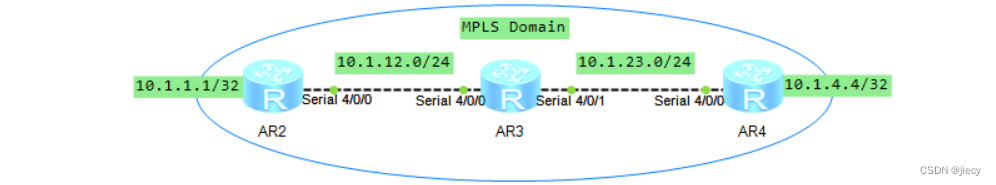
这篇关于静态MPLS配置命令的文章就介绍到这儿,希望我们推荐的文章对编程师们有所帮助!






