本文主要是介绍编码技巧——Springboot工程打jar包后启动时读取jar包外的资源文件,希望对大家解决编程问题提供一定的参考价值,需要的开发者们随着小编来一起学习吧!
1. 背景
基于springboot的工程项目,使用jar方式打包,在打包时将资源文件和配置文件(springboot内置的application.properties/application.yml)单独打出来,方便修改配置而不需要重新编译打jar包;
当然,如果不将配置文件单独打包出来的话,所有的resource目录下的配置文件都会被默认打入jar、包内部,读取路径统一变成:file/:jar包所在目录/xxx-jar.jar!/BOOT-INF/classes!/,如果想修改配置那就只能重新编译打包了;
其实,当下更好的方式是使用配置中心来下发动态配置,如nacos、apollo这类成熟的配置中心中间件,但是本次开发的系统未引入相关的配置中心中间件,采用单机部署,准备快速简单做,所以就准备使用离线的方式来实现配置能实时从配置文件修改;
我们知道,springboot会默认在jar包同目录下的/config或者根目录中找application.yml和application.properties文件(可能是处于安全考虑);
那么怎么让springboot也能读取到我们自定义的配置文件呢?
2. 方案
方案1:把业务配置写入application.yml/application.properties
理论上可以做到修改配置无需重新编译发版,但是这样做也存在缺点——application.yml / application.properties文件只会在springboot启动时加载一次,若修改了业务配置,则需要重启服务,无法实时生效;
方案2:以读取文件的方式来实时加载配置文件
例如:我们在刚开始学习java io的时候写过过读取系统某目录下txt文件的代码,当修改txt文件内容时,java代码中读取到的文件内容是会实时变化的,那么我们现在的问题就是——怎么指定配置文件的路径?
解决:通过查阅资料,很多帖子都没提到重点只是提了下怎么读取文件,没提到重点,最后终于找到了对应的解决方案——使用 FileSystemResource 类加载资源文件;
原因:在使用springboot的插件打成jar包后,此时启动路径与idea中的路径发生变化,资源文件描述发生变化,但是user.dir并没有发生变化;而FileSystemResouce本来就是相对于启动路径来寻找文件的,刚好和我们的需求匹配;
3. 测试
(1)打包时指定将配置文件helpDocConfig.json打到跟jar包平级的config/biz/目录下;
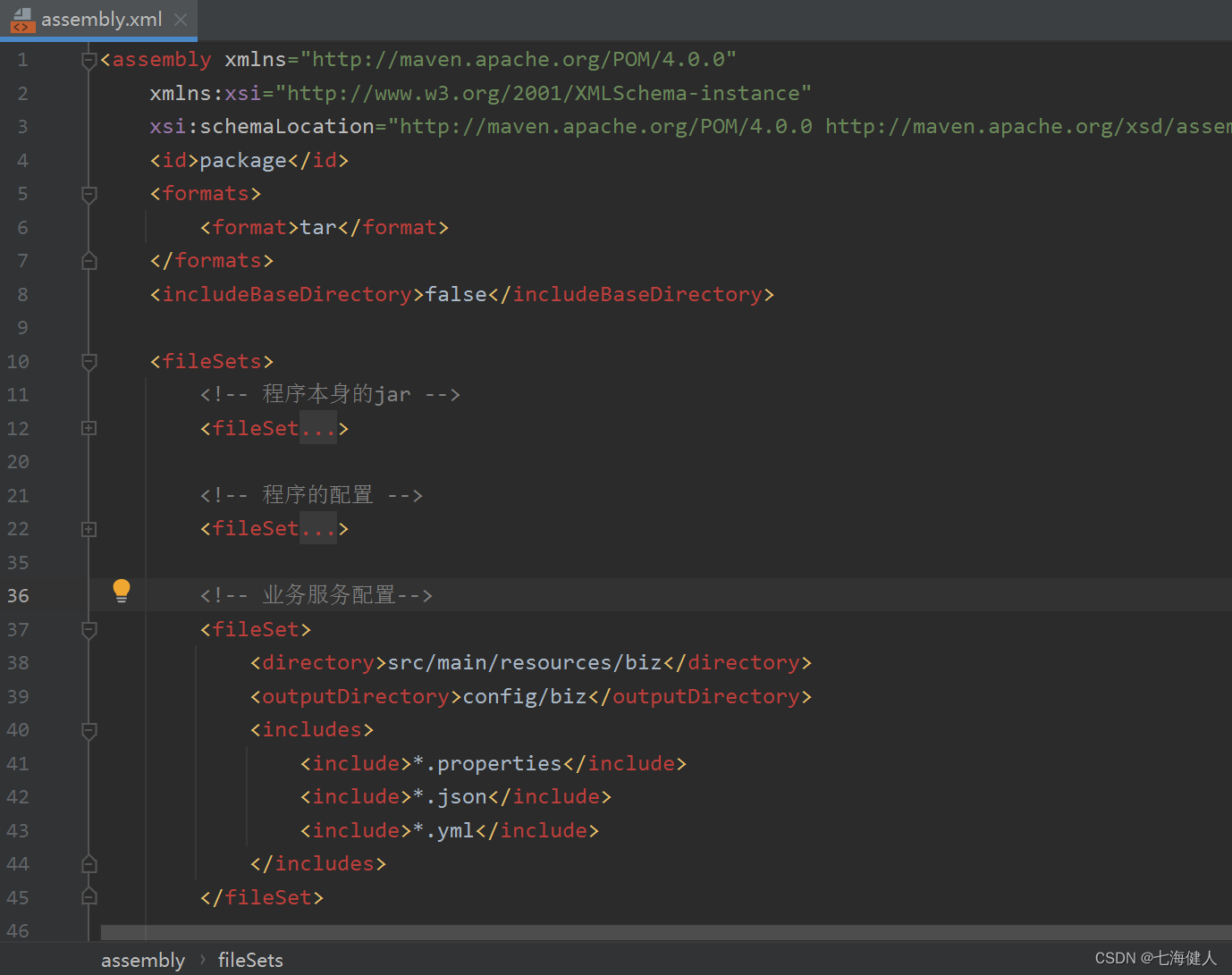
(2)输出的tar包,解压后目录如下


(3)启动jar包,调用测试接口,查看到此时的输出的内容


(4)修改文件,不重启工程,再次调用测试接口,看到此时输出了我们刚修改后的内容,说明使用FileSystemResource实时读取到了离线配置文件;

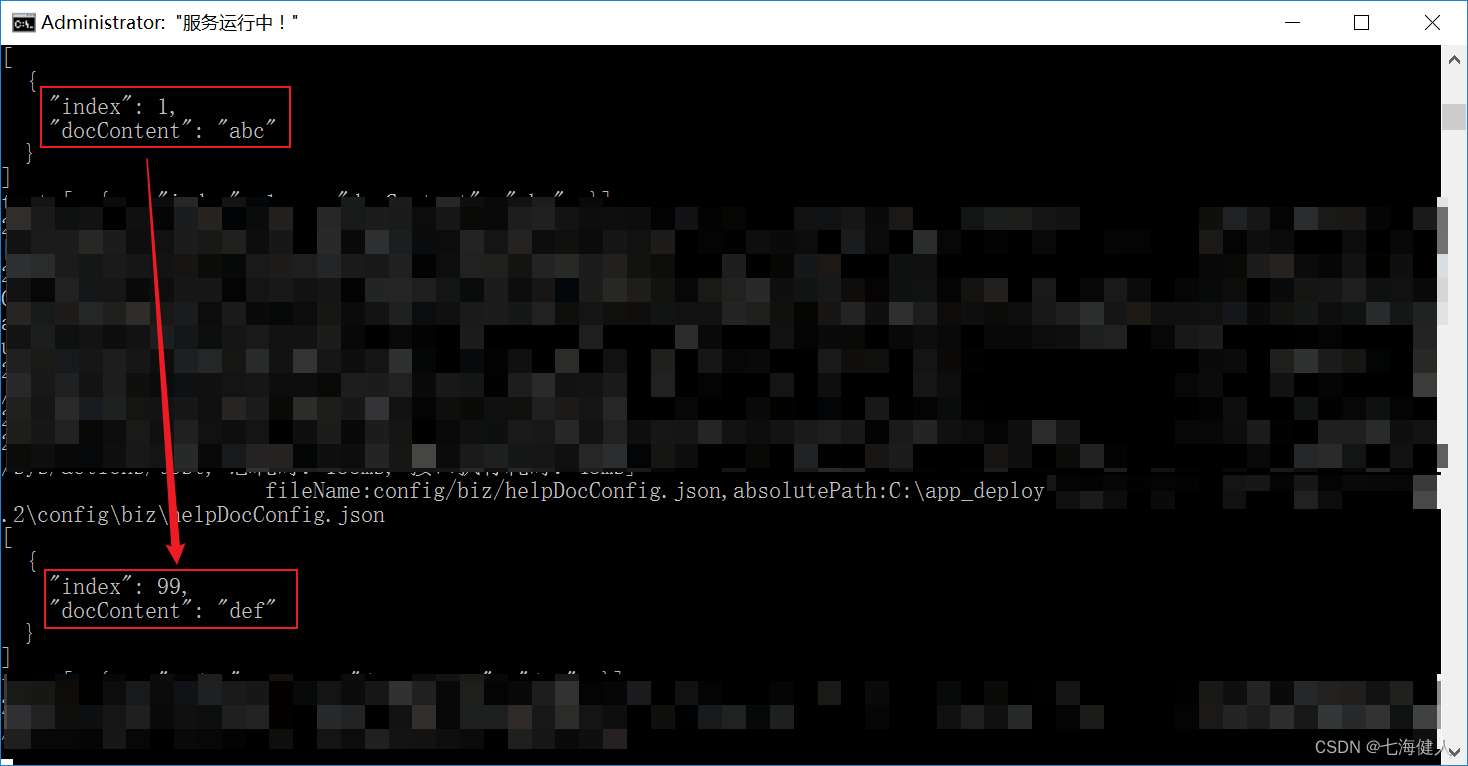
4. 代码
你们想要的就是这个吧,不废话,上源码;
private void testExternalSrc() {String fileName = "config/biz/helpDocConfig.json";// 相对工作目录下面即user.dirFileSystemResource fileSystemResource = new FileSystemResource(fileName);File file = fileSystemResource.getFile();String absolutePath = file.getAbsolutePath();System.out.println("fileName:" + fileName + ",absolutePath:" + absolutePath);if (file.exists()) {StringBuilder sb = new StringBuilder();try (BufferedReader newBufferedReader = Files.newBufferedReader(file.toPath());) {String readLine = null;while ((readLine = newBufferedReader.readLine()) != null) {sb.append(readLine);System.out.println(readLine);}} catch (IOException e) {e.printStackTrace();}System.out.println("text:" + sb);}}这里再附一下普通的读取jar包中的resource目录下配置文件的代码,因为是打jar包,写法跟本地运行存在点差异:
示例(1)
@Slf4j
@Component
public class PropertyUtils {@Resourceprivate ResourceLoader resourceLoader;public Properties getProperty(String fileName) {try {InputStream in = resourceLoader.getResource(fileName).getInputStream();Properties properties = new Properties();properties.load(in);in.close();return properties;} catch (Exception e) {log.error("读取文件内容到Properties失败! [fileName={}]", fileName, e);throw new RuntimeException("读取文件内容到Properties失败! [fileName=" + fileName + "]");}}public String getProperty2String(String fileName) {try {InputStream in = resourceLoader.getResource(fileName).getInputStream();String content = IOUtils.toString(in, StandardCharsets.UTF_8);in.close();return content;} catch (Exception e) {log.error("读取文件内容到String失败! [fileName={}]", fileName, e);throw new RuntimeException("读取文件内容到String失败! [fileName=" + fileName + "]");}}
}
示例(2)
@Slf4j
public class FileLoaderUtils {/*** 读文件文本到String 根目录为resource** @param fileName* @return*/public static String loadFile2String(String fileName) {ClassLoader loader = Thread.currentThread().getContextClassLoader();URL url = loader.getResource(fileName);if (url == null) {log.error("Cannot_locate_" + fileName + "_as_a_classpath_resource.");throw new RuntimeException("Cannot_locate_" + fileName + "_as_a_classpath_resource.");}try {return IOUtils.toString(url, StandardCharsets.UTF_8);} catch (IOException e) {log.error("读取文件内容为String失败! [fileName={}]", fileName, e);throw new RuntimeException("读取文件内容为String失败! [fileName=" + fileName + "]");}}/*** 读文件文本到Property 根目录为resource** @param fileName* @return*/public static Properties loadFile2Property(String fileName) {ClassLoader loader = Thread.currentThread().getContextClassLoader();InputStream in = loader.getResourceAsStream(fileName);Properties properties = new Properties();try {properties.load(in);if (in != null) {in.close();}} catch (Exception e) {log.error("读取文件内容到Properties失败! [fileName={}]", fileName, e);throw new RuntimeException("读取文件内容到Properties失败! [fileName=" + fileName + "]");}return properties;}}补充
由于频繁读取系统文件会占用IO资源,可以将上述代码封装,改为定时刷新+懒加载方式,将离线配置文件的内容刷到本地缓存或Redis中,来减小服务器IO压力;
当然——最好的方案还是使用专业的配置中心中间件来实现配置的实时修改,专业的人干专业的事;
参考:
springboot打成jar运行,无法读取配置文件或静态资源的问题
SpringBoot:加载和读取jar包外面的资源文件-华为云开发者联盟
这篇关于编码技巧——Springboot工程打jar包后启动时读取jar包外的资源文件的文章就介绍到这儿,希望我们推荐的文章对编程师们有所帮助!





