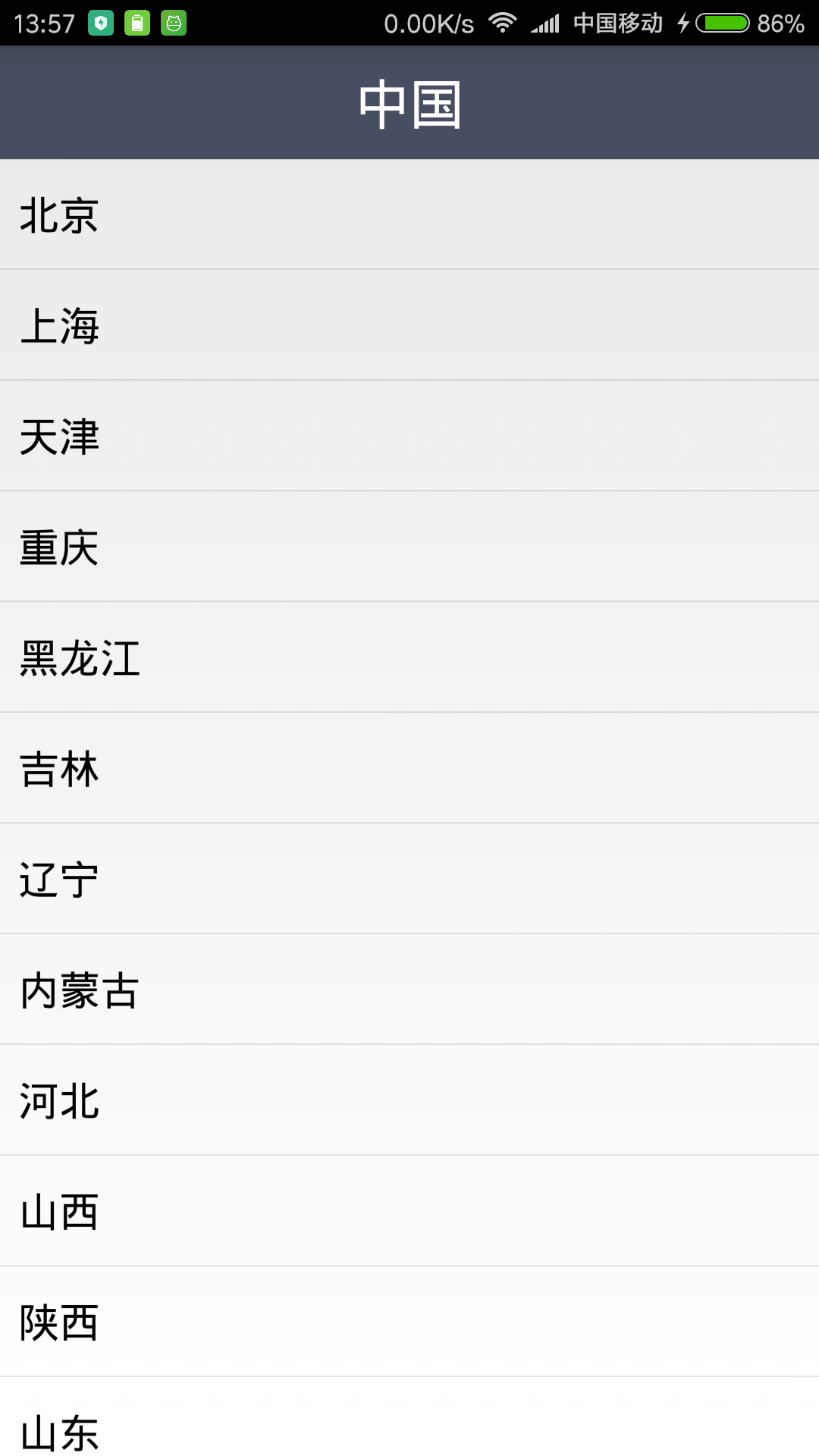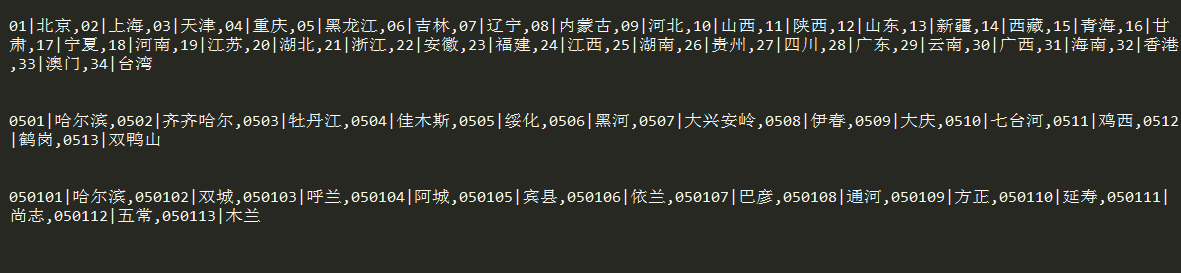本文主要是介绍参照《第一行代码》开发CoolWeather (一),希望对大家解决编程问题提供一定的参考价值,需要的开发者们随着小编来一起学习吧!
CoolWeather 开发总结(一)
先看看开发完成后的界面吧
大体上和书上代码类似 但是由于书上所用的天气接口已经被关闭,所以换了一个和风天气的接口 并且重新设计了一下界面
**
1.功能需求及技术可行性分析
**
1)功能需求
1. 可以罗列出全国所有的省、市、县。2. 可以查看全国任意城市的天气信息。3. 可以自由地切换城市,去查看其他城市的天气。4. 提供手动更新以及后台自动更新天气的功能。
2)技术可行性分析
1. 如何获取全国的省市县信息以及如何获取这些区域的天气信息
这里省市县的信息依然用的是 中国天气网的接口 因为它返回的数据比较简单
省份接口是
http://www.weather.com.cn/data/list3/city.xml
城市接口是:
http://www.weather.com.cn/data/list3/city省份代号.xml
县级接口是:
http://www.weather.com.cn/data/list3/city省份代号城市代号.xml
注意如果直接用浏览器打开上面的网址显示的是
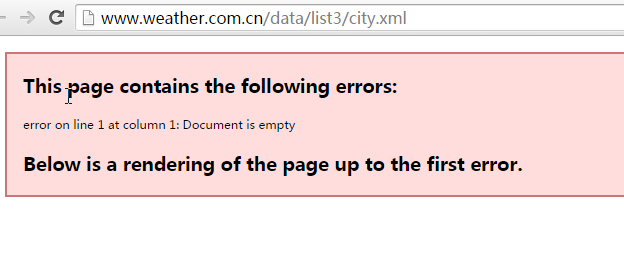
这里是猜测是因为浏览器解析xml出现了错误,我们可以写个小demo测试一下
URL url = new URL("http://www.weather.com.cn/data/list3/city.xml");HttpURLConnection conn = (HttpURLConnection) url.openConnection();InputStream is = conn.getInputStream();BufferedReader br = new BufferedReader(new InputStreamReader(is,"UTF-8"));String line = "";while((line=br.readLine())!=null){System.out.println(line);}那么可以看到解析出来的数据就是这种”代号|名称“的格式 只要将数据解析出来放listview显示出来就可以了
这样省市县的数据就已经解决了
再看天气信息 书上写的接口
http://www.weather.com.cn/data/cityinfo/天气代号.html
这个接口已经关闭无法使用了 我这里用的是和风天气接口 只要去官网注册一下就可以免费使用它的接口
https://free-api.heweather.com/v5/weather?city=城市名称/城市代号&key=你认证的key
注意城市名称如果是中文的话应该转码成utf-8 当然拼音格式的就不用转码了
返回的数据是json格式的
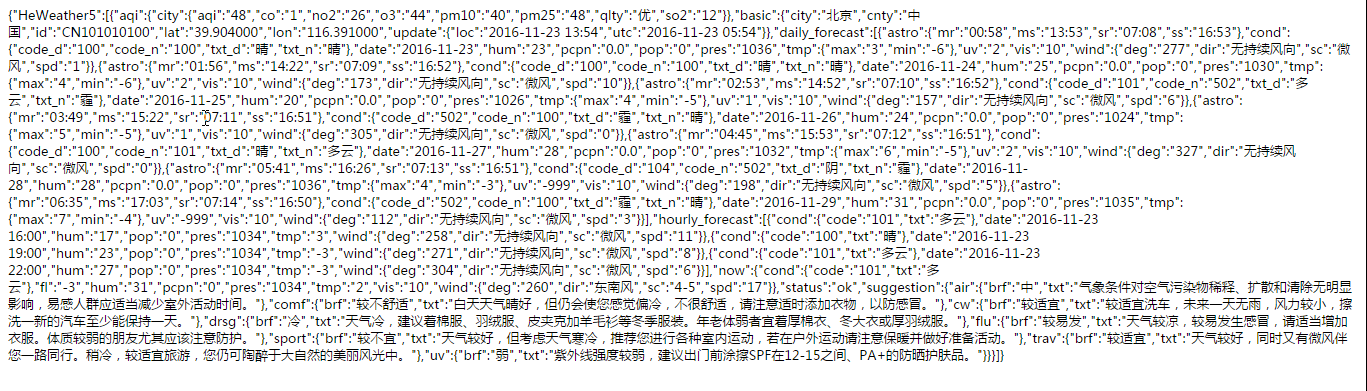
比较复杂 我们稍微排列一下就容易明白了
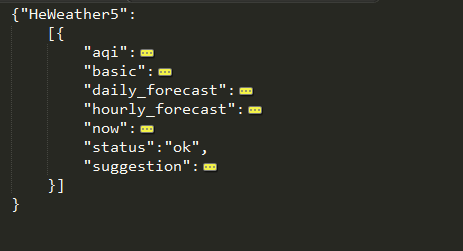
我只用了basic里的当前更新时间 daily_forecast更新的未来七天的天气 now当前气温
suggestion里的提示信息
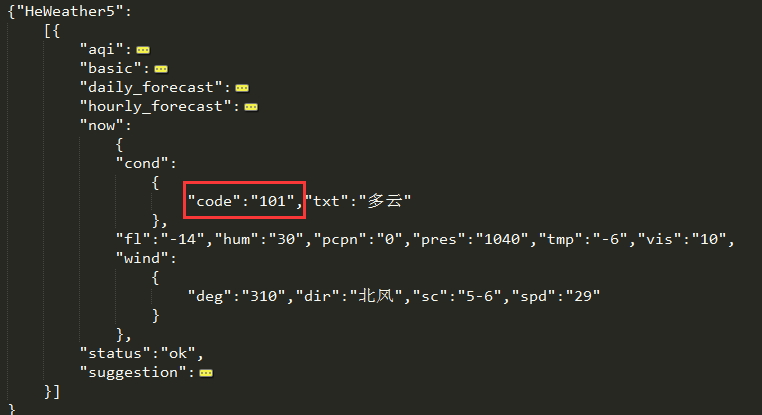
根据code代号可以通过相应的接口获取对于天气的图片
2.创建数据库和表
1.首先在项目下建包 将相应功能的类分开管理
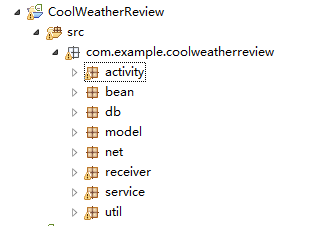
activity包用于存放所有活动相关的代码,db包用于存放所有数据库相关的代码,model包用于存放所有模型相关的代码,receiver包用于存放所有广播接收器相关的代码,service包用于存放所有服务相关的代码,util包用于存放所有工具相关的代码
1.在db包下新建CoolWeatherOpenHelper类 通过该类在数据库生成省份、城市、县级三张表
public class CoolWeatherOpenHelper extends SQLiteOpenHelper {/*** Province建表语句*/private static final String CREATE_PROVINCE = "create table Province (" +"id integer primary key autoincrement," +"province_code text," +"province_name text)";/*** City建表语句*/private static final String CREATE_CITY = "create table City(" +"id integer primary key autoincrement," +"city_code text," +"city_name text," +"province_id integer)";/*** County建表语句*/private static final String CREATE_COUNTY = "create table county(" +"id integer primary key autoincrement," +"county_code text," +"county_name text," +"city_id integer)"; public CoolWeatherOpenHelper(Context context, String name,CursorFactory factory, int version) {super(context, name, factory, version);}@Overridepublic void onCreate(SQLiteDatabase db) {//创建三张表db.execSQL(CREATE_PROVINCE);db.execSQL(CREATE_CITY);db.execSQL(CREATE_COUNTY);}@Overridepublic void onUpgrade(SQLiteDatabase arg0, int arg1, int arg2) {}} ```2.然后再分别建立省份、城市和县所对应的实体类
- 接着我们还需要创建一个CoolWeatherDB类,把一些常用的数据库操作封装起来
首先私有化构造方法 单例模式
然后分别写了从数据库读取存放省份城市和县的方法
/*** 数据库类* @author Administrator* 封装数据库操作*/public class CoolWeatherDB {/*** 数据库名称*/private static final String DB_NAME = "cool_weather";/*** 数据库版本*/private static final int VERSION = 1;private static CoolWeatherDB coolWeatherDB;private SQLiteDatabase db;/*** 构造方法私有化* @param context*/private CoolWeatherDB(Context context) {CoolWeatherOpenHelper dbHelper = new CoolWeatherOpenHelper(context, DB_NAME, null, VERSION);db = dbHelper.getWritableDatabase();}/*** 获得coolWeatherDB实例* @param context 上下文环境* @return*/public synchronized static CoolWeatherDB getInstance(Context context){if(coolWeatherDB==null){coolWeatherDB = new CoolWeatherDB(context);}return coolWeatherDB;}/*** 将Province保存到数据库* @param province*/public void saveProvince(Province province){if(province!=null){ContentValues values = new ContentValues();values.put("province_name", province.getProvinceName());values.put("province_code", province.getProvinceCode());db.insert("Province", null, values);}}/*** 从数据库中获得全国的省份信息* @return*/public List<Province> loadProvinces(){List<Province> list = new ArrayList<Province>();Cursor cursor = db.query("Province", null, null, null, null, null, null);if(cursor.moveToFirst()){do{Province province = new Province();province.setId(cursor.getInt(cursor.getColumnIndex("id")));province.setProvinceCode(cursor.getString(cursor.getColumnIndex("province_code")));province.setProvinceName(cursor.getString(cursor.getColumnIndex("province_name")));list.add(province);}while(cursor.moveToNext());}return list;}/*** 将城市信息保存到数据库* @param city*/public void saveCity(City city){if(city!=null){ContentValues values = new ContentValues();values.put("city_code", city.getCityCode());values.put("city_name", city.getCityName());values.put("province_id", city.getProvinceId());db.insert("City", null, values);}}/*** 从数据库获得城市信息* @return*/public List<City> loadCities(int provinceId){List<City> list = new ArrayList<City>();Cursor cursor = db.query("City", null, "province_id=?", new String[]{String.valueOf(provinceId)}, null, null, null);if(cursor.moveToFirst()){do{City city = new City();city.setId(cursor.getInt(cursor.getColumnIndex("id")));city.setCityCode(cursor.getString(cursor.getColumnIndex("city_code")));city.setCityName(cursor.getString(cursor.getColumnIndex("city_name")));city.setProvinceId(provinceId);list.add(city);}while(cursor.moveToNext());}return list;}/*** 将县级信息保存到数据库* @param county*/public void saveCounty(County county){if(county!=null){ContentValues values = new ContentValues();values.put("county_code", county.getCountyCode());values.put("county_name", county.getCountyName());values.put("city_id", county.getCityId());db.insert("County", null, values); }}/*** 从数据库中加载县级信息* @param cityId* @return*/public List<County> loadCounties(int cityId){List<County> list = new ArrayList<County>();Cursor cursor = db.query("County", null, "city_id=?", new String[]{String.valueOf(cityId)}, null, null, null);if(cursor.moveToFirst()){do{County county = new County();county.setId(cursor.getInt(cursor.getColumnIndex("id")));county.setCountyCode(cursor.getString(cursor.getColumnIndex("county_code")));county.setCountyName(cursor.getString(cursor.getColumnIndex("county_name")));county.setCityId(cityId);list.add(county);}while(cursor.moveToNext());}return list;}
}
这样第一阶段的代码就写好了
这篇关于参照《第一行代码》开发CoolWeather (一)的文章就介绍到这儿,希望我们推荐的文章对编程师们有所帮助!