本文主要是介绍JumpServer 堡垒主机,希望对大家解决编程问题提供一定的参考价值,需要的开发者们随着小编来一起学习吧!
JumpServer 堡垒机帮助企业以更安全的方式管控和登陆各种类型的资产
- SSH:Linux/Unix/网络设备等
- Windows:Web方式连接/原生RDP连接
- 数据库:MySQL、Oracle、SQLServer、PostgreSQL等
- Kubernetes:连接到K8s集群中的Pods
- Web站点:各类系统的Web管理后台
- 应用:通过Remote App连接各类应用
安装JumpServer堡垒主机
需要保证连联通外网
curl -sSL https://resource.fit2cloud.com/jumpserver/jumpserver/releases/latest/download/quick_start.sh | bash
JumpServer会安装docker,速度可能比较慢,稍微等待一下
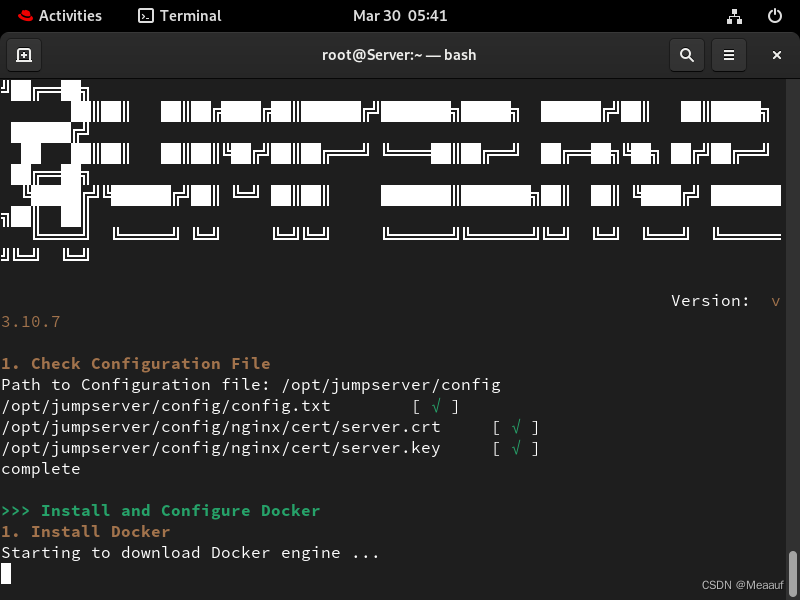
安装完成,建议建虚拟机的内存和处理机调大
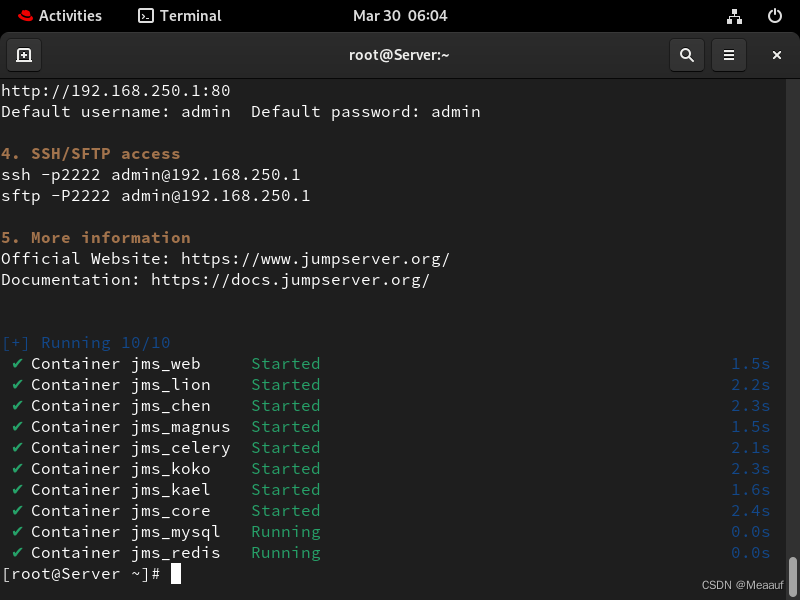
在运行完成后提供了一些基础的操作指引
1. You can use the following command to start, and then visit # 可以使用以下命令启动服务,然后访问jumpserver
cd /opt/jumpserver-installer-v3.10.7
./jmsctl.sh start2. Other management commands # 其它管理命令
./jmsctl.sh stop # 停止服务
./imsctl.sh restart # 重启服务
./imsctl.sh backup # 备份服务
./imsctl.sh upgrade # 更新服务
For more commands, you can enter ./jmsctls.sh --help to understand
# 可以通过`./jmsctls.sh --help获取更多帮助`3. Web access # Web访问方式
http://192.168.250.1:80
Default username: admin Default password: admin4. SSH/SFTP access # SSH和SFTP的访问方式
ssh -p2222 admin@192.168.250.1
sftp -p2222 admin@192.168.250.15. More information # 更多信息
Official Website: https://www.jumpserver.org/
Documentation: https://docs.jumpserver.org/
查看docker安装的镜像
docker images
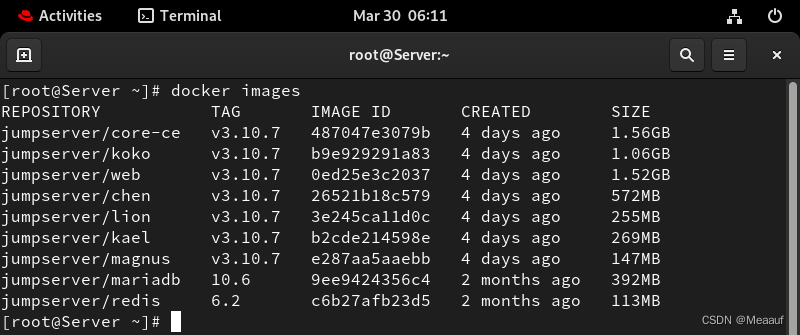
查看当前运行的镜像
docker ps
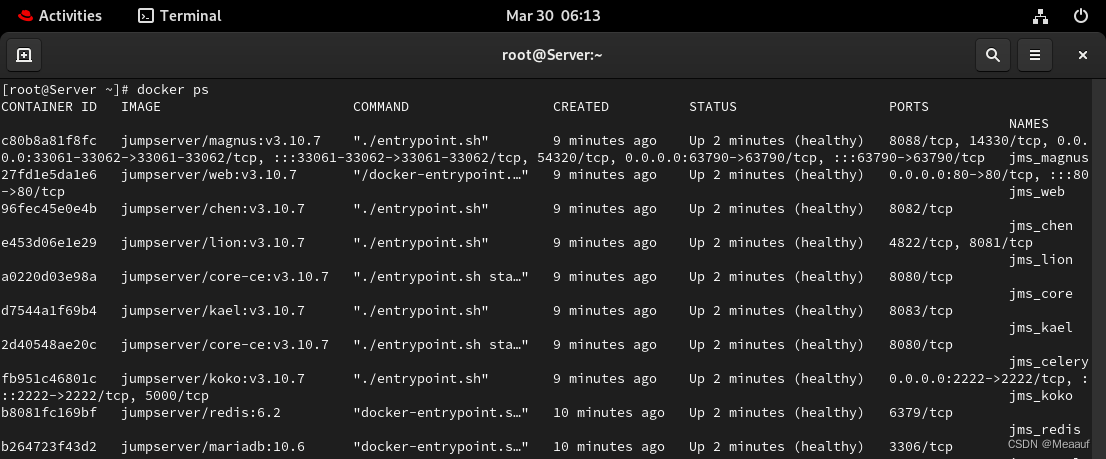
需要注意,jumpserver/web需要使用80端口,我们需要保证8端口是不被占用的
ss -antupl | grep -w 80 # 查看当前是否存在占用
访问服务
firefox http://192.168.19.185/core & # 用户密码默认为:admin/admin,首次访问需要更改密码
修改配置文件
首次安装后需要修改配置文件,定义DOMAINS字段后即可正常使用
vim /opt/jumpserver/config/config.txt# 修改下列内容
DOMAINS="www.meaauf.com:80,192.168.110.1:80"
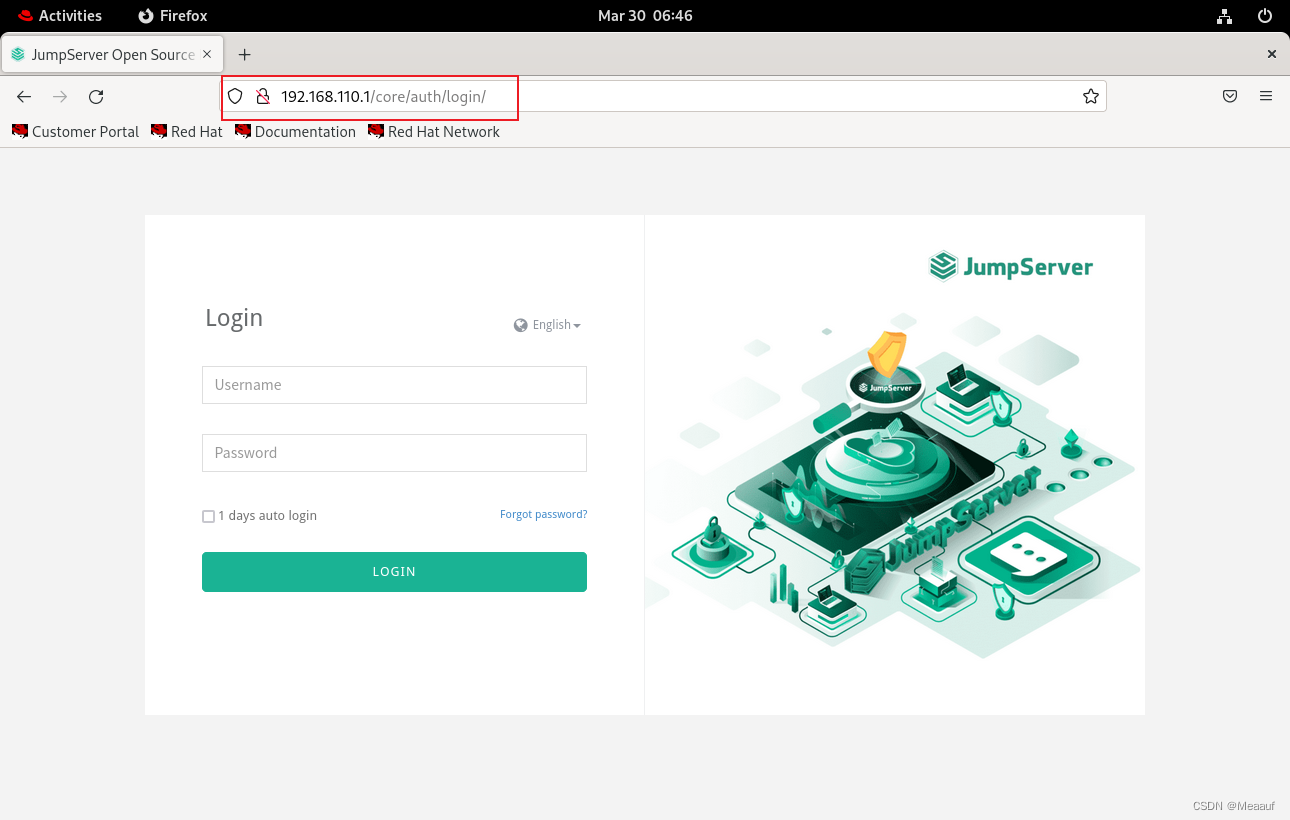
这篇关于JumpServer 堡垒主机的文章就介绍到这儿,希望我们推荐的文章对编程师们有所帮助!







