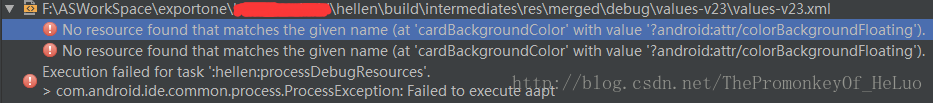本文主要是介绍No resource found that matches the given name (at 'cardBackgroundColor' with value,希望对大家解决编程问题提供一定的参考价值,需要的开发者们随着小编来一起学习吧!
问题
问题描述
自己写了一个模块(其中使用了CardView),现在想导入到之前的项目中。导入完成,编译报如下错误:
**app\build\intermediates\res\merged\debug\values-v23\values-v23.xml 。
No resource found that matches the given name (at ‘cardBackgroundColor’ with value ‘?android:attr/colorBackgroundFloating’)。**
意思是(翻译):
没有发现资源匹配给指定的名称(在 ‘cardbackgroundcolor ‘赋值给‘?android:attr/ colorbackgroundfloating”)。
问题分析
1,报错是找不到资源;2,由于是找不到资源,大胆猜测可能是导入的新模块中使用的资源,老项目中由于版本低,没有支持文件;3,故重点考虑版本问题。
解决办法
1,将项目Gradle中的版本号改为本地最新;
compileSdkVersion 25
buildToolsVersion "25.0.0"2,将Gradle中支持包版本更新;
compile 'com.android.support:support-v4:25.0.0'3,构建Gradle,成功。
参考资源
- app\build\intermediates\res\merged\debug\values-v23\values-v23.xml 编译出错的问题
- Error retrieving parent for item: No resource found that matches the given name ‘android:TextAppearance.Material.Widget.Button.Inverse’.
- Error inflating class and android.support.v7.widget.CardView
- app\build\intermediates\res\merged\debug\values-v23\values-v23.xml 编译出错的问题
- 遇到AnStu开发中遇到修改compileSdkVersion或者导入工程时出现奇怪的异常
- Error retrieving parent for item: No resource found that matches the given
- No resource found that matches android:TextAppearance.Material.Widget.Button
- Support兼容包详解
这篇关于No resource found that matches the given name (at 'cardBackgroundColor' with value的文章就介绍到这儿,希望我们推荐的文章对编程师们有所帮助!