本文主要是介绍vue多语言包i18n,希望对大家解决编程问题提供一定的参考价值,需要的开发者们随着小编来一起学习吧!
1.安装
如果是vue2直接安装8.2.1版本,否则会出现版本不匹配的错误
npm install vue-i18n@8.2.1 --save
2.文件编辑
在src目录下创建文件
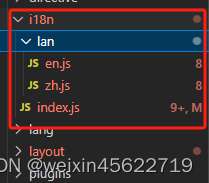
en.js
export const h = {system: "Background management system",loginOut:"LoginOut",LayoutSet:'Layout settings',LanguageSwitch:'Language switching',PersonalCenter:'Personal Center',homePage:'Home Page'
}
zh.js
export const h = {system: "后台管理",loginOut:"退出登录",LayoutSet:'布局设置',LanguageSwitch:'语言切换',PersonalCenter:'个人中心',homePage:'首页'
}
index.js
import Vue from "vue";
import VueI18n from "vue-i18n";
//配合element
import ElementLocale from 'element-ui/lib/locale'
import zhLocale from "element-ui/lib/locale/lang/zh-CN"
import enLocale from "element-ui/lib/locale/lang/en"
//引入语言包
const zh=require("./lan/zh")
const en = require( "./lan/en" )
// import zh from './lan/zh'
Vue.use(VueI18n); // 全局挂载
export const i18n = new VueI18n({locale: localStorage.getItem("lang") || "zh", // 从localStorage中获取 默认英文messages: {zh: {...zh,...zhLocale}, // 中文语言包en: {...en,...enLocale} // 英文语言包}
})
//element需要
ElementLocale.i18n((key, value) => i18n.t(key, value))
//如果需要在js文件中使用,需要下面的方法
export const translate = (localeKey) => {const locale = localStorage.getItem("lang") || "zh"const hasKey = i18n.te(localeKey, locale) // 使用i18n的 te 方法来检查是否能够匹配到对应键值const translatedStr = i18n.t(localeKey) if (hasKey) {return translatedStr}return localeKey
}export default i18n;
main.js
import { i18n } from './i18n/index'new Vue({el: '#app',i18n,router,store,render: h => h(App)
})router.js
import { translate as $t } from "@/i18n"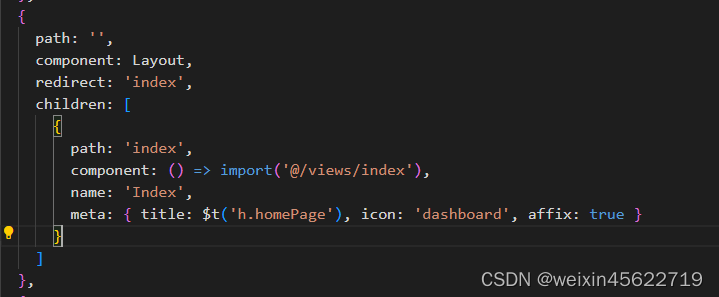
这篇关于vue多语言包i18n的文章就介绍到这儿,希望我们推荐的文章对编程师们有所帮助!






