本文主要是介绍C高级 day4 运算符 shell单双分支 test指令,希望对大家解决编程问题提供一定的参考价值,需要的开发者们随着小编来一起学习吧!
4:输入一个字符串,实现字符串逆置
3 read -p "输入字符串" -a arr4 i=15 a=6 while [ $i -le ${#arr} ]7 do8 a=$a${arr:0-$i:1}9 ((i++))10 done11 echo a=$a 运行结果:
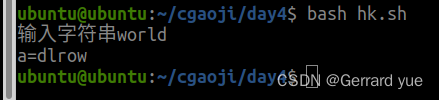
1: 输入一个数,实现倒叙
17 read -p "输入一个数字:" -a str18 i=119 a=20 while [ $i -le ${#str} ]21 do22 a=$a${str:0-$i:1}23 ((i++))24 done25 echo a=$a
运行结果:

2:输入一个,判断是否是素数
30 read -p "plese enter num:" num31 i=232 count=033 while [ $i -lt $num ]34 do 35 if (($num%$i==0))36 then37 ((count++))38 fi39 ((i++))40 done41 if [ $count = 0 ]42 then43 echo "是素数"44 else45 echo "不是素数"46 fi
运行结果:

练习3:输入一个文件名,
判断是否在家目录下存在,
如果是一个目录,则直接输出是目录下的.sh文件的个数
如果存在则判断是否是一个普通文件,如果是普通文件则判断是否具备
可读可写可执行权限,如果具备权限,写入hello,不具备权限,则添加读写执行权限,写入hello
如果是一个链接文件则输出文件的详细信息
56 57 read -p "请输入文件名" file58 if [ -e ~/$file ]59 then60 if [ -d ~/$file ]61 then62 arr=(`ls ~/$file/*.sh`)63 echo ${#arr[*]}64 elif [ -L ~/$file ]65 then 66 echo `ls -lh ~/$file`67 elif [ -f ~/$file ] 68 then 69 if [ ! -r ~/$file ]70 then 71 chmod u+r ~/$file72 fi73 if [ ! -w ~/$file ]74 then 75 chmod u+w ~/$file76 fi77 if [ ! -x ~/$file ]78 then79 chmod u+x ~/$file80 fi 81 echo hello >> ~/$file82 83 echo "hello已写入 "84 fi85 else86 echo "$file在家目录下不存在"87 fi
运行结果:

这篇关于C高级 day4 运算符 shell单双分支 test指令的文章就介绍到这儿,希望我们推荐的文章对编程师们有所帮助!





