本文主要是介绍Eclipse+Maven搭建Springboot的Web工程和springboot注解实现定时任务、mvn打包可执行可依赖的jar包,希望对大家解决编程问题提供一定的参考价值,需要的开发者们随着小编来一起学习吧!
1、maven依赖来源:
pom.xml如果使用官网的,依赖的包是从官网下载的;如果公司或者自己定制的maven仓库,可以使用自己的pom.xml,包从自己的仓库下载,往往这些是经过定制或者改造过的,符合自己的使用规范。
settings文件导入:点击Eclipse的菜单:windows->perferences->搜索setting
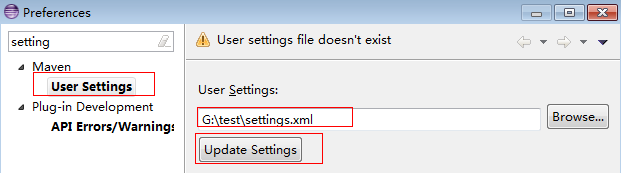
1)配置完成:菜单project-clean
2)工程右键-Maven-update project
2、工程建立步骤:
1)点击Eclipse的菜单:File->New->Other->Maven 选择 Maven Project 点击Next
参考:https://blog.csdn.net/u010086122/article/details/81563420 二. 创建Maven项目
工程目录:

右键项目-build path-config build path下可以配置几个项目

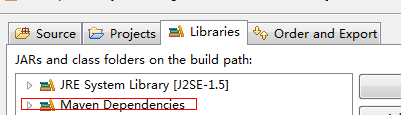
看到路径到src/main/java层,scheduled.test是包名,否则路径设置不对包名是从src开始。
2)添加到pom.xml中springboot依赖下载spring包,参考:https://blog.csdn.net/u010086122/article/details/81563420 四. 编写Hello World 1. 配置pom
添加之后会下载依赖的包。
3、几种定时任务的实现方式:
1)Timer:直接参考:https://blog.csdn.net/wqh8522/article/details/79224290
2)Spring注解@Scheduled注解配置定时任务:
在pom中添加依赖:
<dependencies><dependency><groupId>org.springframework.boot</groupId><artifactId>spring-boot-starter-web</artifactId></dependency><dependency><groupId>org.springframework.boot</groupId><artifactId>spring-boot-starter</artifactId></dependency><dependency><groupId>org.projectlombok</groupId><artifactId>lombok</artifactId><optional>true</optional></dependency><dependency><groupId>org.springframework.boot</groupId><artifactId>spring-boot-starter-test</artifactId><scope>test</scope></dependency><!--spring.factories不全报错 --><dependency><groupId>org.springframework.boot</groupId><artifactId>spring-boot-autoconfigure</artifactId><version>1.5.4.RELEASE</version>
</dependency>
</dependencies>
3)实例
ScheduledService.Java
package scheduled.test;import org.springframework.boot.SpringApplication;
import org.springframework.boot.autoconfigure.SpringBootApplication;
import org.springframework.scheduling.annotation.EnableScheduling;
import org.springframework.boot.builder.SpringApplicationBuilder;
/** 主类*/
@SpringBootApplication
@EnableScheduling
public class ScheduledService
{public static void main(String[] args){SpringApplication.run(ScheduledService.class, args);//占用端口//new SpringApplicationBuilder().sources(Application.class).web(false).run(args);//不占用端口启动}
}
ScheduledTasks.java
package scheduled.test;import org.springframework.context.annotation.Configuration;
import org.springframework.scheduling.annotation.EnableScheduling;
import org.springframework.scheduling.annotation.Scheduled;
import org.springframework.stereotype.Component;@Component
@Configuration //1.主要用于标记配置类,兼备Component的效果。
@EnableScheduling // 2.开启定时任务
public class ScheduledTasks {@Scheduled(cron = "0/5 * * * * *")public void scheduled(){System.out.println("111111111");//log.info("=====>>>>>使用cron {}",System.currentTimeMillis());}@Scheduled(fixedRate = 7000)public void scheduled1() {System.out.println("22222222");//log.info("=====>>>>>使用fixedRate{}", System.currentTimeMillis());}@Scheduled(fixedDelay = 5000)public void scheduled2() {System.out.println("26666662");//log.info("=====>>>>>fixedDelay{}",System.currentTimeMillis());}
}
启动验证:主类中右键-run as-java application 就启动起来了

报错:如果端口冲突8080被占,可以通过@Configuration注解来完成修改
https://blog.csdn.net/wsh900221/article/details/80521313
不占用端口启动:https://www.cnblogs.com/wujf/p/9458742.html
参考:
https://www.cnblogs.com/zy-l/p/9178704.html
https://www.jianshu.com/p/b6809b5a0c26
spring boot自动配置spring-boot-autoconfigure
在使用spring-boot-starter-web时只需要在pom.xml配置文件内添加依赖就可以了。
自定义starter并且通过spring-boot-autoconfigure完成自动化配置。
SpringBoot自动配置原理:
https://www.cnblogs.com/leihuazhe/p/7743479.html
https://blog.csdn.net/weixin_34208283/article/details/88323605
打jar包之后java -jar执行报错:
报错问题No auto configuration classes found in META-INF/spring.factories. If you are using a custom pack原因spring.factories中没有自动配置的内容
https://blog.csdn.net/trisonlu123/article/details/80070596
pom.xml增加依赖:版本号要一致
<dependencies><dependency><groupId>org.springframework.boot</groupId><artifactId>spring-boot-autoconfigure</artifactId><version>1.5.4.RELEASE</version></dependency>
</dependencies>https://segmentfault.com/a/1190000011433487
mvn打包可执行可依赖的jar包:https://blog.csdn.net/chenxy02/article/details/80189833 (pom.xml指定main方法) mvn install mvn clean
这篇关于Eclipse+Maven搭建Springboot的Web工程和springboot注解实现定时任务、mvn打包可执行可依赖的jar包的文章就介绍到这儿,希望我们推荐的文章对编程师们有所帮助!




