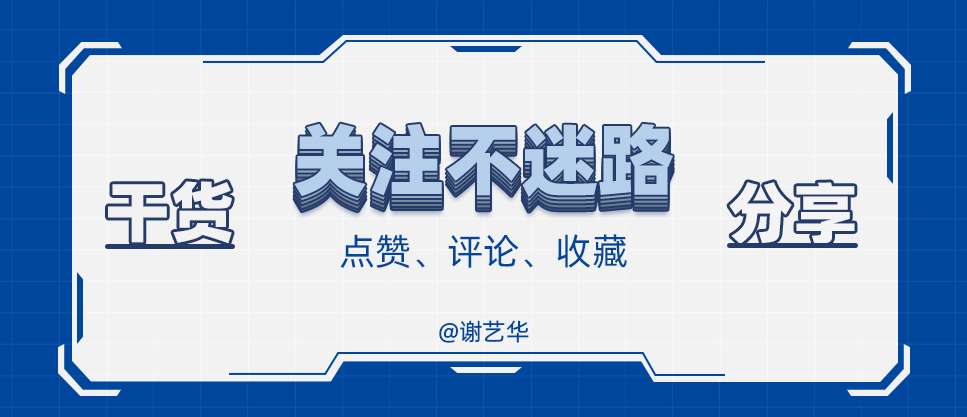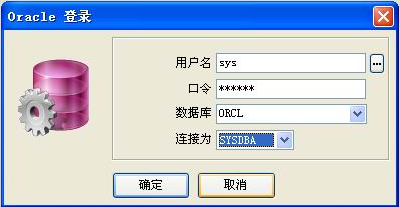本文主要是介绍supervisorctl unix ///tmp/supervisor.sock refused connection,希望对大家解决编程问题提供一定的参考价值,需要的开发者们随着小编来一起学习吧!
当前supervisor配置:
[unix_http_server]
file=/tmp/supervisor.sock ; (the path to the socket file)
chmod=0700 ; socket file mode (default 0700);[inet_http_server] ; inet (TCP) server disabled by default
;port=127.0.0.1:9001 ; (ip_address:port specifier, *:port for all iface)
;username=user ; (default is no username (open server))
;password=123 ; (default is no password (open server))[supervisord]
logfile=/opt/logs/supervisord.log ; (main log file;default $CWD/supervisord.log)
pidfile=/tmp/supervisord.pid ; (supervisord pidfile;default supervisord.pid)
nodaemon=true ; (start in foreground if true;default false)
minfds=1024 ; (min. avail startup file descriptors;default 1024)
minprocs=200 ; (min. avail process descriptors;default 200)[rpcinterface:supervisor]
supervisor.rpcinterface_factory = supervisor.rpcinterface:make_main_rpcinterface[supervisorctl]
serverurl=unix:///tmp/supervisor.sock ; use a unix:// URL for a unix socket
;serverurl=http://127.0.0.1:9001 ; use an http:// url to specify an inet socket[include]
files = /etc/program.conf
正常情况下上面配置正常是能让supervisorctl加载当前supervisor管理的进程信息的,但是有时候换一个docker打包就不一定行,这个时候修改 supervisorctl 的链接方式从 serverurl=unix:///tmp/supervisor.sock,切换到serverurl=http://127.0.0.1:9001
具体配置如下:
[unix_http_server]
file=/tmp/supervisor.sock ; (the path to the socket file)
chmod=0700 ; socket file mode (default 0700)[inet_http_server] ; inet (TCP) server disabled by default
port=127.0.0.1:9001 ; (ip_address:port specifier, *:port for all iface)
;username=user ; (default is no username (open server))
;password=123 ; (default is no password (open server))[supervisord]
logfile=/opt/logs/supervisord.log ; (main log file;default $CWD/supervisord.log)
pidfile=/tmp/supervisord.pid ; (supervisord pidfile;default supervisord.pid)
nodaemon=true ; (start in foreground if true;default false)
minfds=1024 ; (min. avail startup file descriptors;default 1024)
minprocs=200 ; (min. avail process descriptors;default 200)[rpcinterface:supervisor]
supervisor.rpcinterface_factory = supervisor.rpcinterface:make_main_rpcinterface[supervisorctl]
#serverurl=unix:///tmp/supervisor.sock ; use a unix:// URL for a unix socket
serverurl=http://127.0.0.1:9001 ; use an http:// url to specify an inet socket[include]
files = /etc/program.conf
这篇关于supervisorctl unix ///tmp/supervisor.sock refused connection的文章就介绍到这儿,希望我们推荐的文章对编程师们有所帮助!