本文主要是介绍【Java开发- word文档转成图片记述】,希望对大家解决编程问题提供一定的参考价值,需要的开发者们随着小编来一起学习吧!
一丶引用相关jar包
<!-- word转图工具 --><dependency><groupId>com.deepoove</groupId><artifactId>poi-tl</artifactId><version>1.8.0</version></dependency><dependency><groupId>com.luhuiguo</groupId><artifactId>aspose-words</artifactId><version>23.1</version></dependency>
word操作包: aspose-words-21.1.jar, 如下链接自行下载:
aspose-words-21.1.jar, 提取码为: zwcs
二丶编辑一张word文档, 如下图:
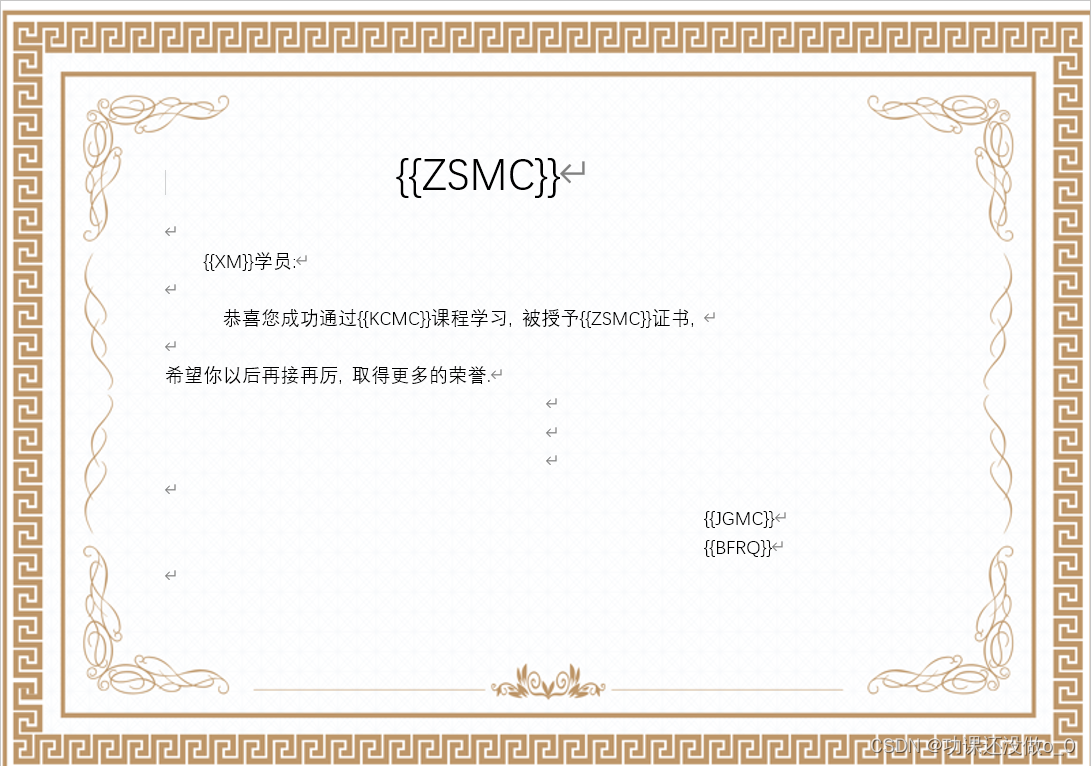
三丶将文档关键字替换并转换为图片,代码由下:
主类代码:
package com.demo.ceshi;import com.aspose.words.Document;
import com.aspose.words.SaveFormat;
import com.deepoove.poi.XWPFTemplate;
import com.demo.ceshi.util.OfficeUtils;
import org.junit.Test;
import org.junit.runner.RunWith;
import org.springframework.boot.test.context.SpringBootTest;
import org.springframework.test.context.junit4.SpringRunner;
import java.io.File;
import java.io.InputStream;
import java.nio.file.Files;
import java.util.Date;@RunWith(SpringRunner.class)
@SpringBootTest
public class CeshiApplicationTests {@Testpublic void test4() {try {// 获取word文档File file = new File("E:\\横屏.docx");// 读取文件InputStream ins = Files.newInputStream(file.toPath());// 使用模板引擎将模板渲染,并传入一个数据映射表 initWordMap()。XWPFTemplate template = XWPFTemplate.compile(ins).render(OfficeUtils.initWordMap());// 将模板渲染后保存为新的 Word 文件template.writeToFile("E:\\test.docx");// 填充数据完毕的test.docx,在转换成图片File file1 = new File("E:\\test.docx");// 打开生成的 Word 文件Document doc = new Document(Files.newInputStream(file1.toPath()));String filePath = "E:\\";String pathPre = new Date().getTime() + ".png";// 逐页将 Word 文件保存为图片(PNG格式)for (int i = 0; i < doc.getPageCount(); i++) {Document extractedPage = doc.extractPages(i,1);// 拼接上文件名String path = filePath + pathPre;// 将 Word 文件保存为图片PNG格式extractedPage.save(path, SaveFormat.PNG);}}catch (Exception e) {e.printStackTrace();}}
}
工具类代码:
public class OfficeUtils {/*** word文档需要填充的数据* @return*/public static Map<String, Object> initWordMap() {Map<String, Object> wordData = new HashMap<>();wordData.put("XM", "陈XX");wordData.put("ZSMC", "上班摸鱼许可证");wordData.put("KCMC", "野外生存摸鱼达人");wordData.put("JGMC", "Super摸鱼有限责任公司");wordData.put("BFRQ", "2024年3月23日");return wordData;}
}
四丶执行效果图, 如下:

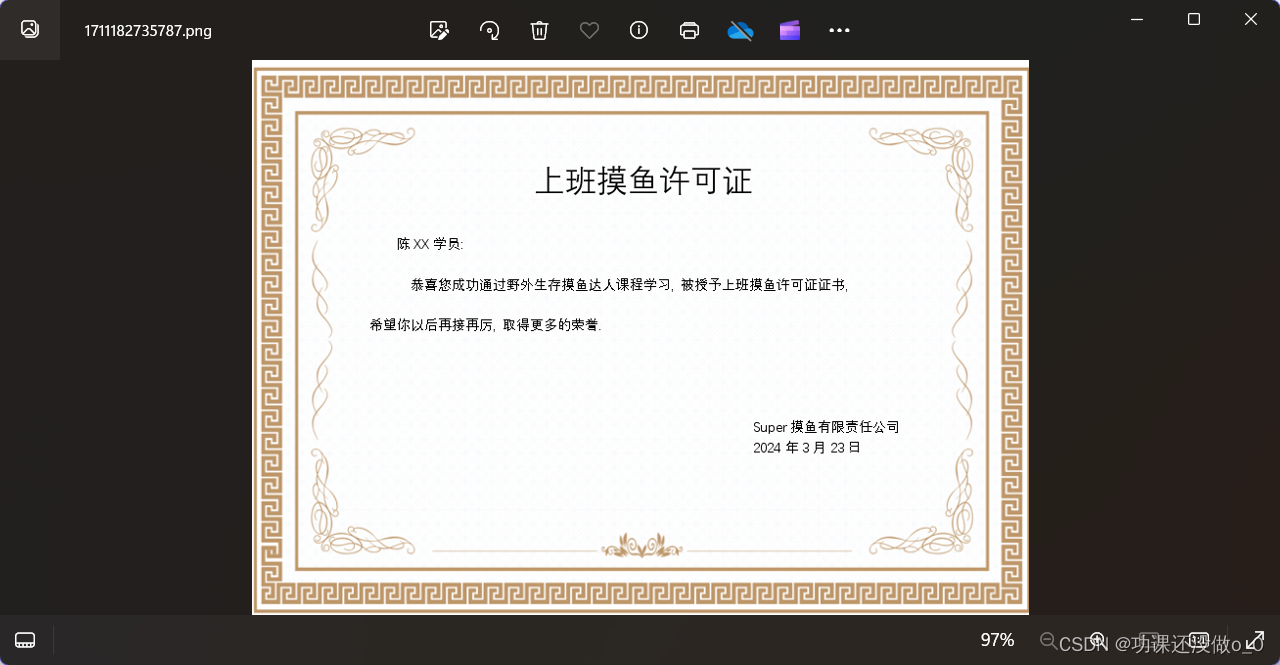
这篇关于【Java开发- word文档转成图片记述】的文章就介绍到这儿,希望我们推荐的文章对编程师们有所帮助!





